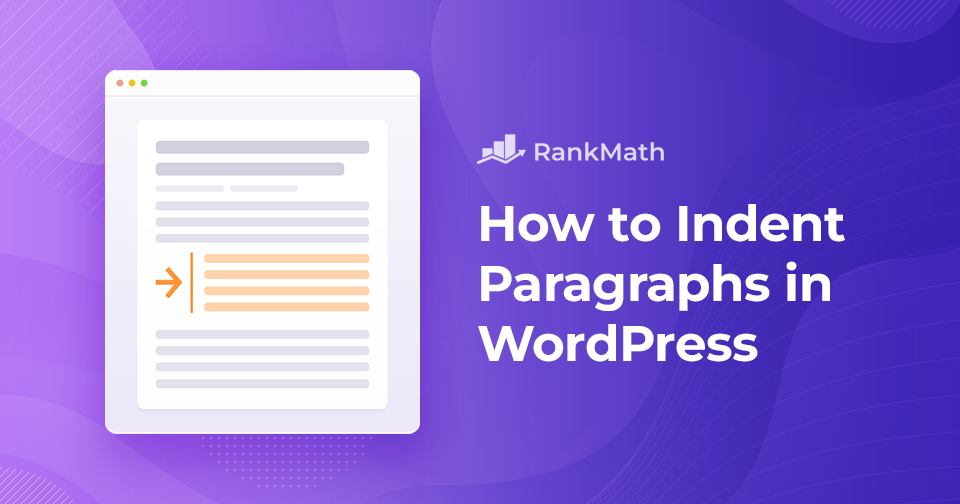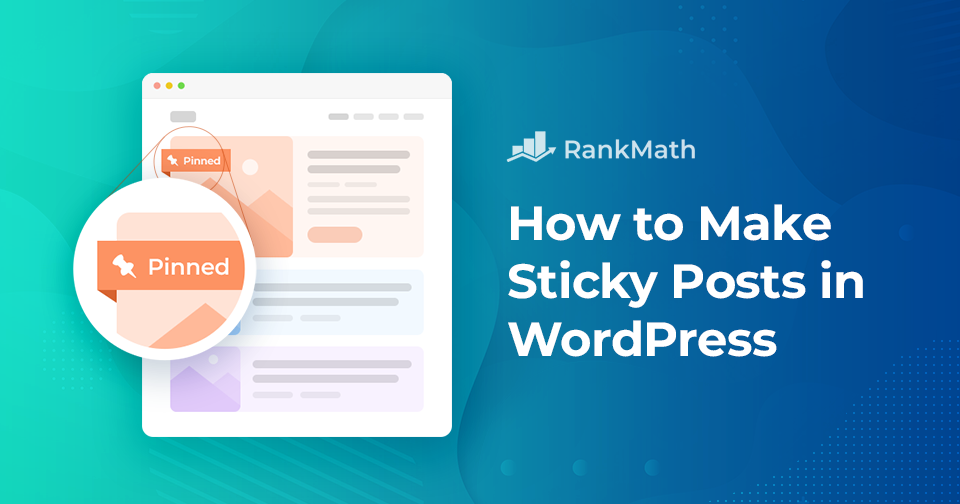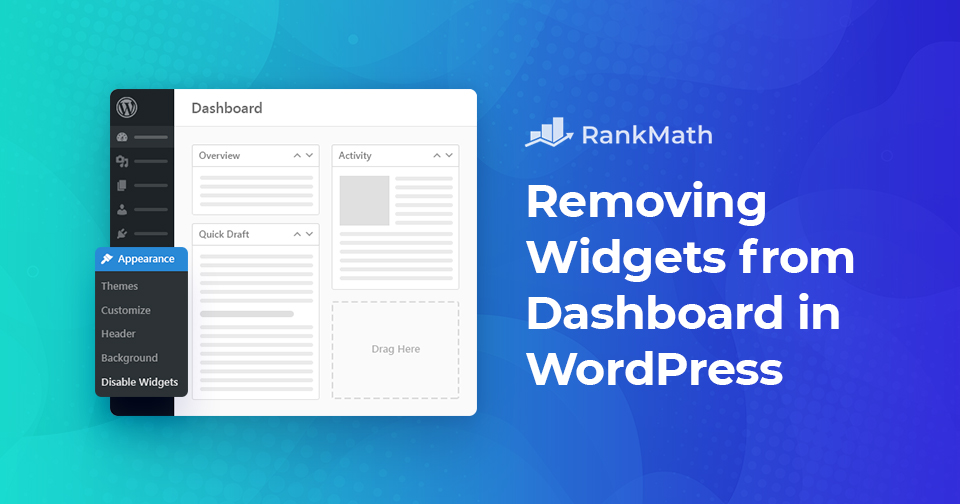How to Easily Replace Images and Media Files in WordPress (A Step-by-Step Guide)
When you’re running a WordPress site, there will be times when you need to update or replace an image, PDF, or other media file.
Maybe you’ve spotted a mistake in a graphic, improved your product photos, or simply want to refresh outdated visuals.
Instead of manually deleting the old file and uploading a new one, which can break links across your site, you can easily replace images and media files with the help of the Enable Media Replace plugin.
In this post, you’ll learn exactly how to replace images and media files without losing your existing links or disrupting your content. So, without any further ado, let’s get started.
Continue Reading
![How to Delete a Category in WordPress [3 Easy Methods]](https://rankmath.com/wp-content/uploads/2022/11/How-to-Delete-a-Category-in-Wordpress-960x504-1.png)