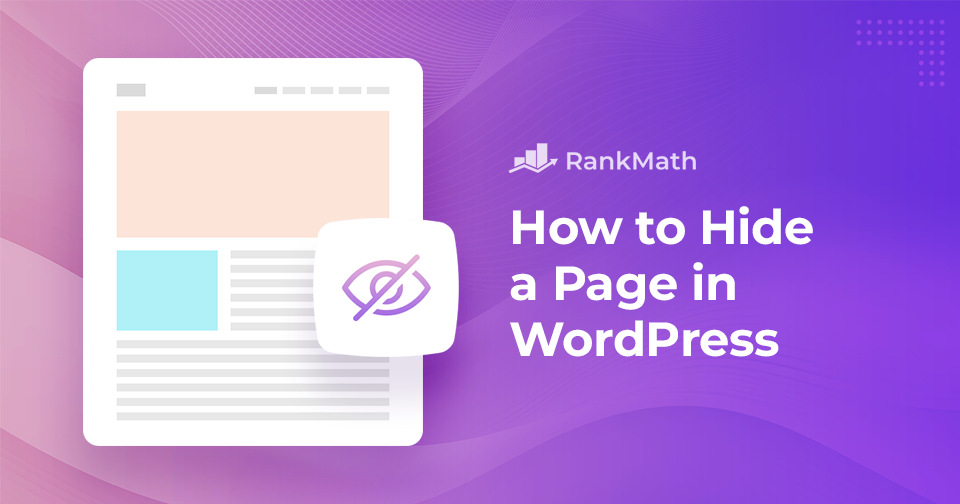How to Set a Homepage in WordPress
Setting up a homepage in WordPress is one of the first steps to giving your website a clear identity and making a great impression on your visitors.
If you’re considering changing your homepage in WordPress, you’re taking an essential step toward improving the user experience, engaging your audience, and achieving your website’s goals.
In this post, I’ll walk you through the process step by step, so you can easily set the homepage that fits your website’s goals.
So, let’s dive in and transform your homepage into a more compelling representation of your brand or content.
Continue Reading