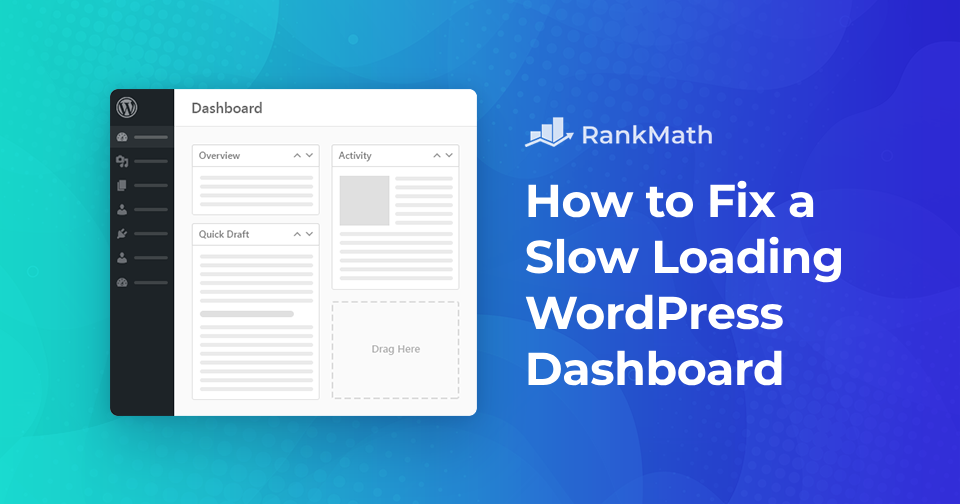13 Best No-Code WordPress Tools to Build and Grow Your Website
I’ve spent years building WordPress sites the traditional way. Editing theme files, adjusting PHP functions, and writing custom CSS for the most minor design changes. It’s exhausting. And honestly? You don’t need to do any of that anymore.
No-code WordPress tools changed how I build websites. Instead of battling with code, I focus on what actually matters: creating content, growing traffic, and making sites that work. These tools handle the technical heavy lifting while I stay in control.
So what are no-code WordPress tools? They’re plugins and builders that let you handle complex tasks through visual interfaces, toggles, and simple settings. No coding required.
You can optimize for SEO, speed up your site, build custom layouts, protect content, create courses, and more without touching a single line of code.
Here’s the thing. Not all no-code tools are created equal. Some are genuinely helpful. Others just add bloat and slow your site down. I’ve spent years testing what actually works, and I’m sharing the ones that consistently deliver results.
Let’s get into it.
Continue Reading