AMP pages are usually paired to the non-amp pages by adding a suffix /amp/ or by adding a query parameter ?amp at the end of the URL.
If you’ve configured your website to use the query parameter ?amp for AMP pages and disabled the AMP plugin on your website, then no redirection is required. When a visitor lands on these pages, the query parameter will be ignored, and the browser will load the canonical non-amp page for your visitor. In this case, no 404 error will be captured, and you need not worry about duplicate content issues since the page points out the canonical URL.
But if you’ve used the suffix /amp/ for accessing AMP pages, then as soon as you disable the AMP plugin, your visitors landing on these pages will be greeted with a 404 error. To ensure that you’re not losing out on any search traffic due to broken AMP pages, you’ll need to redirect users from AMP pages to regular mobile webpages.
How to Redirect All AMP Pages to Non-AMP Pages in Rank Math
In this knowledgebase article, we’re going to walk you through how to redirect all AMP pages to non-AMP pages. This can be handled easily in Rank Math by setting up redirections in the Redirection Manager.
1 Navigate to Redirections
Before you begin, make sure you’ve installed Rank Math and activated the Redirection module from WordPress Dashboard → Rank Math SEO. Once you’ve activated the Redirection Module, navigate to Redirections from your Rank Math’s dashboard as shown below:
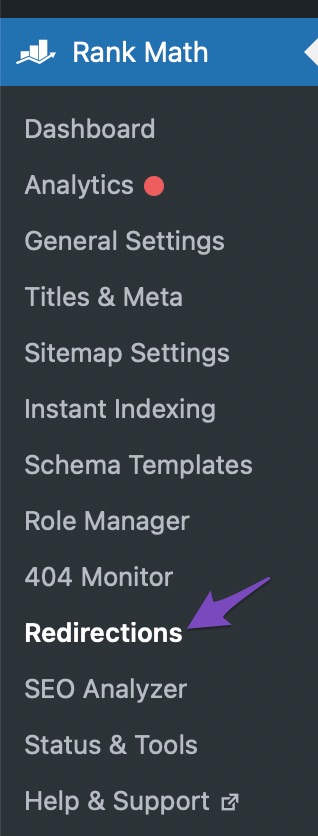
2 Add a New Redirection
Click on Add New to add a new redirection as shown below:
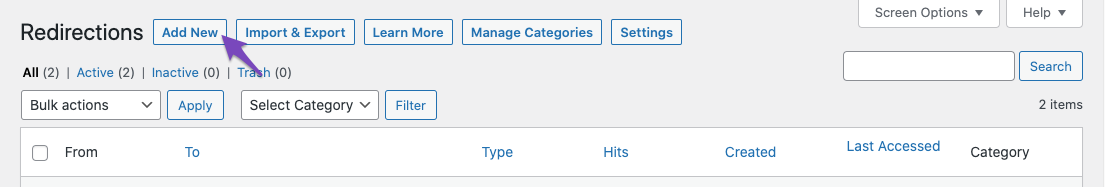
3 Create a Regex Redirection
To redirect all AMP URLs back to the regular URLs, add your source and destination URLs and select the matching option as Regex from the drop-down list.
Regex Source URL: (.*)/amp
Destination URL: /$1Here is how the redirect would look like inside Rank Math:
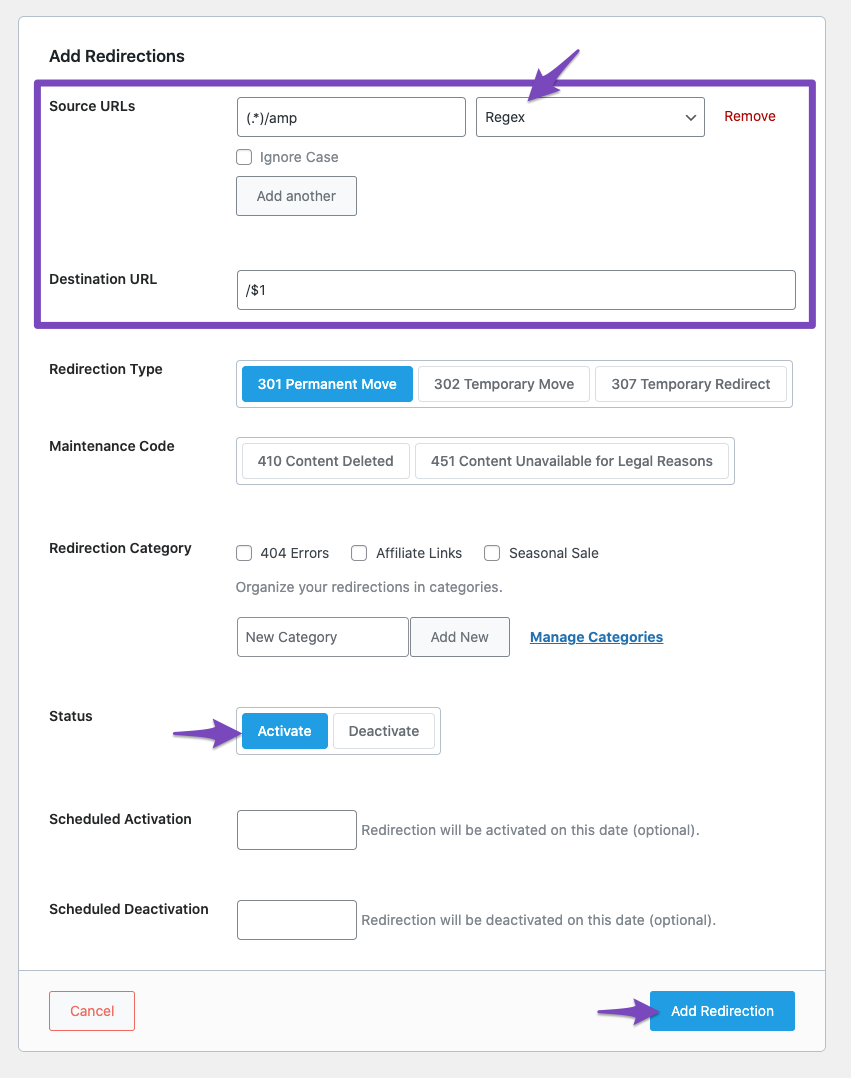
Make sure you activate the redirect. Click on Add Redirection to add the regex redirect. And that’s it! This will redirect URLs, for example: http://yoursite.com/yourpage/amp/ to http://yoursite.com/yourpage/
Disabling AMP is a quick fix on WordPress, and it’s even easier when done with Rank Math. However, if you’re not running a CMS on your website, you may want to look into the official Google documentation for disabling AMP and do it correctly so that you can safeguard both your search traffic as well as the SEO authority of your website.
If you still have any questions about how to redirect all AMP to non-AMP pages– you’re always more than welcome to contact our dedicated support team. They are available 24/7, 365 days a year…