The SPIN copywriting formula stands for Situation, Problem, Implication, and Need-Payoff. It is an excellent copywriting formula for creating powerful content that hooks the reader and reminds them of their pain points.
SPIN-style content requires a lot of research to complete. Fortunately, you can save time with Content AI and create engaging and effective SPIN-style content that resonates with your general audience in seconds.
In this knowledgebase article, we will show you how to create your SPIN-style content using Content AI.
Table Of Contents
1 Creating SPIN-Style Content
Let us generate SPIN-style compelling content that resonates with the target audience, provoking thought and prompting action using Content AI.
1.1 Enable the Content AI Module
The first step is to head over to WordPress Dashboard → Rank Math SEO. Here, scroll down to find the Content AI module and enable it as shown below if you haven’t already.
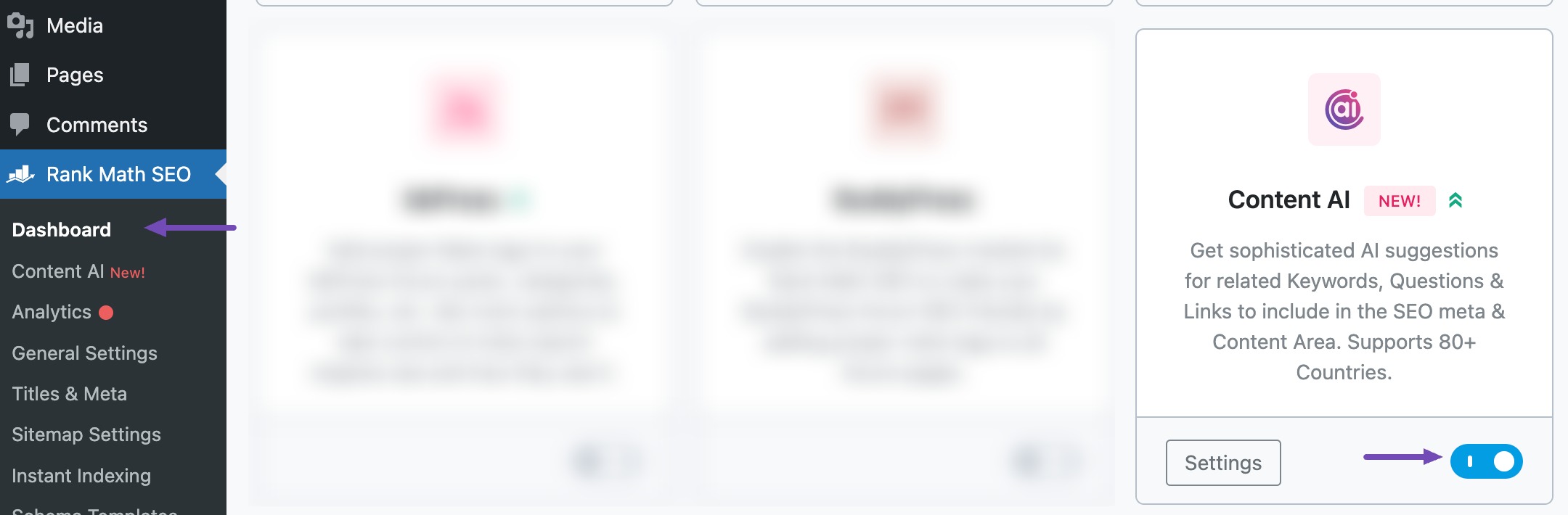
Note: If you ever run out of credits, you can upgrade to a higher Content AI plan that aligns with your requirements.
1.2 Select the SPIN AI Tool
Next, head over to Rank Math SEO → Content AI → Content Editor, as shown below.
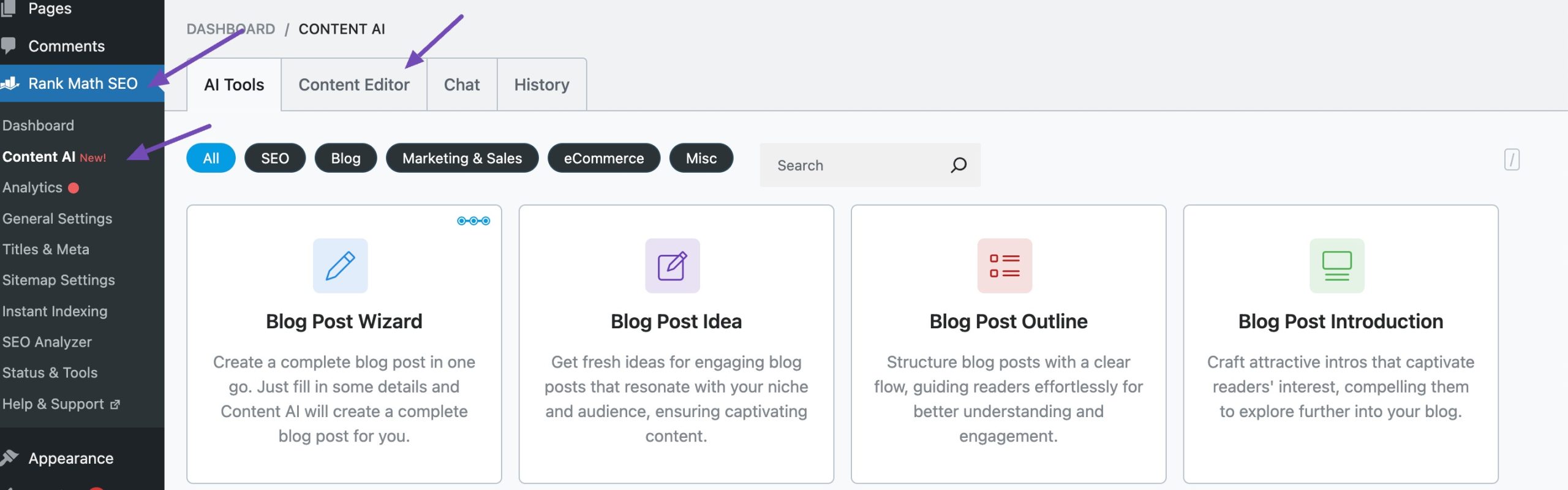
In the Content Editor, click AI Tools and select SPIN. Alternatively, you can choose the SPIN AI tool from your favourite WordPress Editors or from the AI Tools tab, whichever suits your writing flow.
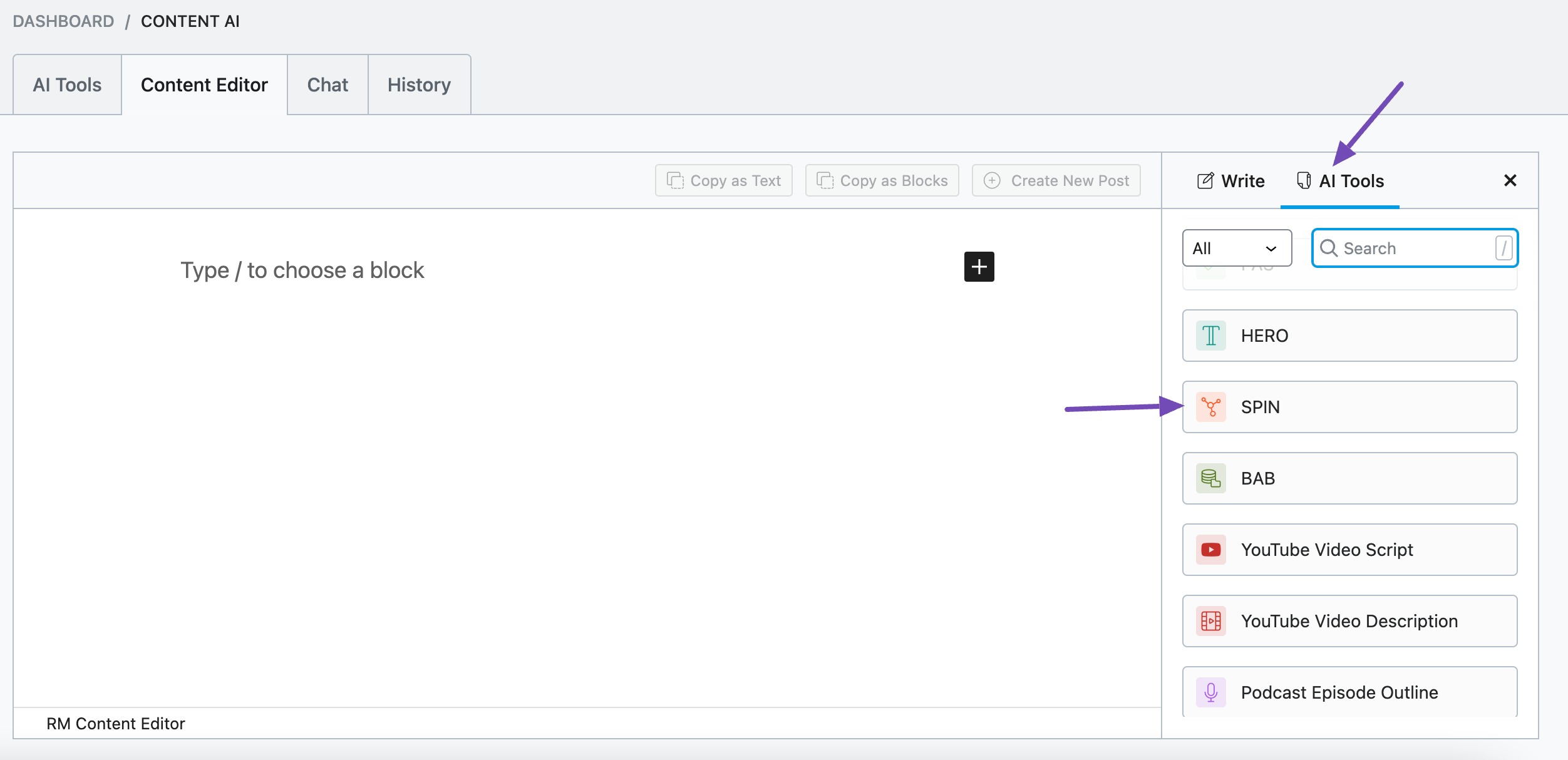
You will be presented with the SPIN AI tool settings. Let’s discuss each of these fields one by one.
2 Available Options in the SPIN AI Tool
We’ll now discuss the options available in the SPIN AI tool.
2.1 Product Name
Enter the product’s name exactly as you want it to appear in the description you are about to generate. This is a required field and should contain 200 characters or less.
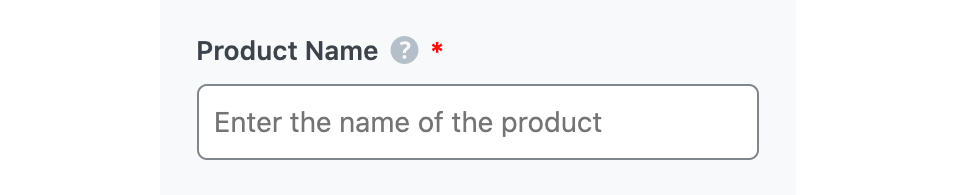
2.2 Product Description
In no more than 200 characters, enter the details of the product in this field. You should enter as many details as possible.
Note: If you don’t have a product description, you can generate one using the Product Description AI tool.
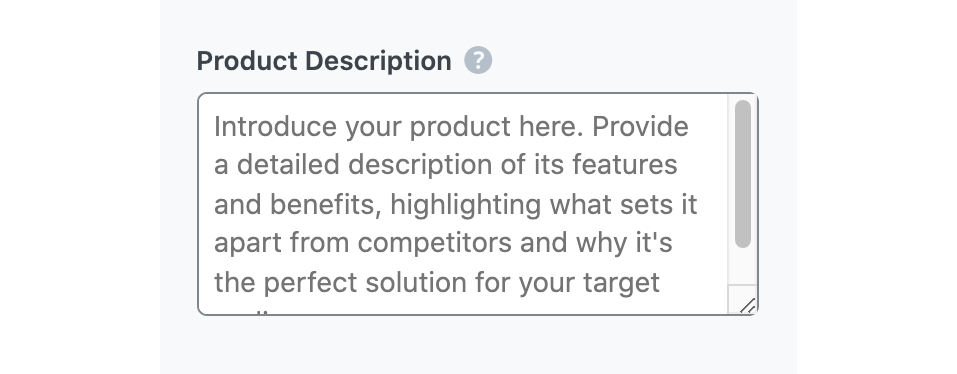
2.3 Audience
Select the option that best describes your target audience in this field. You can type in the word or select from the dropdown menu. You can enter multiple audiences.
See the full list of all the Audience options we offer ➜
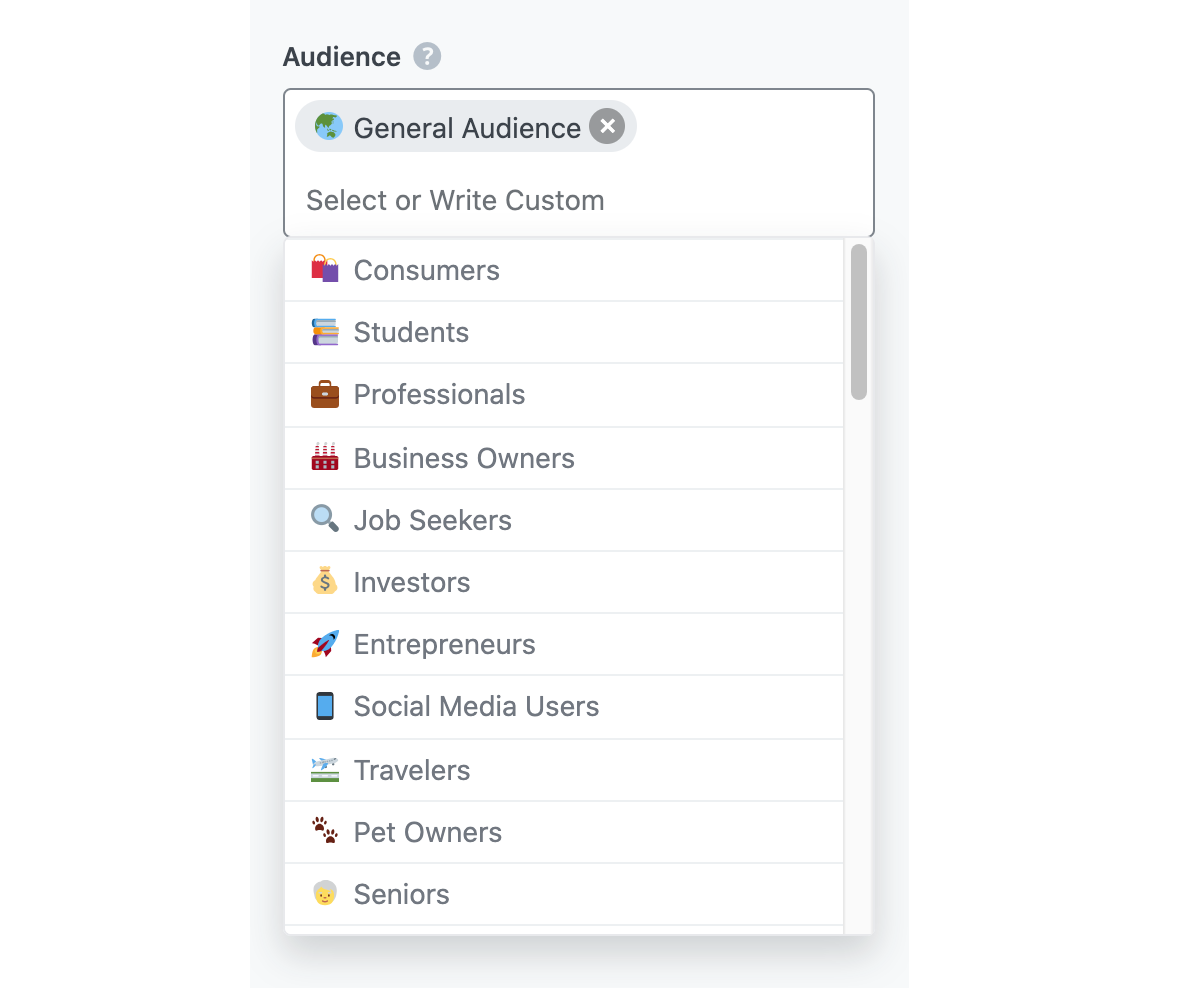
2.4 Tone
Select the option that best describes your writing tone in this field. You can type in the word or select from the dropdown menu. You can enter multiple tones.
See the full list of all the Tone options we offer ➜
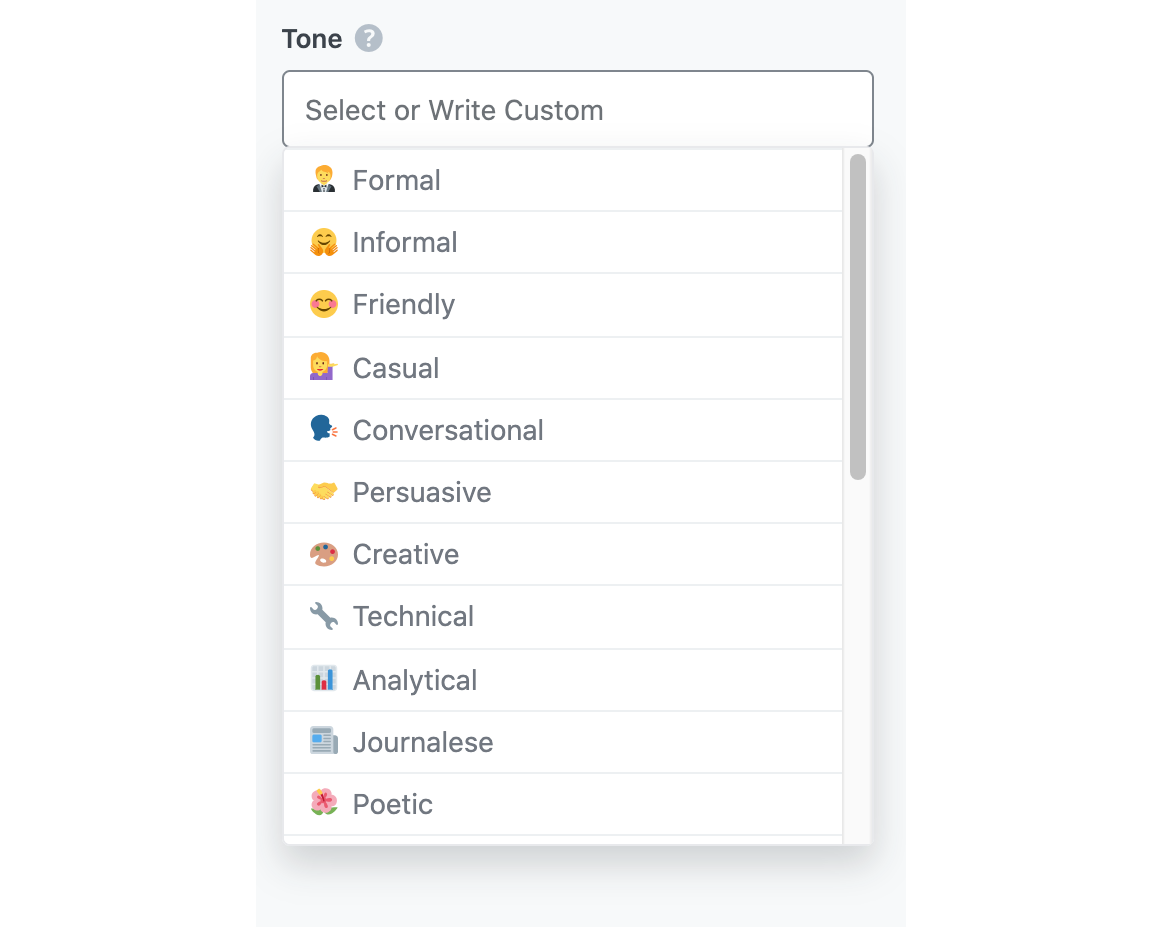
2.5 Output Language
Choose the output language for the SPIN-style content you are about to create. You can choose only one language here. If the field already contains a language, delete it and select a new one.
See the full list of all the Output Language options we offer ➜
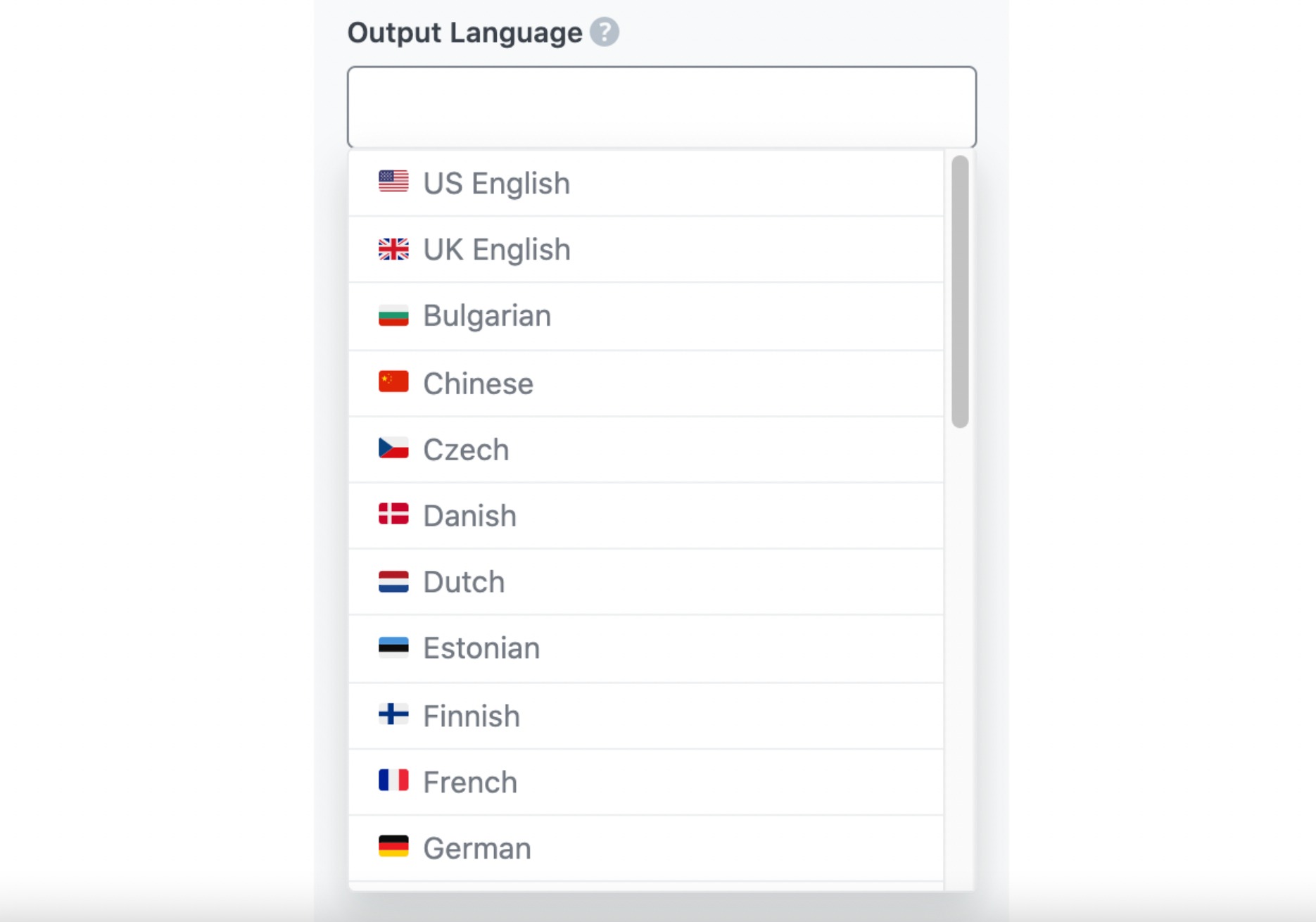
2.6 Number of Outputs
Enter one or two into this field, depending on the number of outputs you want Content AI to create.
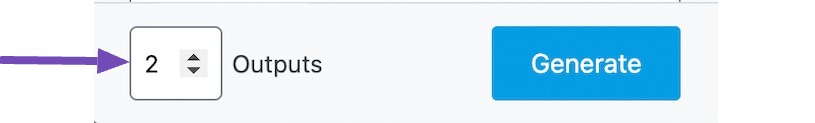
2.7 Generate
After filling in the required fields, click Generate. Content AI will create your SPIN-style content within a few seconds.
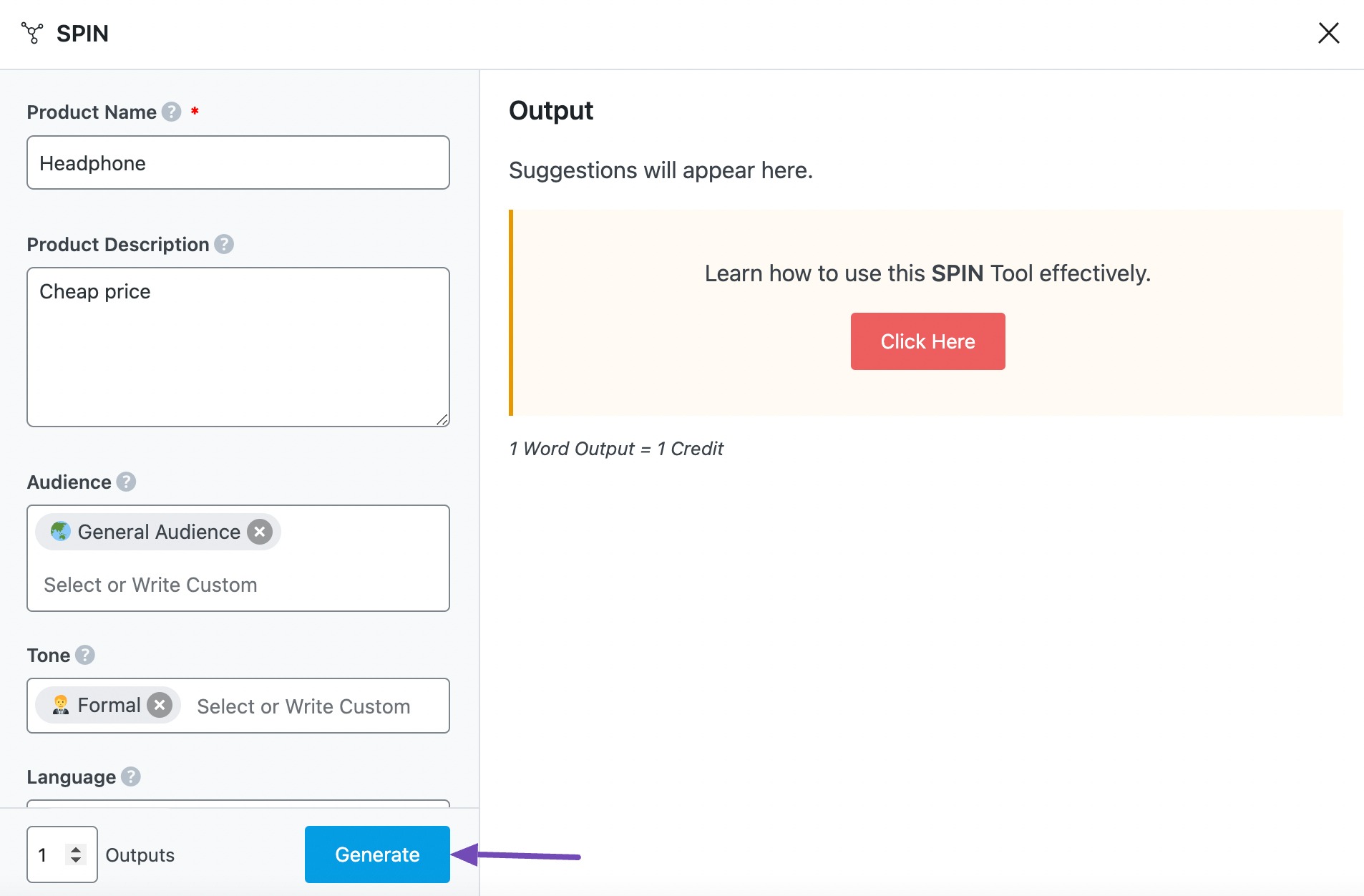
If you want Content AI to suggest more content, click Generate More.
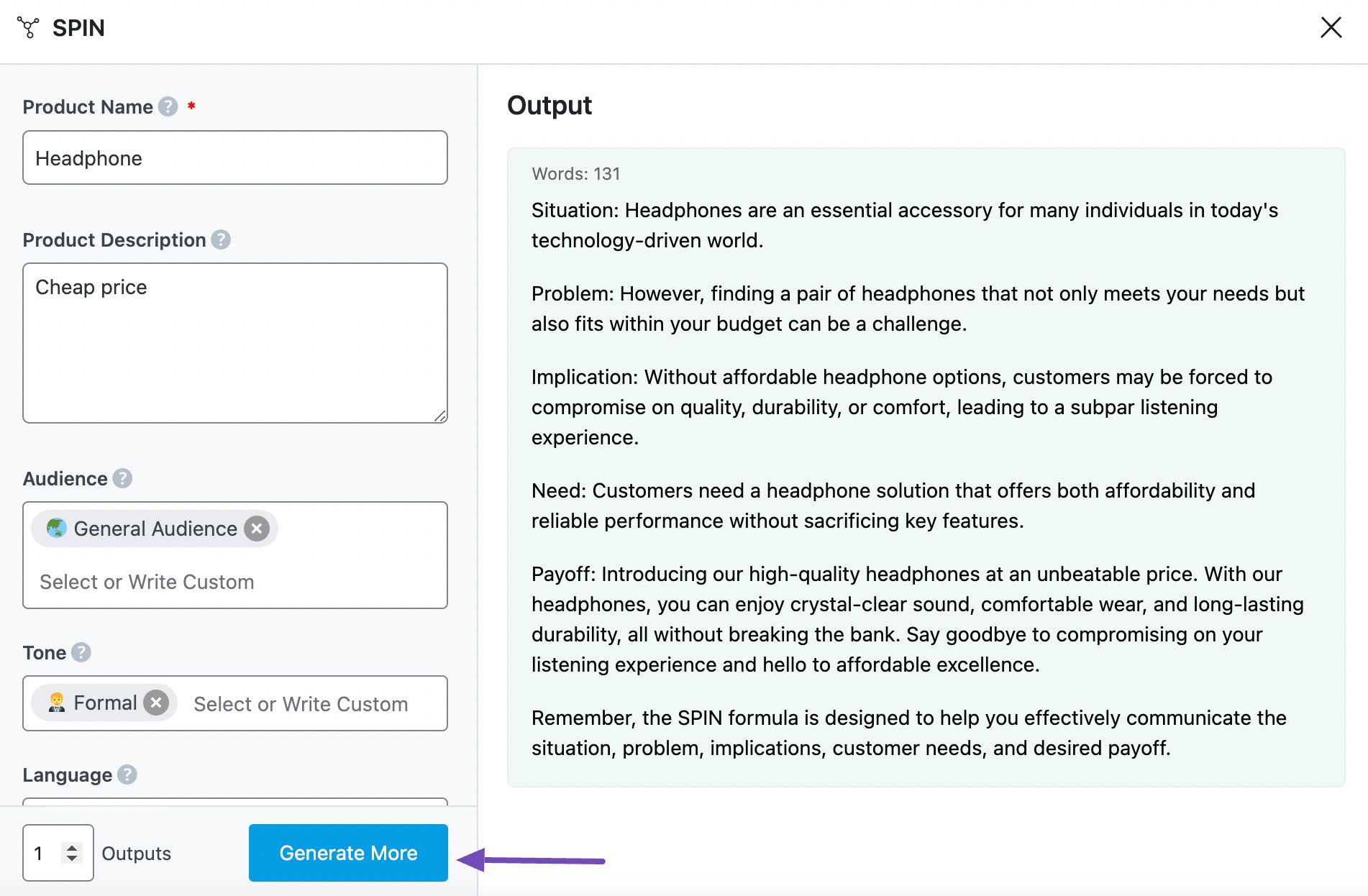
2.8 Insert
Hover over the content you just created and click Insert, as shown below. It will be inserted into your Content Editor. You can further develop it using the other AI tools available in Content AI.
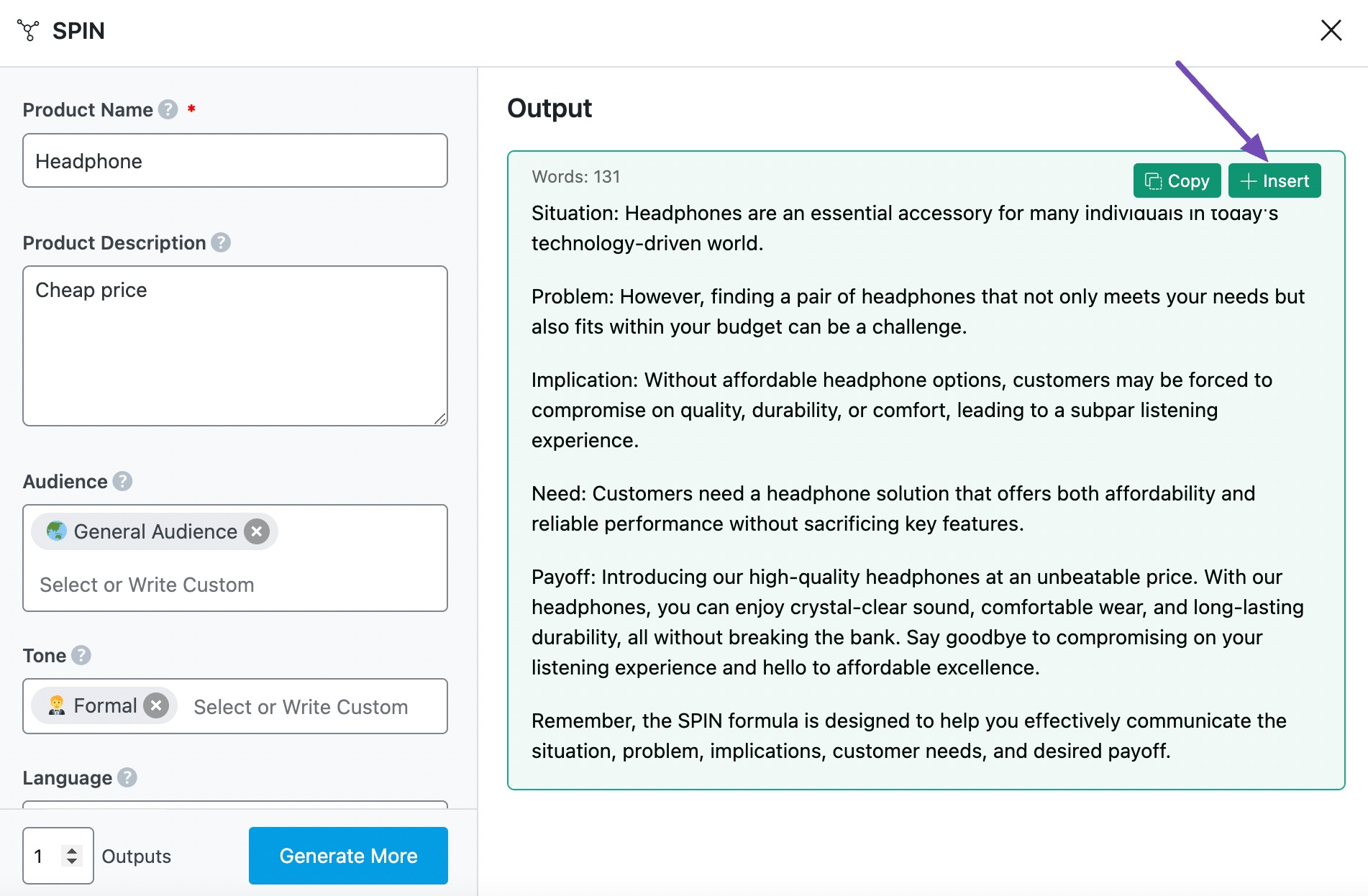
3 Use Cases for the SPIN AI Tool
The SPIN AI tool helps structure persuasive and problem-solving content using the SPIN framework. It’s an essential tool for marketers, educators, and businesses looking to create compelling narratives that engage audiences and drive action. Here’s how it can be used effectively:
3.1 Enhancing Product Marketing with the SPIN Framework
Marketing a product effectively means telling a compelling story that connects with your audience’s pain points and presents your product as the ultimate solution. The SPIN AI tool helps marketers craft persuasive messaging by following the SPIN framework—Situation, Problem, Implication, and Need-Payoff.
By structuring content this way, potential buyers immediately relate to the problem, understand its impact, and see why your product is the best solution. This is particularly useful for writing sales pages, ad copy, product descriptions, and social media promotions that drive conversions.
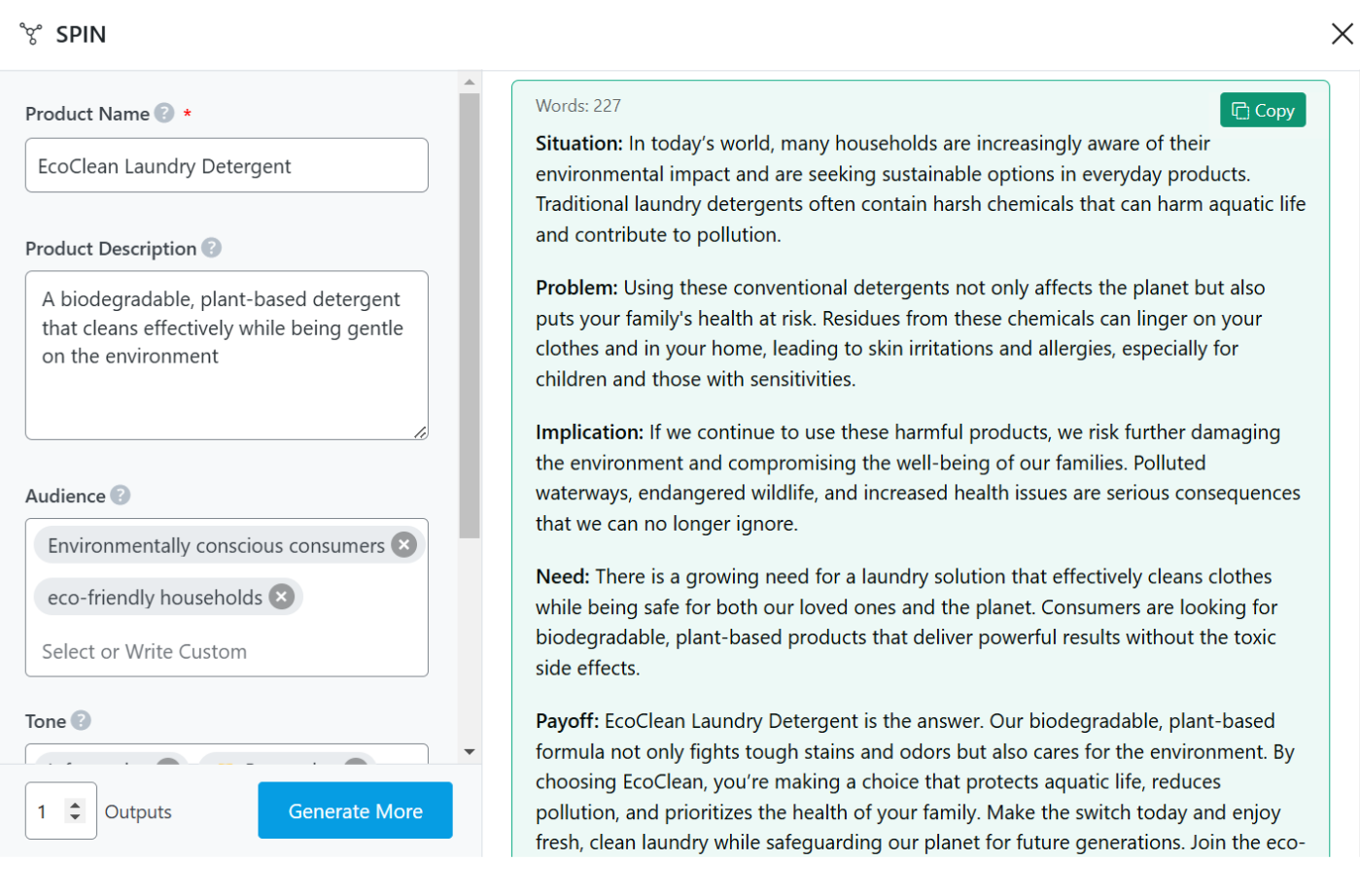
3.2 Crafting Persuasive Service Descriptions
Service-based businesses often struggle with making their offerings sound compelling and results-driven. The SPIN AI tool helps business owners and marketers clearly define the problem their service solves, explain its impact, and position their service as the best solution.
Whether you’re offering IT support, marketing consulting, coaching, or legal services, this AI tool can generate persuasive descriptions that attract potential clients. It ensures that your messaging is customer-focused rather than just listing features.
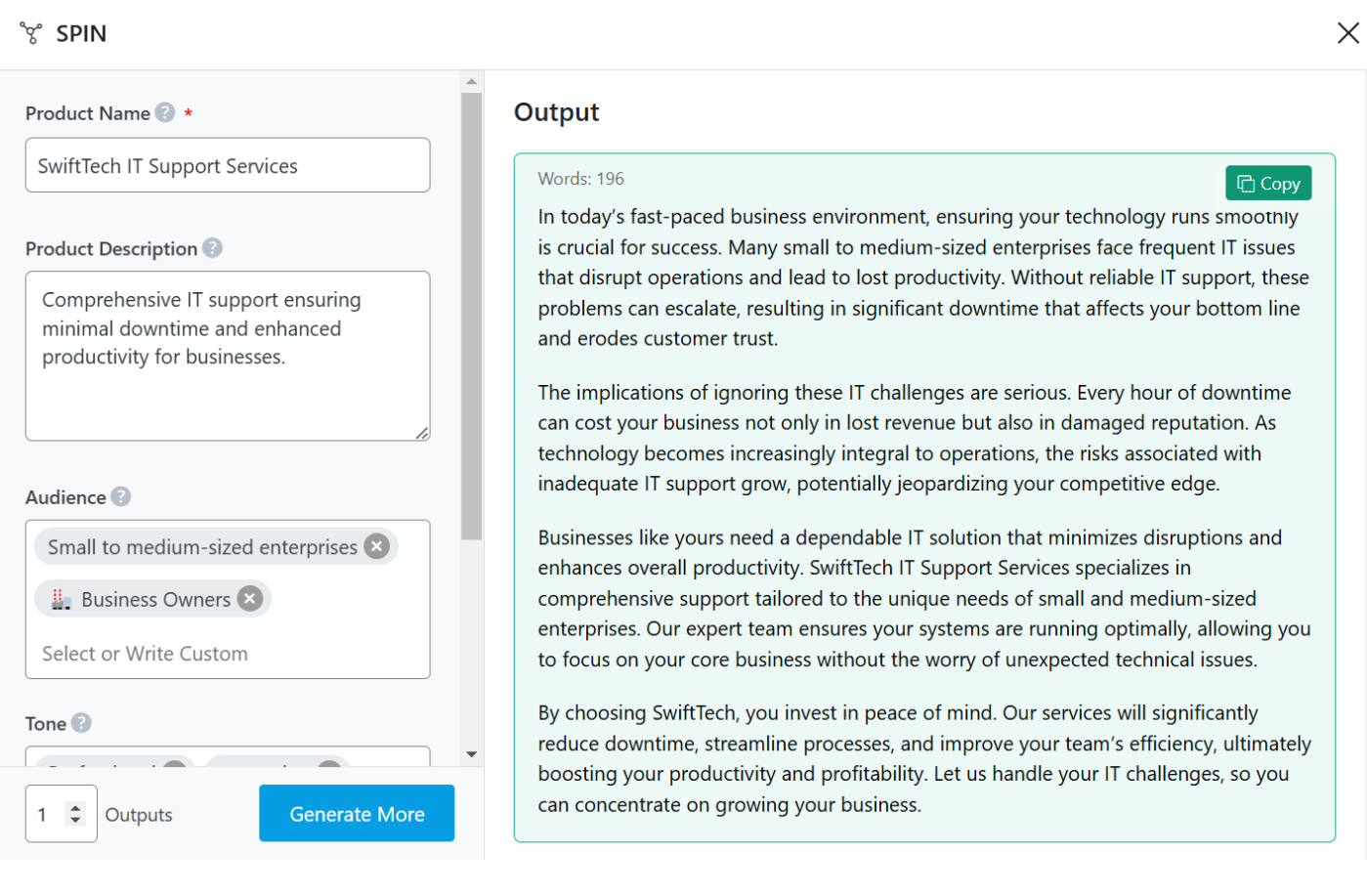
3.3 Developing Engaging Educational Content
Educational content—whether it’s for a blog, online course, or YouTube script—needs to be structured in a way that keeps learners engaged while driving home key concepts. The SPIN AI tool can help educators and content creators break down complex topics into digestible insights by structuring content with:
- Situation: The current knowledge level or misconceptions of learners
- Problem: The learning gap or challenge they face
- Implication: Why understanding the topic is essential
- Need-Payoff: How learning this information benefits them
This framework ensures that educational content is not just informative but also motivational, making it highly effective.
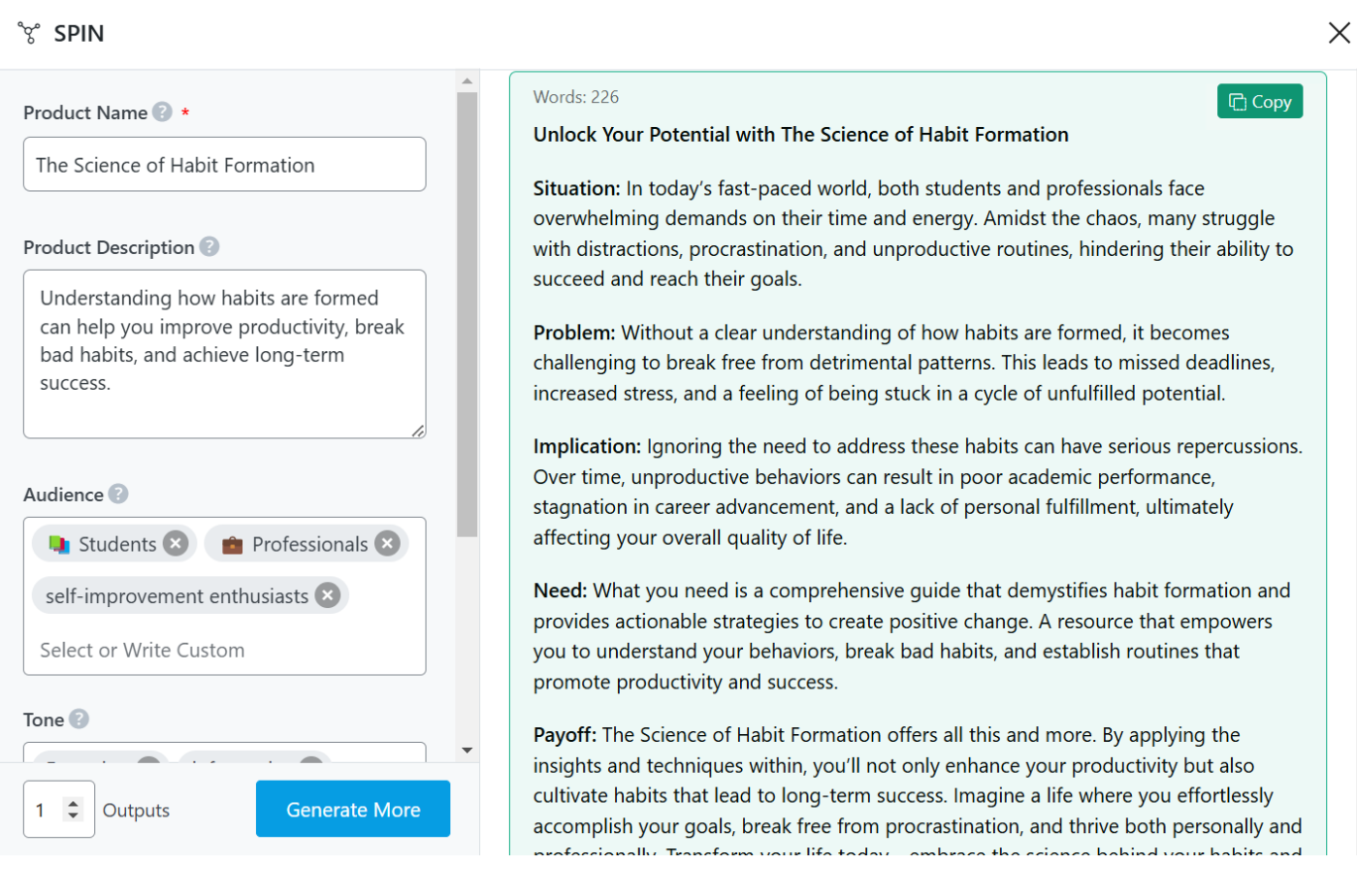
4 Conclusion
We hope you are able to create SPIN-style content using Content AI. If you still have any questions about using the SPIN AI tool or any other AI tool available in Content AI – you’re always more than welcome to contact our dedicated support team. We’re available 24/7, 365 days a year…