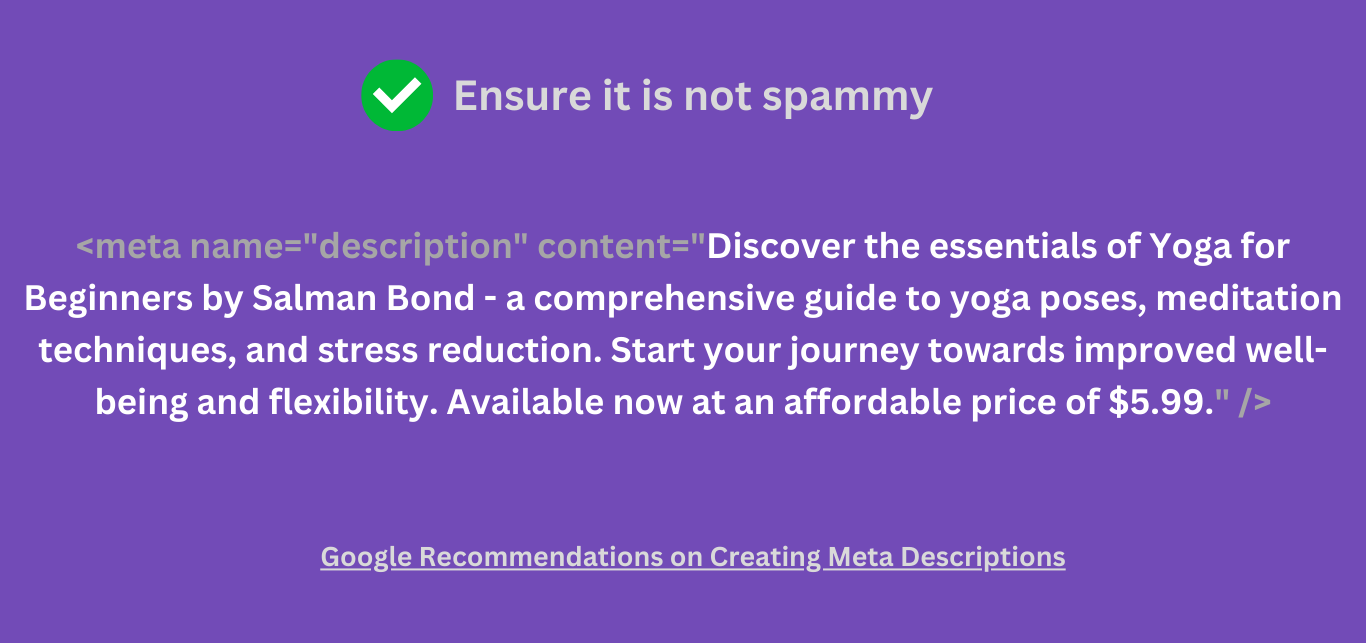What is a Meta Description?
A meta description is an HTML tag that summarizes a webpage in search results. It is displayed on search results pages and is intended to interest the searcher enough and get them to click on the result.
The meta description is also called the SEO description or snippet. It is displayed below the title of individual results on the search engine results page (SERP).  You can specify your meta description using the
You can specify your meta description using the <meta> HTML tag and the name and content attributes. For example:
<meta name="description" content="Insert meta description here" />
In the above code:
metaidentifies the code as a meta tagname="description"identifies the meta tag as a meta descriptioncontentcontains the meta description that is displayed on search results pages
The code is inserted into the head tag of the HTML code on the page. For example:
<!DOCTYPE html> <html> <head> <meta name="description" content="Insert description here" /> </head> </html>
Why Meta Descriptions Are Important
Google wants to display relevant information to searchers. To ensure this, it presents a few details to the searcher. The information displayed differs from search to search but typically includes the following:
- Site name
- Favicon
- URL
- Meta title
- Meta description
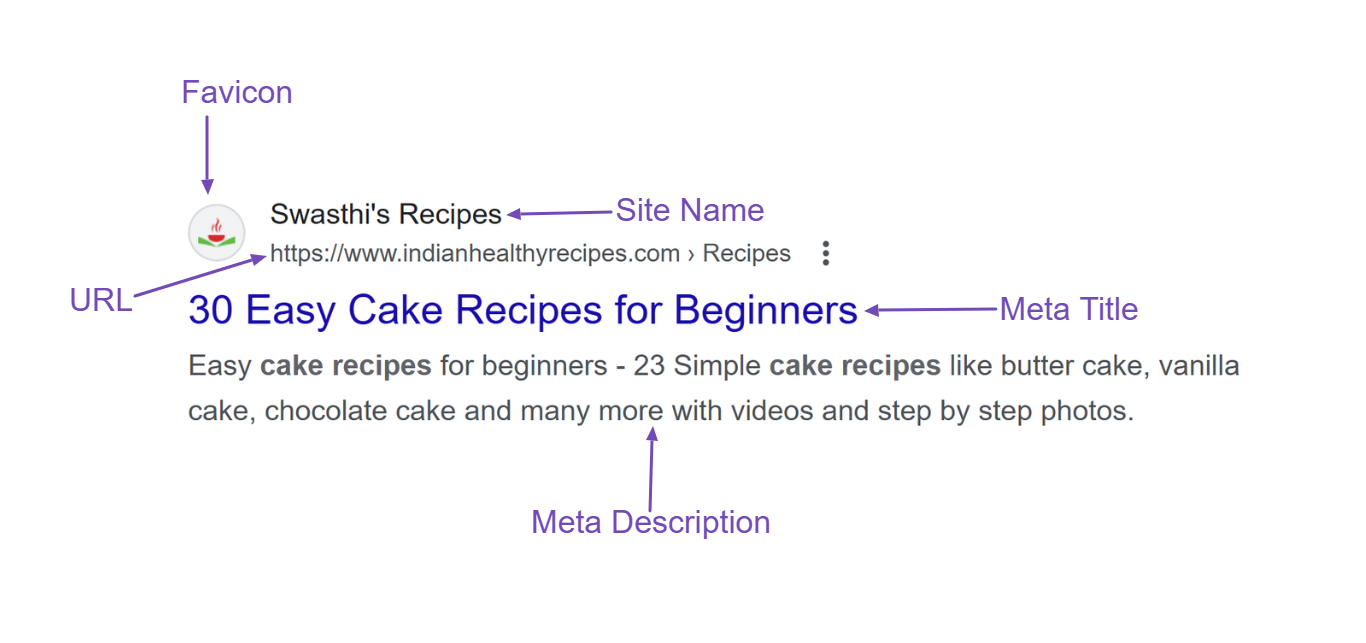
We will now briefly explain them below.
Site Name: The site name specifies the name of the website hosting the content.
Favicon: The favicon is a small icon that identifies your website. It is typically a smaller version of your site logo.
URL: The URL contains the link to the content. Google typically displays the homepage URL and breadcrumbs, while Bing displays the content’s URL.
Meta Title: The meta title is the SEO title of the webpage. It is only displayed on the search results page and differs from the post title on the actual page.
Meta Description: The meta description contains a summary of the webpage. The summary is typically highly relevant to the search query and offers the visitor a peek into the content on the page.
Visitors use the meta description to decide if the content contains the answer they seek. They will ultimately click on the content if they feel it is convincing enough, driving traffic to the site.
How Google Selects Your Meta Description
Google selects and uses a part of your content as your meta description.
Typically, Google will choose the part of your content it thinks best matches the searcher’s query and display it as your meta description. Google does this often, even when you specify a custom meta description.
Google may also display different meta descriptions for the same page, depending on the search term the searcher uses.
Google only uses your custom meta description if it thinks it is better than what is already available on the page. So, you can think of your custom meta description as a suggestion.
Google has clarified it will change your meta description if:
- It is irrelevant to the search query
- It is just a bunch of keywords
- It is unhelpful and low-quality
- It appears on multiple pages across your site
- Another part of the page better matches the search query
That said, Google only displays up to 160 characters of your meta description on search results pages. So, it is a good idea to keep your custom meta description between 50 and 160 characters.
Google Recommendations on Creating Meta Descriptions
Google has a set of guidelines that you should follow to create helpful and highly relevant meta descriptions. We will now address them below, along with appropriate examples.
Make It Unique and Descriptive
Use a different meta description for every page on your site.
A meta description shared across multiple pages is unlikely to be displayed in search results. On the other hand, a meta description created exclusively for the page indicates relevancy, making it likely to be considered for search results pages.
This being said, Google understands that it may be impossible to generate custom meta descriptions for all pages on your site, especially when you have a lot of content.
In this case, Google recommends you create meta descriptions for your most important and popular pages, including your homepage and pages that receive a lot of traffic.
Include Relevant Information
Include the essential and relevant details in your meta description.
For example, the meta description below contains relevant information anyone looking to purchase a book will be interested in. It includes the name of its author, illustrator, price, and page length.
<meta name="description" content="Written by C.L. Charlotte, Illustrated by B.M. Smerch, Price: $9.99, Length: 307 pages" />
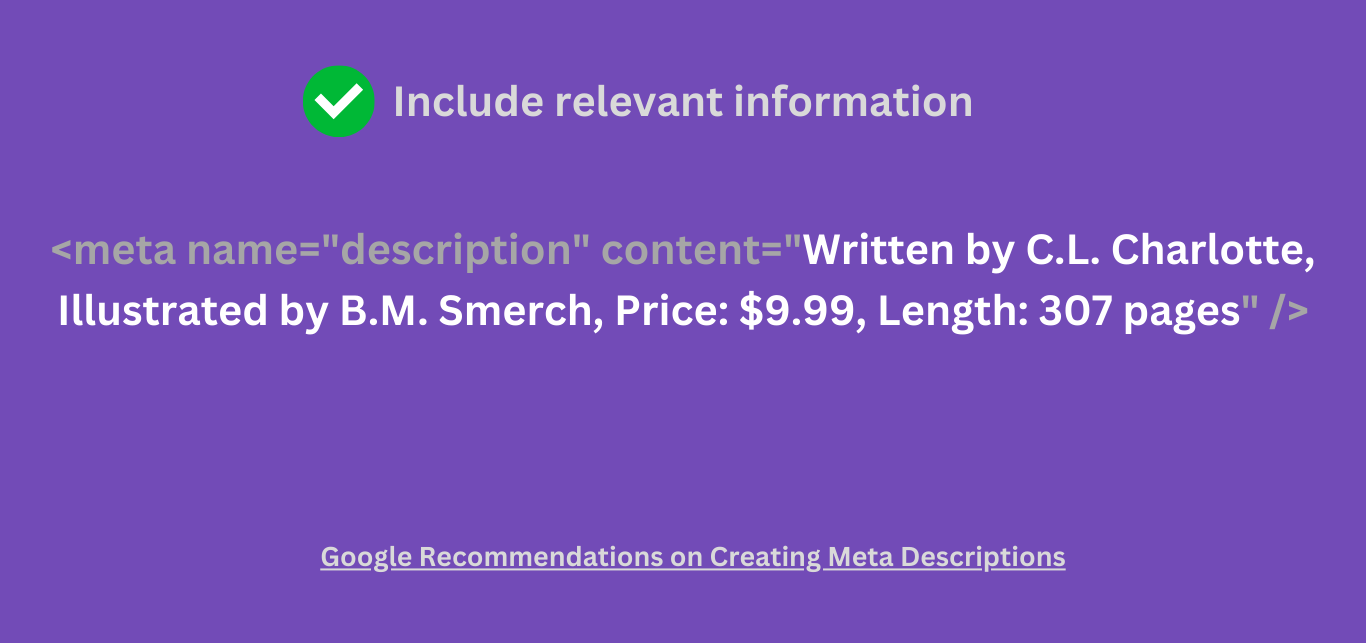
You may notice the meta description in the above example is not in sentence format. Google says non-sentence meta descriptions are acceptable, especially for details that are scattered across the page and would be difficult to fit into a sentence.
Do Not Duplicate Information
Your meta should not repeat information already available on the webpage or in the meta description.
For example, the meta description below excessively repeats the keyword “baby clothes.” As a result, it appears spammy, lacks creativity and uniqueness, and fails to provide specific information or value to the searcher.
<meta name="description" content="Buy baby clothes, cute baby clothes for your little one. Shop baby clothes now and get the best baby clothes for your baby." />
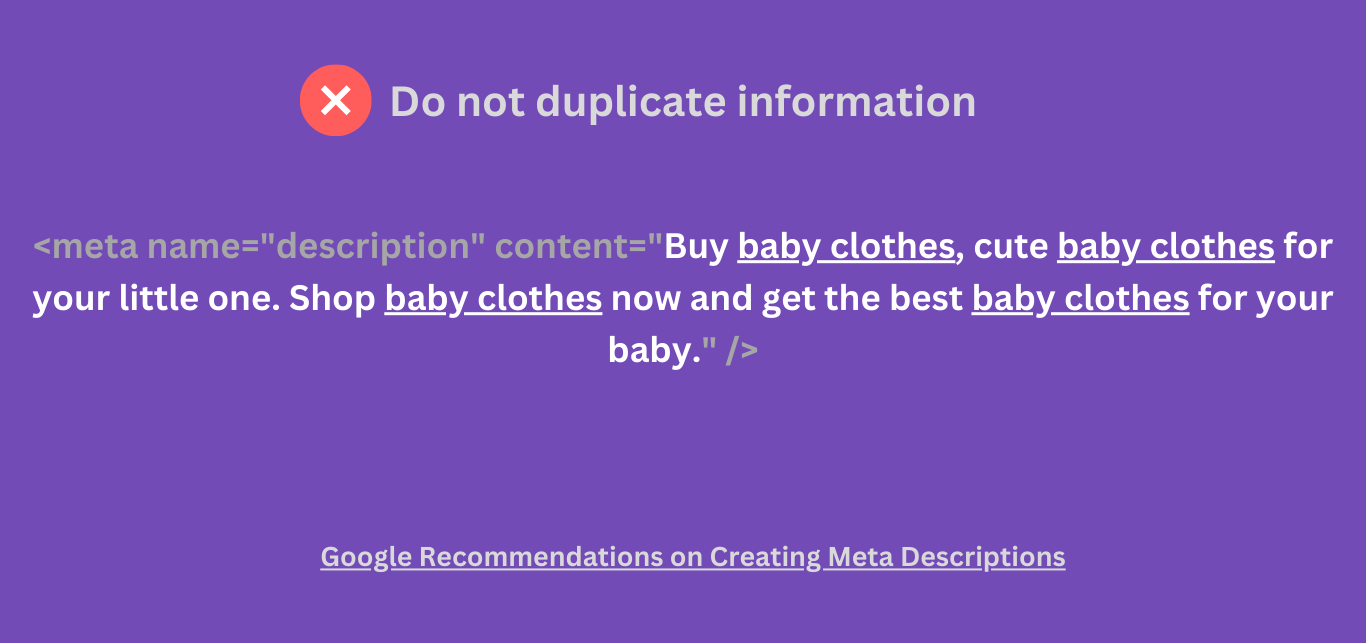
A more effective meta description would focus on the unique features, quality, or style of the baby clothes rather than simply repeating the exact words repeatedly.
For example:
<meta name="description" content="Discover the perfect outfits for your little one with our adorable and comfortable baby clothes collection. Explore our range of high-quality baby clothing. Shop now for the cutest styles and make your baby look their best!" />

Describe the Information
Ensure to describe the information listed in the meta description.
For example, this meta description for a book product page is not very descriptive. It will leave a reader asking questions like:
- Will I get the paperback and ebook for a single price of $9.99?
- Can I get just the paperback and ebook, and not both?
- Is the $9.99 for the paperback or the ebook?
- What does paperback and ebook even mean?
<meta name="description" content="Written by Jane Doe, Price: $9.99, Length: 99 pages, Paperback and ebook" />
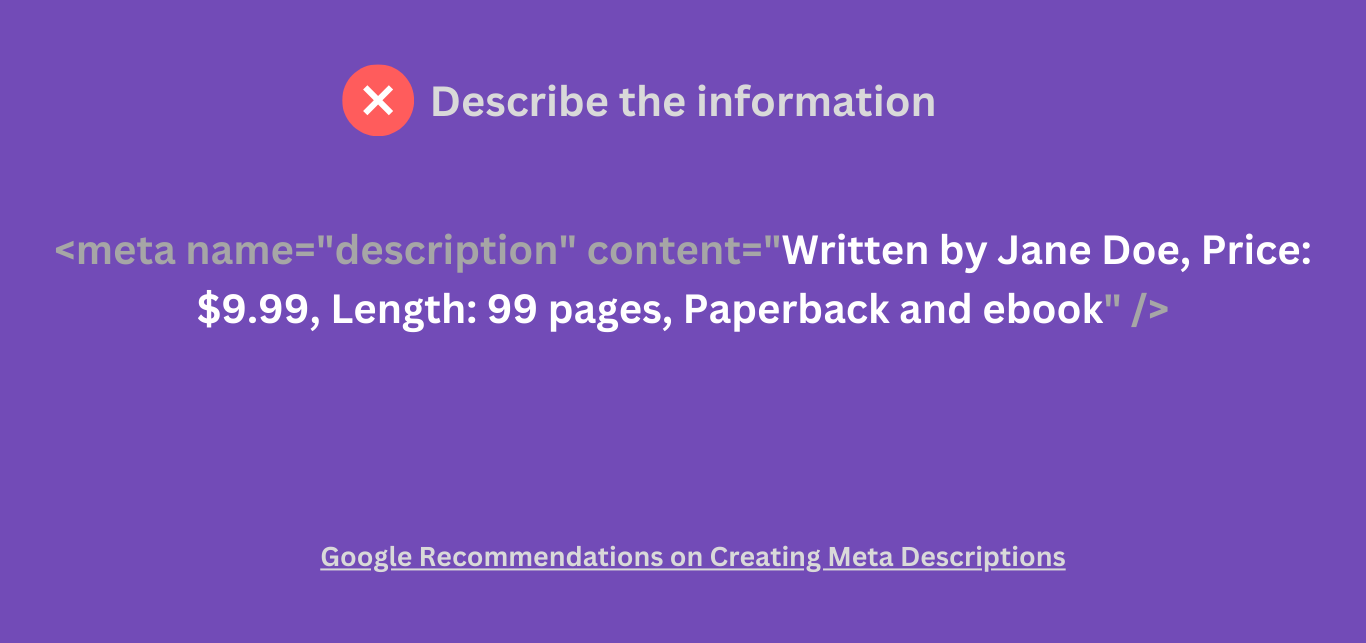
Instead, use something descriptive. Ensure to clarify whatever information you are passing without leaving the reader to guess what you are talking about.
For example:
<meta name="description" content="Written by Jane Doe, Length: 99 pages, Available in paperback and ebook, Paperback price: $9.99, ebook price: $4.99" />
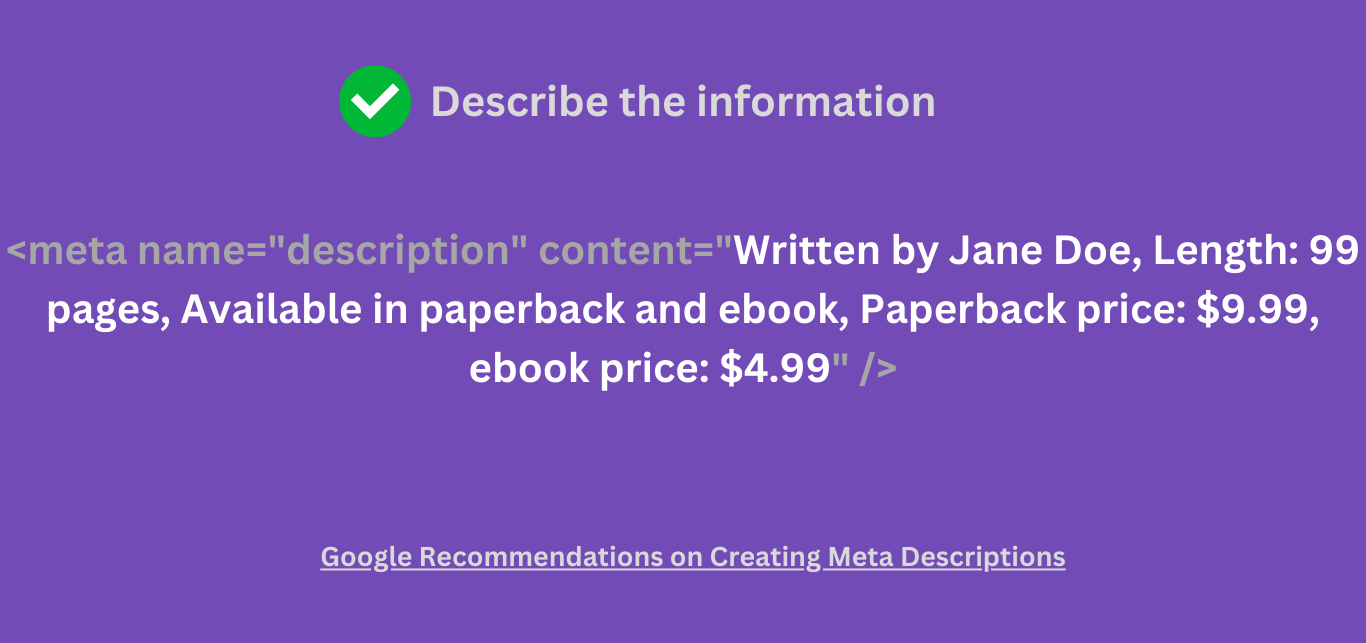
Ensure It is Not Spammy
Keep spam out of your meta descriptions.
Spammy meta descriptions are typically unintelligible and hard to read. They will also often include lots of keywords intended to make it rank in search results.
For example, the meta description below contains exaggerated claims, unnecessary words, and promotional language. It prioritizes keywords and promotional offers rather than describing the content.
<meta name="description" content="Best Yoga for Beginners - #1 Yoga Book. Get the ultimate guide to yoga poses, meditation, and stress reduction. Buy now for cheap prices, limited time offer. Yoga for beginners made easy, start your journey today!" />
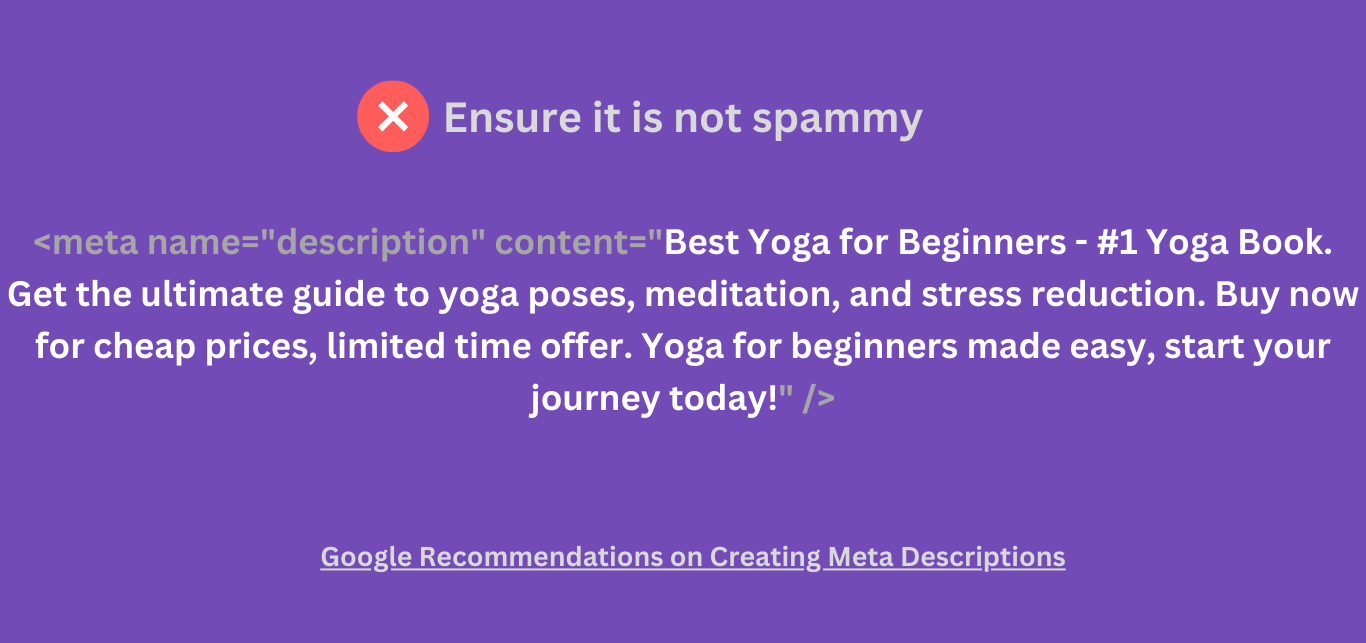
Instead, write meta descriptions that are readable, helpful, and do not contain promotional or exaggerated claims.
For example:
<meta name="description" content="Discover the essentials of Yoga for Beginners by Salman Bond - a comprehensive guide to yoga poses, meditation techniques, and stress reduction. Start your journey towards improved well-being and flexibility. Available now at an affordable price of $5.99." />