What is the Google Sandbox?
Google Sandbox is the term SEOs use to describe an unconfirmed filter that supposedly prevents new sites from appearing in Google search results.
SEOs who believe in the existence of this filter say sandboxed sites will not appear in Google search results, no matter the quality of their content or how well their site is optimized for SEO.
Some SEOs say the sandbox lasts between six and nine months. Others, however, believe its timeline is not definite. Depending on the site, it could last for a few weeks or a few years.
Types of Sites Affected by the Sandbox
While SEOs who believe in the sitemap generally agree it affects all new sites, some have mentioned it affects a few other sites, too. In all, the sites believed to be affected by the sandbox include:
- New sites
- Inactive sites
- Inactive domains
- Redesigned sites
- Sites that changed their niche
- Sites that changed their registry information
Why SEOs Believe Google Has a Sandbox
SEOs have a strong argument for insisting on the existence of the sandbox. In 2004, SEOs noticed that new sites initially ranked well for the keywords they targeted, usually as quickly as the first two weeks. However, their traffic fell within the first two months and took time to recover.
Surprisingly, while their content struggled to rank on Google, it ranked well on other search engines like Yahoo. SEOs were sure this was not a keyword-related issue as the affected sites did not even rank on Google for low-volume keywords.
Rand Fishkin of Moz is among the firm believers in the sandbox. He even announced it when his site, Moz, then called SEOmoz, was freed from the sandbox after nine months despite having over 12,000 natural links pointing to it.
SEOmoz received 10 to 20 visitors a day when it was in the sandbox, but that increased to 100 visitors the moment it was out. Leaked documents detailing how Google Search works also indicate that Google uses a site’s age to determine whether or not to sandbox it.
Google’s Statements About the Sandbox
Google has repeatedly denied the existence of the sandbox. However, it has confirmed it has some algorithms that may behave like one. Google says these algorithms try to understand how the new site compares against other sites already ranking for the same keyword.
Google’s confirmation corresponds with Rand’s claim that another Google employee, Aaron D’Souza, had informed him that the sandbox exists. However, Aaron said the sandbox is not called a “sandbox” and goes by another name.
Why Google Places Sites in a Sandbox
It is highly likely that Google places sites in a sandbox to prevent the search results pages from spam and ensure that only high-quality content is displayed to searchers. Some proposed theories include:
- To build trust in the site
- To understand the site’s content
- To prevent link schemes
1 To Build Trust in the Site
Google treats the sandbox period as a probationary period during which it analyzes the site for trust signals. This allows Google to confirm whether a site is trustworthy enough to appear on the search results page.
2 To Understand the Site’s Content
Google needs to understand the type of content published on a site. So, it places new sites into a sandbox and monitors the type of content they publish.
3 To Prevent Link Schemes
Black hat SEOs typically use link schemes to acquire backlinks quickly. By placing the site in a sandbox, Google will prevent these sorts of sites from ranking, regardless of the amount of links pointing to them.
How to Identify a Site in a Sandbox
SEOs have observed some attributes common among sites in the Google sandbox. However, before checking whether your site is sandboxed, you should first ensure it is indexed.
To confirm if your site is indexed, type site: followed by your domain name into Google. For instance, site:example.com displays the pages from example.com that have been indexed and are appearing on Google search result pages.
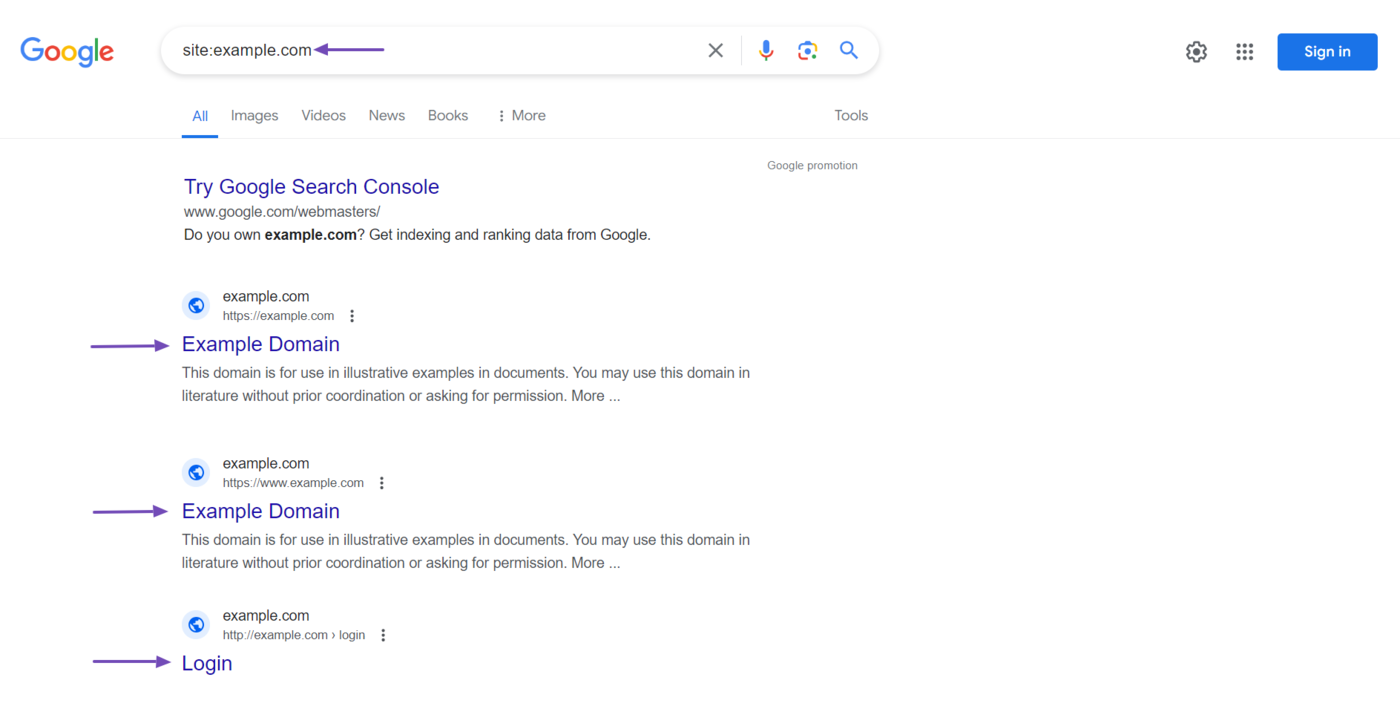
If results from your site do not display on Google, it means your site has not been indexed. In this case, you should refer to this guide to ensure Google can index your posts and pages.
If Google displays results from your site, you can proceed to review your site for the other factors below.
1 Confirm if Your Site Ranks for Exact Match Searches
Now, you should check if your site appears in Google for exact match searches for your title tag.
To do that, copy the title of a post or page on your site. Once done, paste it into Google and surround it with quotation marks " ". For example, "Homemade Vanilla Cake Recipe".
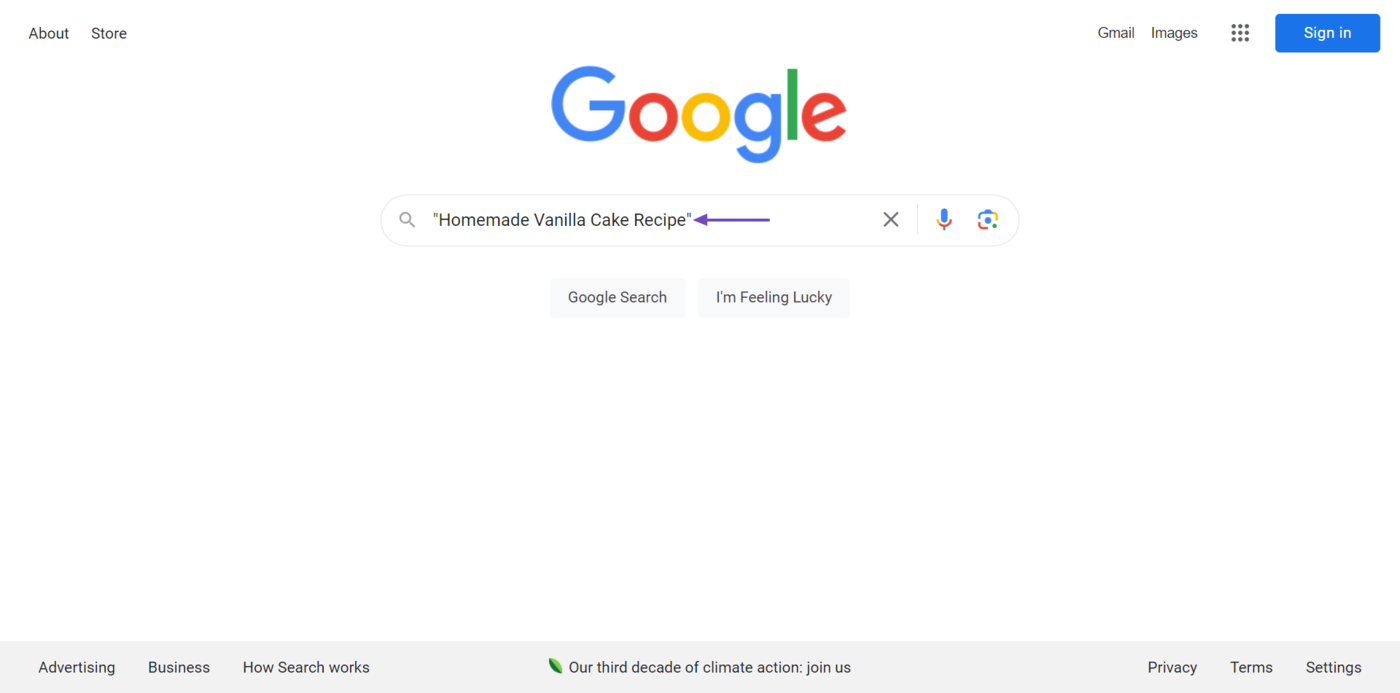
Now, review the results on the search results page. If your page does not appear in the search results, then it may have been sandboxed.
2 Review Your Rankings on Other Search Engines
You should review your rankings on other search engines. Yahoo, Bing, and DuckDuckGo are great places to start. You should also review your site on search engines popular in your country or region. For example, Yandex in Russia.
Once done, compare your rankings on those search engines with those of Google. If you rank highly on these search engines, say, in the top 10 results, while your Google ranking is not in the top 50 results or even nonexistent, you are likely sandboxed.
That said, you should always keep in mind that the effect of the sandbox is site-wide. That is, it affects all the pages on your site. If you have one or two pages with good rankings while the rest have poor rankings, then it is not the sandbox.
Tips for Dealing With the Google Sandbox
While the sandbox remains unconfirmed, SEOs, at least those who insist it is real, have devised some strategies to get out of it faster. You can follow the tips below to speed up the sandboxing process and get out of it quicker.
1 Get Google to Index Your Site Quickly
Google uses the domain age to determine the age of a site. If the sandbox does exist, we should expect that Google will use it to determine whether or not a site is eligible to be indexed.
In this case, you should get Google to index your site right after creating it. That way, your site will be out of the sandbox quicker, considering the sandbox is believed to last for a few months after the site is discovered.
2 Avoid Low-Quality Links
It appears that low-quality links can extend a site’s stay in the sandbox. Similarly, high-quality links may get a site out of the sandbox faster.
So, you should focus on earning natural links while avoiding low-quality ones, as low-quality links indicate you are engaged in link building and, maybe, black hat SEO.
That said, you should also continue publishing high-quality content, which will get you high-quality backlinks from high-authority sites.