Using emojis in your SEO meta title and description can be a fun and creative way to make your website stand out in search results. In addition, emojis allow you to inject your personality and emotion into your content, making it more visually appealing and helping to attract clicks.
Rank Math makes adding emojis to your SEO meta titles and descriptions seamless. Whether you want to add them to a single post or multiple posts, Rank Math makes it effortless to enhance your content with these visually appealing symbols.
In this knowledgebase article, we will show how to add emojis to your SEO meta title and description using Rank Math.
Table Of Contents
1 Adding Emojis to Single Posts and Pages
1.1 Head to the Preview Snippet Editor
Navigate to the post or page you want to include the emoji and click the Rank Math SEO icon → Edit Snippet, as shown below.
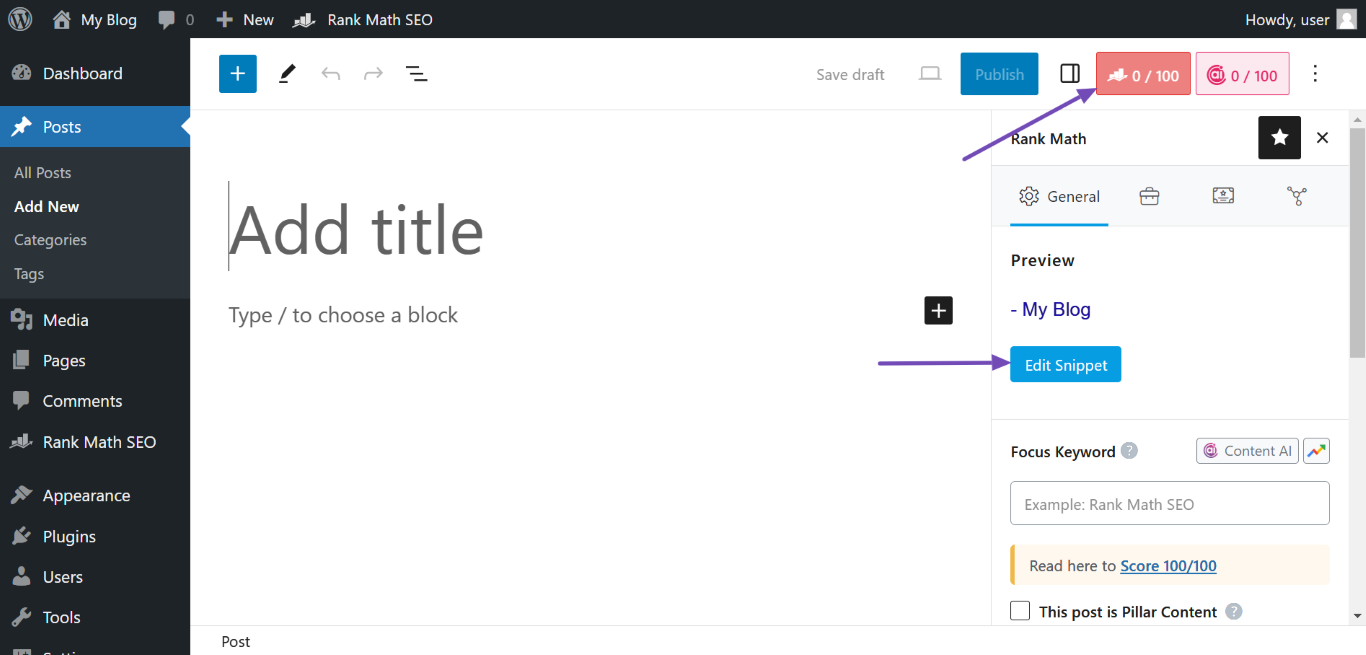
1.2 Enter a Supported Emoji
Once done, enter the emoji into the Title and Description fields of the Preview Snippet Editor.
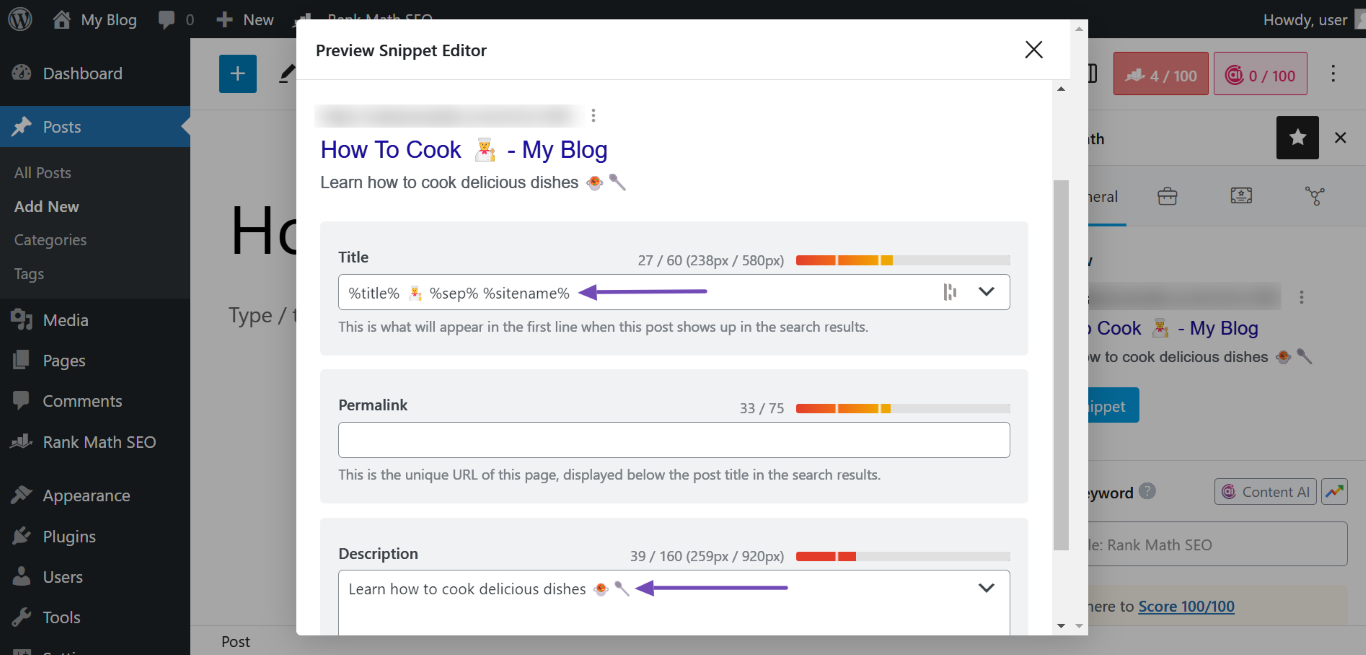
Note: If the emojis do not display, refer to this section to troubleshoot the issue.
2 Adding Emojis to Multiple Posts and Pages
2.1 Enable Bulk Editing
Navigate to WordPress Dashboard → Rank Math SEO → Titles & Meta and click on Posts or Pages.
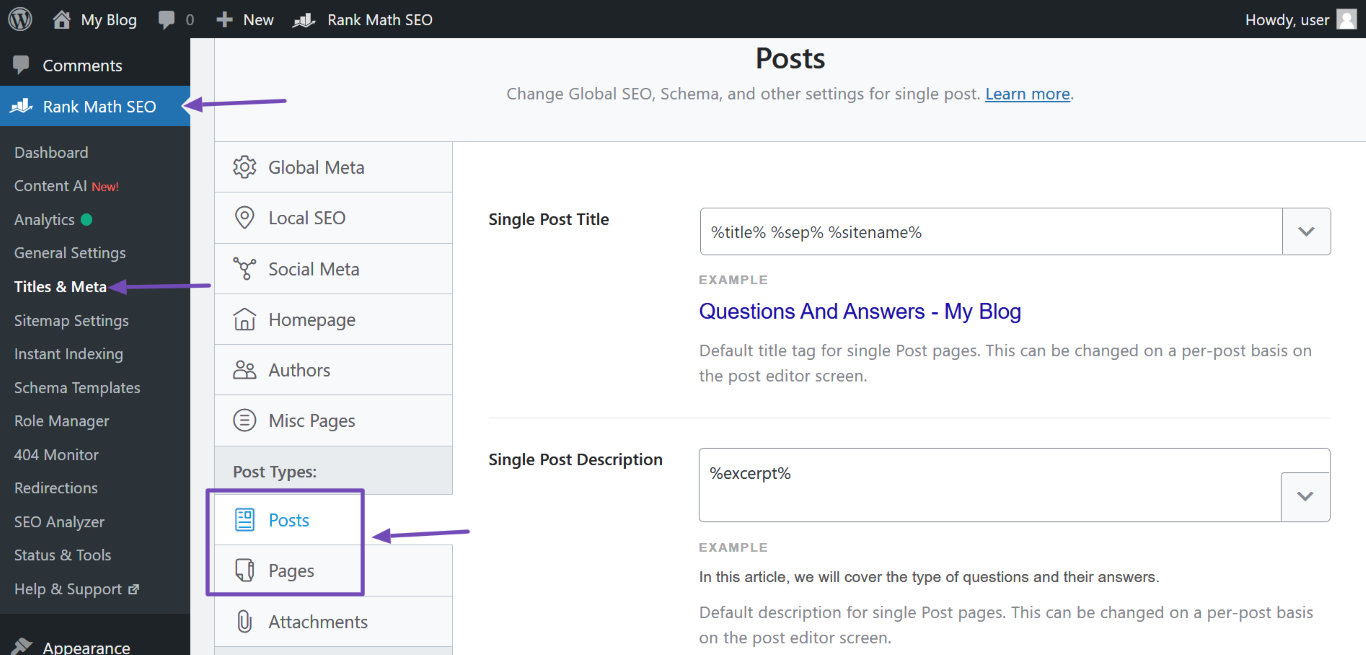
Note: If you wish to use the same emojis in the titles and descriptions of your new posts, you can include the emojis in the Single Post Title and Single Post Description fields displayed above & you don’t need to use the Bulk Editing option every time.
Now, scroll to the Bulk Editing setting and click Enabled. Once done, scroll down and click Save Changes.
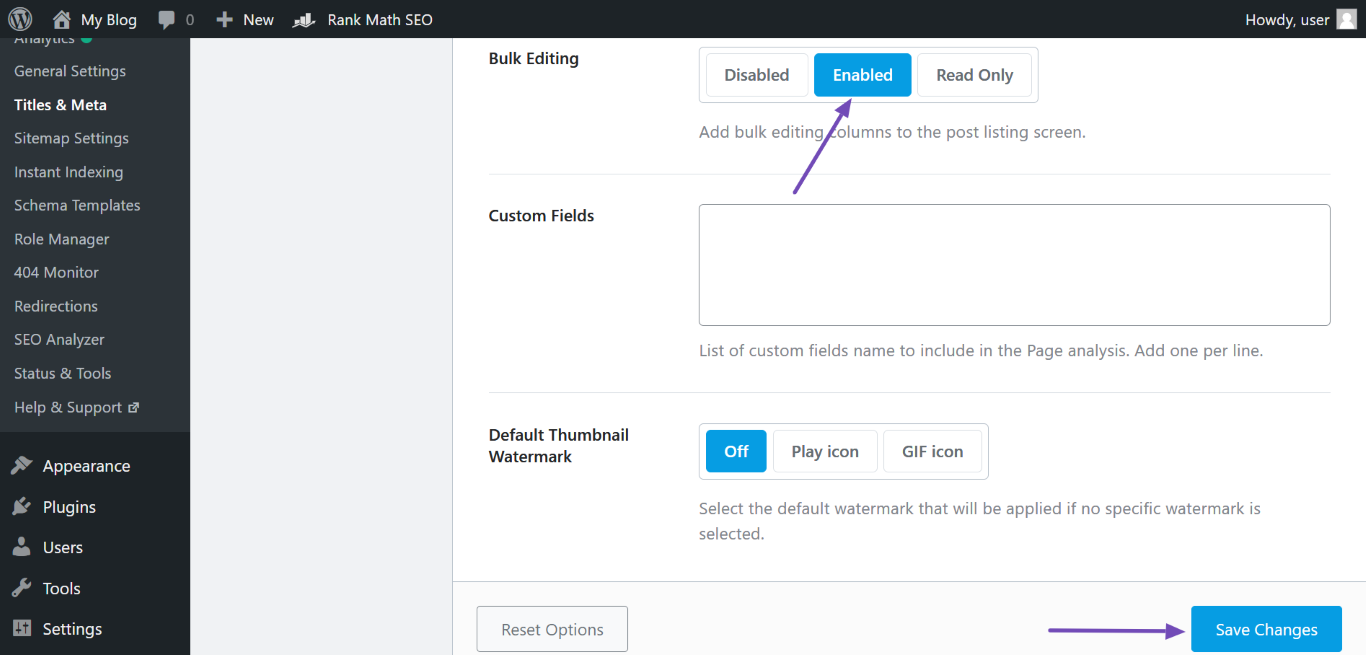
2.2 Head to Posts or Pages
Here, navigate to WordPress Dashboard → Posts or Pages and click the Edit icons of the SEO Title and SEO Desc fields, as shown below.
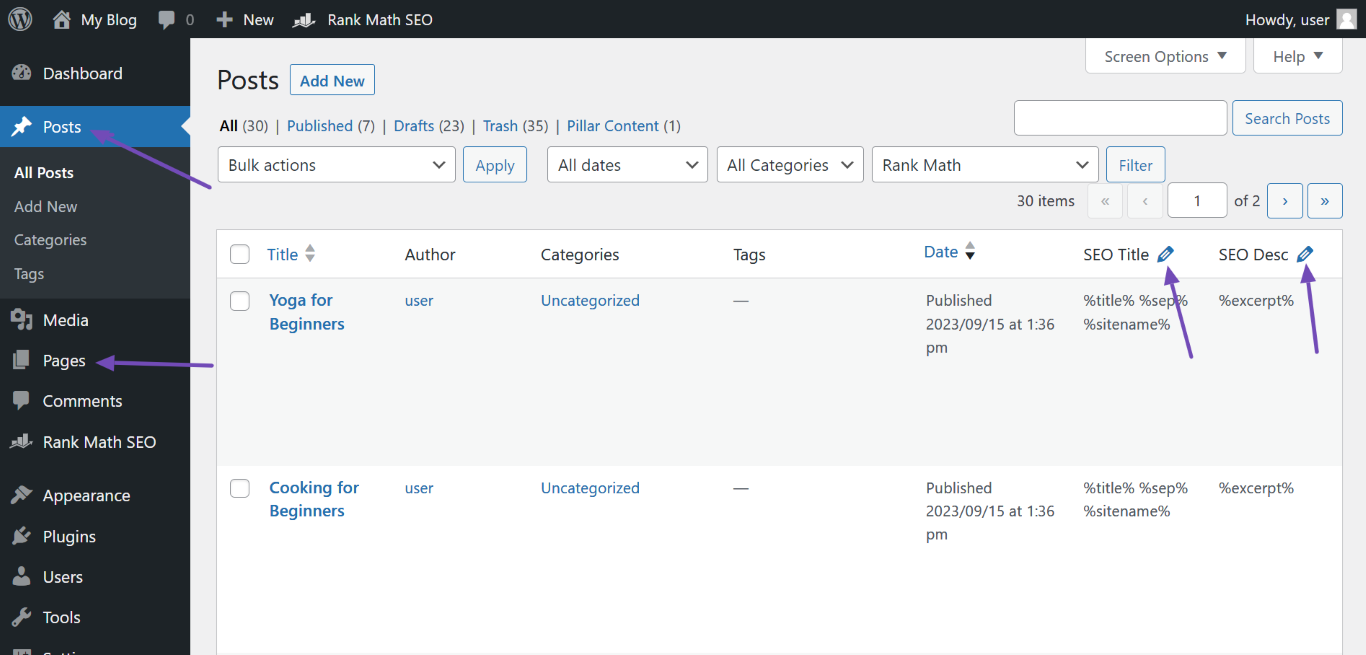
Note: If the fields are not displayed, click Screen Options at the top of the screen.
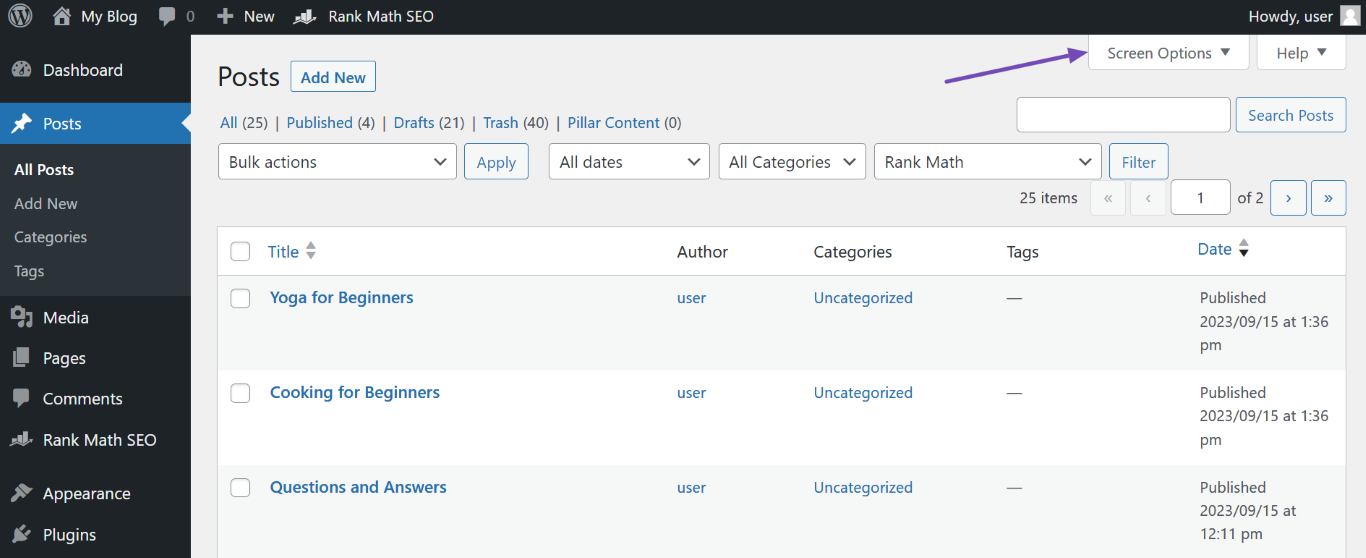
Select SEO Title and SEO Desc in the Screen Options, and click Apply. The fields will be added to the Posts or Pages screen.
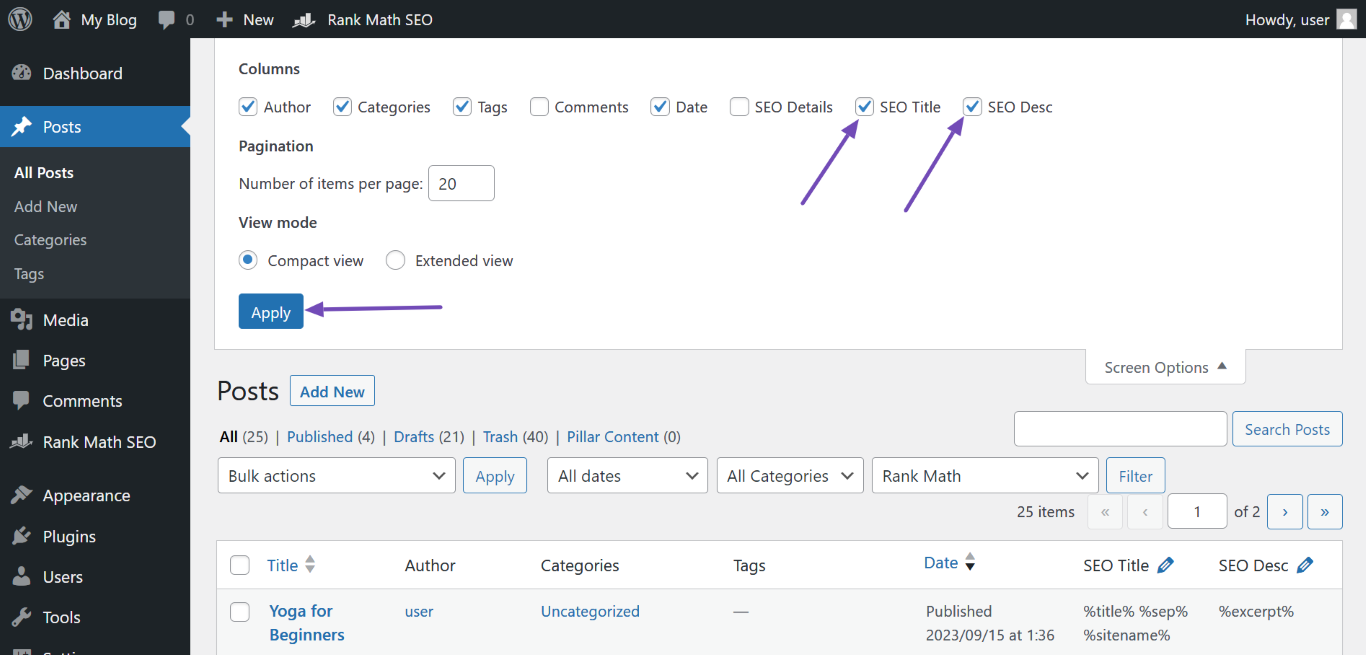
2.3 Add Your Emojis
Now, you can add your emojis into the SEO title and description fields. Once done, click Save All Edits, as shown below.
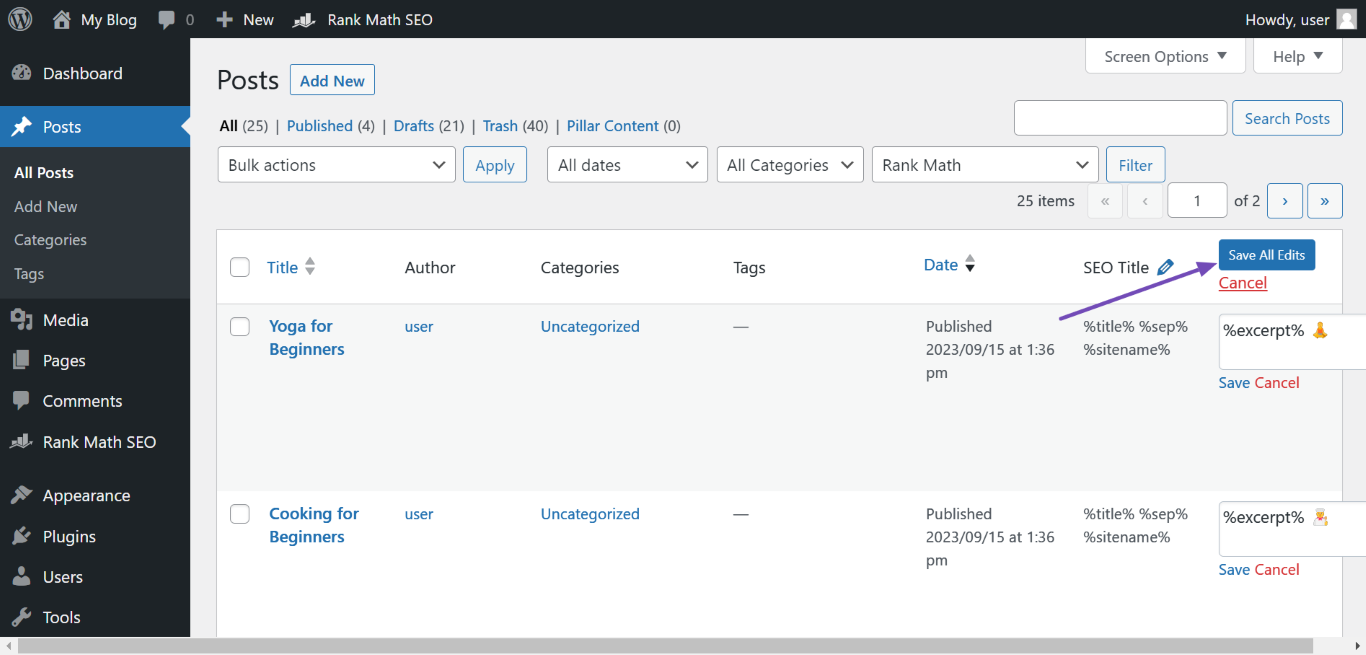
3 Why Your Emojis Are Not Displaying
3.1 Shorten Your SEO Meta
Google only displays the first 50 – 60 characters of your SEO meta title and the first 155 – 160 characters of your SEO meta description. You should keep your SEO meta title and description below this limit, as emojis occupy more space than regular characters.
3.2 Use Supported Emojis
Ensure your WordPress theme, device, and browser support emojis. If they don’t, your emojis may appear as blank rectangles.
Also, check the Database charset of your WordPress site by navigating to WordPress Dashboard → Tools → Site Health → Info → Database.
Make sure that the Database charset is set to utf8mb4, which is an emoji-supported charset recommended by WordPress. If it is not, contact your web host to get the charset updated and update the library again.
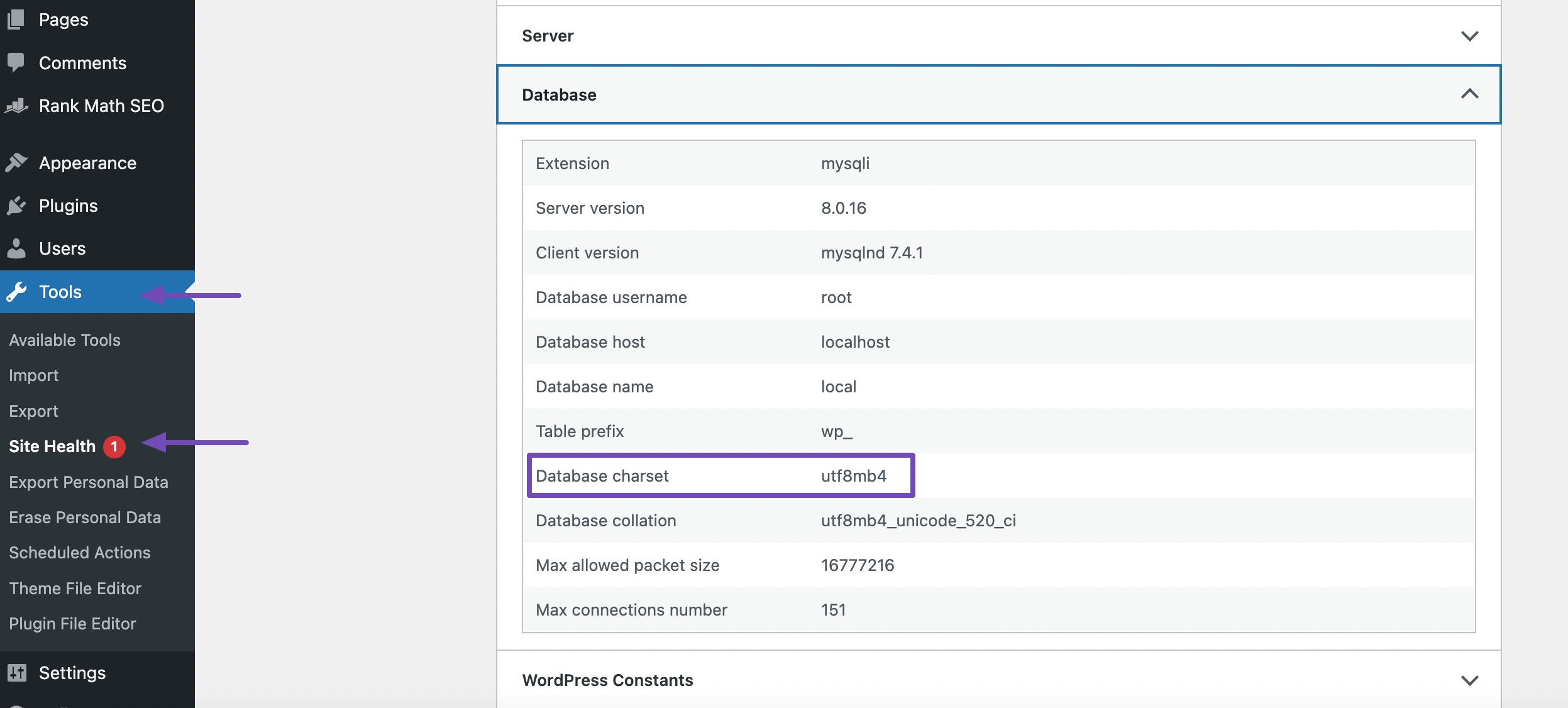
3.3 Check for Plugin Conflict
Cache and website optimization plugins can remove emojis from your SEO meta titles and descriptions. If you have one installed, navigate to their settings and turn off the feature. If you cannot identify the plugin responsible, you can refer to this guide to assist in determining the culprit.
Adding emojis to your SEO meta title and description can be a fun and creative way to make your content stand out in search results and attract more clicks. However, you should use them strategically and ensure they are relevant to your content and audience.
If you have any questions about adding emojis to your SEO meta title and description, you’re more than welcome to contact our dedicated support team. We’re available 24/7, 365 days a year…