You can manually install the Rank Math plugin by using FTP (File Transfer Protocol). Your FTP or SFTP login credentials/details should be provided to you by your hosting provider – if you don’t have them already, please get in touch with them before proceeding…
Here’s how you can manually install Rank Math via FTP:P
1 Download Rank Math from the WordPress Plugin Repository.
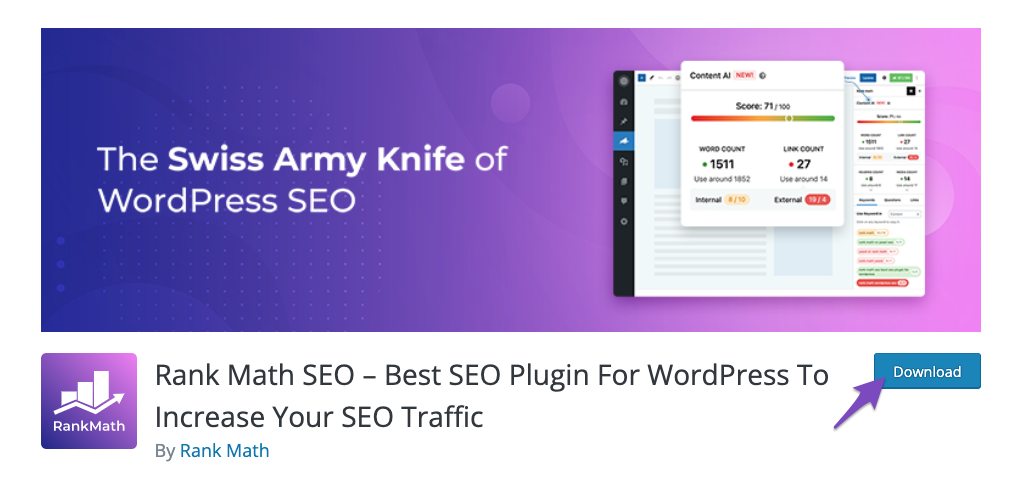
2 Extract the Rank Math Plugin Zip File
Once the download has been completed, you need to extract the plugin file seo-by-rankmath.zip
3 Connect to Your Server via FTP (or SFTP)
Then, using your FTP (or SFTP) credentials, connect to your server using a client such as FileZilla or CyberDuck.
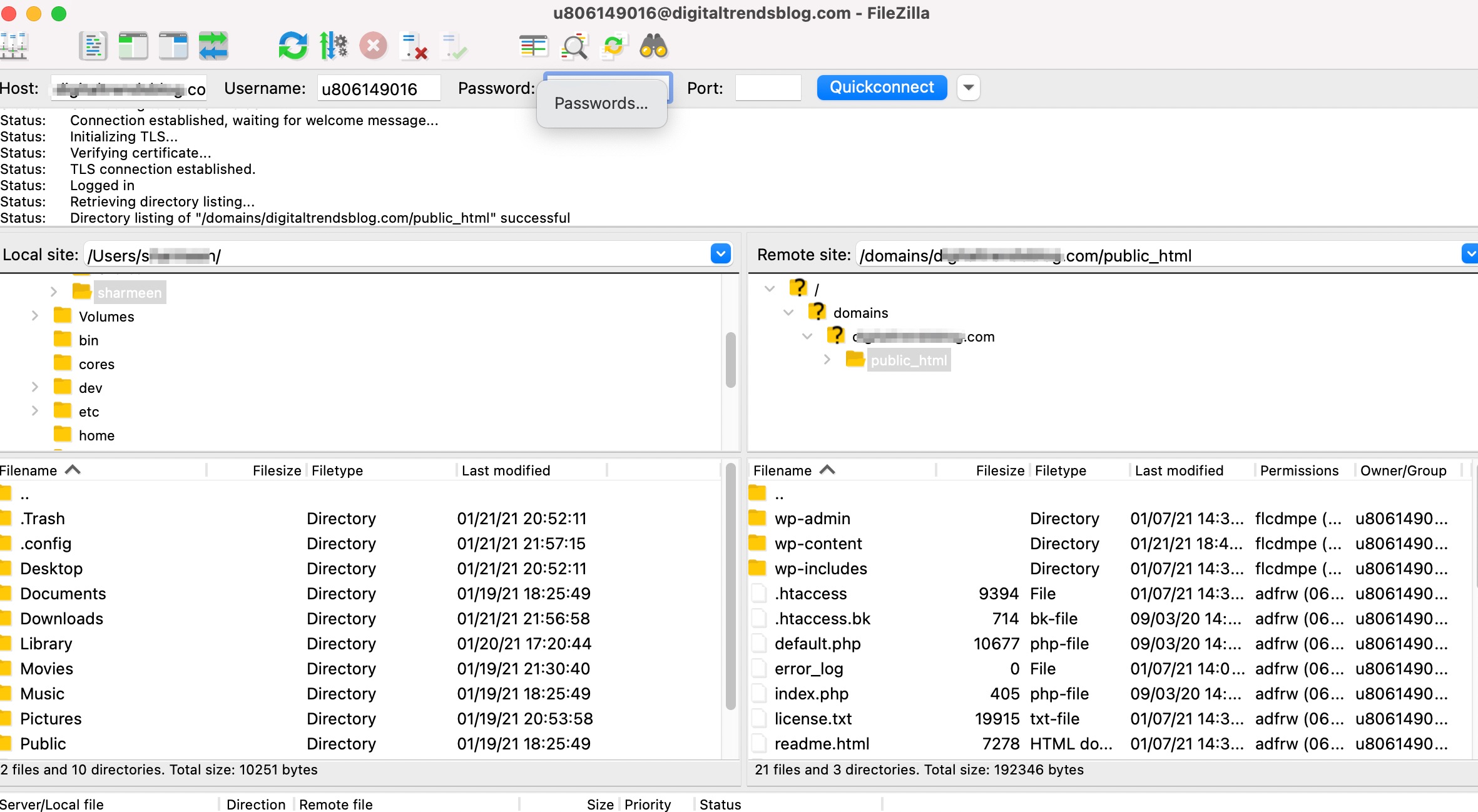
4 Upload the Extracted Folder to wp-content/plugins/
Once you’ve connected to your server, navigate to the site where you want to install Rank Math and then to its wp-content/plugins/ directory.
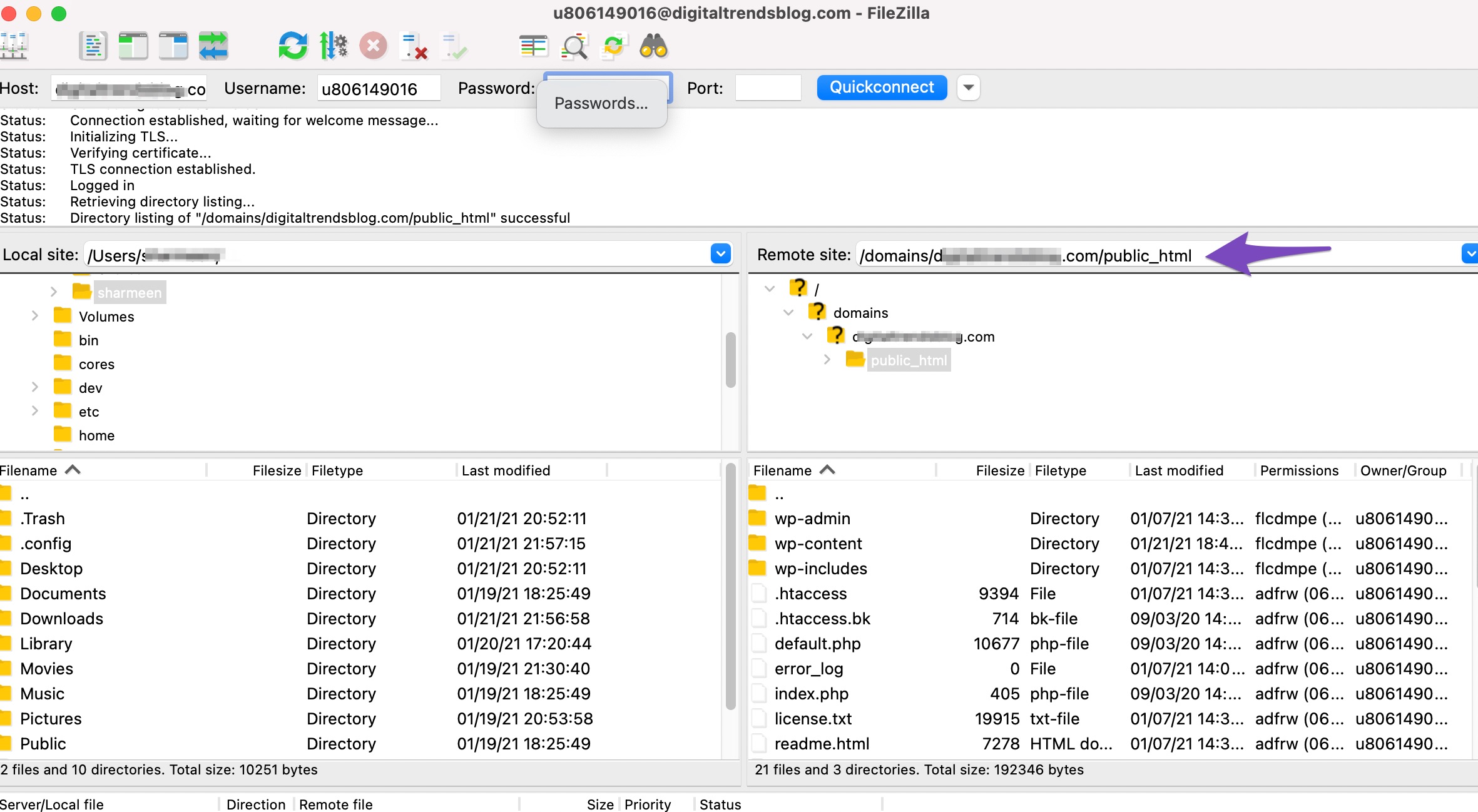
This is where you have to upload the seo-by-rankmath folder you extracted in step 2 of this tutorial. Make sure to overwrite the existing Rank Math plugin files (if present). This will not result in loss of data as all the information is stored inside your site’s database.
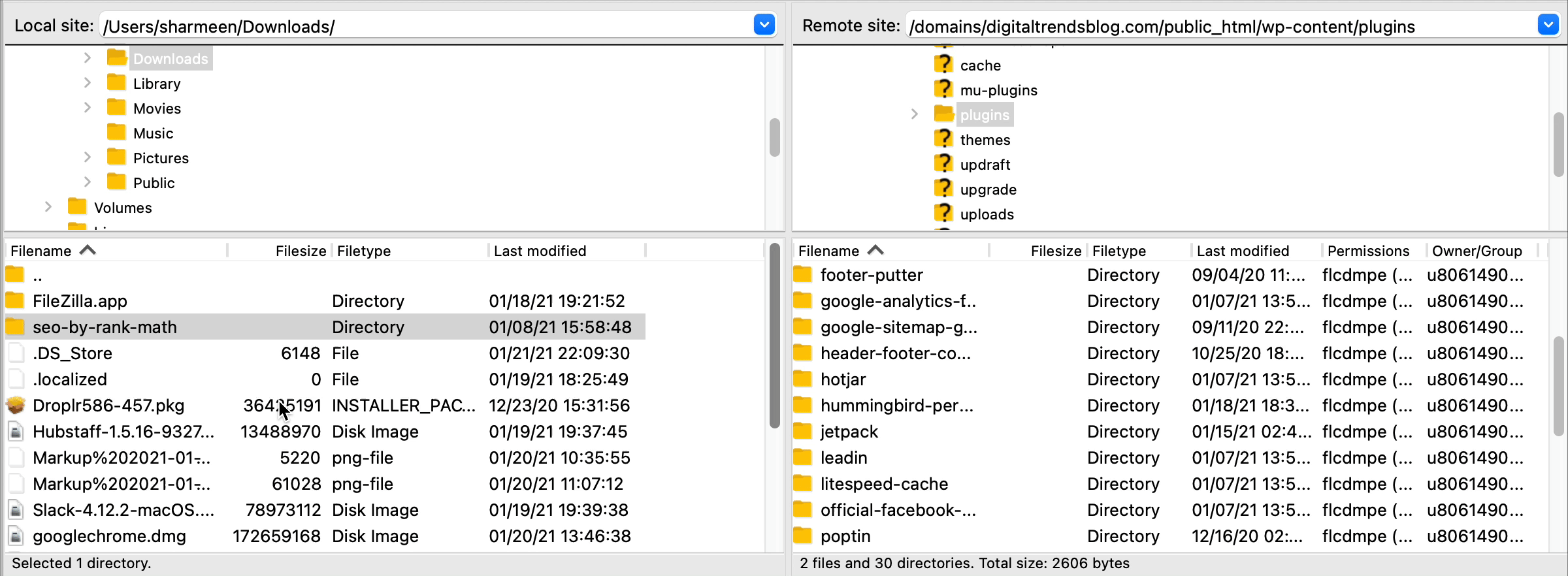
5 Activate Rank Math in Your WordPress Admin Area
And last but not least, once all of the plugin files have successfully transferred via FTP, you need to navigate to your site’s WordPress Dashboard → Plugins to select & activate both plugins…
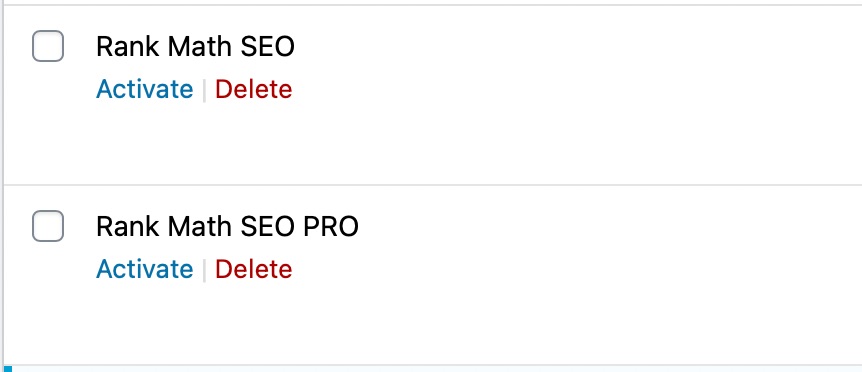
And, that’s it! Rank Math is now successfully installed and activated on your website. You can now configure all the essential SEO settings using the Setup Wizard. If you’ve any questions on installing and getting started with Rank Math, please feel free to reach our support team directly from here, and we’re always here to help.