In most cases, it’s best to upload the plugin directly using the admin panel. It’s the standard way, and WordPress automates some of the steps for you.
There’s only one drawback to installing through the panel – some servers are configured to reject file uploads above a certain size. So you might get error messages when you try to install larger plugins this way.
It’s not a big problem – if you can’t install Rank Math through WP Admin, you can move on to the next method (using FTP).

Table of Contents
Method A: Installing Rank Math from the WordPress Repository
The easiest way to install Rank Math is through the WordPress repository from within your website.
Start by hovering over the Plugins option in the WordPress menu, and then click the Add New option.
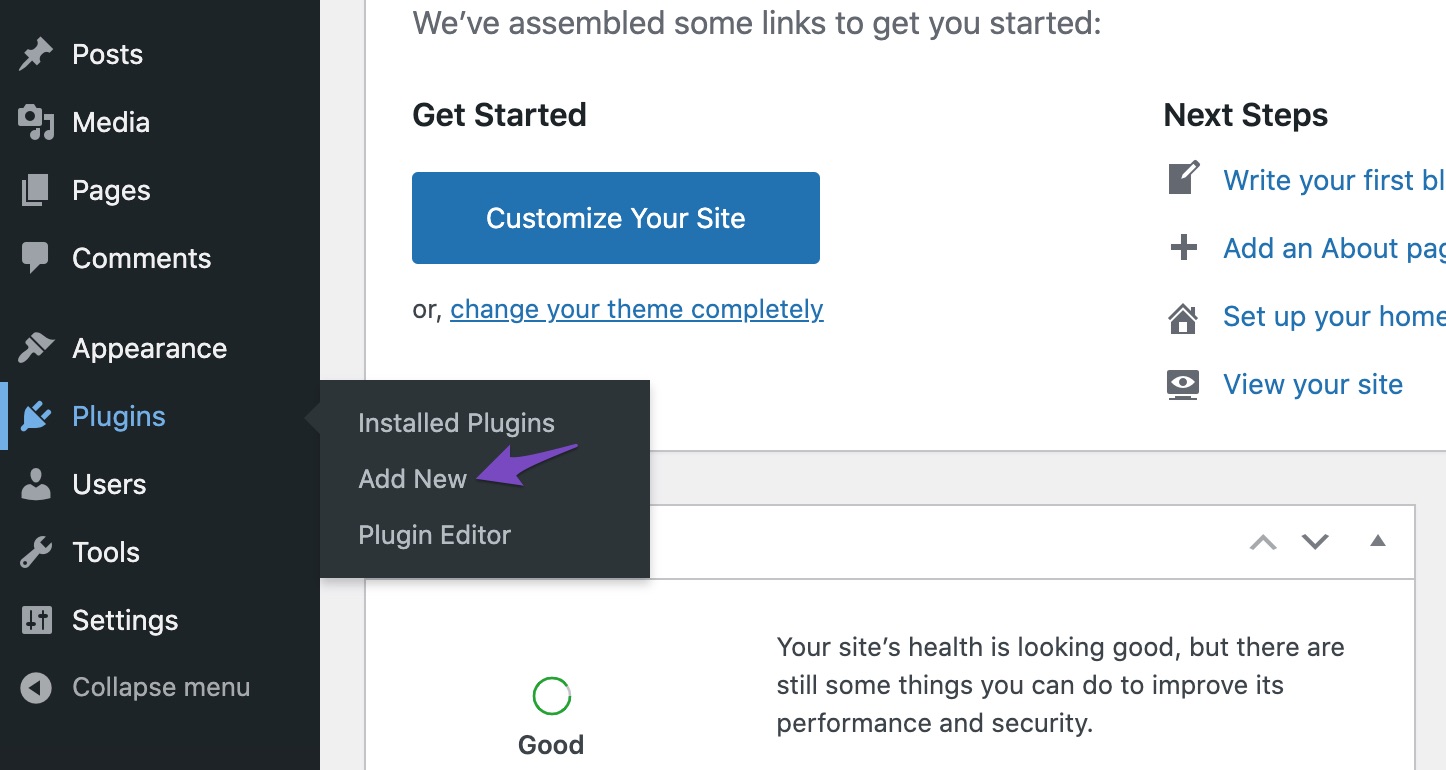
The Add Plugins page will open up, and the most popular plugins from the repository will be displayed on the screen. In the search field on the right, type in “Rank Math”. The page will refresh, and you’ll see Rank Math as the first result. Click the Install Now button to start installing Rank Math.
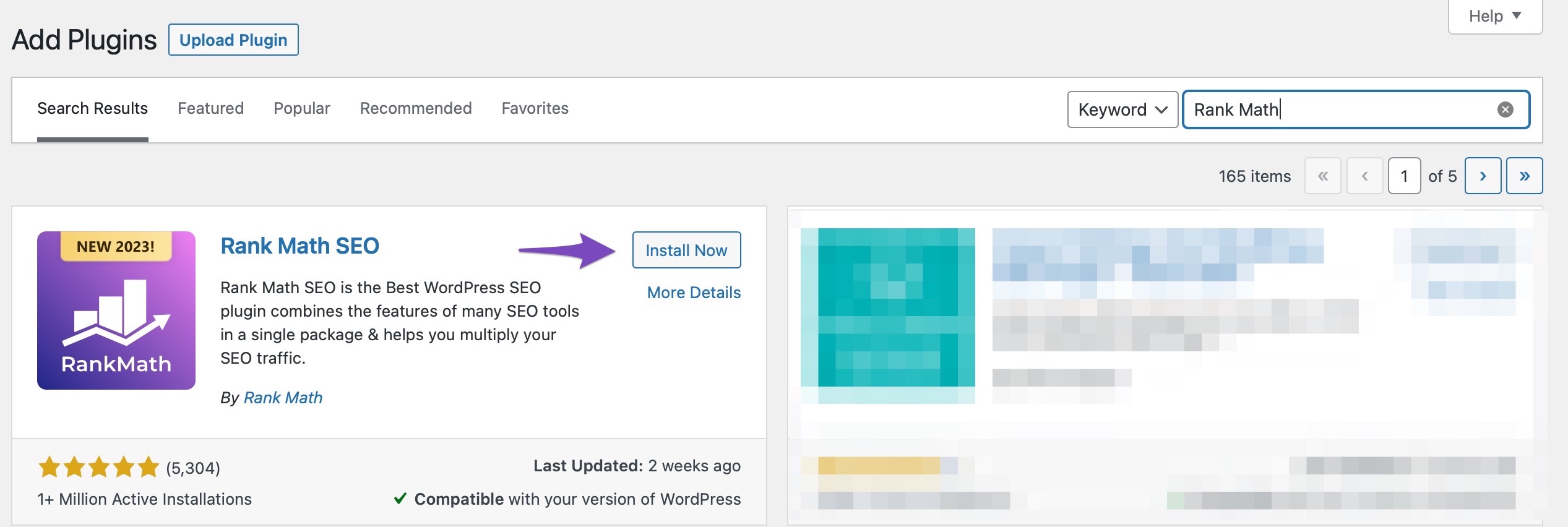
As soon as you click the install button, the button will show a progress wheel to indicate that the installation has begun.
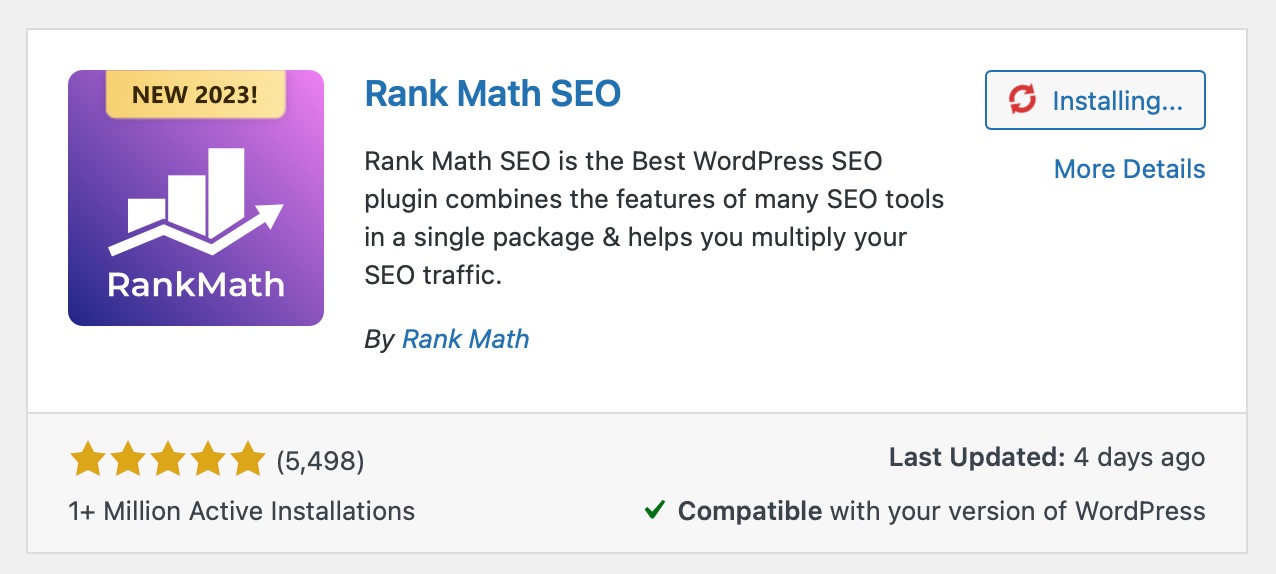
In just a few seconds, the Installation button will change to an Activate button. Click the button to complete the installation.
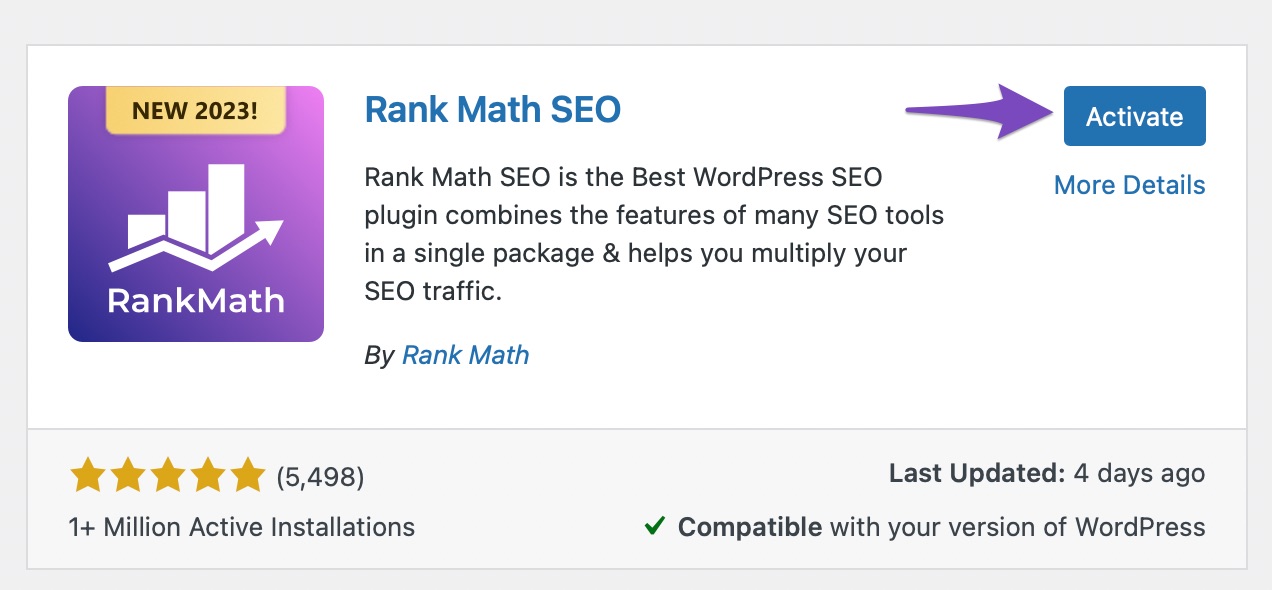
Once the plugin is activated, you’ll be redirected to the WordPress plugins screen, where you’ll be able to see that Rank Math has been successfully installed.
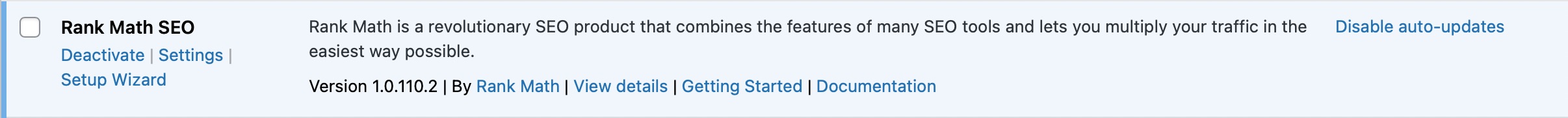
Method B: Manually Uploading Plugin Files
1 Download the Plugin Files
The first step is to download the plugin zip file to your computer. Yes, we said file, not files, as all the files are neatly organized into a zip file which you can directly upload to WordPress. To download the zip file of the Rank Math Free version, open the Rank Math homepage and click the Download FREE Version link.
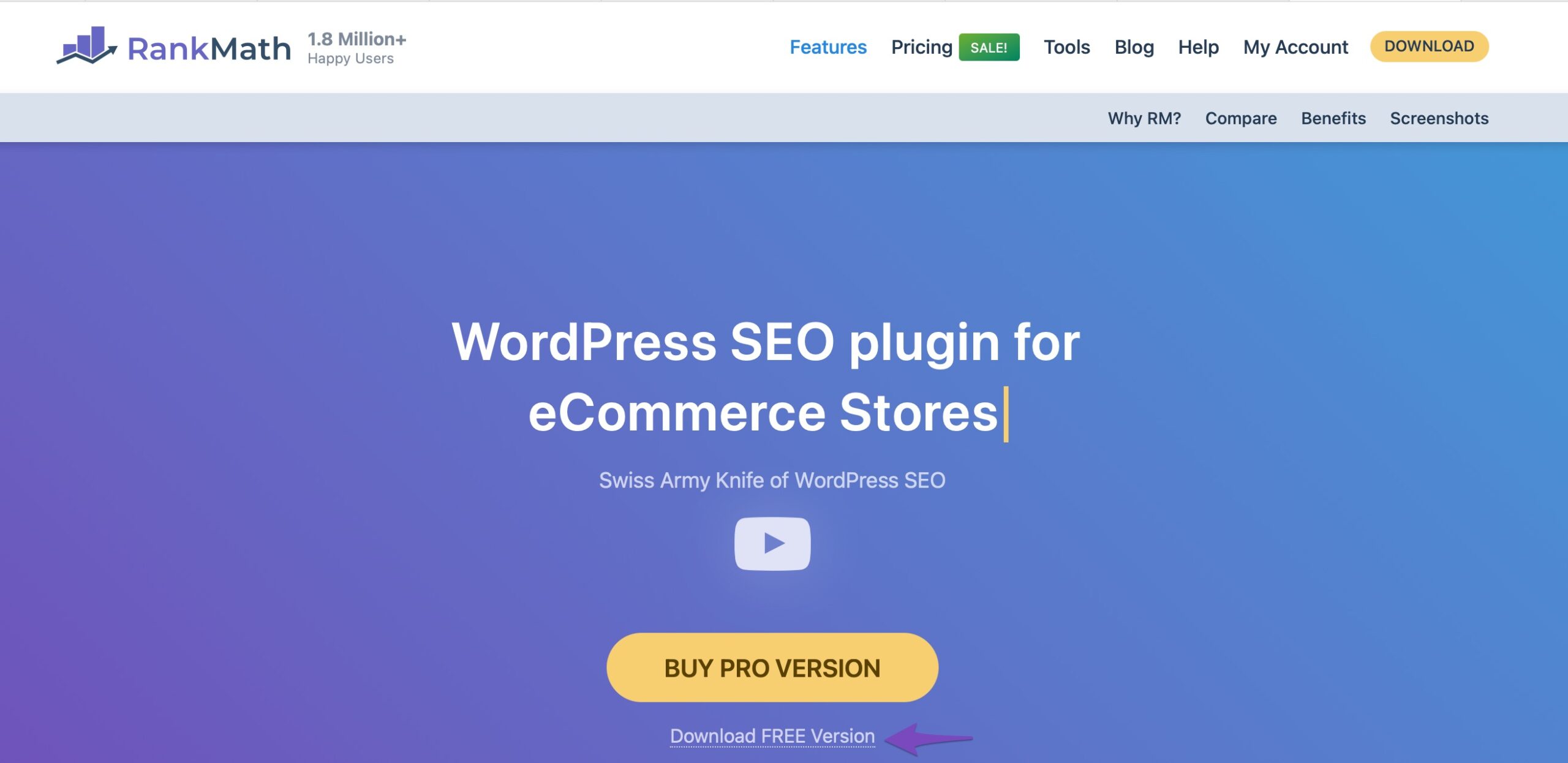
You can download the PRO version either by clicking the BUY PRO VERSION button on the homepage or from your Rank Math account.
To download the Rank Math PRO version from your account, log into the Rank Math account you’ve used for purchasing the Rank Math PRO license. Once you’re logged in, hover over your profile, and click the MY ACCOUNT.

Inside the Rank Math My Account area, click the DOWNLOAD button against the Rank Math PRO license.
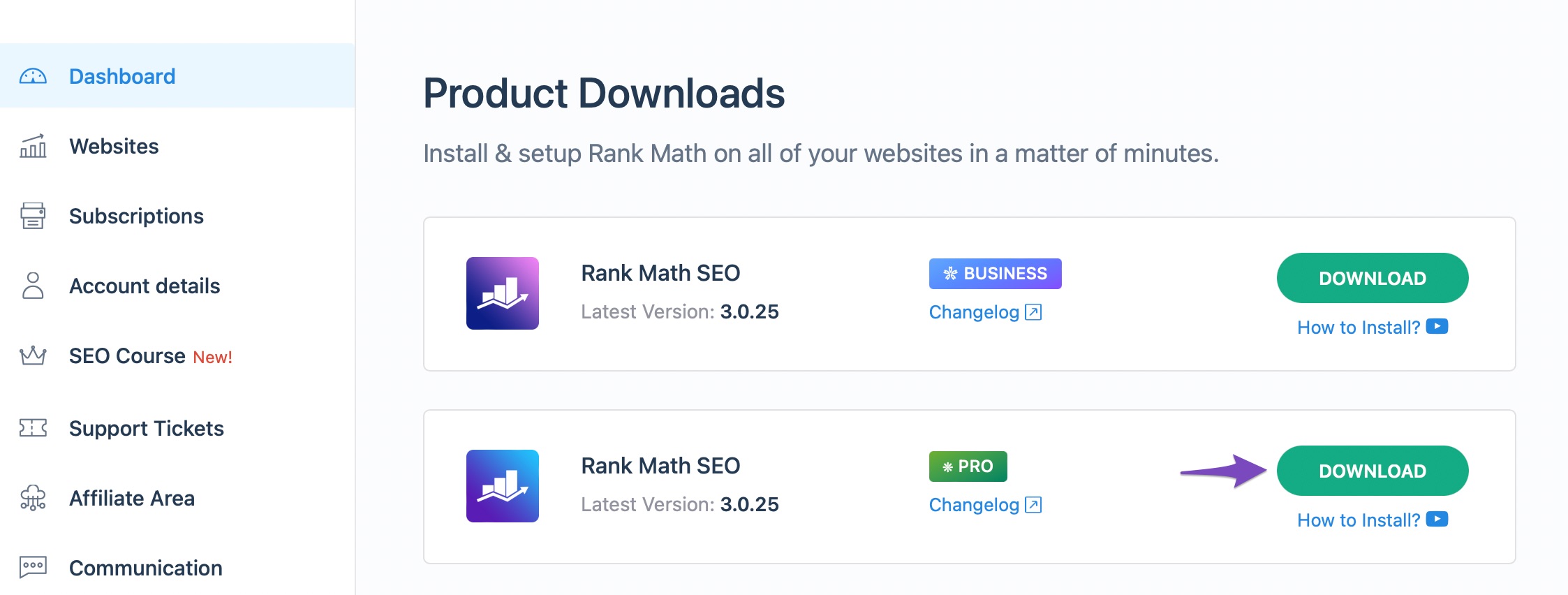
The download process will be different depending on your browser and your operating system. Just make sure to save the zip file in a location that you remember and can find later.
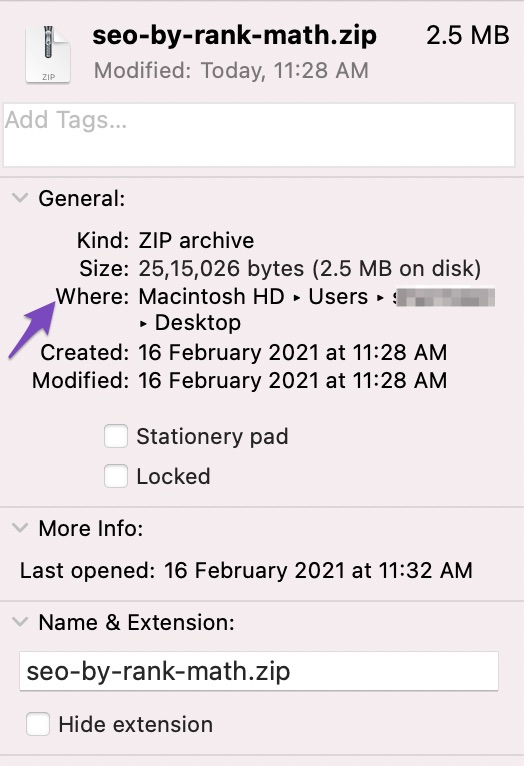
2 Upload and Activate the Plugin on Your Website
The next step is to log on to your wp-admin panel and navigate to the Add New Plugin page. You can find the link on the left-hand side of the page, under Plugins.
Alternatively, you can click on the Plugins link, and click the Add new button at the top of the page.
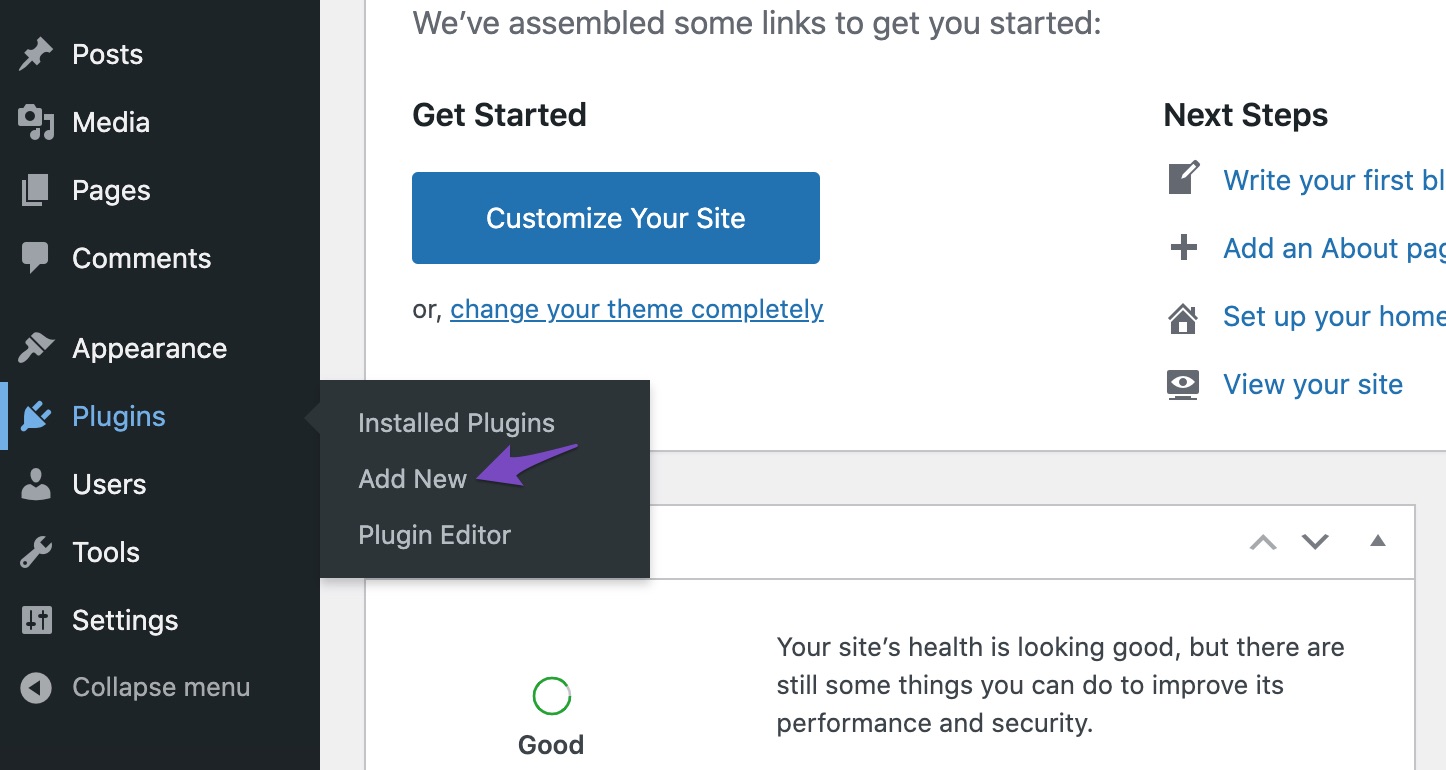
WordPress will show you the most popular plugins from the community. We’re not interested in these repository plugins (not right now, anyway).
You already have the plugin, in the form of a zip file. And you’re going to upload it to the server through WordPress’s back end.
The button you’re looking for is at the top of the page, right next to the title. It’s the one that says Upload Plugin. Let’s click it.
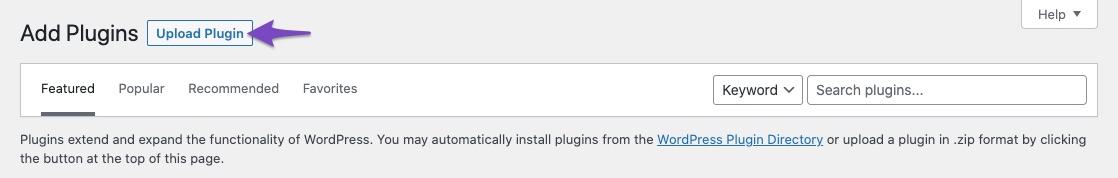
A new panel opens.
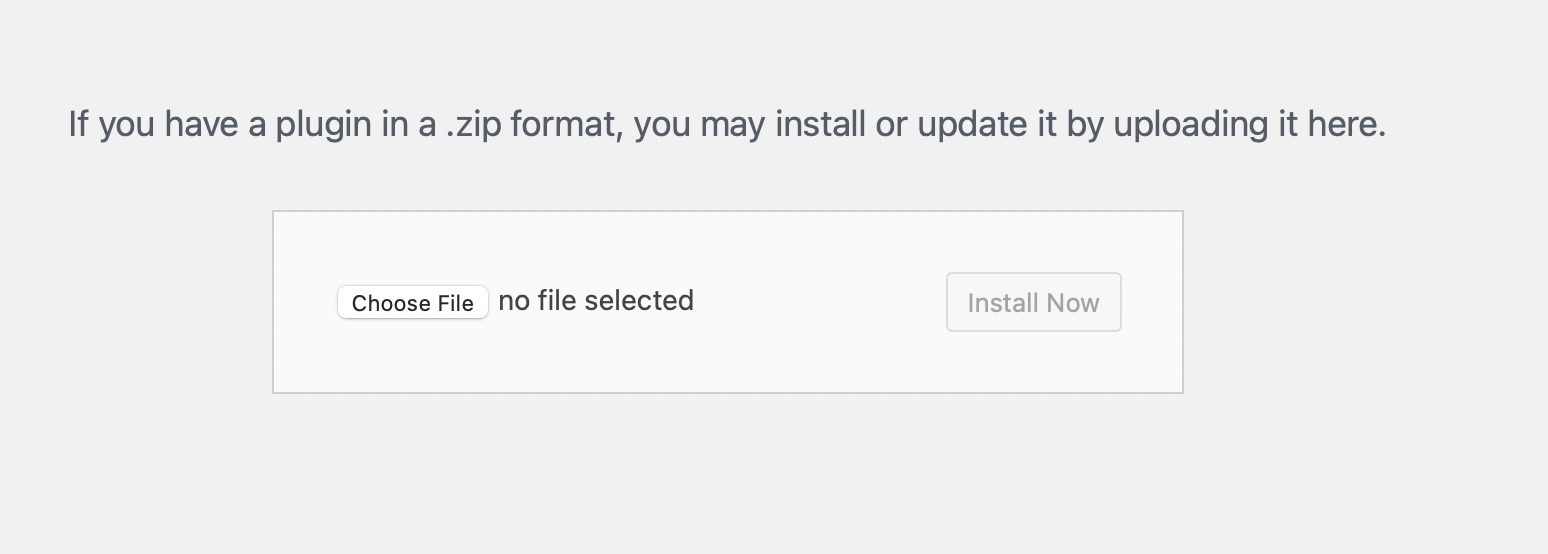
You can drag and drop the file onto the panel – or you can click on the Choose File button and locate the plugin on your hard drive.
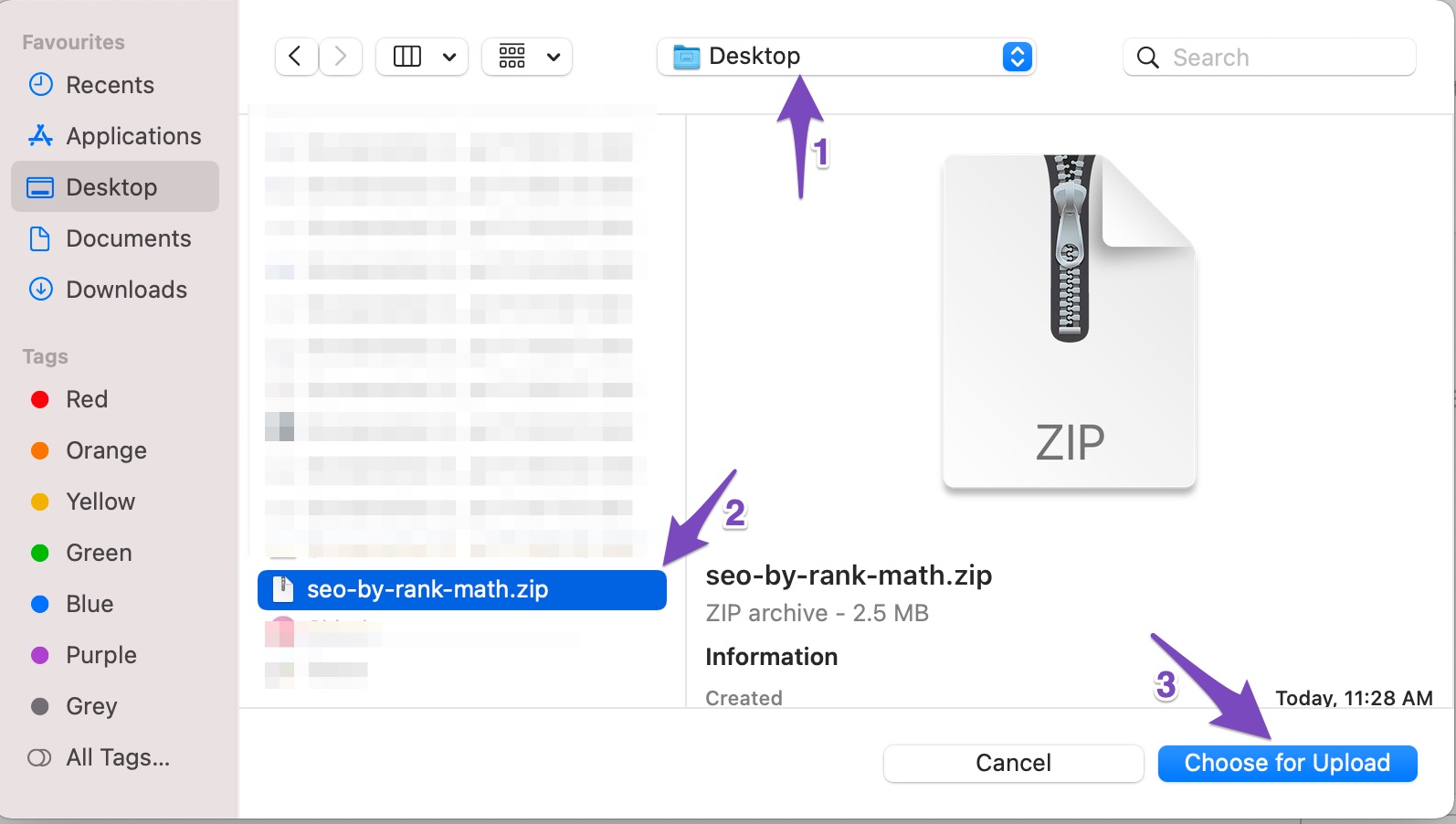
When you select the file, its name will appear on the page. Click on Install Now to upload the file and install it.
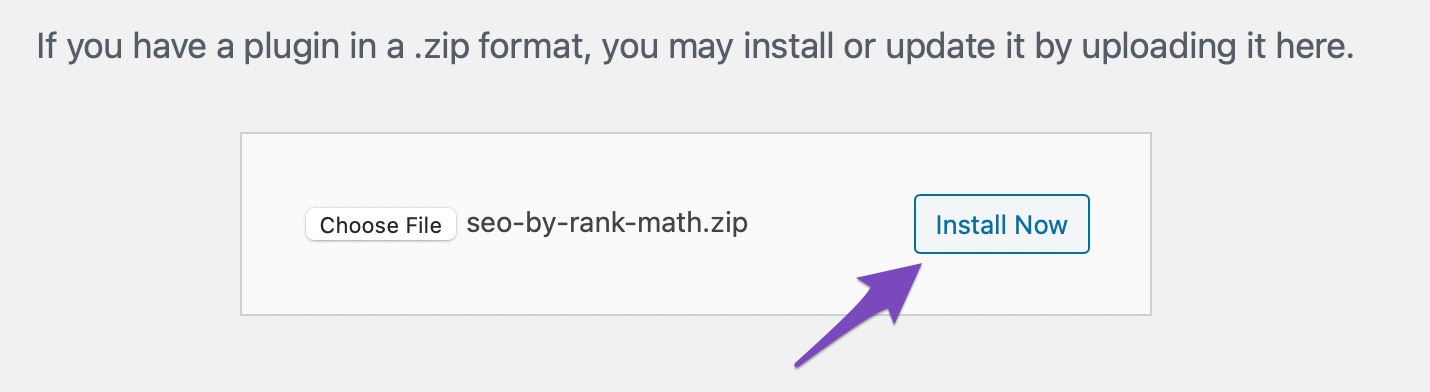
WordPress will upload the file and unzip it into the plugins folder (a process you would have instead done manually with FTP or SSH). Once the upload process is finished, you’ll see the following screen. Click the Activate Plugin button to complete the plugin activation.
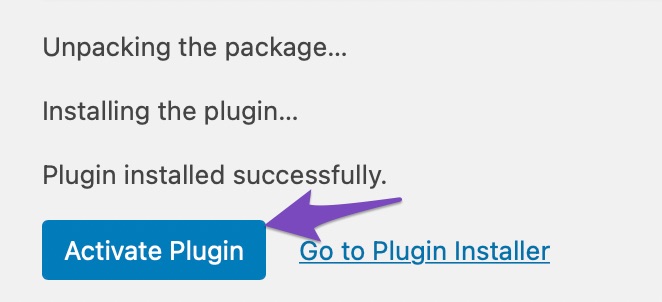
As we mentioned before, it’s possible that your PHP version has been configured to reject large uploads and you might face difficulties in installing Rank Math this way. This feature is designed to protect your account against “bomb” attacks – where malicious users overwhelm your server by sending GB of useless data, eating up your disk space, and burning your bandwidth.
If that happens to you, then you have a couple of options. You could increase the upload limit (if your hosting company allows it). But that’s quite a technical approach for a relatively simple problem. What’s more, the file upload limit is there for a reason – increasing the upload limit (or disabling it) can leave your server open to malicious attacks!
If you can’t upload Rank Math through the web interface, you’ll have to transfer the plugin via FTP. Or, if you’re an experienced Linux power user, you can use SSH to download the plugin directly to your server.
And, that’s it! If you still have absolutely any questions on getting Rank Math installed on your website, please feel free to reach our support team directly from here, and we’re always here to help.