The status Indexed, not submitted in sitemap, is commonly seen in your Google Search Console’s Page indexing report, and you might find some URLs being listed under them, as shown below.
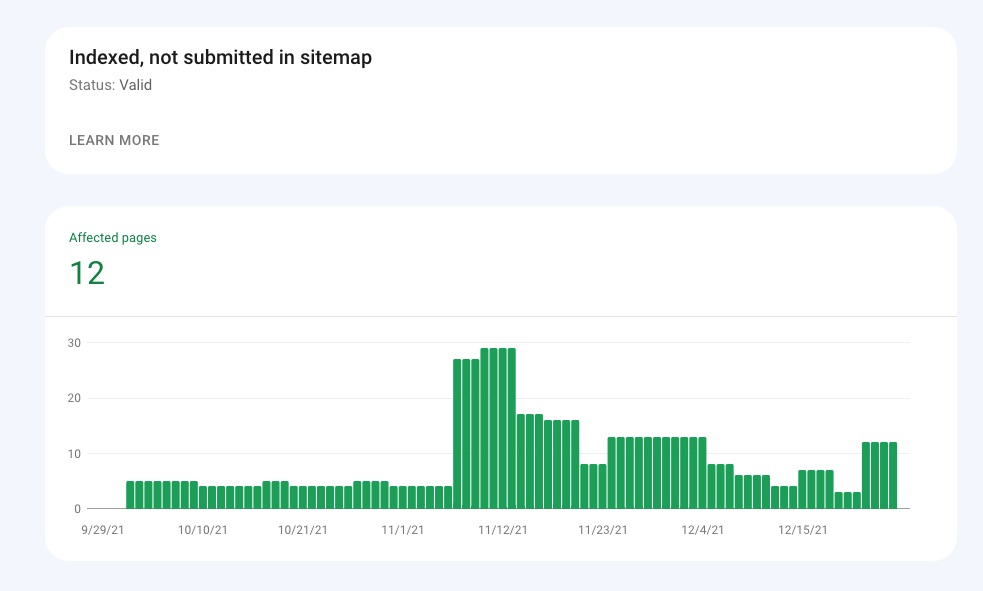
In this knowledgebase article, we’ll discuss why Google Search Console says Indexed, not submitted in sitemap.
What is “Indexed, Not Submitted in Sitemap”?
The status Indexed, not submitted in sitemap indicates that Google has indexed these URLs on your website, but it has not found these URLs through the submitted XML sitemap.
In most cases, this isn’t a big problem, but it can be a useful pointer that you don’t have an XML sitemap, you’ve not yet submitted it to Google Search Console, or that important pages are missing from your XML sitemap.
If most part of the URLs on your website is under this category, then it is possible that Google is crawling and indexing the posts through the internal links on your website and not through the sitemap. As long as the posts/pages are getting crawled and indexed, there’s nothing to be worried about.
But if you wish to identify the exact reason why your URLs are listed here, it could be one of the below-listed reasons.
Why Do You Get “Indexed, Not Submitted in Sitemap” Status?
Here are some of the reasons for the Indexed, not submitted in sitemap status:
1 Custom Canonical
If you are adding a Custom Canonical to your page, then it’s likely you will come across this status. By changing your canonical URL, you can get your page indexed and submitted in Sitemap.
2 Excluded from Sitemap
If your post/page is excluded from the Sitemap Settings, then it’s pretty obvious that your URL will not be included in the Sitemap.
3 Check if Your Sitemap is Accessible
Next, check if your sitemap is accessible using this tool. Enter your sitemap URL and check the status to identify any issues preventing your sitemap from being accessed by the Googlebot.
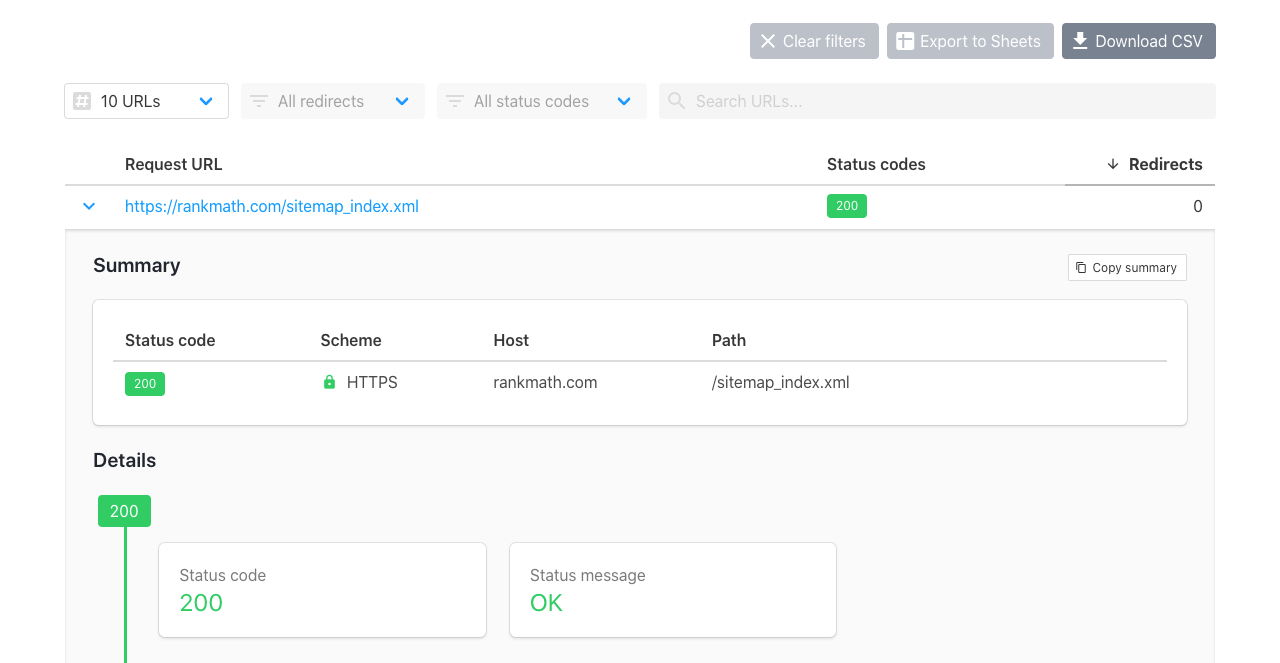
4 Sitemap is Being Cached
If the Sitemap is being cached, you need to exclude Sitemaps from caching. You can also go through our tutorial on how to exclude Sitemaps from caching.
5 Submitted Sitemap is Incorrect
If at all you have not submitted the correct sitemap, then you need to submit sitemap_index.xml and need to ensure that all the inner sitemaps, like post-sitemap.xml, etc., are showing up in your Google Search Console while clicking on sitemap_index.xml file.
6 Check the Last Crawl Date in Google Search Console
It’s always a good practice to check the last crawl date on the sitemap in the Google Search Console.
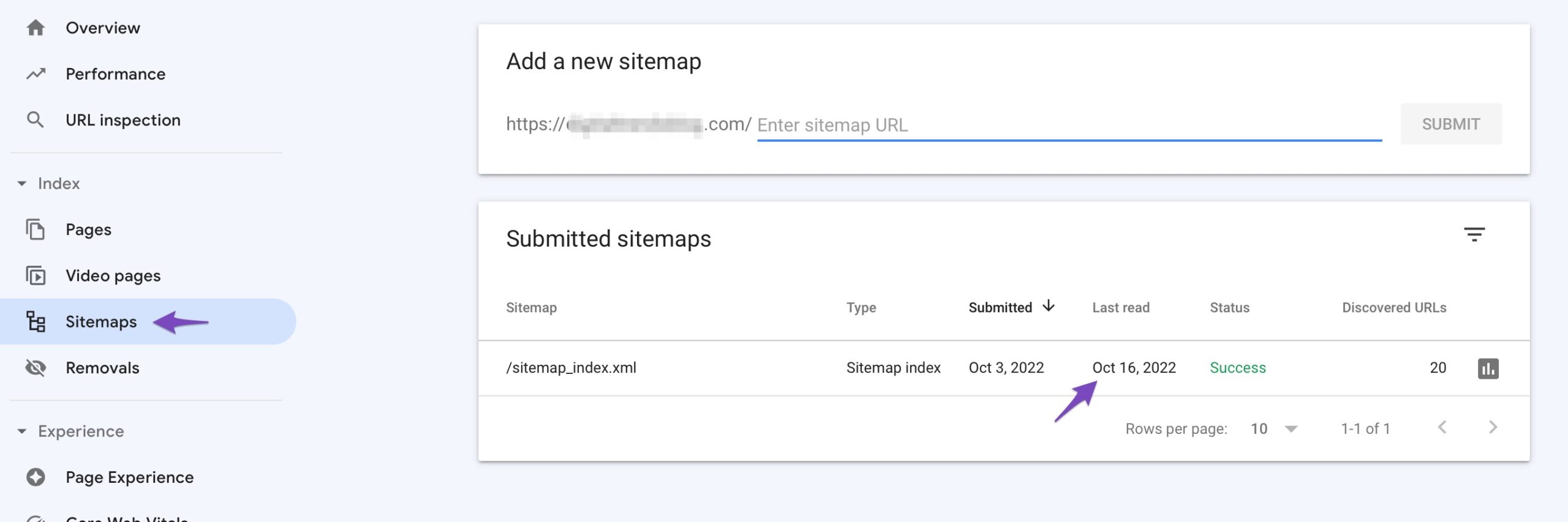
When you click on sitemap_index.xml you’ll find the last crawl date by Google for individual sitemaps as well.
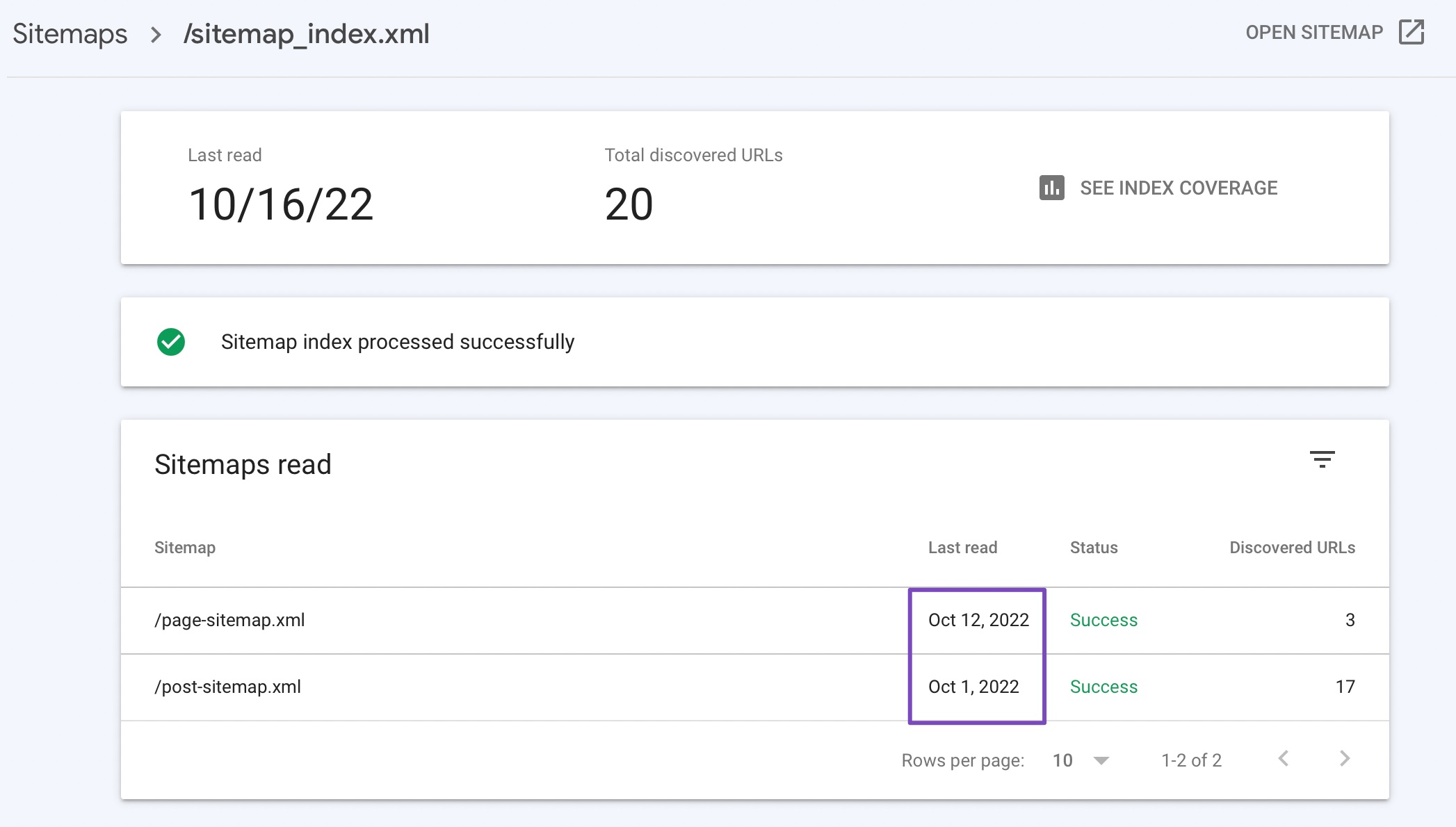
If the last crawl is not after you’ve published the post – then Google might not have seen the updated Sitemap yet. You need to be patient and just wait for Google to crawl the sitemap.
However, if you don’t choose to wait, you can also delete the sitemap from the Google Search Console by clicking on the three dots in the top-right corner and then choosing the Remove sitemap option.
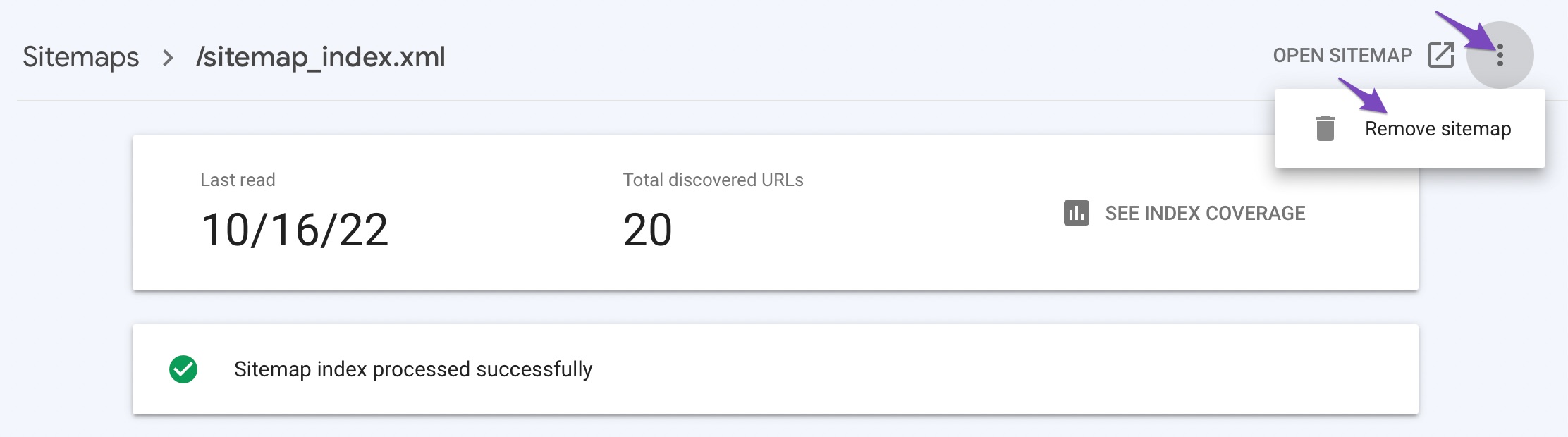
Once you have removed the sitemap, you can add it once again by entering the sitemap URL and then clicking the SUBMIT button.
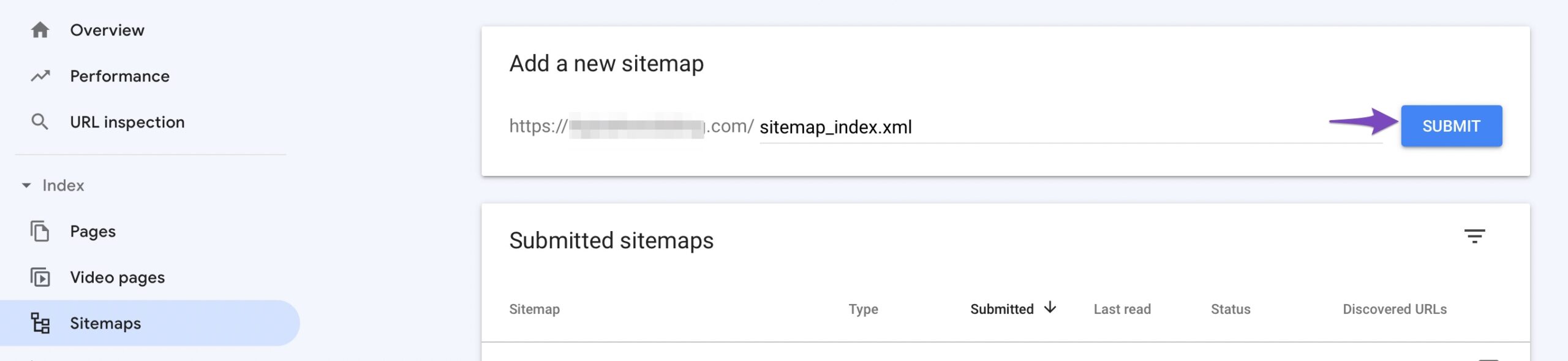
And that’s it. Unlike other Google Search Console statuses, you will not find an option to validate fixes; as we mentioned earlier, this is a valid status and not an error to be worried about.
However, prevention is better than cure. A good website architecture and robot handling will mostly lead to a clean and clear Google Search Console Page indexing report. We hope that the reasons that are listed above, along with the solutions, will help you to resolve the “Indexed, not submitted in Sitemap” status. However, if you still have any questions, please feel free to contact our support team, who are available 24×7 and will help you out as soon as possible.