Redirections are a powerful way to improve the user experience of your visitors and maintain your link juice. But after a while, you may no longer need a redirection or may have created a new one to replace it. In both cases, the now-obsolete redirection has to go.
So the question is: How do you properly delete a redirection? How do you know when to deactivate a redirection and when to delete it? What happens after you delete a redirection? Is it finally gone, or is there an opportunity for you to restore it in case you need it again?
In this knowledgebase article, we’ll show you how to delete a redirection in Rank Math.
Table Of Contents
1 How to Delete a Redirection in Rank Math
There are a few ways to delete a redirection. The method you use depends on the number of redirections you want to delete and whether you wish to restore them later.
Whichever method you settle for, the first step is to navigate to Rank Math SEO → Redirections from your WordPress Dashboard.
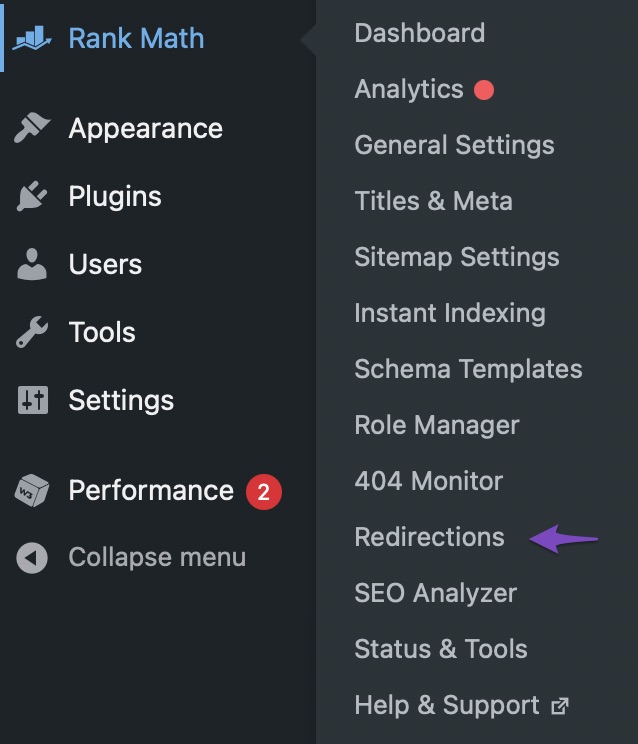
You’ll be navigated to the Redirections page, as shown below.
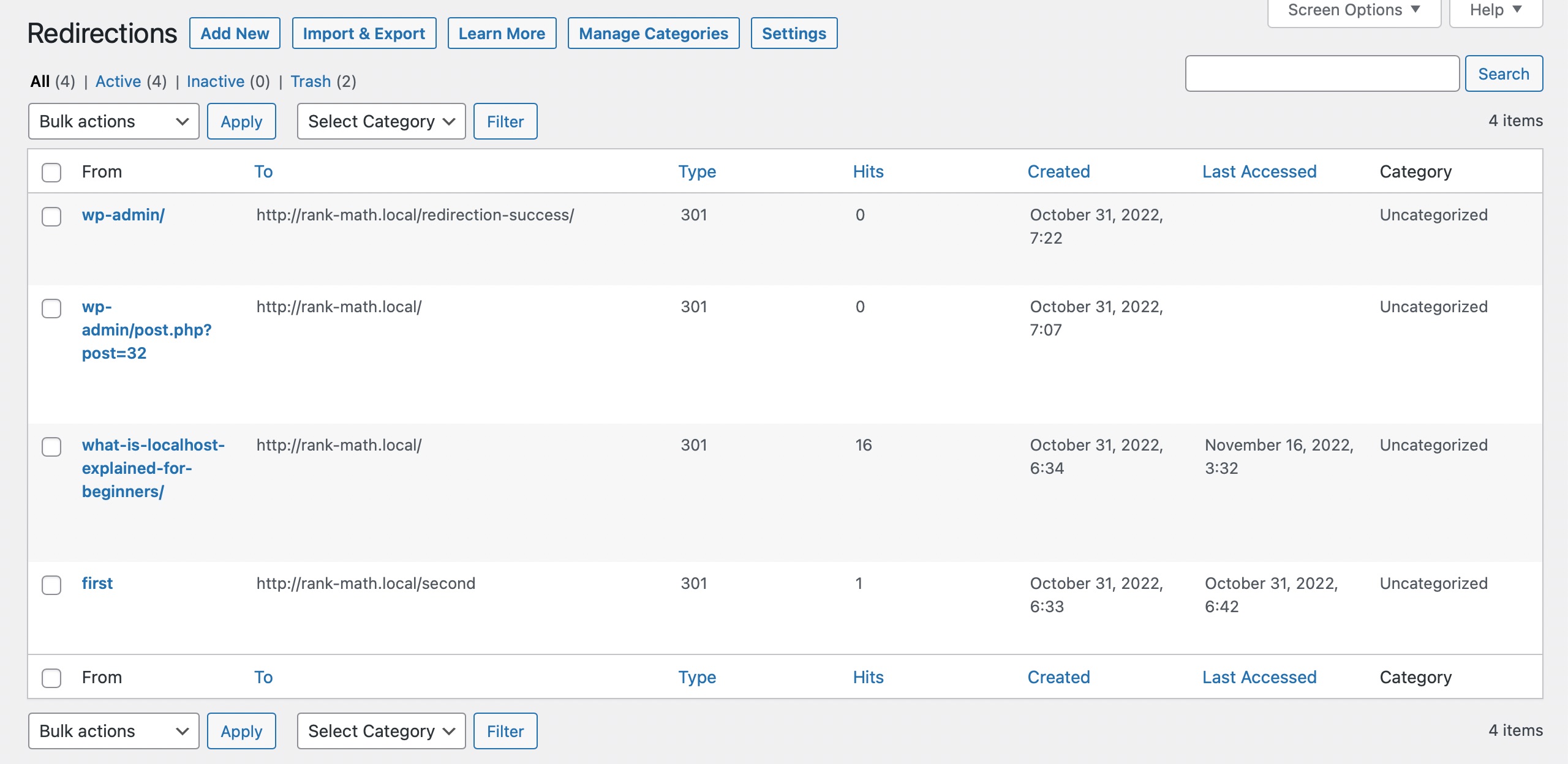
You might want to either delete a single redirection or delete multiple redirections or even deactivate it. We’ll discuss all the ways to delete redirections in Rank Math.
1.1 How to Delete a Single Redirection
To delete a single redirection, hover over the redirection and click Trash, as shown below.
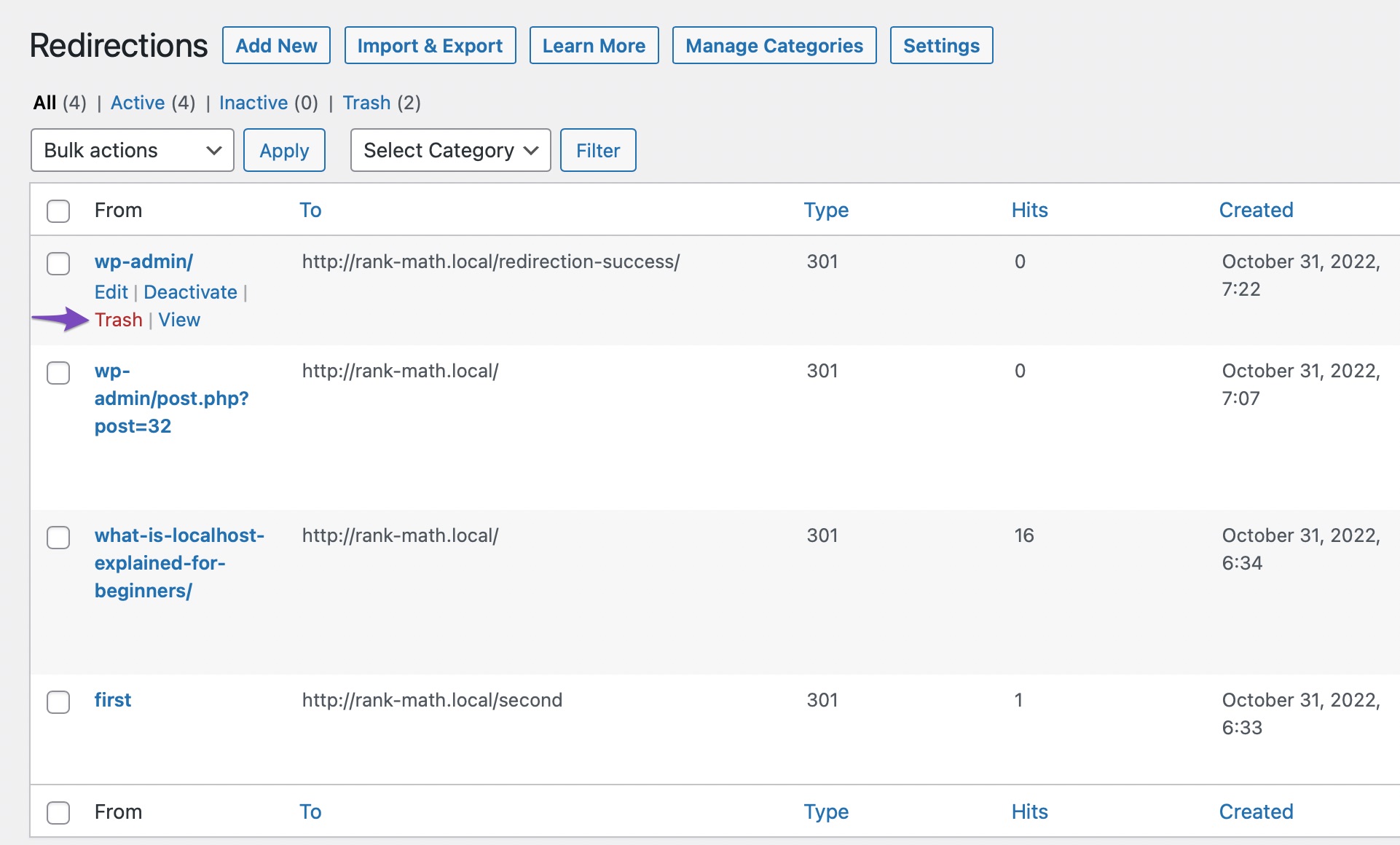
Your redirection will be deleted and you can find your redirection in the Trash.
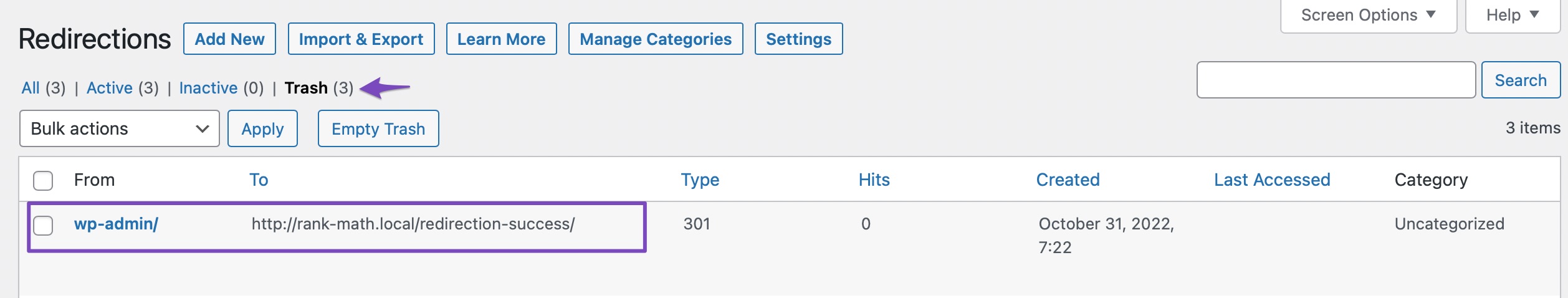
1.2 How to Delete Multiple Redirections
To delete multiple redirections on your site, select all the redirections you wish to delete, as shown below. Next, select Move to Trash option from the Bulk Actions drop-down menu and click on Apply.
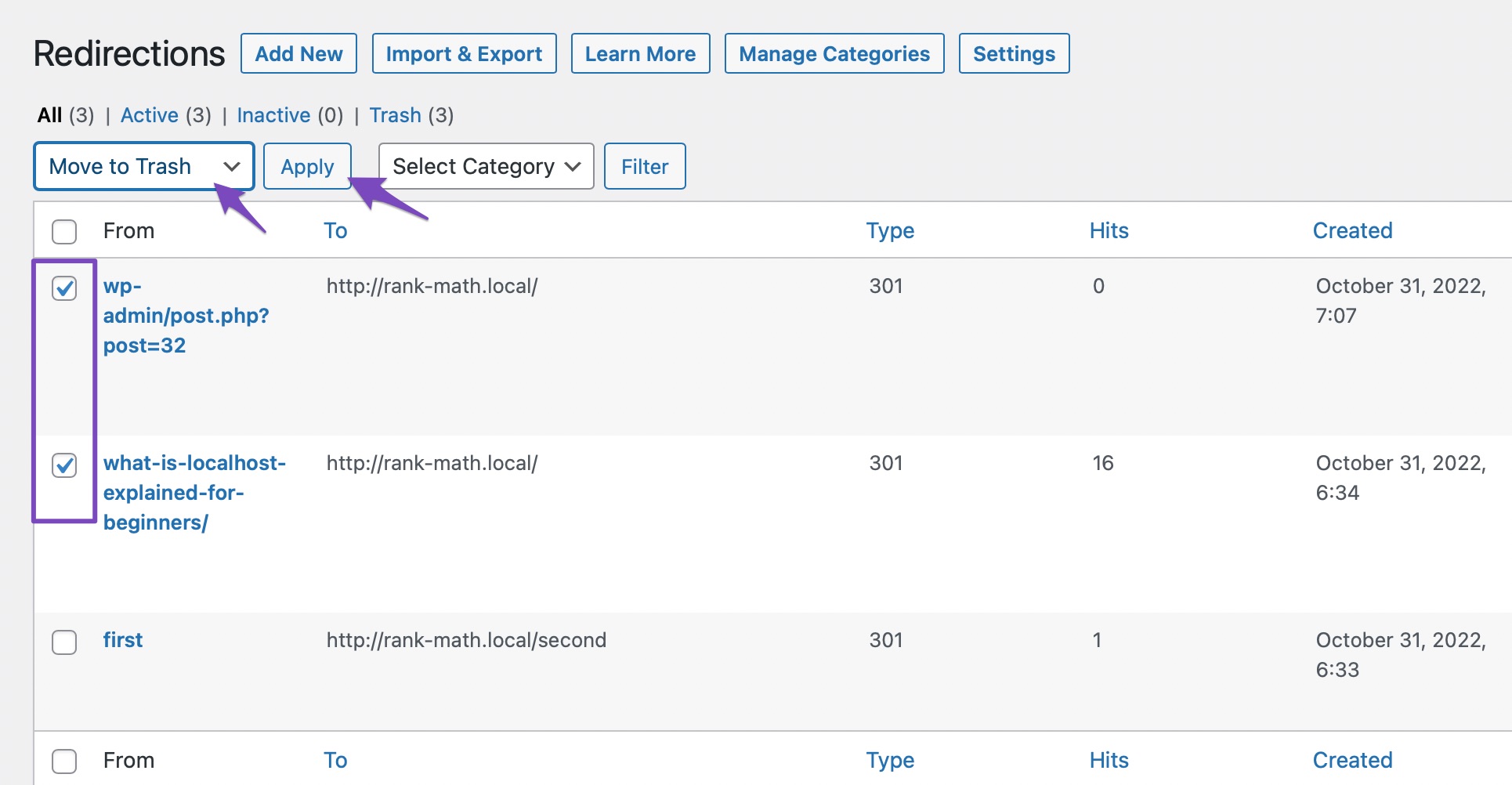
The selected redirections will be deleted and moved to the Trash.
1.3 How to Deactivate a Redirection
You can choose to deactivate a redirection if you want to use it in the future. To deactivate a redirection, hover over it and click on Deactivate, as shown below.
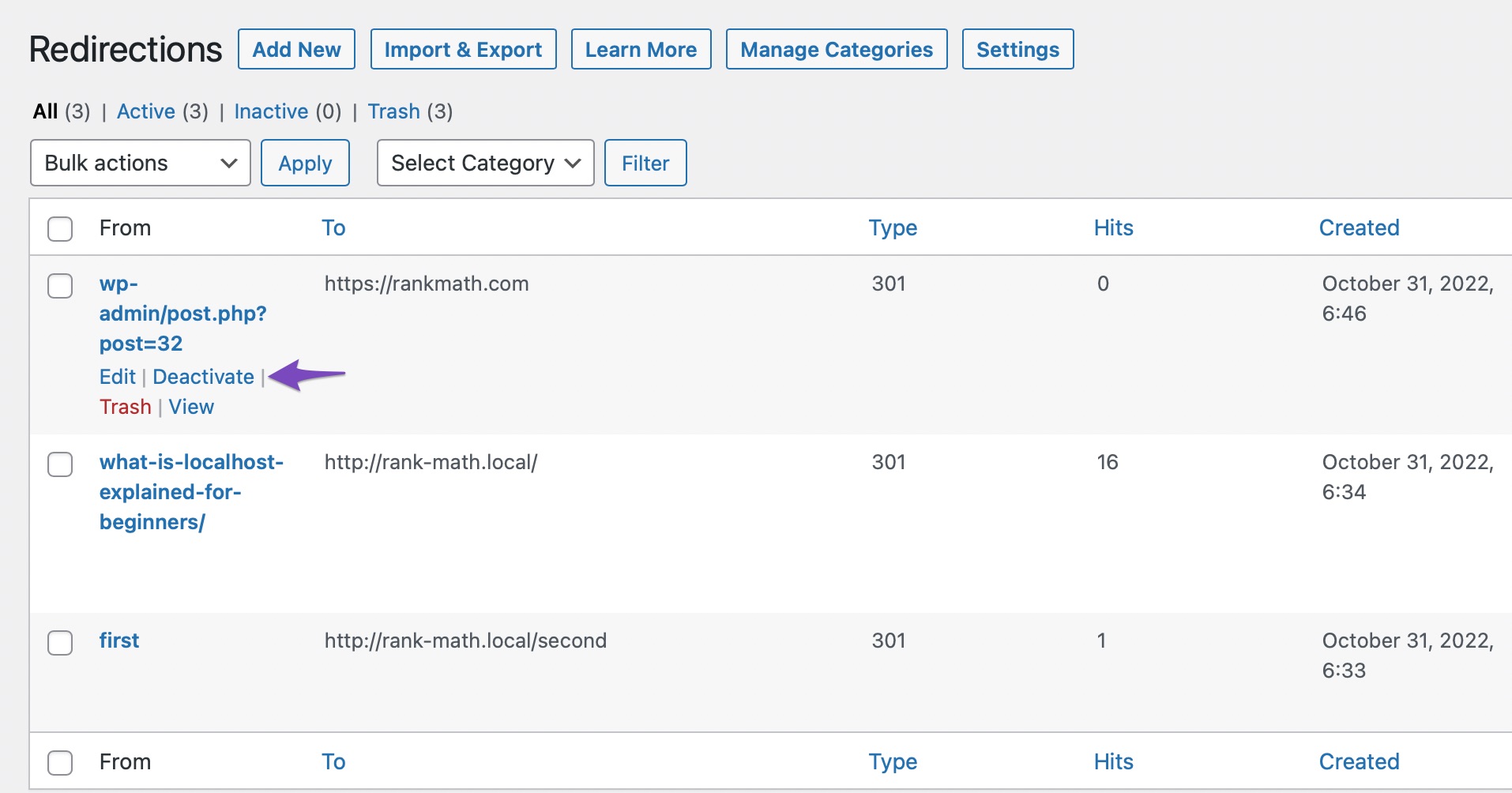
To deactivate multiple redirections, select all the redirections you wish to deactivate. Next, select Deactivate option from the drop-down menu and click Apply, as shown below.
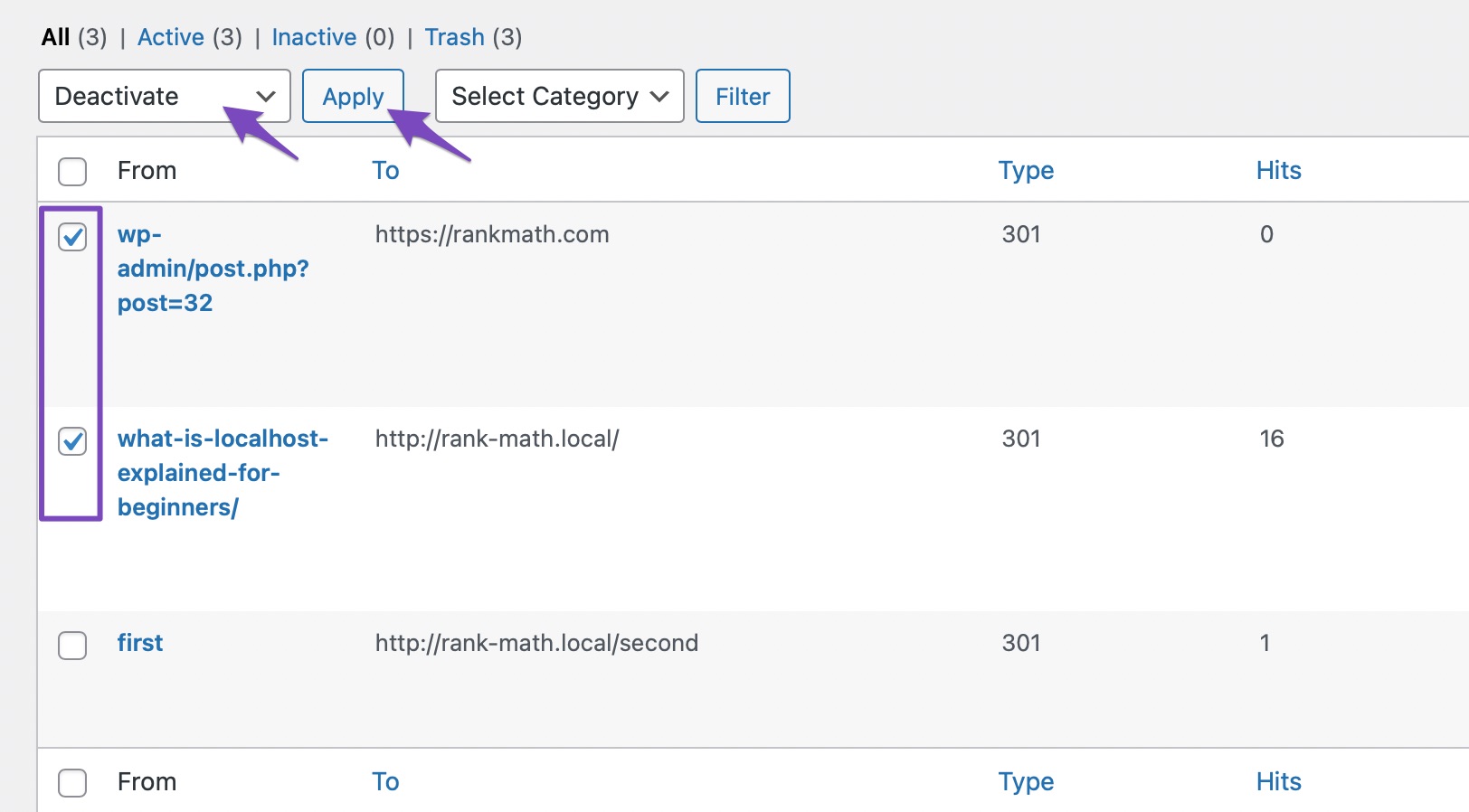
The redirections will now be deactivated.
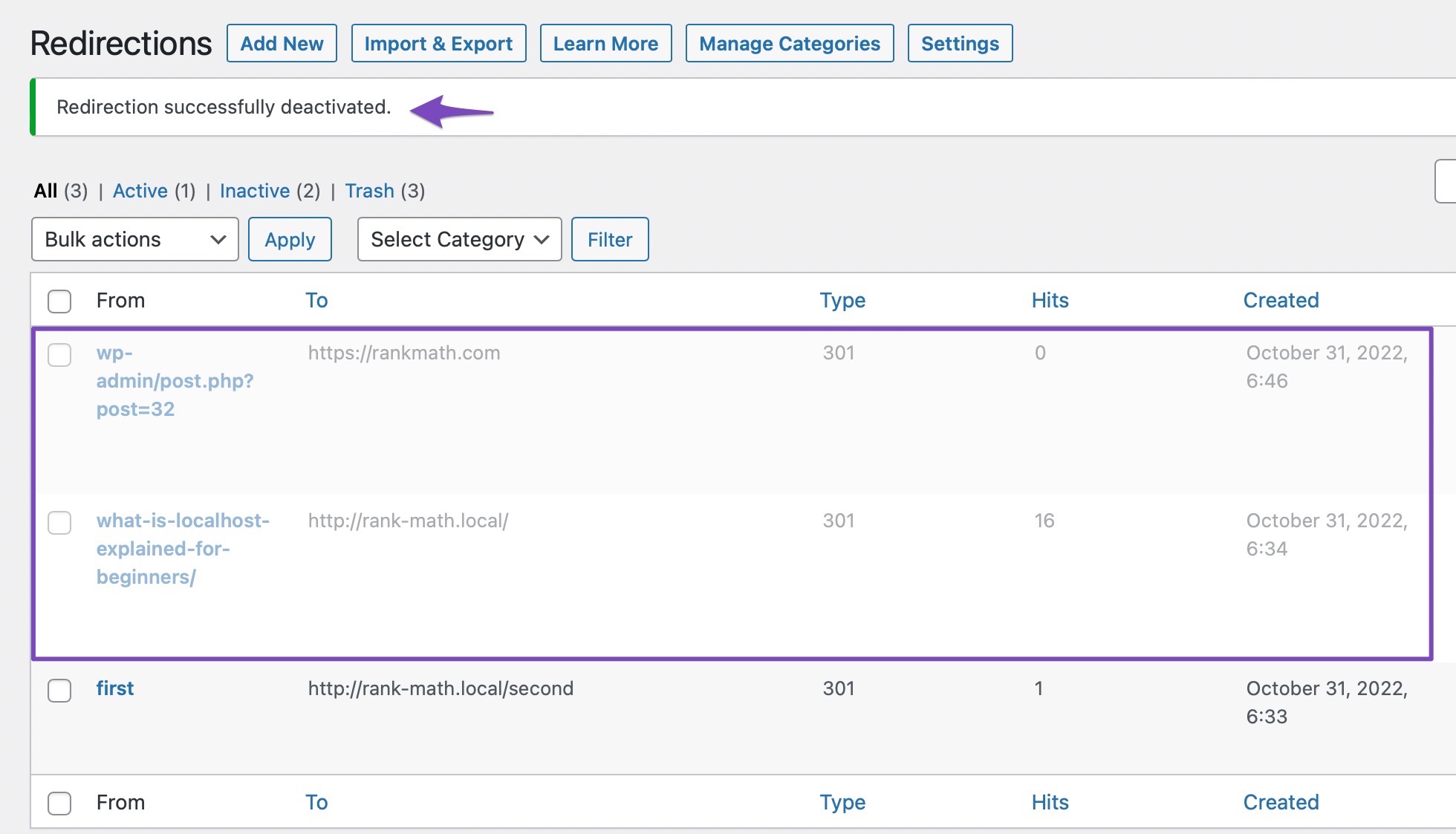
Optionally, you can choose to automatically activate or deactivate a redirect at a certain point in time. You can refer to our detailed article on scheduling redirections in Rank Math.
2 How to Restore or Permanently Delete a Redirection
Suppose you accidentally delete a redirection or want to reuse the one you already deleted; we have good news! Rank Math moves all your deleted redirections to Trash. This means you can quickly restore them if you need them again.
In order to restore or permanently delete your redirections, navigate to Trash, as shown below.
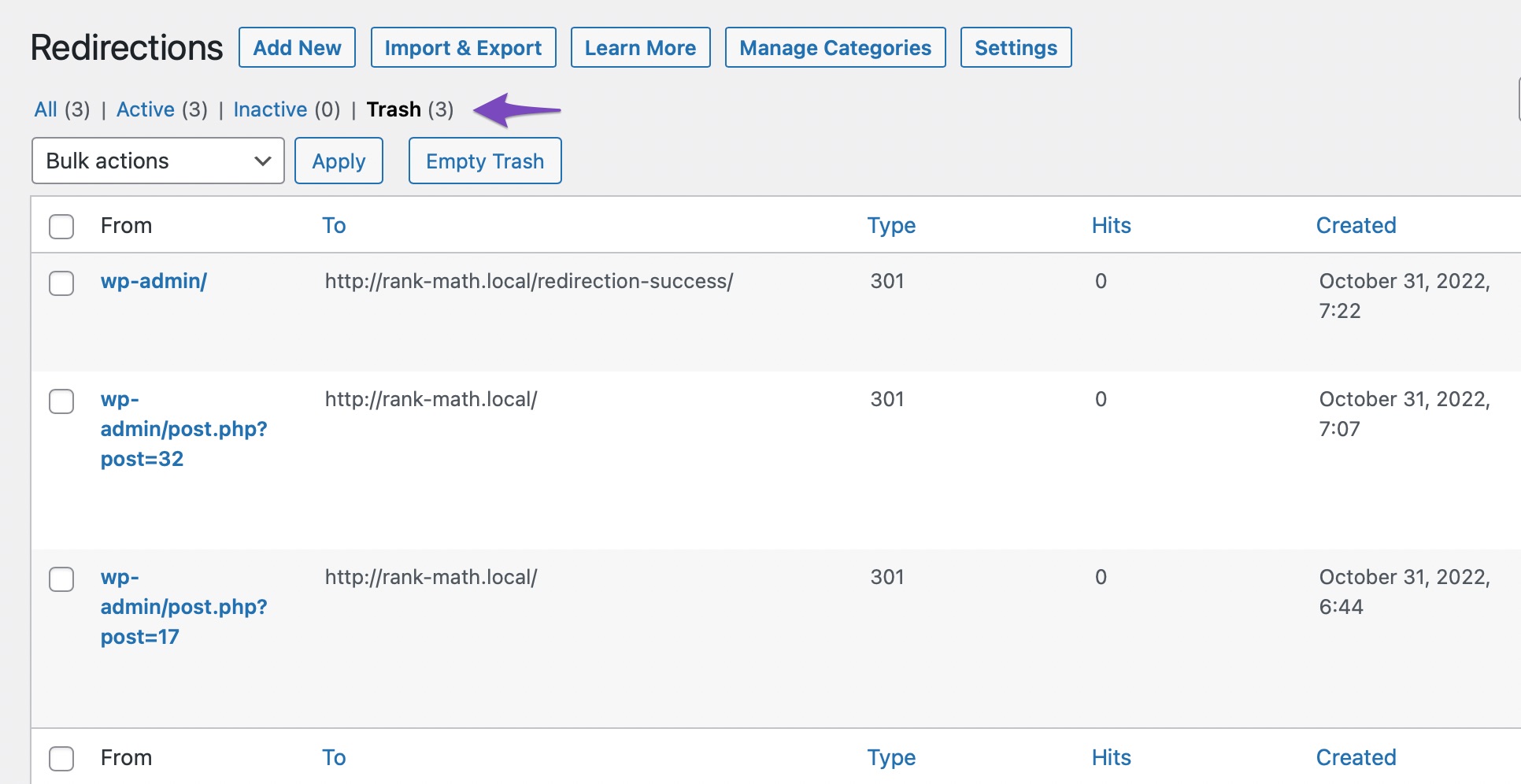
Hover over the redirections you want to restore or delete. Click on Restore to restore it or Delete Permanently to permanently delete the redirection.
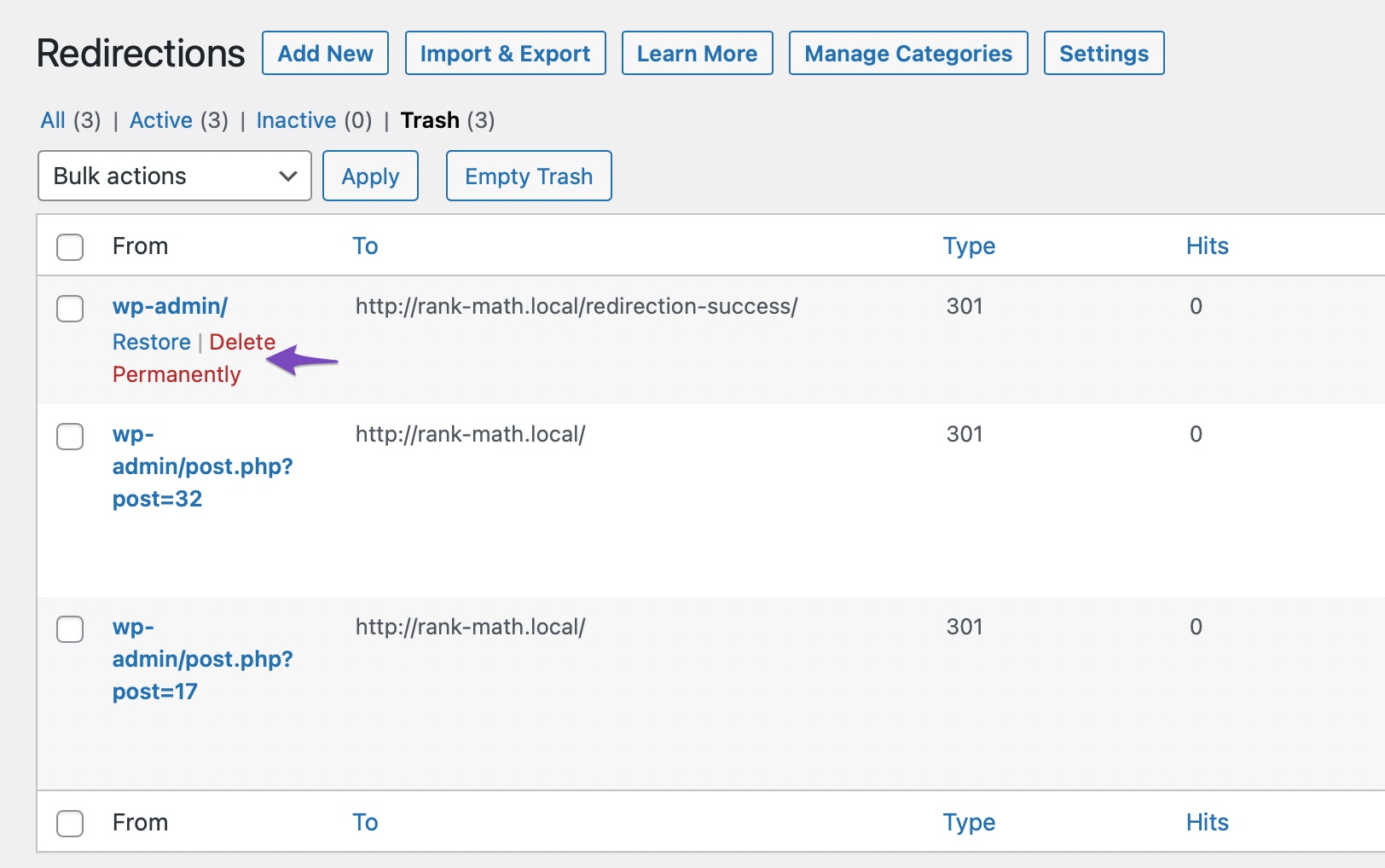
And this is how you can delete redirections in Rank Math. We hope that you were able to follow along and understand all the details that we discussed to delete redirections. If you still have questions on deleting redirections in Rank Math – you’re always more than welcome to contact our dedicated support team. We’re available 24/7, 365 days a year…