At some point, you may be required to connect or disconnect your site from Rank Math. This may be part of the installation process if you’re a new user or may be necessary to enable a setting or troubleshoot an issue if you’re an existing user. Either way, the steps are pretty much straightforward.
In this knowledgebase article, we will show you how to connect or disconnect your website from Rank Math.
In this KB, we’ll cover:
1 How to Connect a Site With Rank Math
To connect a site, navigate to WordPress Dashboard → Rank Math SEO → Help and click Connect Now.
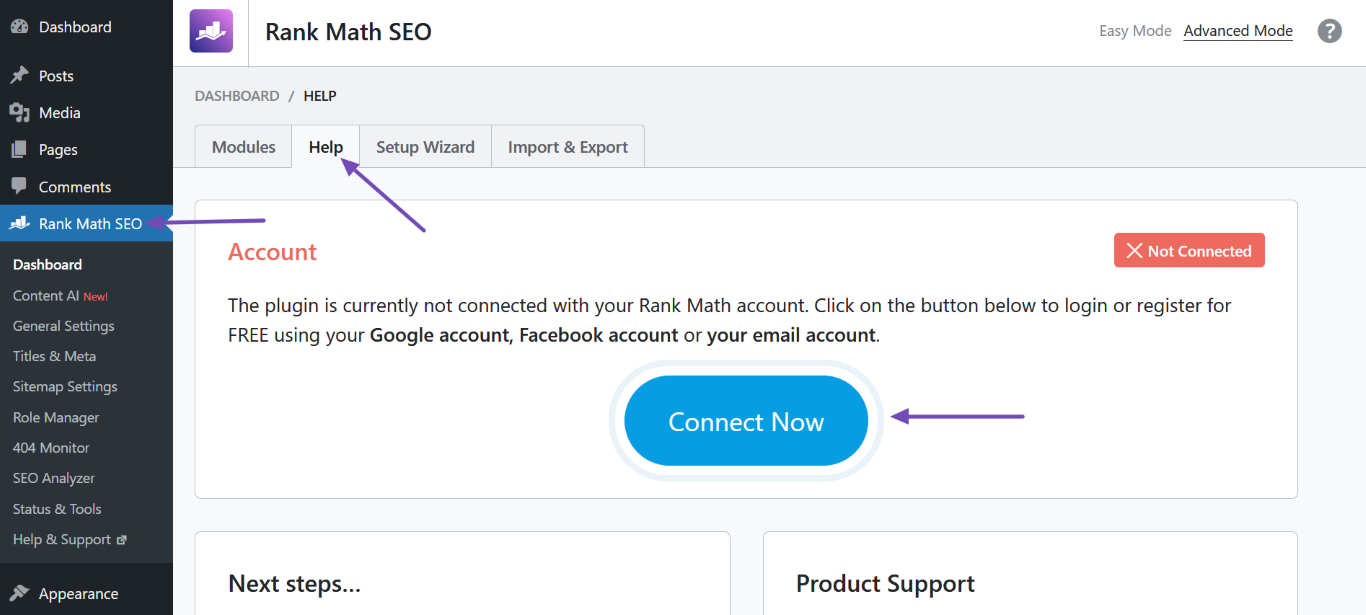
Next, review the listed email address to confirm you’re about to log into the appropriate Rank Math account. If your account is linked to a different email address, click Login here.
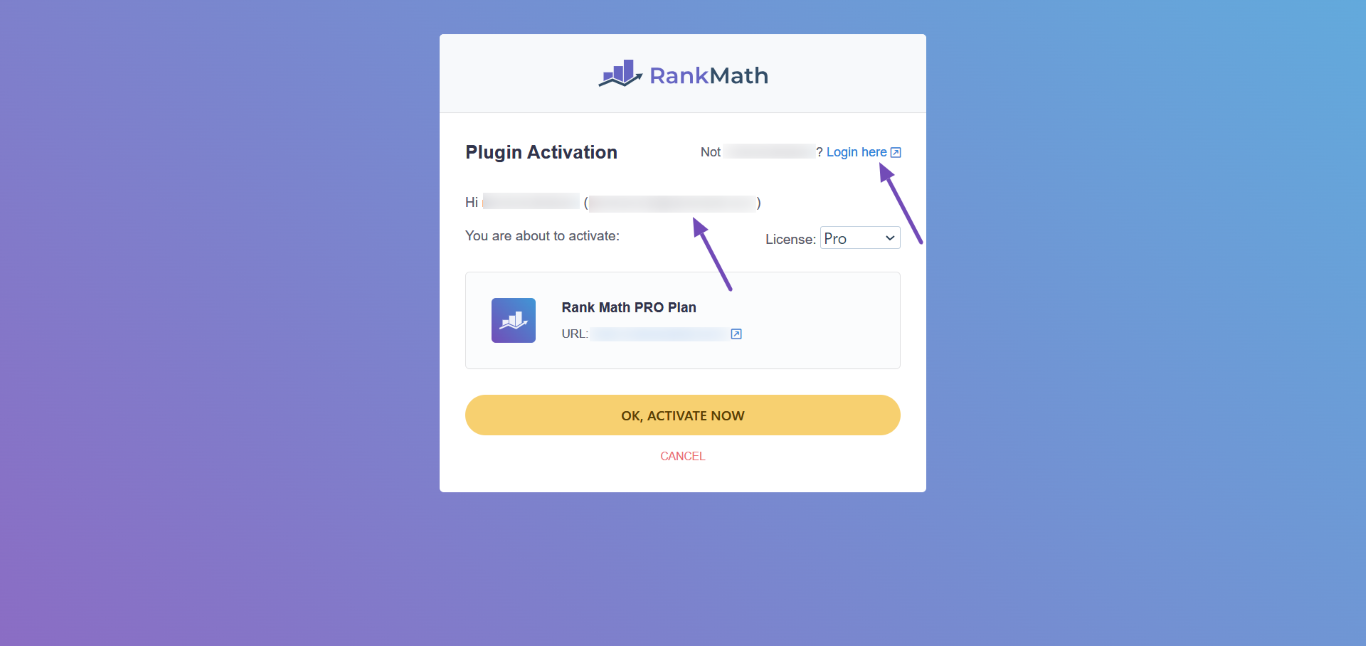
If you have multiple licenses, select the applicable license from the License dropdown menu. Once done, click OK, ACTIVATE NOW.
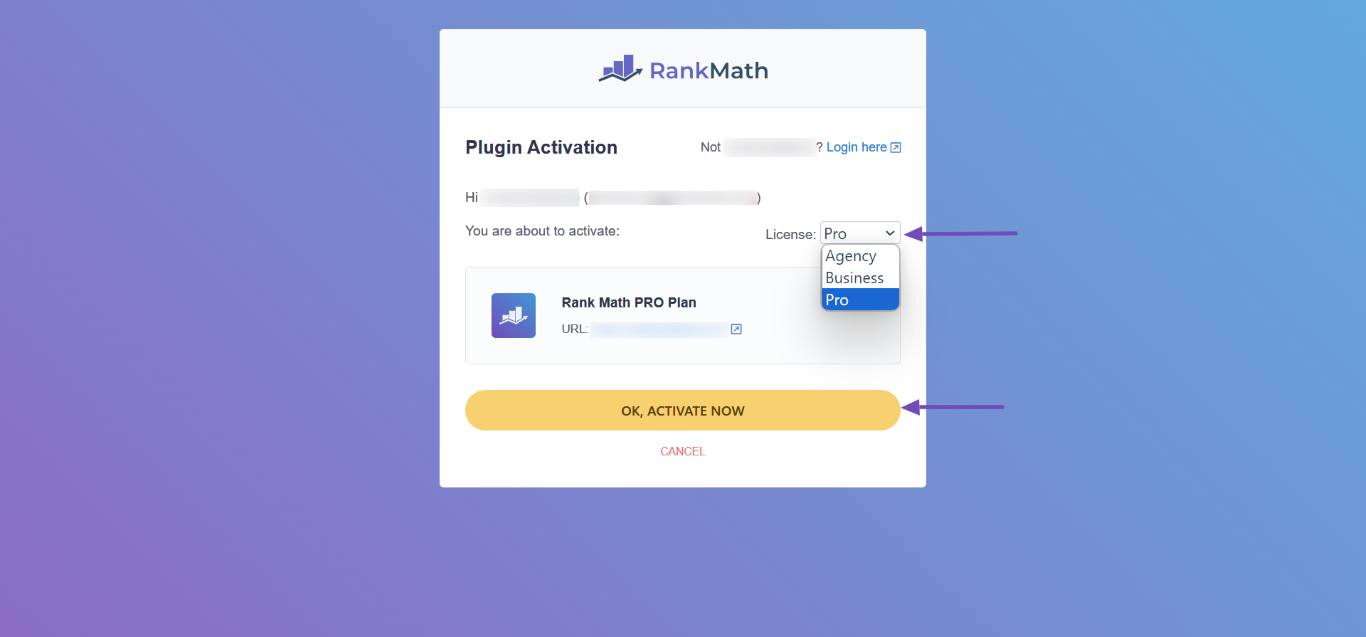
2 How to Disconnect a Site From Rank Math
To disconnect a site, navigate to WordPress Dashboard → Rank Math SEO → Help and click Disconnect Account, as shown below.
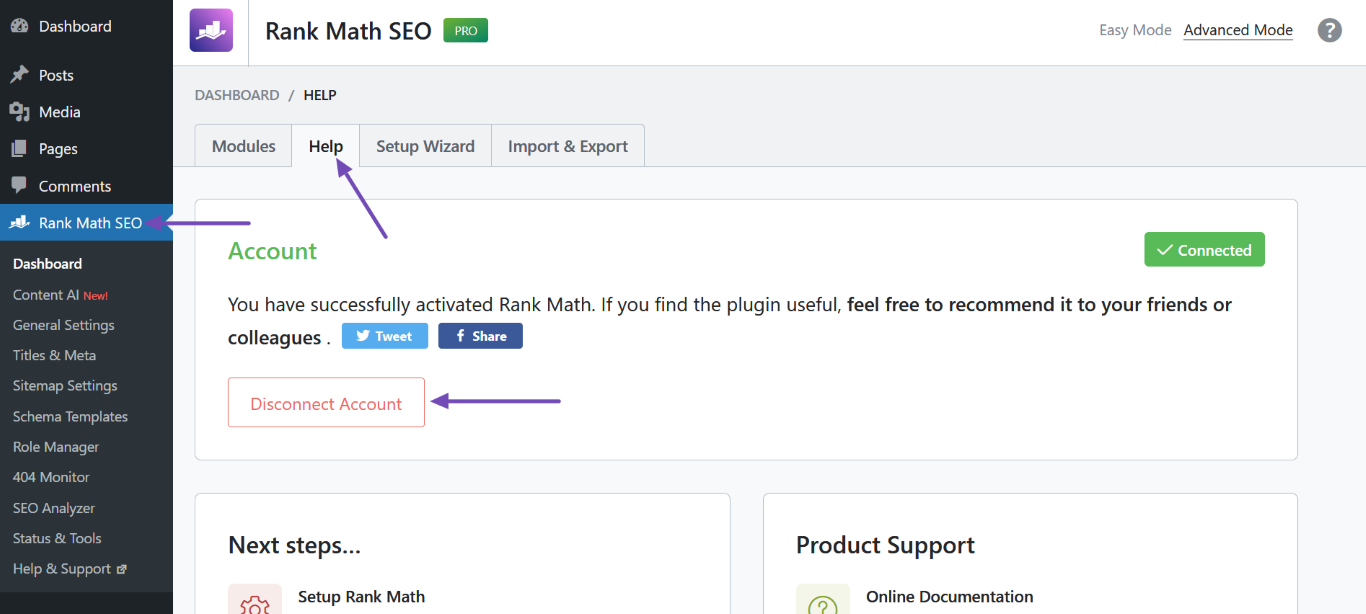
That’s how you can connect and disconnect a site from Rank Math. We hope you are able to follow the above steps. If you have any questions, you’re more than welcome to contact our dedicated support team. We’re available 24/7, 365 days a year…