Rank Math adds several meta tags essential for search, but it is also possible that your theme or plugin could add the same meta tag, leading search engines to pick up the incorrect one.
With that said, if you encounter duplicate meta tag issues, it’s most likely coming from your active theme or another plugin installed on your site. However, since you cannot tell which is responsible, we recommend using the Health Check and Troubleshooting plugin to identify the culprit.
In this knowledgebase article, we will show you how to fix the duplicate meta tags on your posts and pages.
Table Of Contents
1 Install Health Check & Troubleshooting
To identify the plugin or theme adding duplicate meta tags, install the Health Check and Troubleshooting plugin by heading over to WordPress Dashboard → Plugins → Add New.
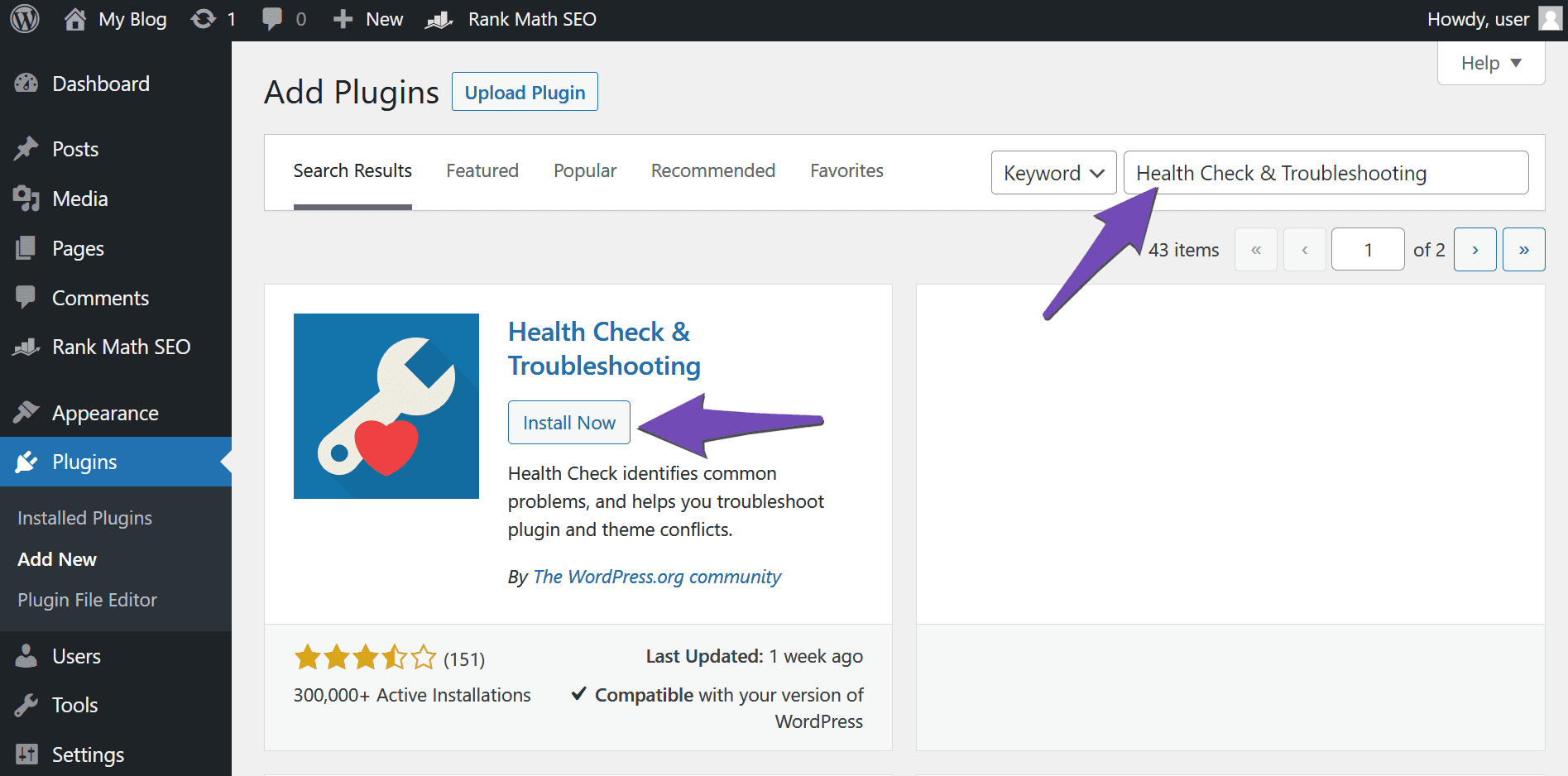
Once the installation is complete, click Activate.
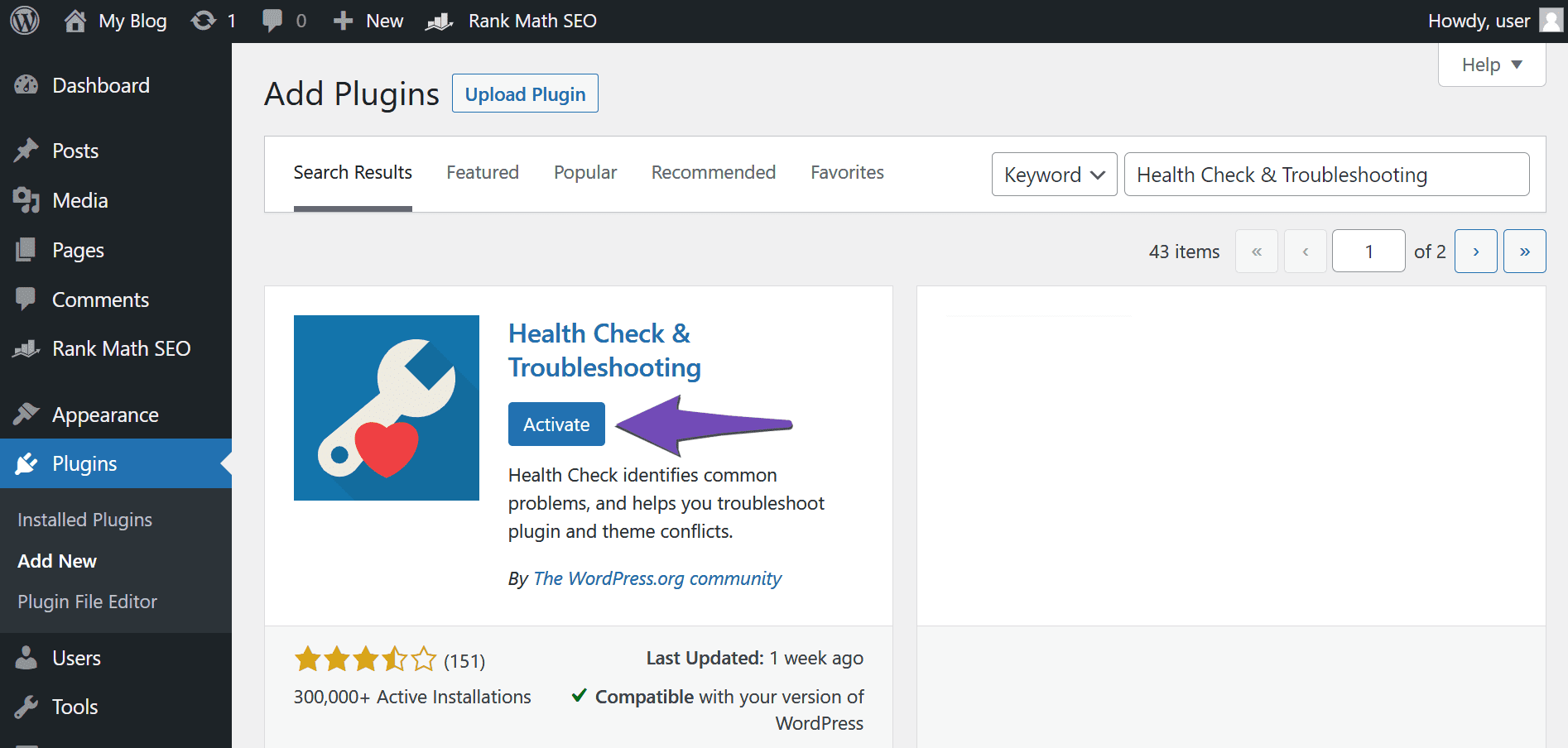
2 Enable Troubleshooting Mode
After installing the plugin, head to Tools → Site Health → Troubleshooting and click Enable Troubleshooting Mode, as shown below.
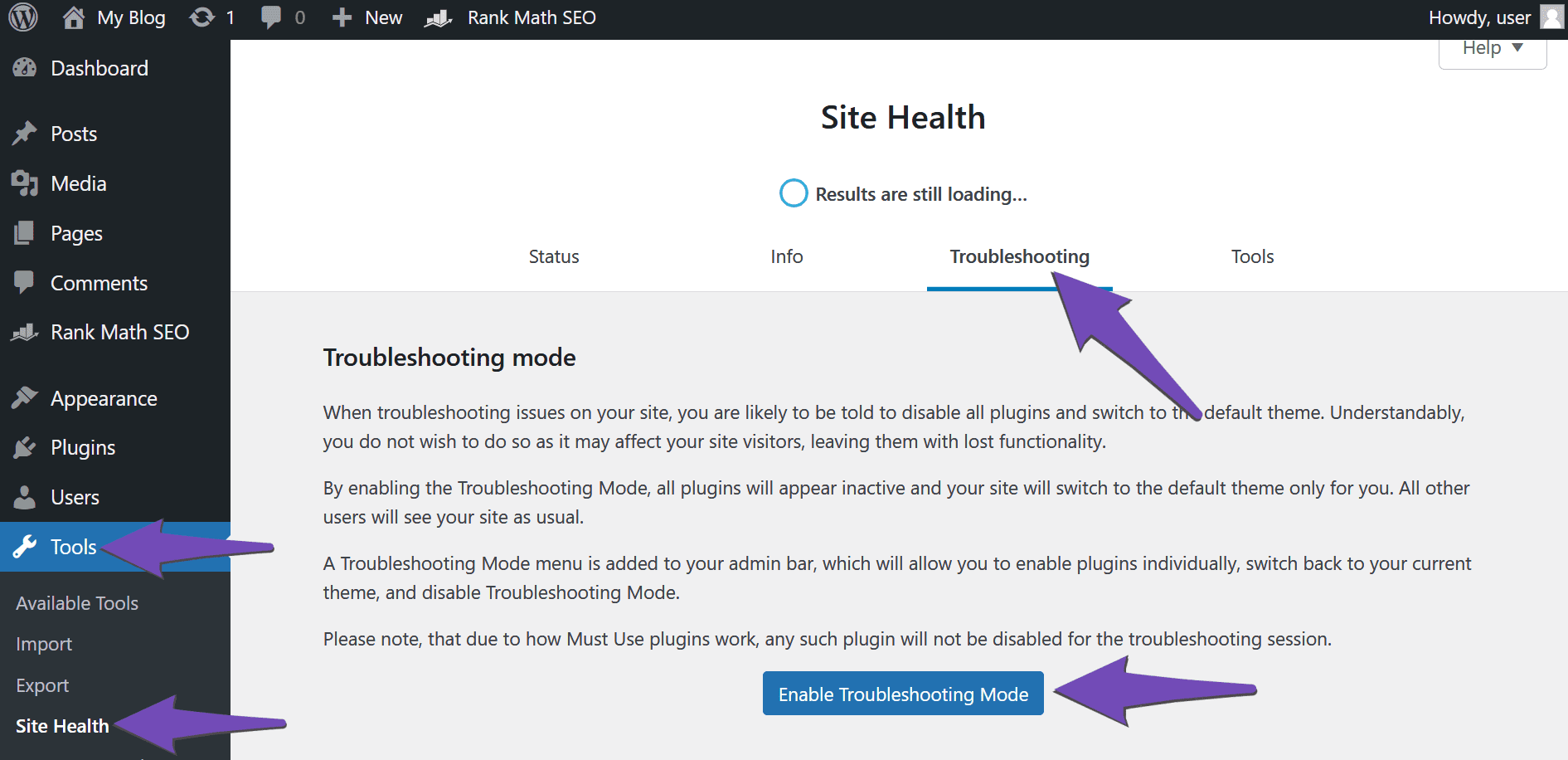
3 Enable Rank Math
Then navigate to Plugins → Installed Plugins and click Enable while troubleshooting under Rank Math SEO and Rank Math SEO PRO.
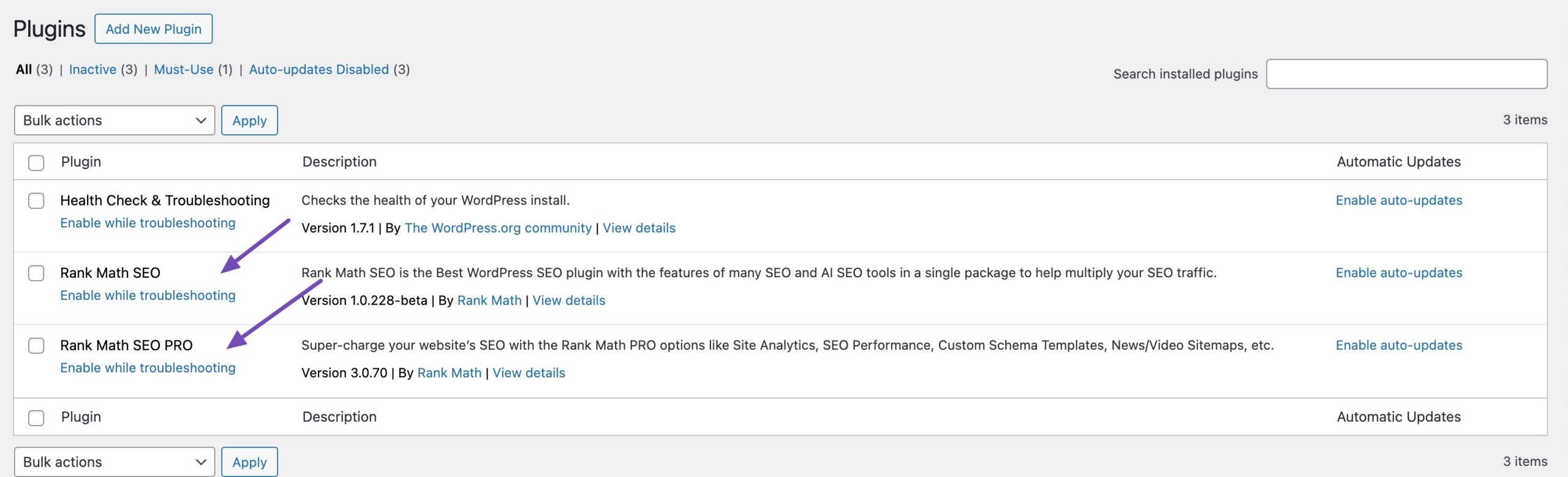
4 Activate Your Theme and Plugins
Now, you can activate your theme from Appearance → Themes and check if the theme is adding duplicate meta tags.
If your theme isn’t responsible, then enable your plugins one by one until you find the plugin causing the issue. This way, you can identify the conflicting plugin/theme.
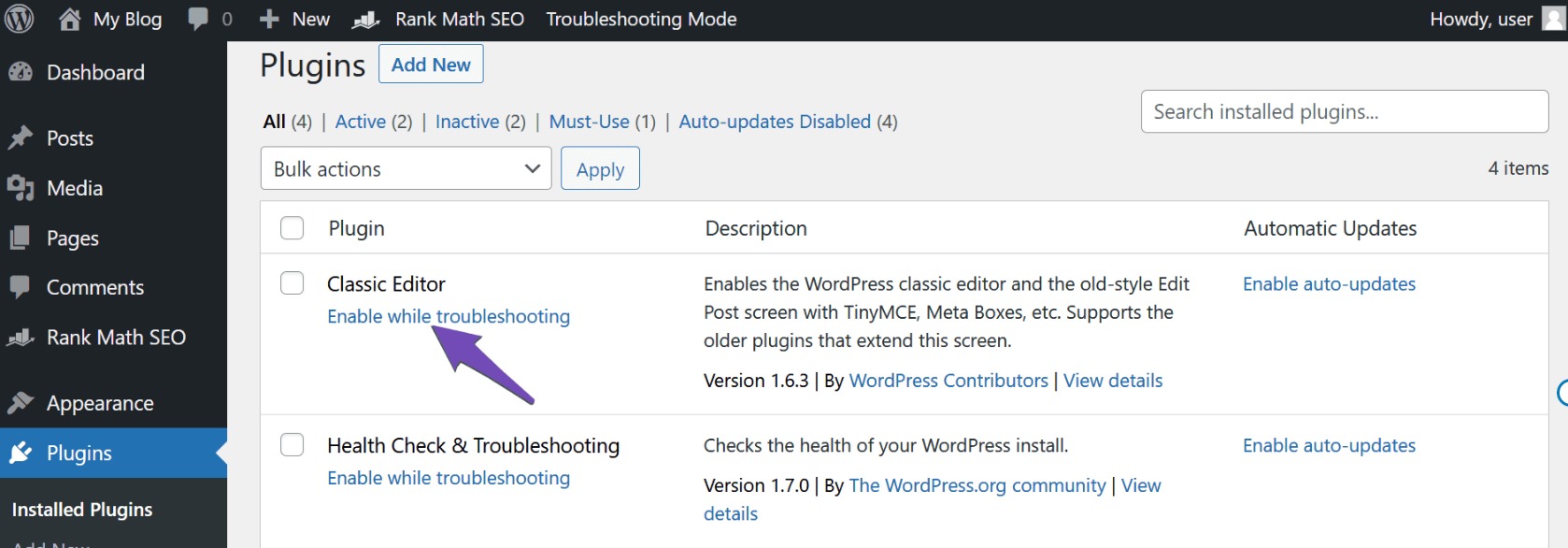
5 Fix the Duplicate Meta Tag
Once you identify the theme or plugin responsible for the duplicate meta tag, uninstall or adjust its settings to ensure it no longer generates a meta tag. If you’re unable to do this, contact their developer for support. Your plugin or theme may also have specific filters to remove the meta tags added by them.
For example, the Hello Elementor theme can add a meta description tag to your site and cause conflict with the meta description tag added by Rank Math. Adding a theme-specific filter like the one below can resolve the issue. You can refer to this guide on adding filters to your site.
function remove_hello_elementor_description_meta_tag() {
remove_action( 'wp_head', 'hello_elementor_add_description_meta_tag' );
}
add_action( 'after_setup_theme', 'remove_hello_elementor_description_meta_tag' );That’s it. We hope the tutorial helped you troubleshoot and fix the duplicate meta tags issue in WordPress. If you’re still facing any issues, you’re more than welcome to contact our dedicated support team. We’re available 24/7, 365 days a year…