What is a Redirect Loop?
A redirect loop occurs when a URL redirects to another URL, which then redirects back to the original URL.
In other words, a redirect loop occurs when your server instructs the browser to check another URL for a webpage. But when the browser arrives at the other URL, your server instructs it to return to the initial URL.
For example, a redirect loop will occur when URL A redirects to URL B, which then redirects back to URL A. Similarly, a redirect loop will occur when URL A redirects to URL B, which then redirects to URL C before redirecting back to URL A.
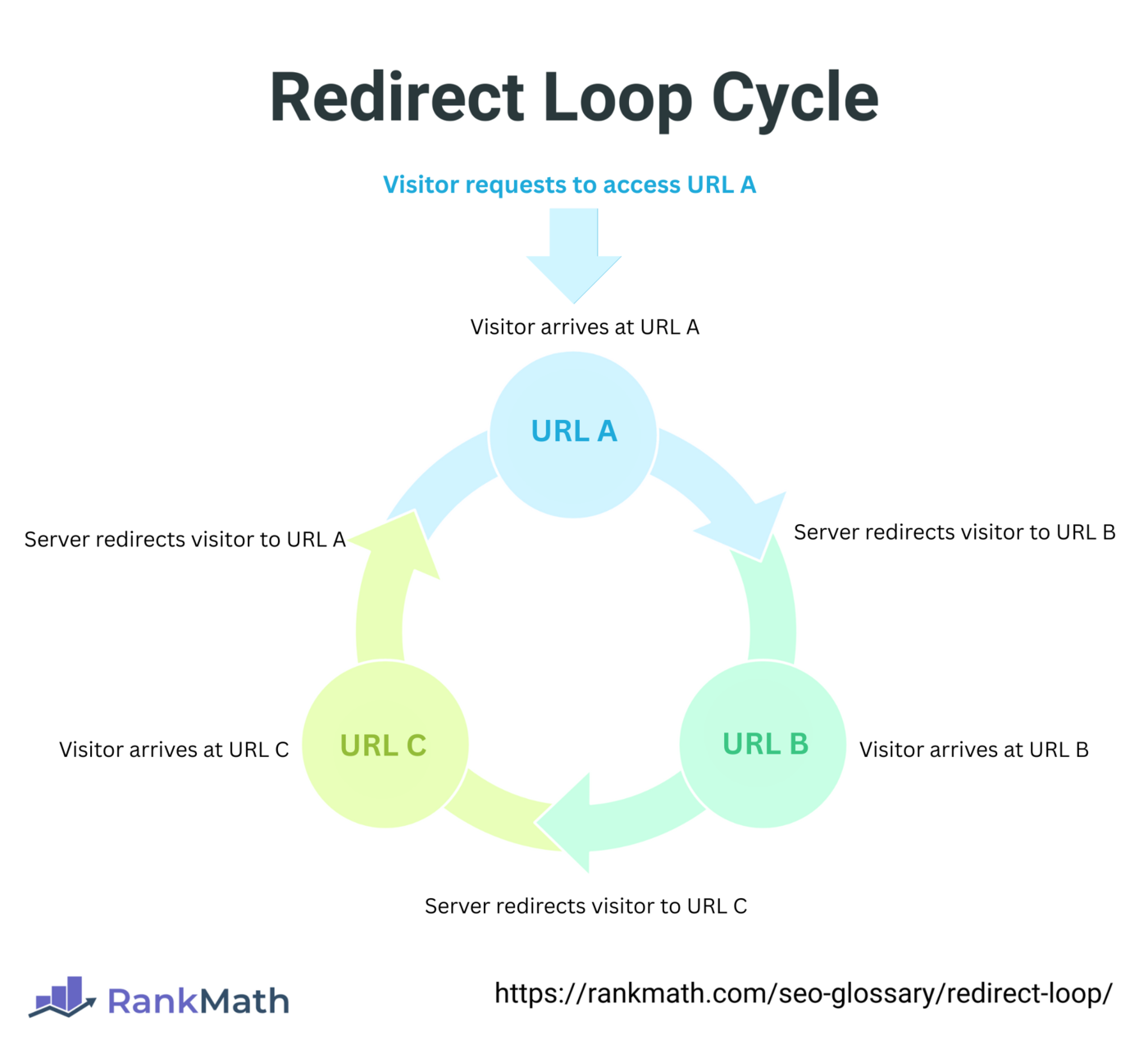
A redirect loop is not restricted to only two or three URLs and can occur with multiple URLs. Insofar as the last URL redirects back to the first URL, you will always have a redirect loop.
When a browser encounters a redirect loop, it will return the HTTP 310 Too Many Redirects error, indicating an issue with the redirection. The specific error message displayed differs between browsers. For example, Chrome displays an ERR_TOO_MANY_REDIRECTS error message, as shown below.
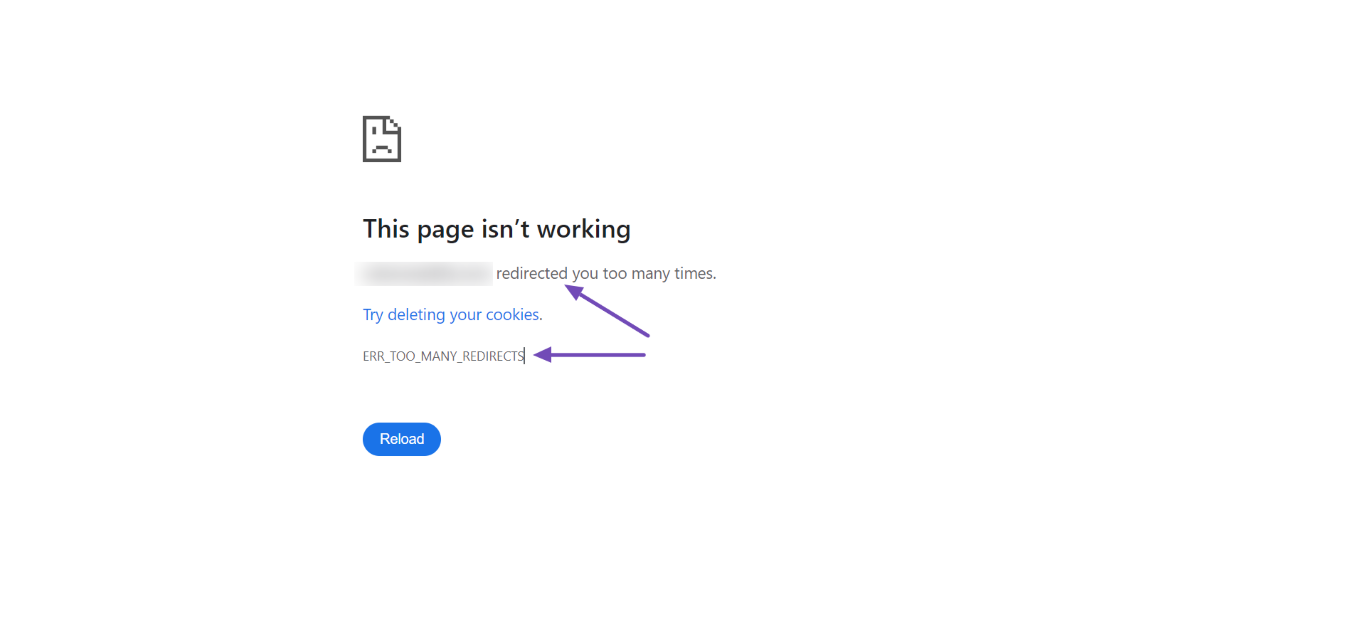
Importance of Redirect Loops
Redirect loops are bad for SEO y user experience. They prevent visitors and search engines from accessing your content, which means your content cannot be crawled, indexed, and displayed on páginas de resultados de búsqueda.
From the user experience perspective, redirect loops will cause visitors to leave your site, increasing your bounce rate. From a technical standpoint, redirect loops waste server resources, consume your crawl budget, and increase page load time.
Over time, unresolved redirect loops can damage a site’s reputation, reduce traffic, and negatively impact conversions.
Causes of Redirect Loops
Redirect loops occur when there is an error, conflict, or duplication of the redirections on your site.
For example, you can create redirections using your .htaccess file, meta redirección, or JavaScript file. You can also create redirections using plugins or directly on your content management system (CMS) o content delivery network (CDN).
In such situations, a blogger who creates redirections using multiple systems can end up with conflicting redirects. The possibility of these errors increases when you change your URL structure or move your webpages around after creating the redirections.
Even if you create your redirects using a single system, redirect loops can occur if set up incorrectly. For example, a redirect loop may happen when relative and absolute URLs are used improperly.
How to Find Redirect Loops
You can find redirect loops on your site using Rank Math. To get started, install Rank Math. Then, click on Rank Math SEO y habilitar el Redirecciones module, as shown below.
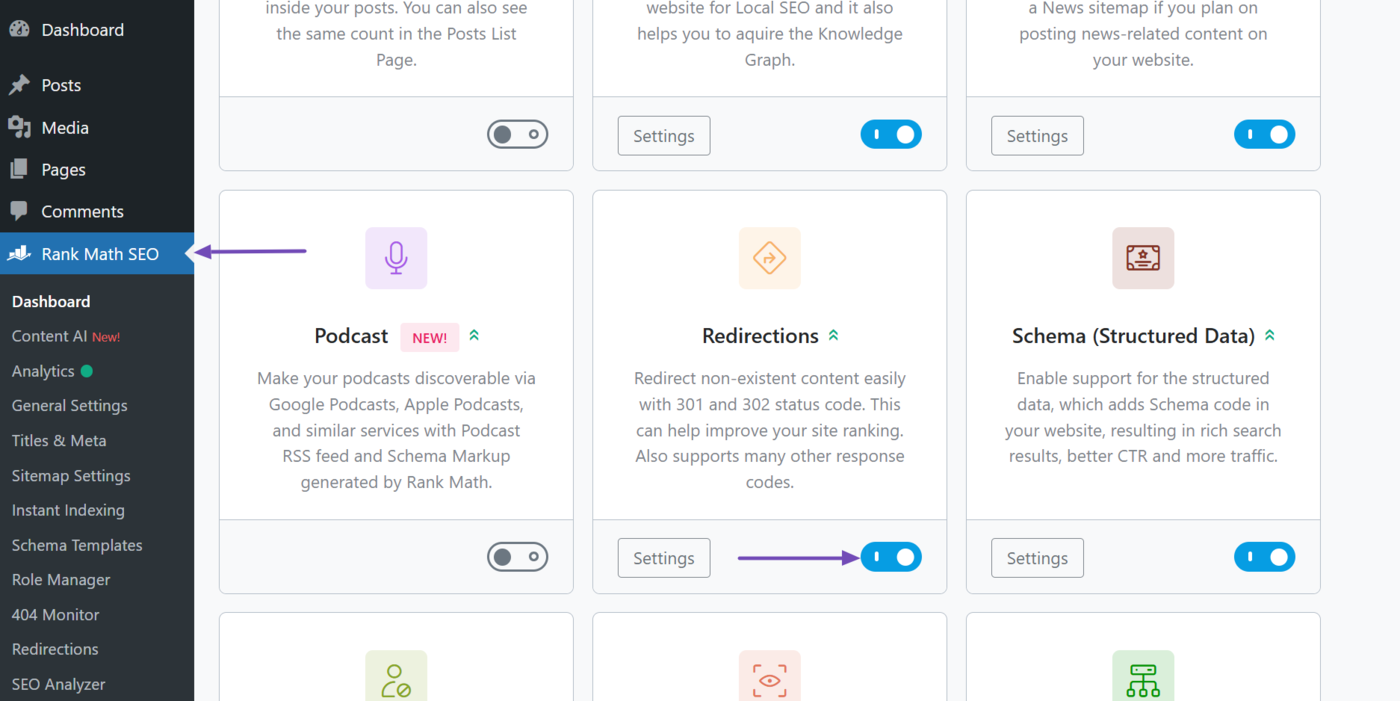
Once done, head to Configuración general → Redirecciones.
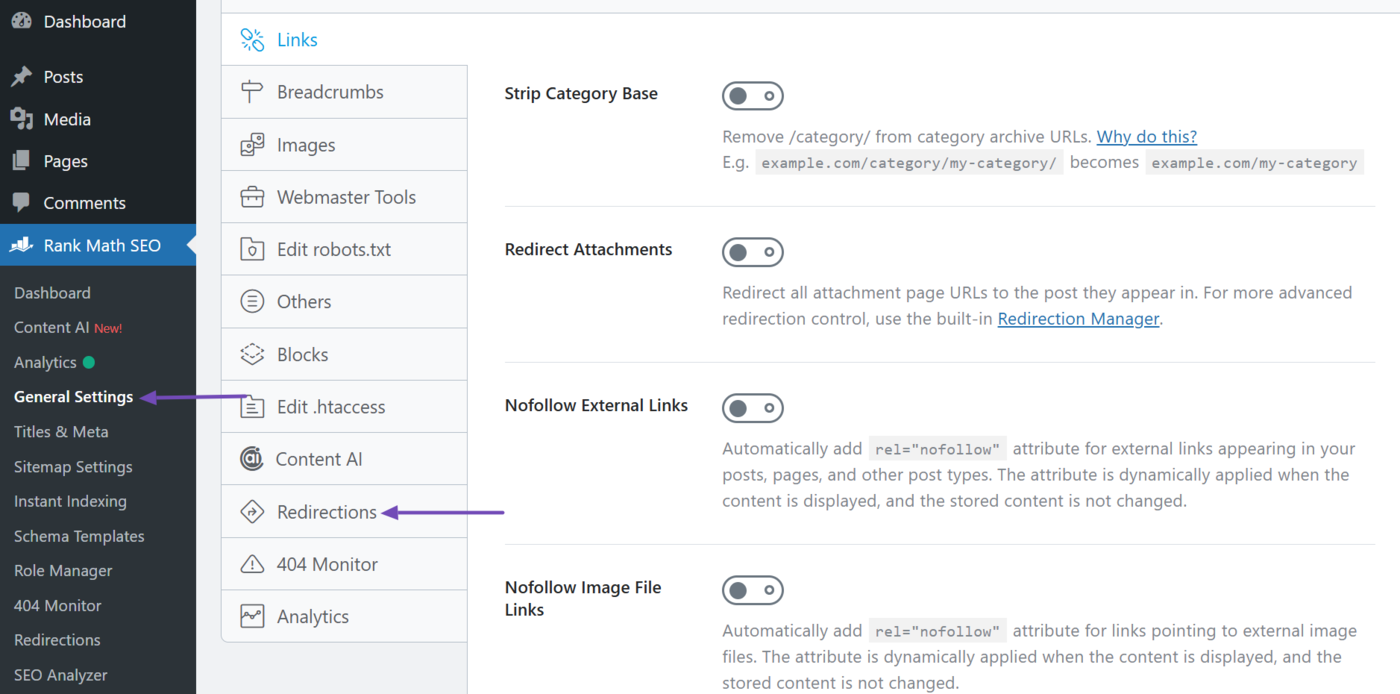
Now, habilitar Depurar redirecciones. Then, scroll down the page and click Guardar cambios.
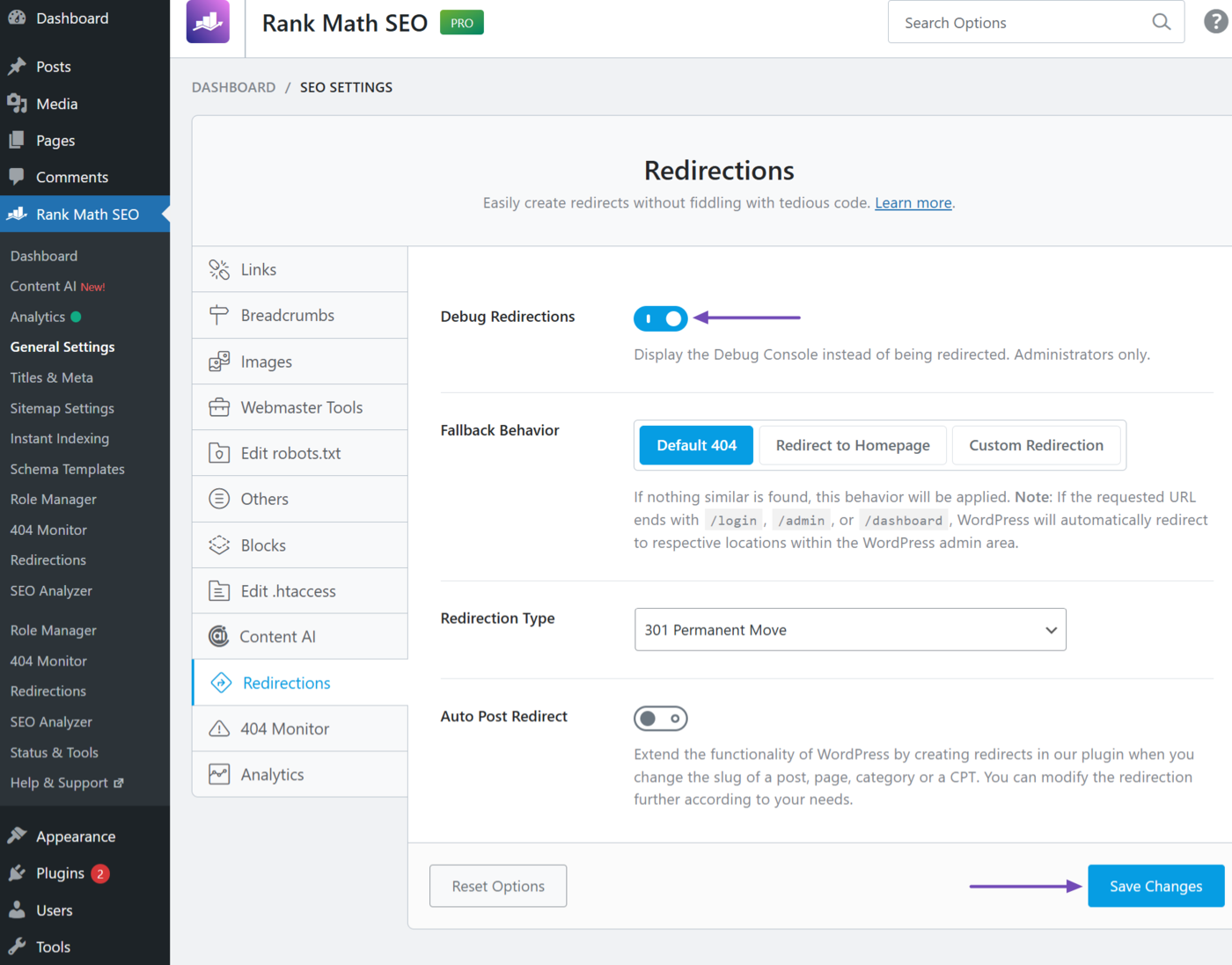
Once done, you can continue browsing your site. Rank Math will display the debug console when you encounter a redirect loop. Click Manage This Redirection to gain additional insights into the loop.
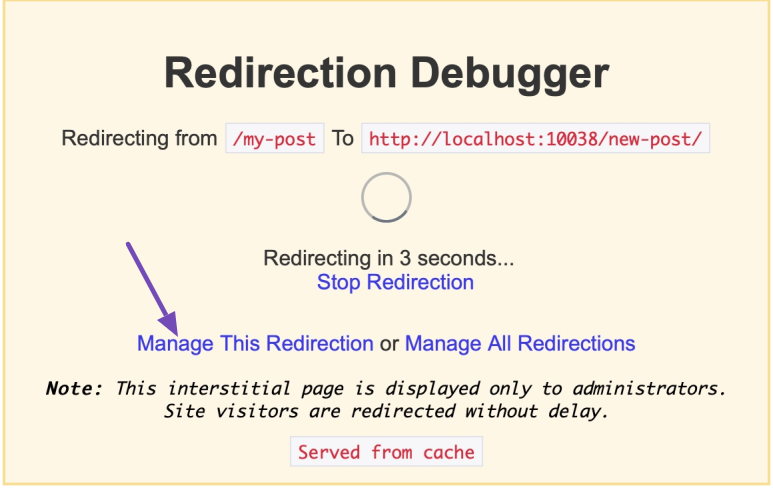
Once you uncover and inspect the redirect loop, the next step is to resolve it. You can refer to this guide on finding and fixing redirect loops on your site.