Performing keyword research is essential to understand what terms and phrases your target audience is using to search for information related to your business or content.
But without the help of keyword research tools, identifying the optimal terms to integrate into your blog or online store content for improved ranking on search engine results pages (SERPs) will be like throwing darts in a dimly lit room.
Occasionally, you might hit the target, but most darts might inevitably miss their mark and land on the floor.
In this post, we’ll discuss the best keyword research tools so you can choose the one that best suits your needs.
Table Of Contents
1 What is a Keyword Research Tool?
A keyword research tool, whether free or paid, is software designed to offer essential keyword metrics such as search volume, competitiveness, and cost-per-click (CPC).
It assists businesses in pinpointing the most important keywords for reaching their target audience effectively.
Keyword research tools also help streamline your SEO strategy in various ways. They assist in brainstorming keyword ideas, provide insights into the search volume of specific terms, uncover trending topics, and evaluate the level of competition you’ll encounter when aiming to rank for particular phrases.
2 The Best Keyword Research Tools
Let us now discuss the best freely available keyword research tools.
2.1 Ryan Robinson’s Keyword Research Tool
Ryan Robinson’s Free Keyword Research Tool is a custom-built tool for identifying valuable keywords for your content and SEO strategies.
For instance, if you input a topic like “remote work”, you’ll receive a list of related keywords along with their search volumes and competitiveness. This allows you to prioritize keywords that align with your content goals and have the potential to attract significant organic traffic.
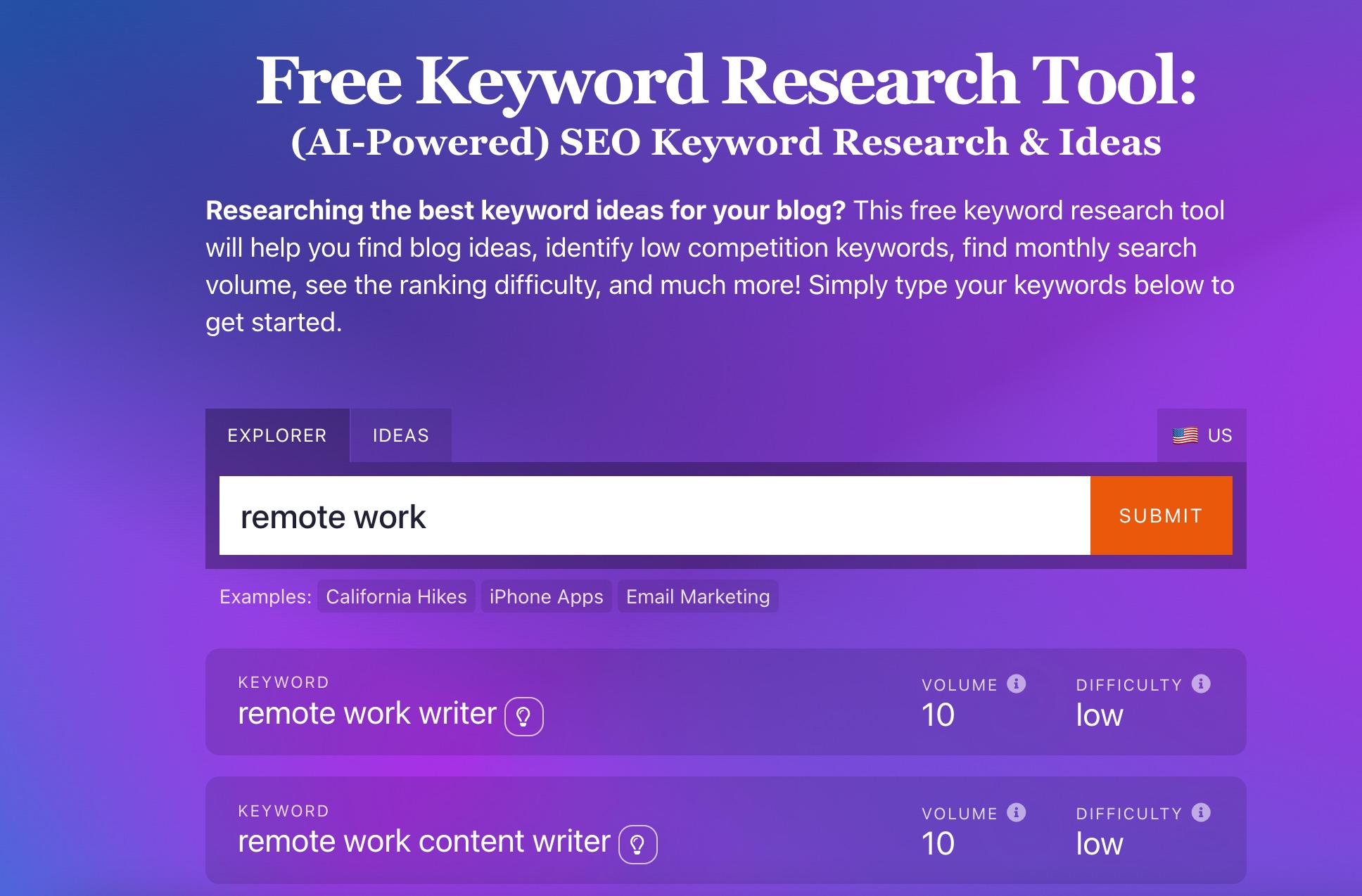
Additionally, the tool offers insights into emerging ideas in the remote workspace, enabling you to capitalize on timely topics and stay ahead of the competition.
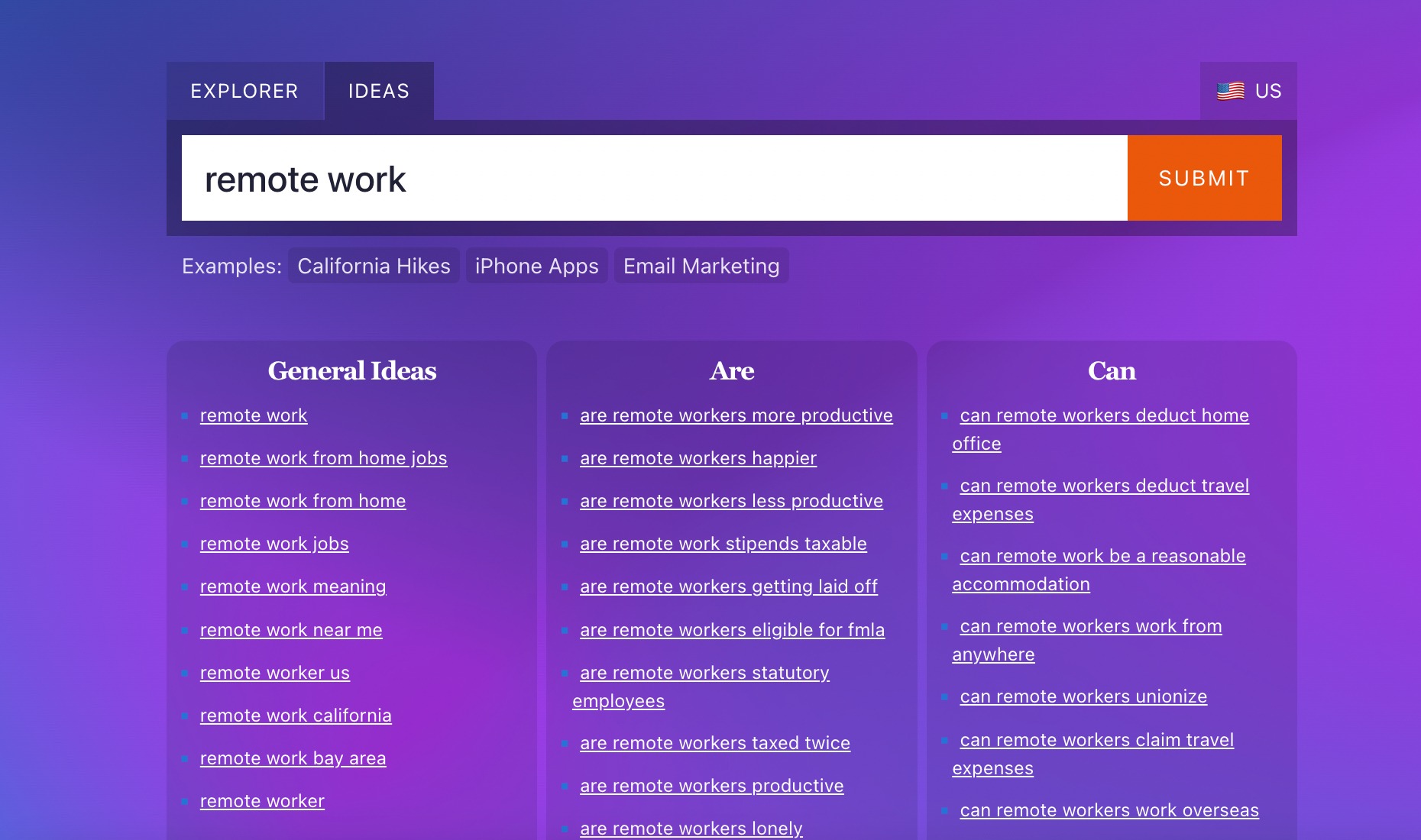
2.2 The Hoth’s Google Keyword Planner Tool
While inspired by Google’s original Keyword Planner, The Hoth’s Free Google Keyword Planner tool by Semrush offers additional features and functionalities for the needs of marketers, businesses, and website owners.
You can input seed keywords or topics into the tool, and it provides a comprehensive list of keyword suggestions along with key metrics such as search volume, keyword difficulty, and competition level.
Additionally, the tool offers insights into keyword trends, cost per click, and search intent, allowing you to identify rising topics. This helps you refine the content strategy and target keywords that have the potential to drive organic traffic and improve search engine rankings.
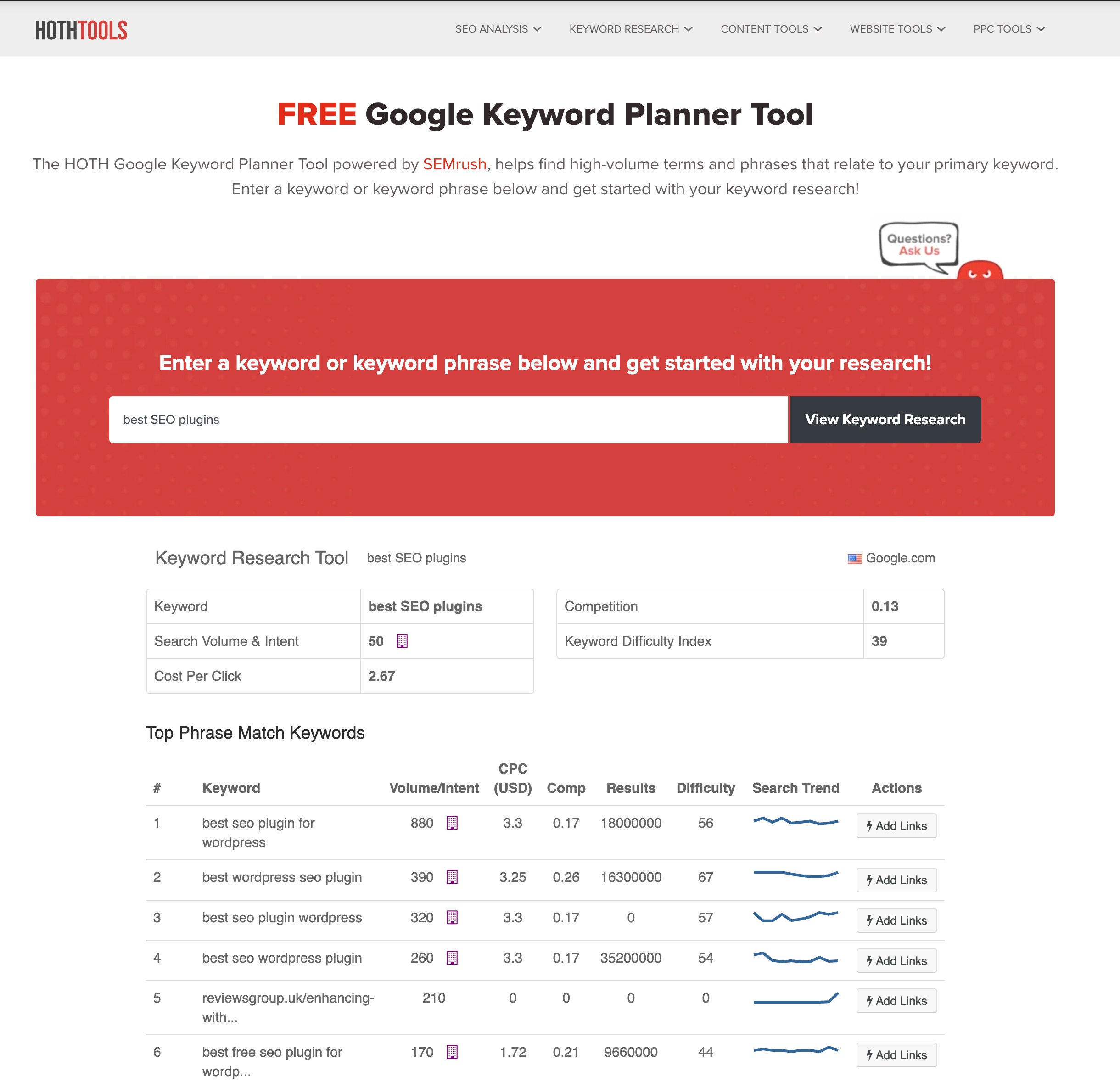
2.3 Ahrefs Keyword Generator
Ahrefs, a leading provider of SEO tools and resources, offers a comprehensive keyword generator tool designed to assist you in conducting in-depth keyword research.
Among its many features, the Ahrefs Keyword Generator stands out for its ability to provide valuable insights and data-driven recommendations. The best part is that you can perform keyword research for Google and Bing, YouTube, and Amazon data.
When researching keywords for a topic like “best SEO plugins,” you can use the Ahrefs Keyword Generator to uncover relevant and high-performing keywords associated with this topic.
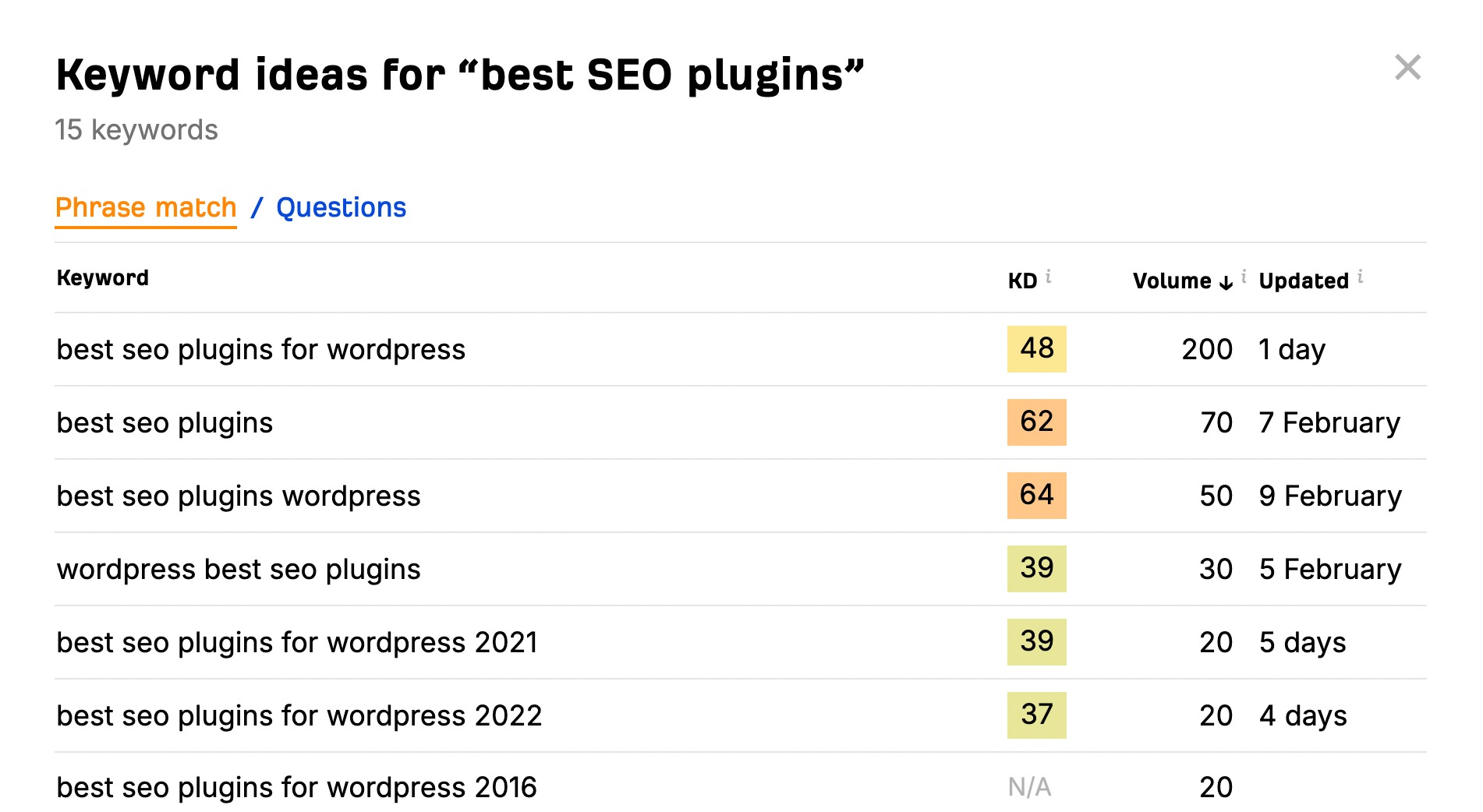
These keyword suggestions are accompanied by key metrics such as search volume, keyword difficulty, and SERP analysis, allowing users to assess each keyword’s competitiveness and potential impact.
The keyword difficulty for Ahrefs between 0-10 is Easy, 11-30 is Medium, 31-70 is hard, and beyond that, i.e., 71-100 is considered super hard.
2.4 Keyword Surfer Chrome Extension
The Keyword Surfer Chrome Extension is a powerful keyword research tool that provides valuable insights and data on the Google search results page.
Developed by SurferSEO, this extension allows you to conduct keyword research while browsing Google search results.
To use this tool, install the extension on your Chrome browser.
By simply entering the keyword, say, “remote work” into the Google search bar, the extension displays key metrics such as monthly search volume, keyword difficulty, and CPC (cost per click) for the keyword, along with a list of related keywords and their respective search volumes.
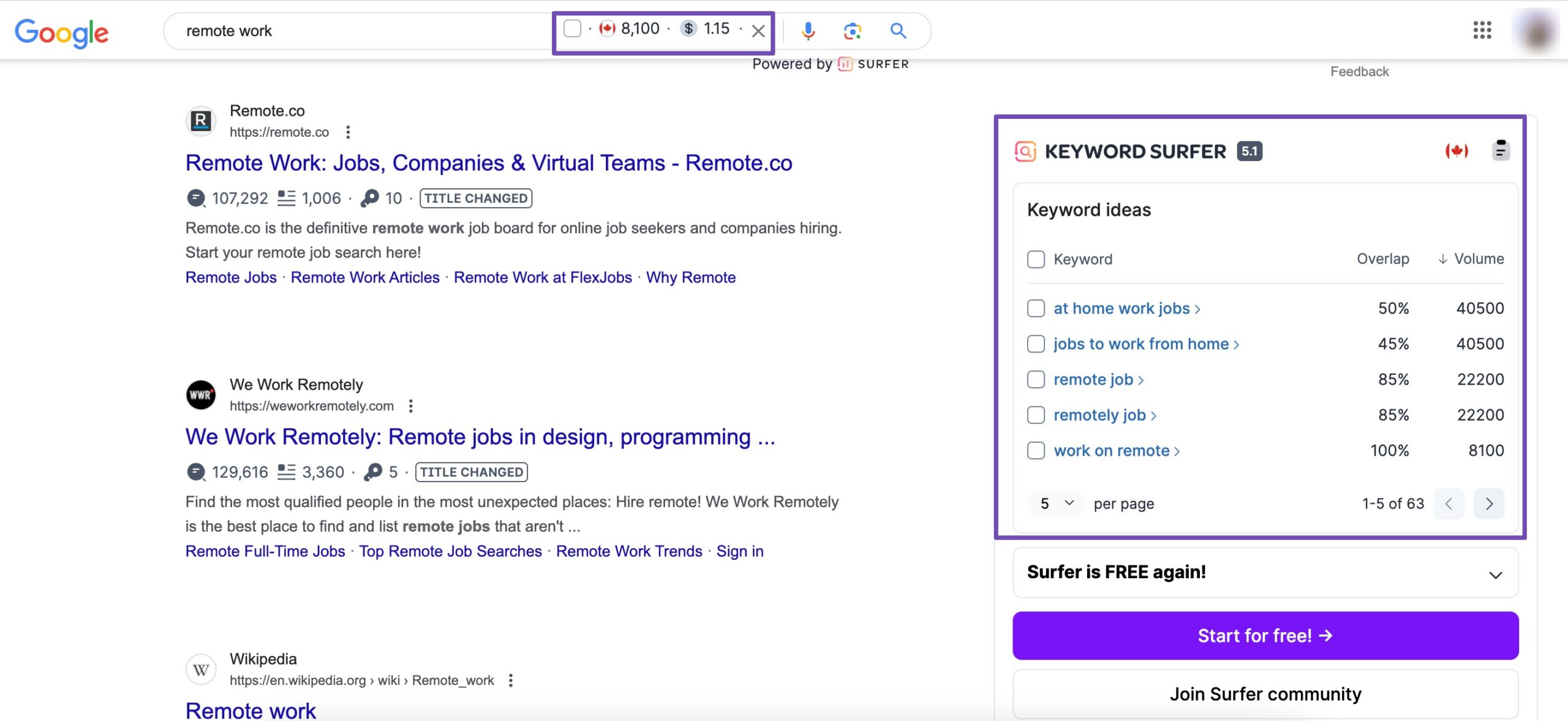
Furthermore, you can create keyword collections, simplifying your workflow by saving important keywords for quick access. No more hunting for them individually every time – it’s a time-saving convenience.
Moreover, you can easily export these collections as .csv files whenever needed. It’s a simple and effective method to manage and organize your valuable keywords.
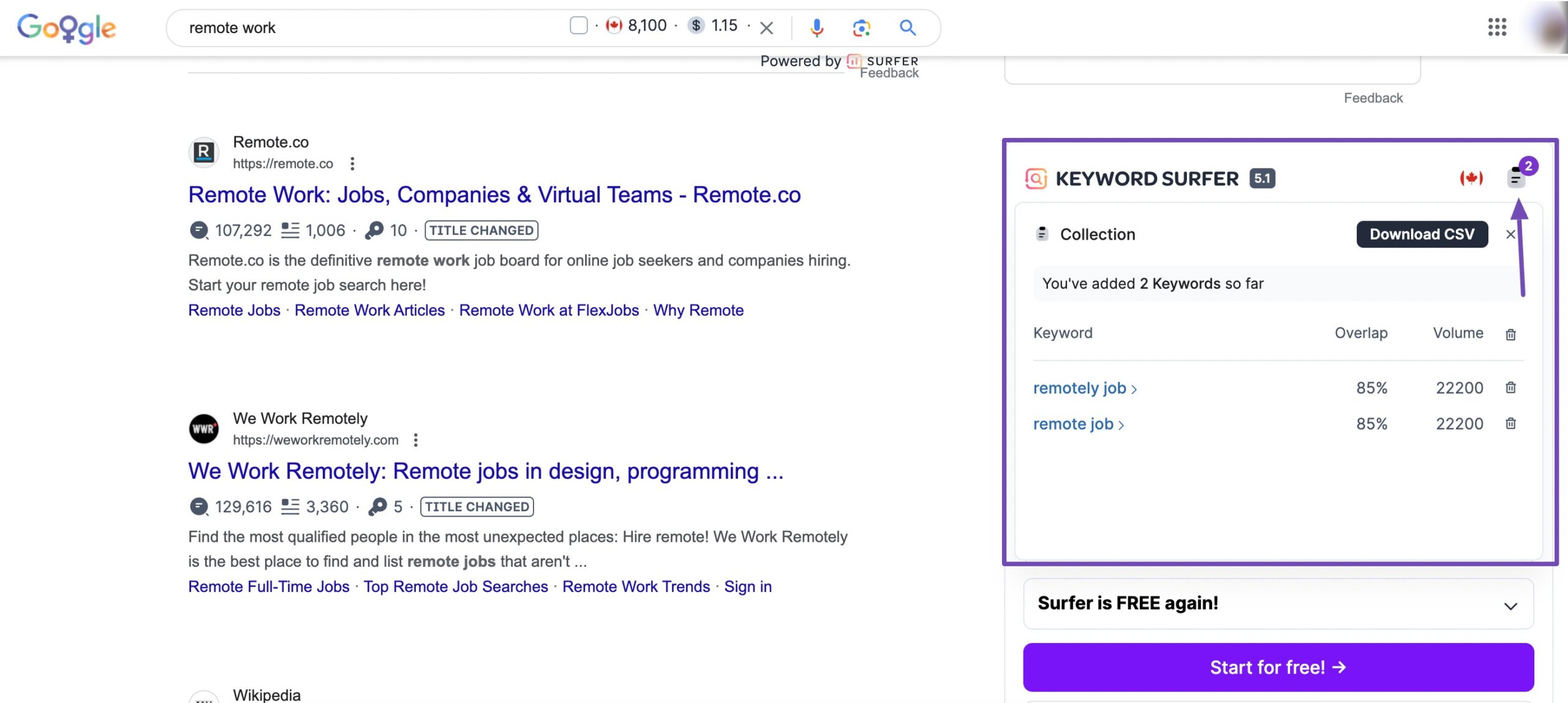
2.5 WordStream’s Free Keyword Tool
WordStream’s Free Keyword Tool provides insights into the search volume for each keyword, indicating how frequently audiences are searching for specific terms or phrases. This data helps prioritize keywords based on their potential traffic and audience reach.
Enter the keyword or your website URL, choose an industry, select the State or Country, and click Continue.
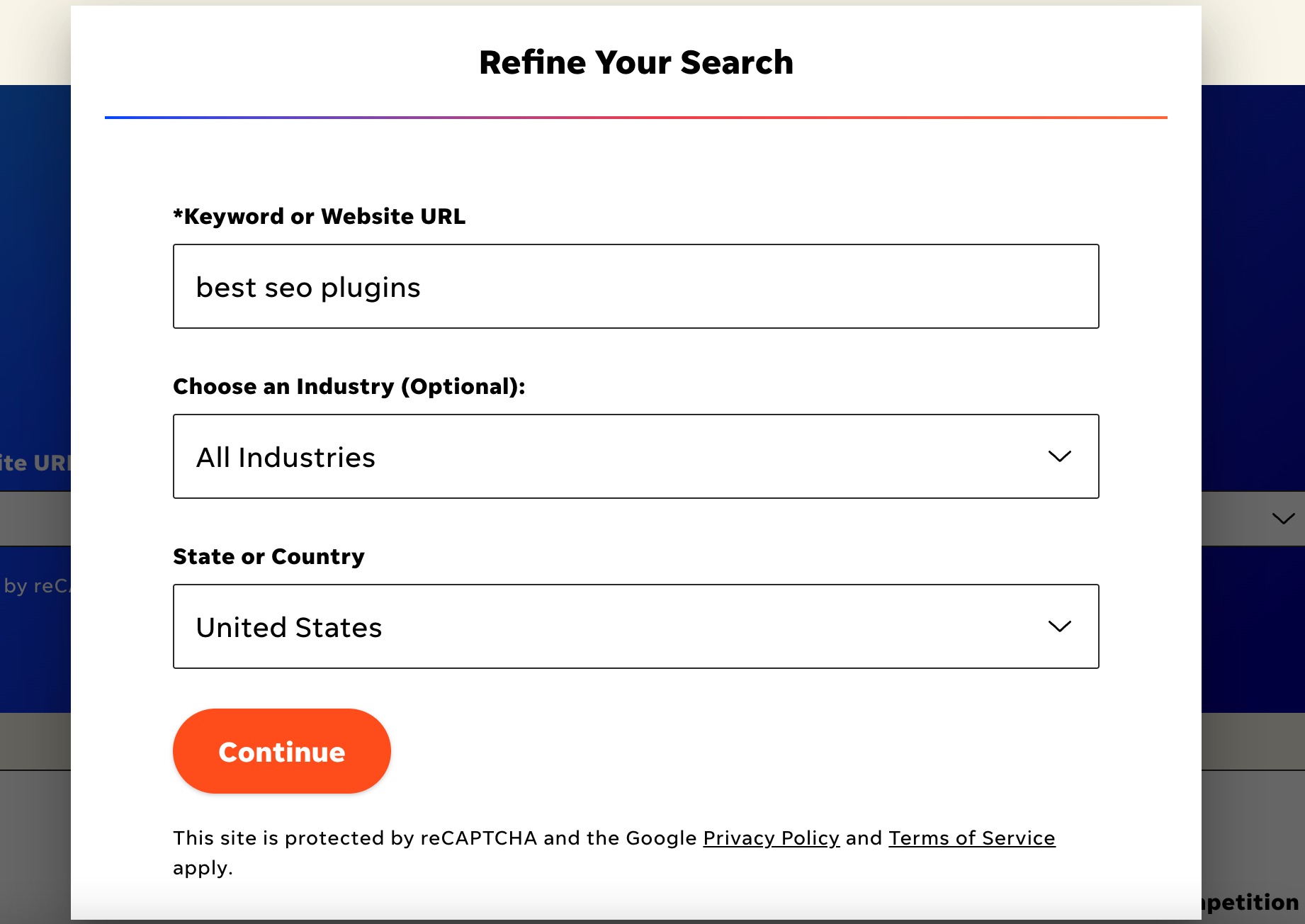
The tool will offer information about the competition level for keywords, indicating the difficulty of ranking for those keywords in search engine results pages (SERPs).
WordStream’s Free Keyword Tool allows you to download and save the keyword lists for future reference or analysis.
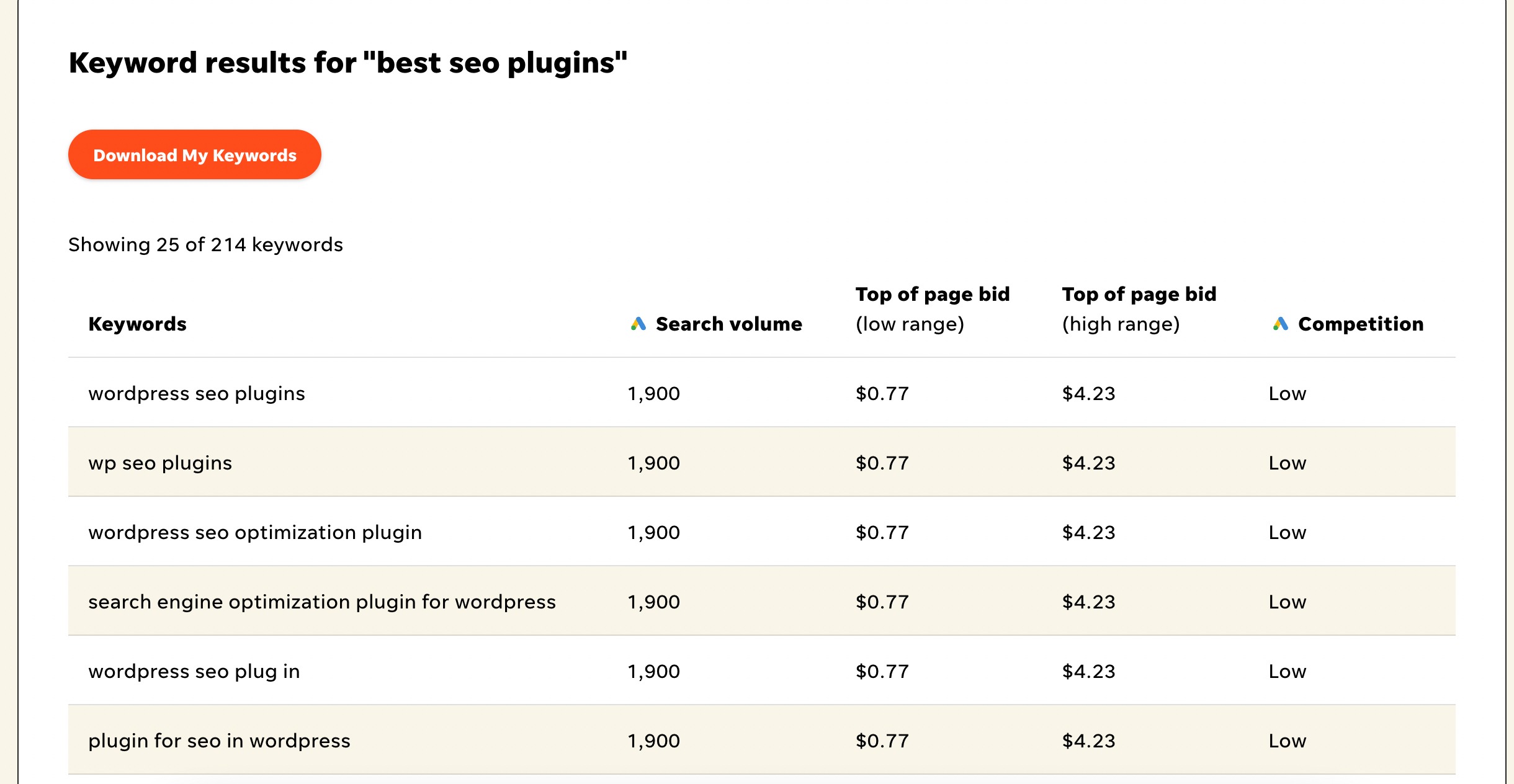
2.6 Google Keyword Planner
Google Keyword Planner is a powerful and widely used keyword research tool offered by Google within its Google Ads platform.
Google Keyword Planner provides a wide range of keyword ideas based on seed keywords, phrases, or website URLs. It generates relevant keyword suggestions based on user search queries, helping you discover new keywords and topics to target in your content.
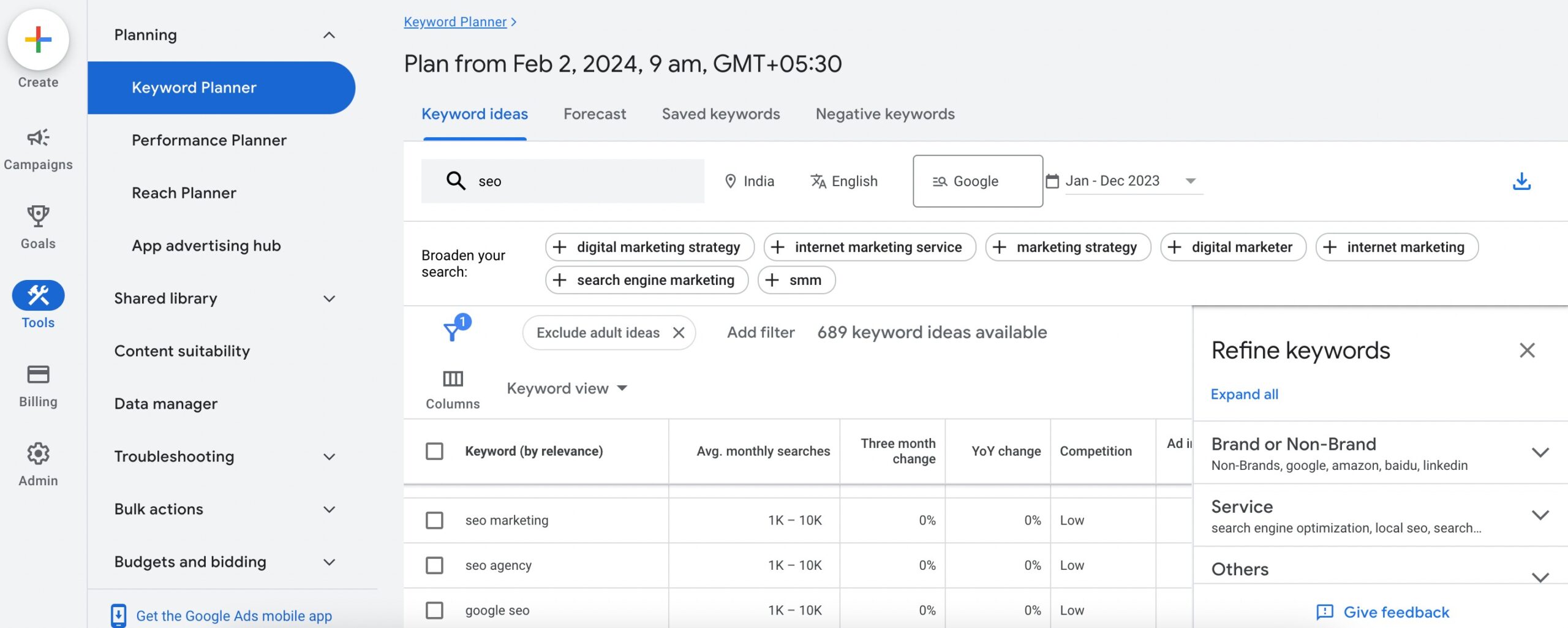
One of the key features of Google Keyword Planner is its ability to provide search volume data for keywords. It displays average monthly search volumes for each keyword, allowing you to understand the popularity and demand for specific keywords.
Google Keyword Planner also offers insights into the competition level for keywords. It provides an indication of how competitive each keyword is in terms of bidding competition among advertisers.
3 Frequently Asked Questions
Are keyword research tools free?
Some keyword research tools offer free versions with limited features, while others require a subscription or one-time purchase for full access to advanced functionalities.
What metrics do keyword research tools provide?
Keyword research tools typically provide metrics such as search volume, keyword difficulty, competition level, cost-per-click (CPC), and trend data.
How do I use a keyword research tool?
To use a keyword research tool, simply enter a seed keyword or topic, and the tool will generate a list of related keywords along with relevant metrics and insights.
How do I choose the right keyword research tool for my needs?
When choosing a keyword research tool, consider factors such as your budget, the features you require, user interface preferences, and the size of your keyword research projects.
Can keyword research tools help with local SEO?
Yes, many keyword research tools offer features for researching local keywords, such as location-based search volume data and suggestions for geo-specific terms.
4 Conclusion
Many keyword research tools are available, and choosing the best one depends on your budget and SEO strategy.
Regardless of your goals or the nature of your business, selecting the right SEO keywords forms the foundation and guides the direction of your entire SEO campaign. Therefore, it is essential to ensure that your SEO toolkit includes several free and user-friendly tools.
By effectively leveraging the tools, you can stay ahead of the curve, optimize your content, and attract relevant organic traffic to your websites.
If you like this post, let us know by Tweeting @rankmathseo.
