Customer personas are essential for understanding your target audience and tailoring your marketing strategies to meet their needs. However, building accurate personas can be challenging due to the research and data analysis involved.
This is where Content AI comes in—it simplifies the persona creation process by providing valuable insights and making data analysis faster and more efficient.
In this article, we’ll show you how to use Content AI to generate a customer persona in no time.
1 Why Use Content AI to Create a Customer Persona?
Content AI streamlines persona creation by quickly analyzing large amounts of data to generate detailed, accurate profiles. It identifies key demographics, needs, preferences, and values, ensuring your personas are based on real insights.
By leveraging Content AI, you can focus on crafting targeted messages that resonate with your customers, driving better engagement and results.
2 Creating a Customer Persona With Content AI
Before you begin, have the company name and specific demographic details of your target audience ready.
Once you have this information, you can access the Content AI RankBot, which we’ll use to create the persona.
Note: If you run out of credits, you can subscribe to a Content AI plan that aligns with your requirements. You can enable the Content AI module from Rank Math SEO → Dashboard → Modules.
2.1 Accessing RankBot
After enabling the Content AI module, navigate to Rank Math SEO → Content AI → Chat from your WordPress dashboard.
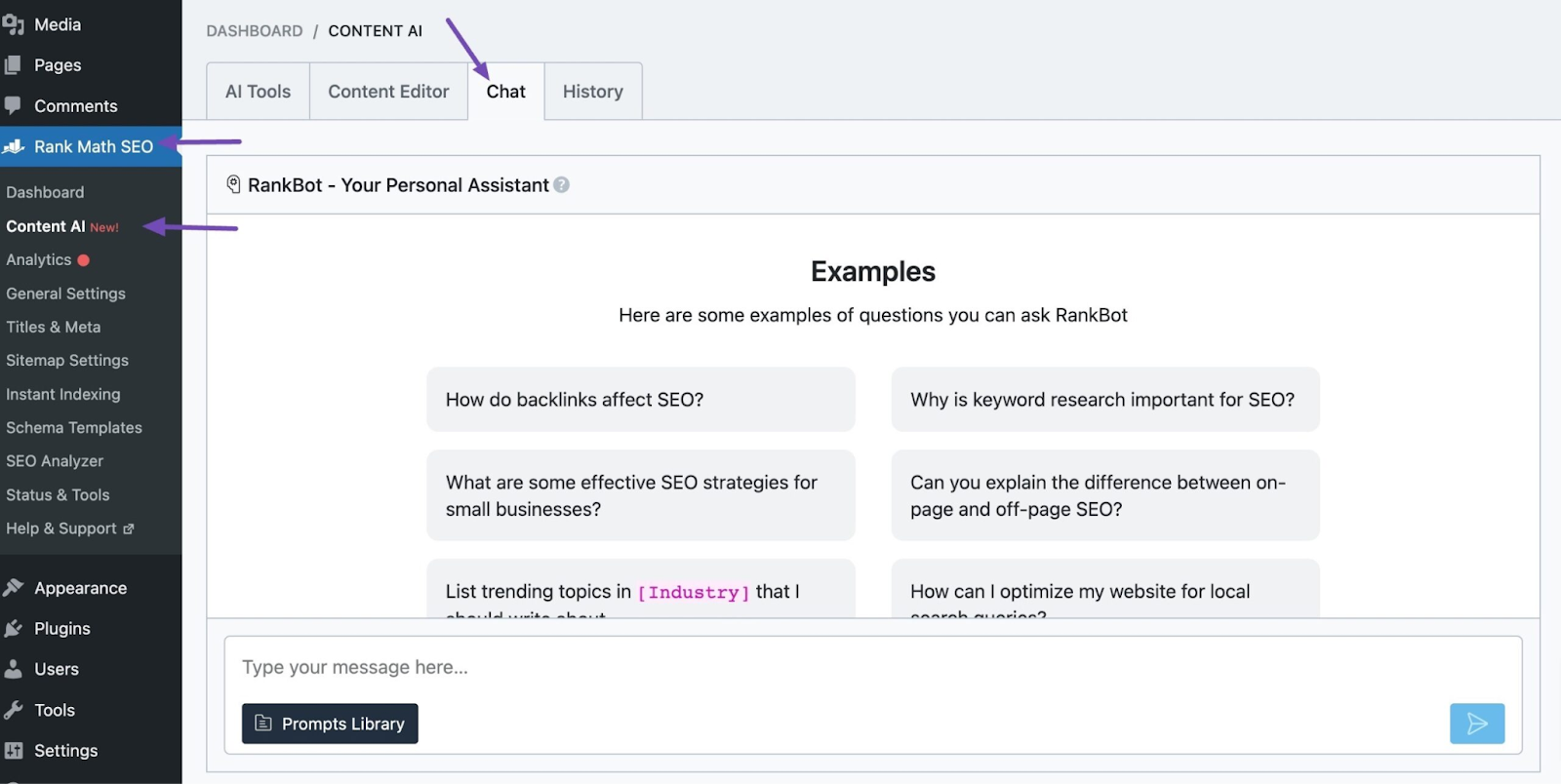
You can also access RankBot directly from your WordPress Editor.
Simply locate the page or post you’re working on, click the Content AI icon, and select the Chat icon within the metabox.
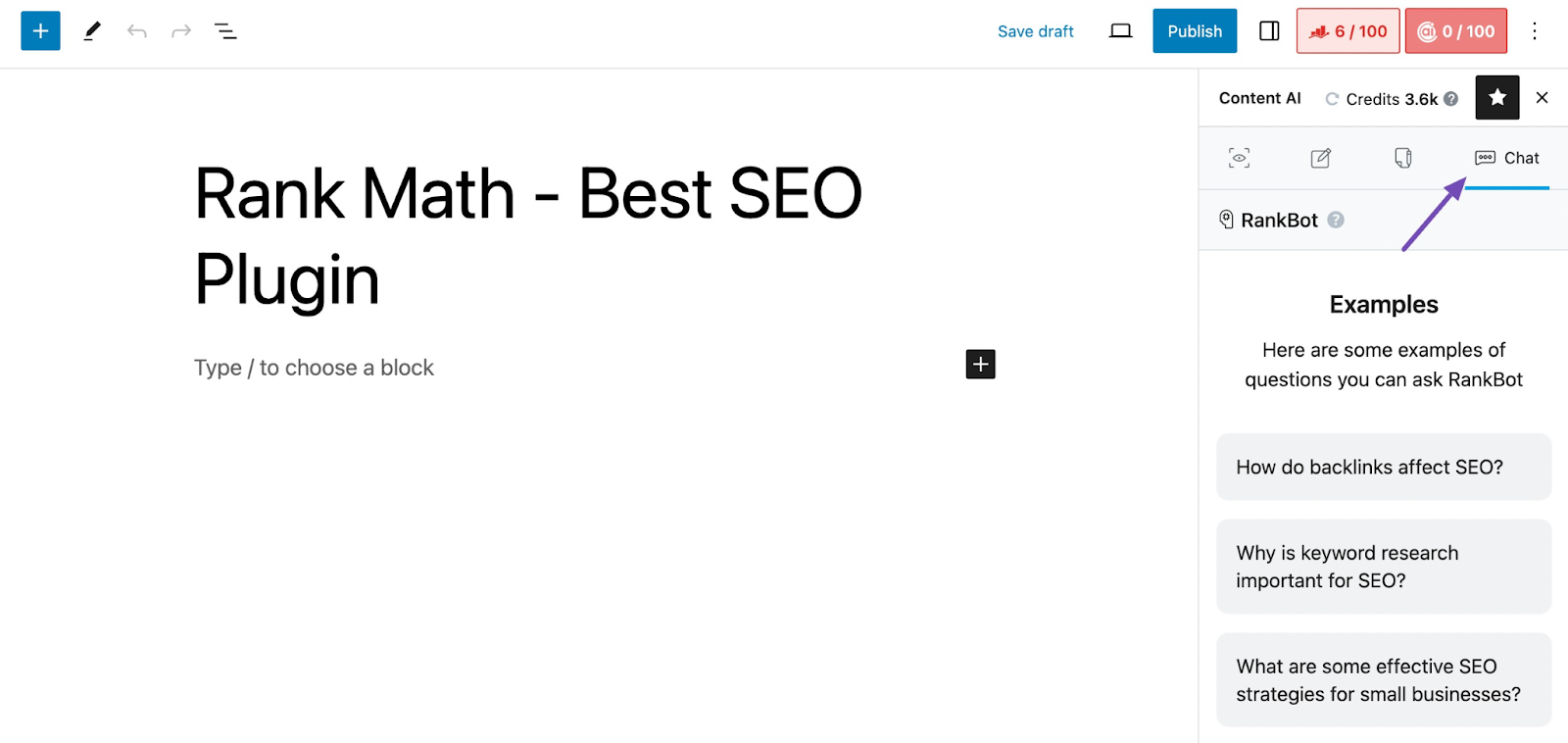
2.2 Generating the Customer Persona
In the RankBot Chat, click the Prompts Library button to explore the available options.
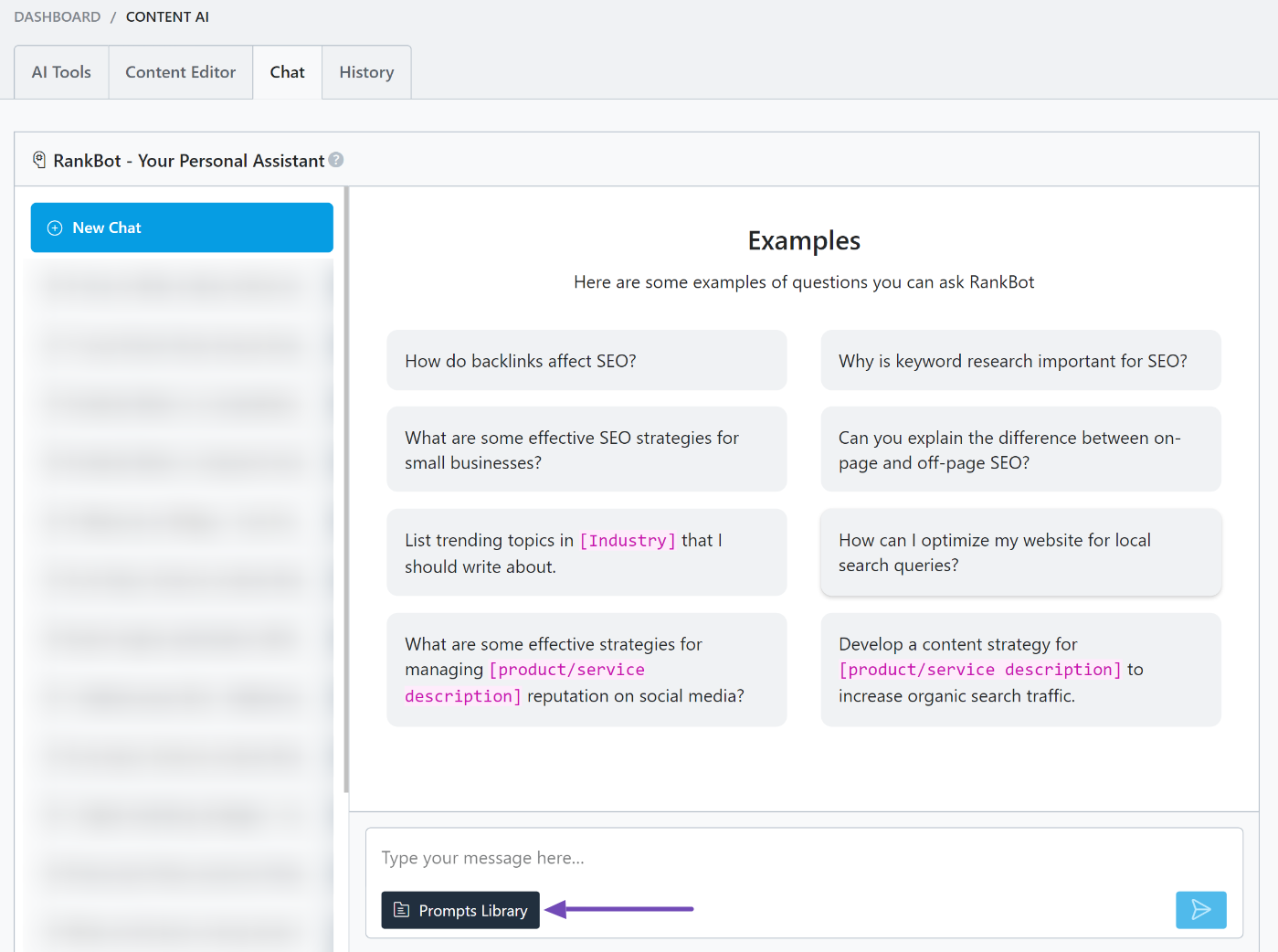
From the library, search for or locate the Client Persona Development prompt and click the Use Prompt button.
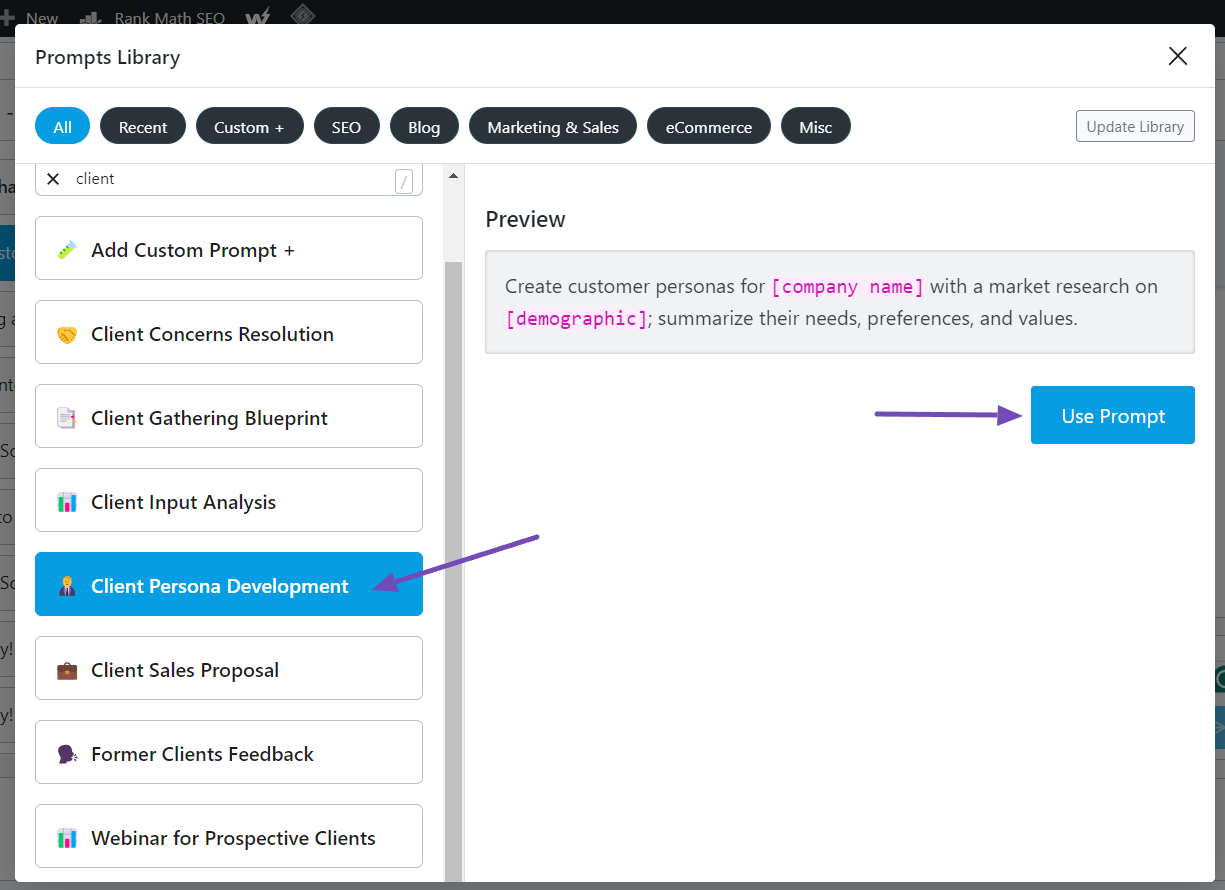
This will add the prompt to the RankBot Chat interface:
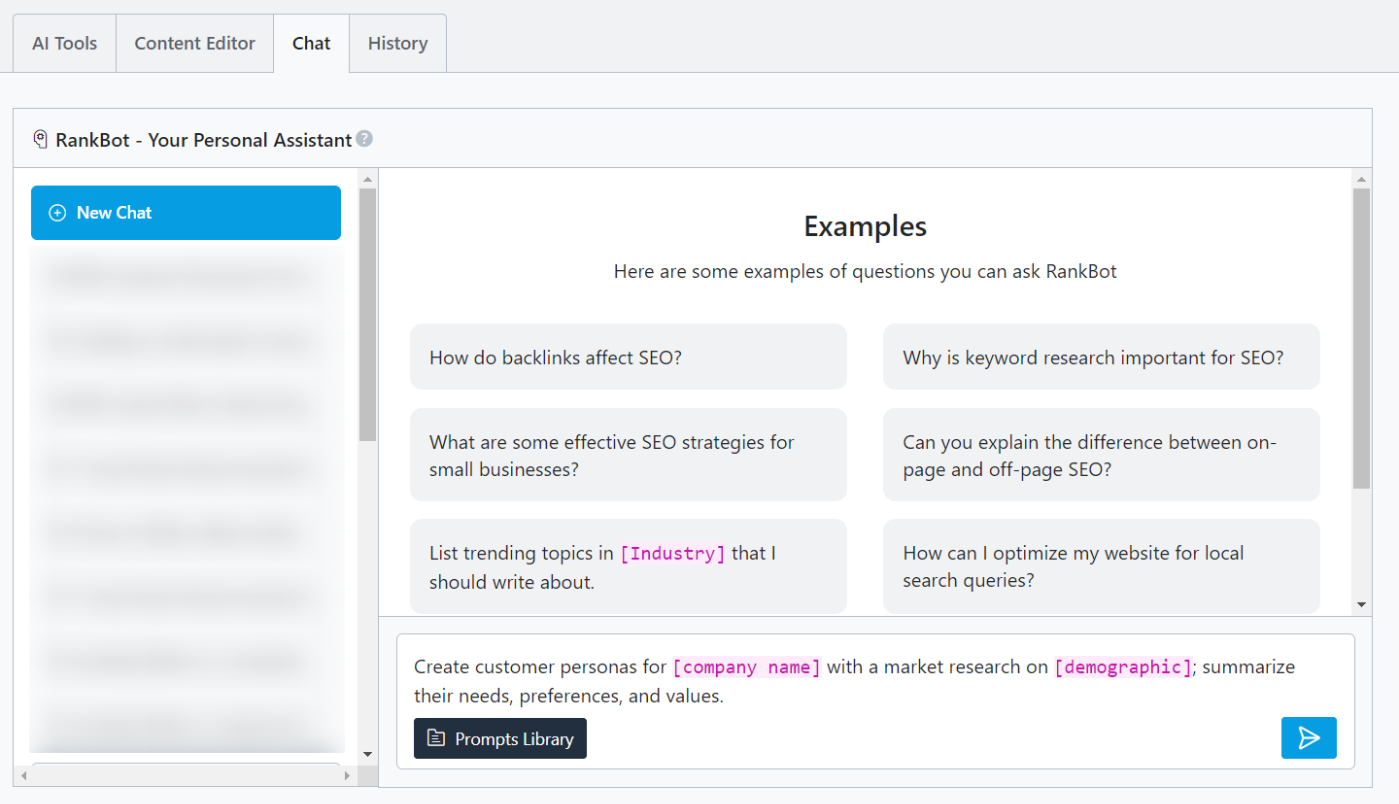
You can modify the prompt by replacing the content inside the brackets.
For example, if you want to create a persona for a company called “EcoHome Solutions” targeting “environmentally conscious homeowners,” the modified prompt will look like this:
Create customer personas for “EcoHome Solutions” with a market research on “environmentally conscious homeowners”; summarize their needs, preferences, and values.
Once you’ve added the prompt to the chat interface, click the Enter icon to proceed, as shown below.
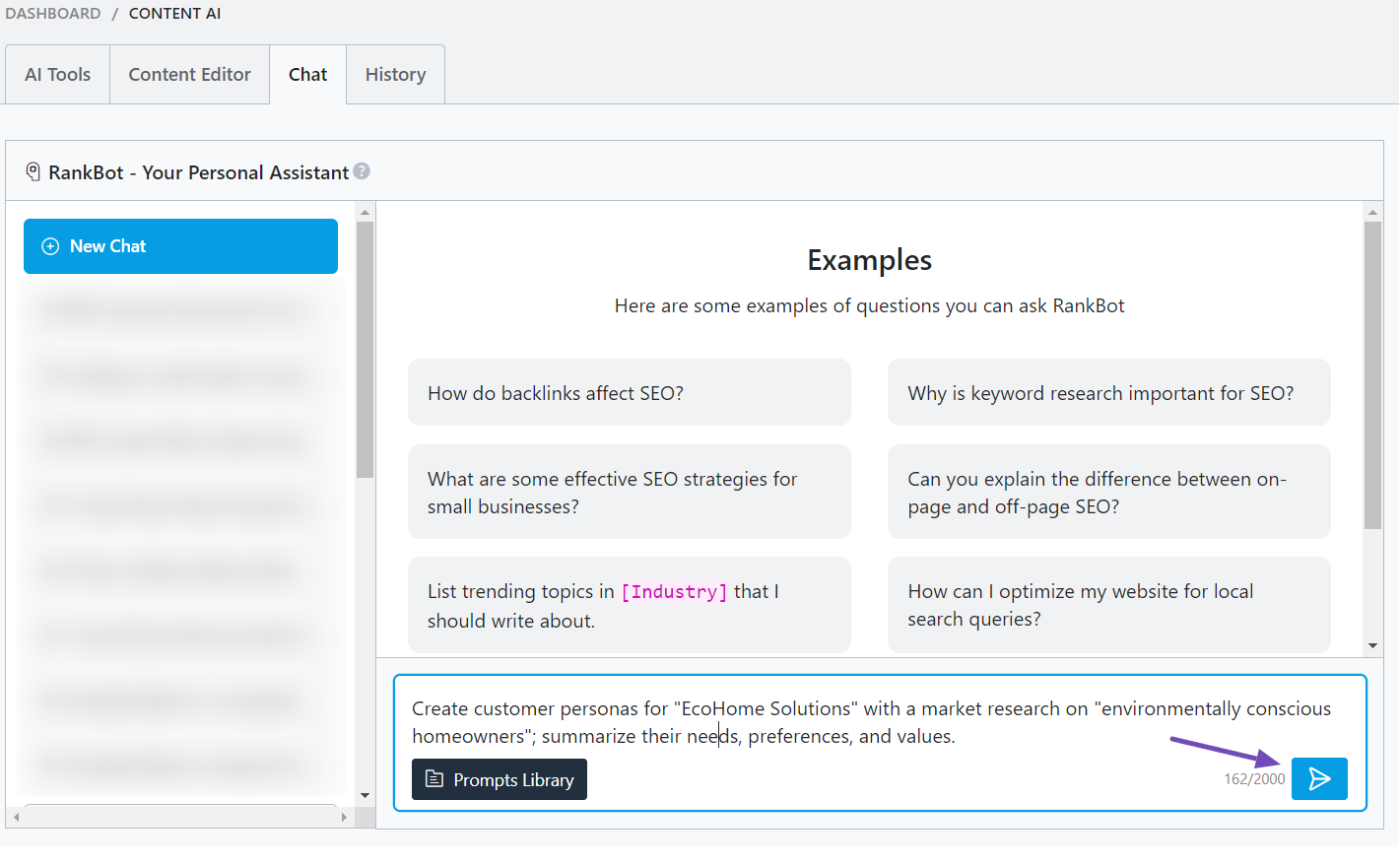
RankBot will now create a detailed customer persona based on your input, and it will look like this:
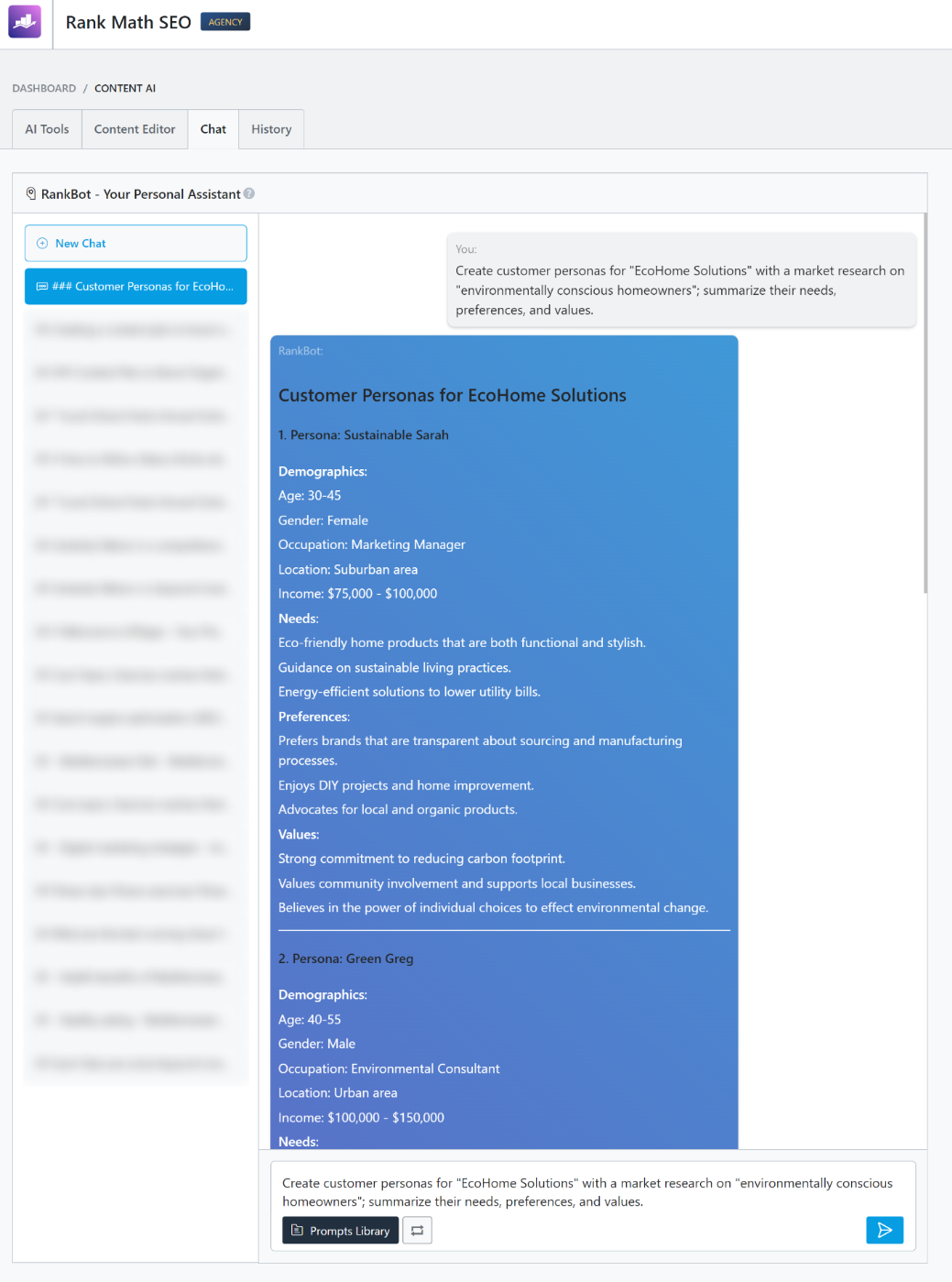
And that’s it. By using Content AI, you can quickly generate comprehensive customer personas that will effectively guide your marketing efforts. This can help you better understand your target audience, allowing you to tailor your marketing strategies to meet their specific needs and preferences.
If you have any questions about RankBot or Rank Math, feel free to reach out to our dedicated support team—they’re always available and happy to assist you.