When you sign up for Rank Math, Rank Math assigns you a username based on the name you entered in the Name field or the name on the Facebook, Google, or WordPress account you used to sign up.
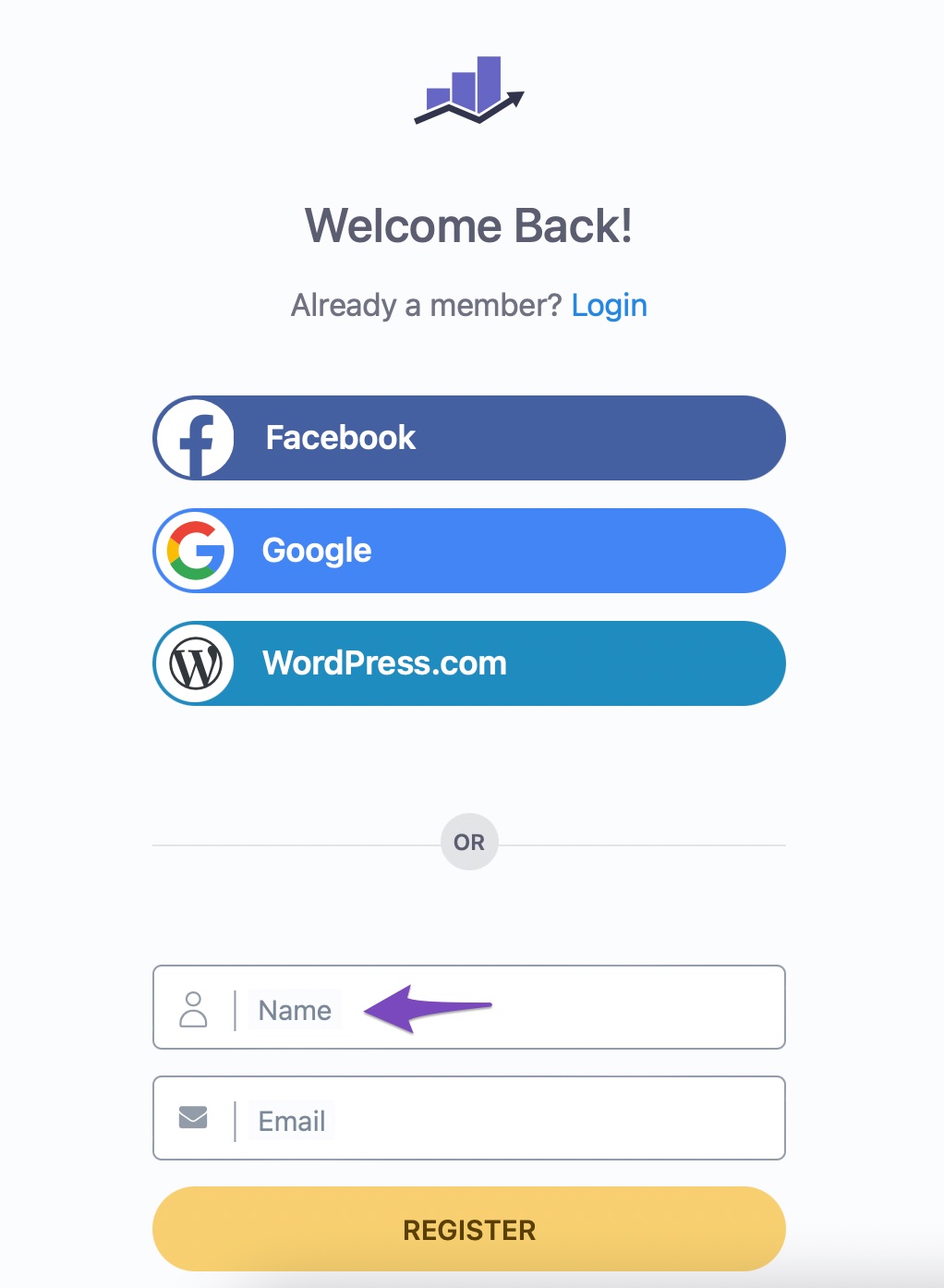
You can contact the Rank Math Support team to change your username. Before you do so, you can check if the username is available and not taken. To do that, copy the below URL into your browser and replace the username with the username you want. Once done, click Enter.
https://support.rankmath.com/users/username/
Note: Usernames can only contain letters and numbers. They cannot contain spaces or special characters.
If the browser returns an “Oops! That page can’t be found” error, as shown below, it means the username is available. In such a case, you can open a ticket requesting the Rank Math Support team to change your username.
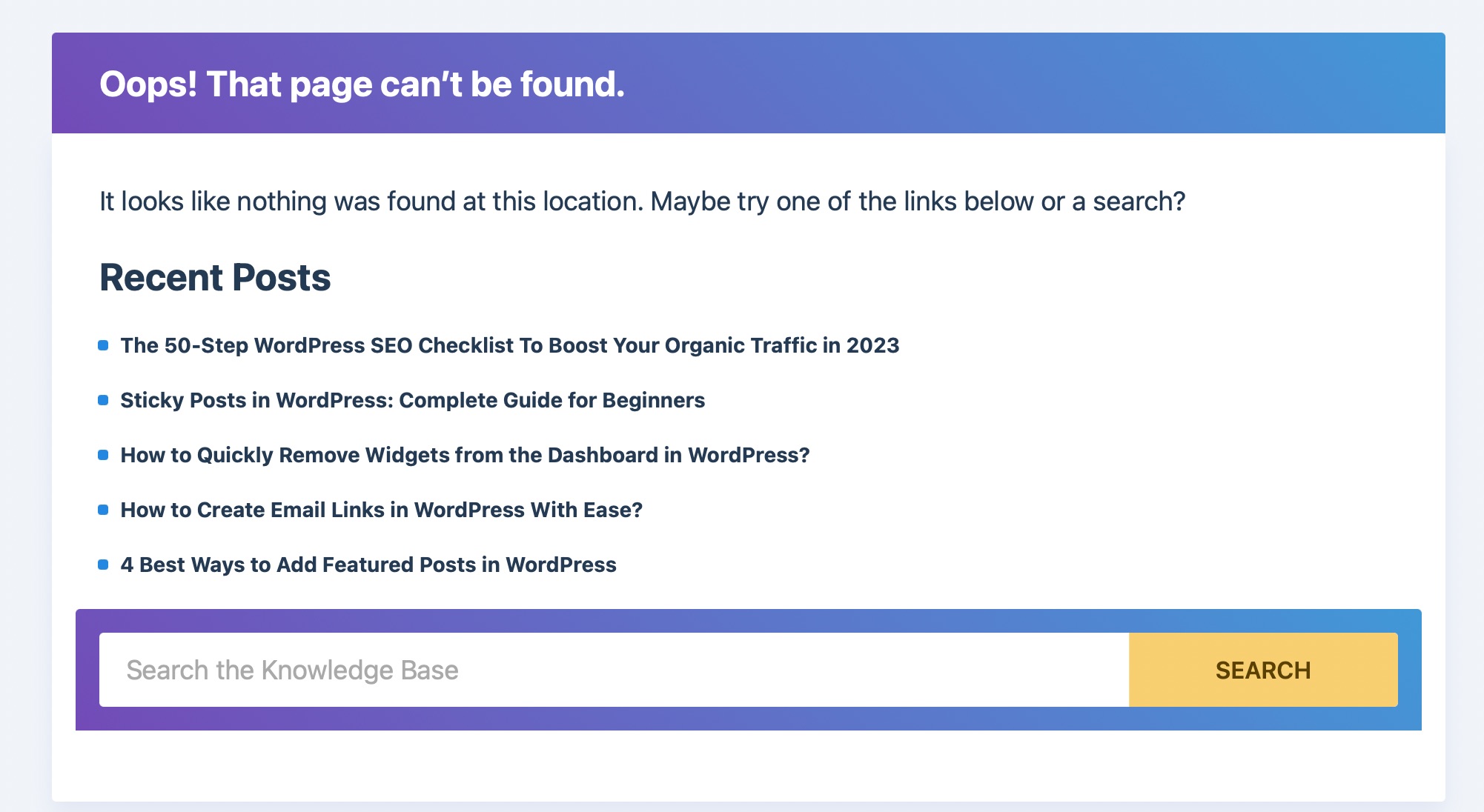
If the browser returns a Profile page as shown below, it means the username is unavailable, and you have to create a new one.
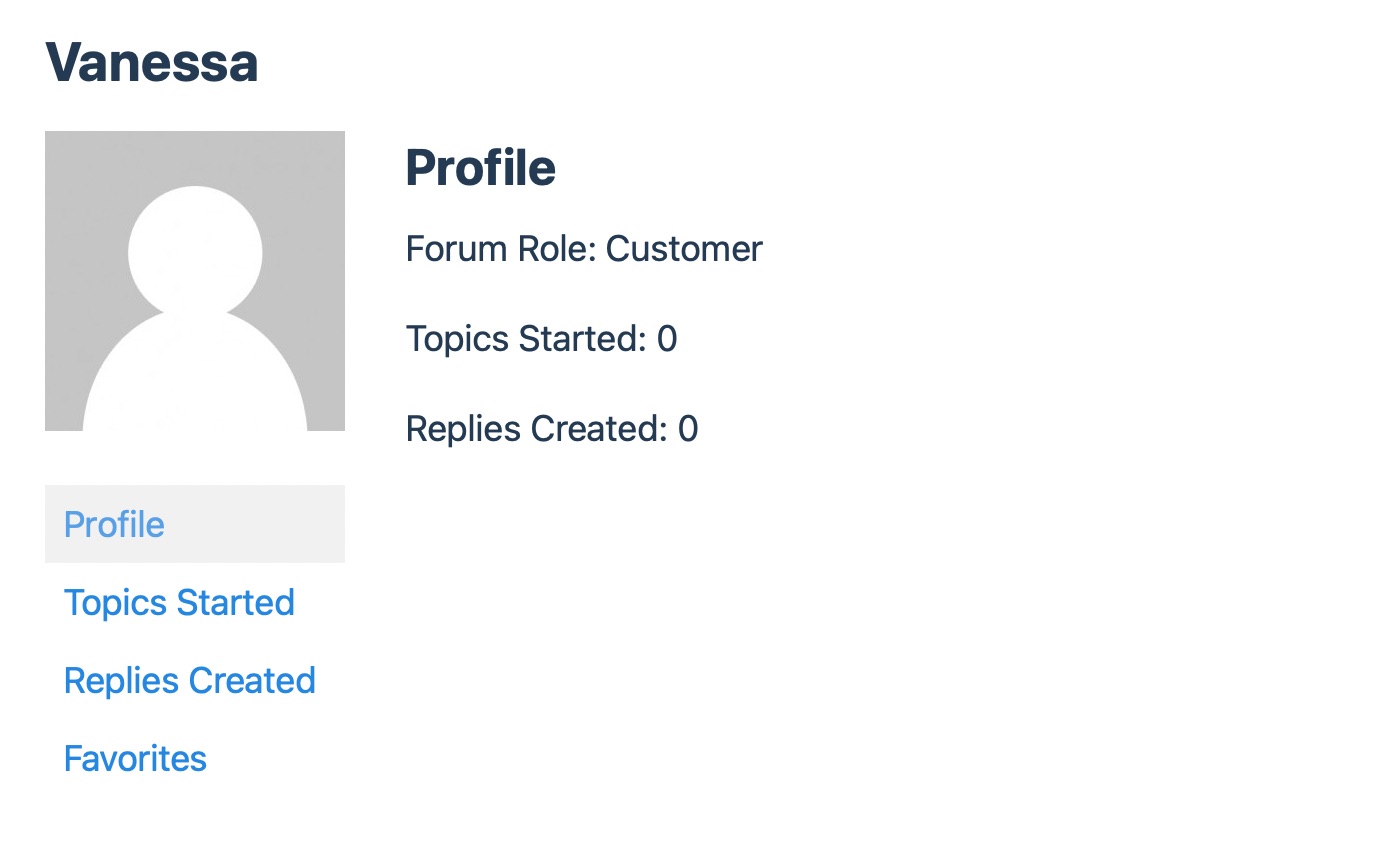
We hope you can now change your username in Rank Math. If you have questions, you’re always more than welcome to contact our dedicated support team. We’re available 24/7, 365 days a year…