Crafting the perfect LinkedIn bio can feel overwhelming, especially when you’re trying to stand out while showcasing your unique personality, skills, or company. But don’t worry—Content AI is here to make the process effortless!
This powerful AI tool removes the guesswork, helping you create a professional, engaging, and SEO-friendly LinkedIn bio in just a few steps.
The most significant advantage of using AI tools is saving time; 71% of users cite it as their number one benefit.
Whether you’re working on a personal or company bio, this knowledgebase guide will walk you through how to use Content AI to craft a profile that not only grabs attention but also opens doors to exciting opportunities.
Note: If you run out of credits, you can subscribe to a Content AI plan that meets your needs. You can enable the Content AI module by navigating to Rank Math SEO → Dashboard → Modules in your WordPress dashboard.
In this guide, we’ll cover how to:
1 Writing a Personal LinkedIn Bio Using Content AI
Let’s start by showing you how to use Content AI to create a LinkedIn bio tailored for individuals, especially if you’re building a personal brand or running your own business.
Before you proceed, it’s essential to have your personal information ready. This includes your job title, what you do, education, location, and perhaps some details about your work history. Don’t forget to note your personal achievements in your industry and decide on the tone you want your bio to convey.
Once you have these requirements ready, you’re good to go!
1.1 Navigate to the Personal Bio AI tool
To start, go to Rank Math SEO → Content AI → AI Tools from your WordPress dashboard.
Once you’re in the AI Tools tab, use the search bar to look for “bio” and select the Personal Bio tool from the available options, as shown below.
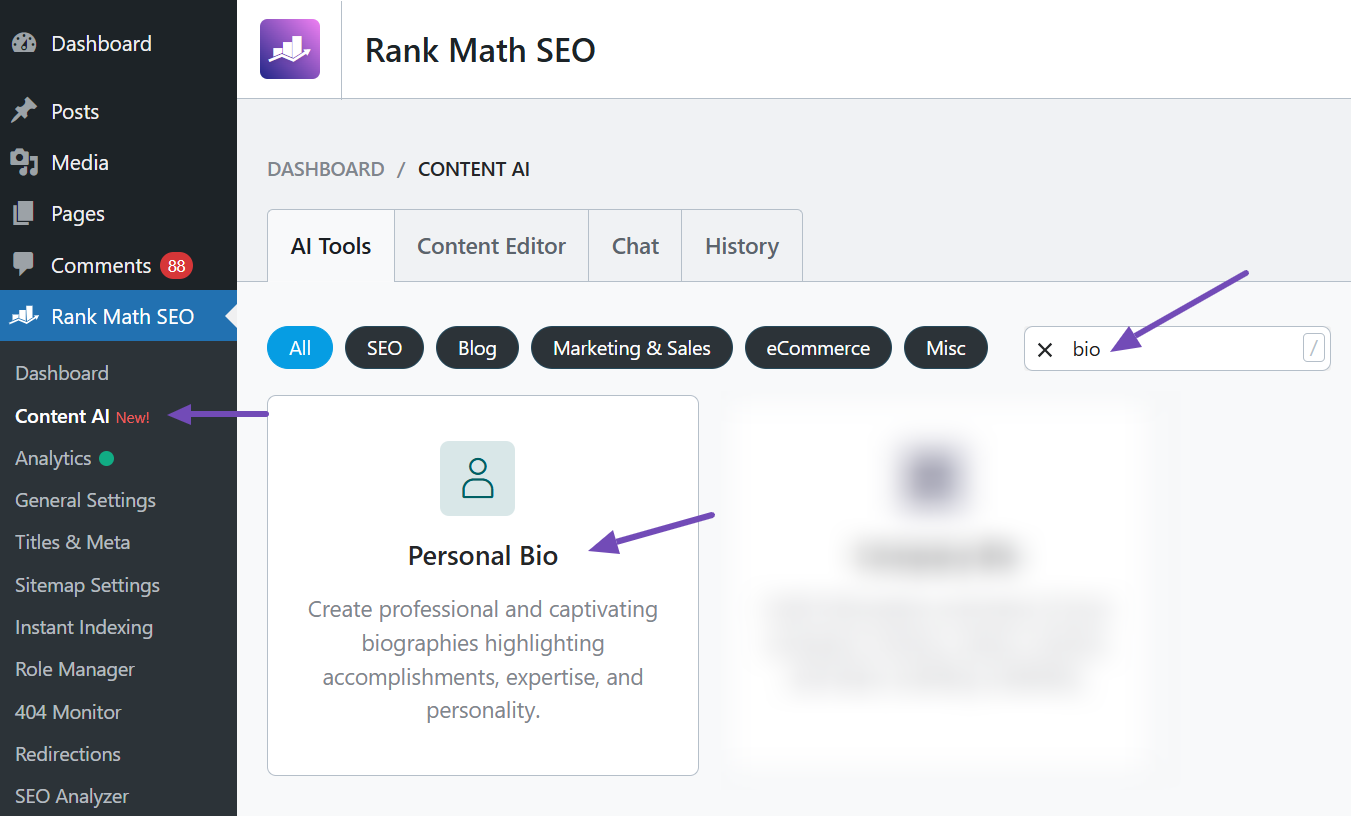
After selecting the tool, the full interface will open, allowing you to input the essential information that will guide the AI in generating a well-optimized and targeted LinkedIn bio. This step ensures the final output reflects your unique details and professional goals.
1.2 Create Your Personal LinkedIn Bio
On the Personal Bio tool’s interface, you’ll find several fields, including Personal Information, Purpose, Personal Achievements, Focus Keyword, Tone, Output Language, and Outputs.
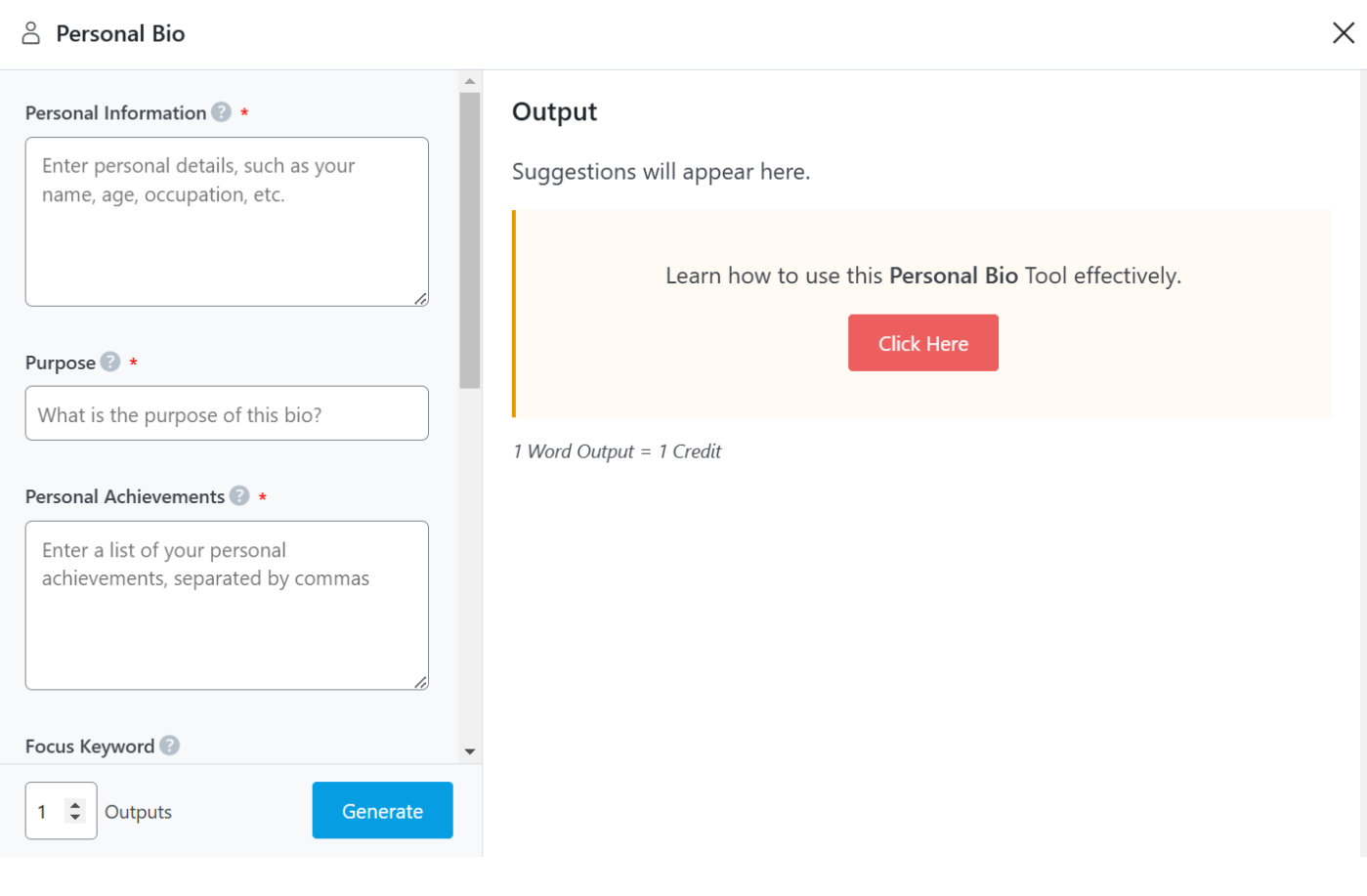
Now, let’s walk you through how to fill in these details so the AI can help you craft a LinkedIn bio that truly stands out. Keep in mind that your LinkedIn profile already includes your name and basic information, so there’s no need to supply your name to the AI. Instead, focus on providing other key details about yourself or your business.
For example, let’s say you’re a digital marketing strategist from San Francisco, CA, with a degree in Business Administration from UCLA. You’ve worked with companies like GrowthWave Inc., created sales funnels generating over $1M in revenue, led a nationwide campaign that boosted customer acquisition by 50%, and earned certifications in digital marketing.
When using these details in the Personal Bio AI tool, here’s how you would fill out each field:
1. Personal Information: Include your profession, location, degree(s), and a brief summary of your expertise. For instance, you might write:
“I am a digital marketing strategist based in San Francisco, CA, with a Bachelor’s degree in Business Administration from UCLA. I specialize in helping businesses grow through data-driven marketing strategies and innovative solutions. I’ve worked with industry leaders like GrowthWave Inc., driving measurable results and creating long-lasting business impact.”
2. Purpose: Explain why you’re writing the bio. For example:
“I’m using this bio on LinkedIn to showcase my digital marketing expertise, connect with professionals, and explore opportunities to drive business growth through innovative strategies.”
3. Personal Achievements: Highlight key accomplishments, certifications, or milestones. For example:
“I have built and optimized sales funnels that generated over $1M in annual revenue, successfully led a team of 15 on a nationwide digital campaign, achieving a 50% boost in customer acquisition, and earned certifications in Advanced Digital Marketing and Google Analytics.” So, the fields we’ve filled in so far look this way:
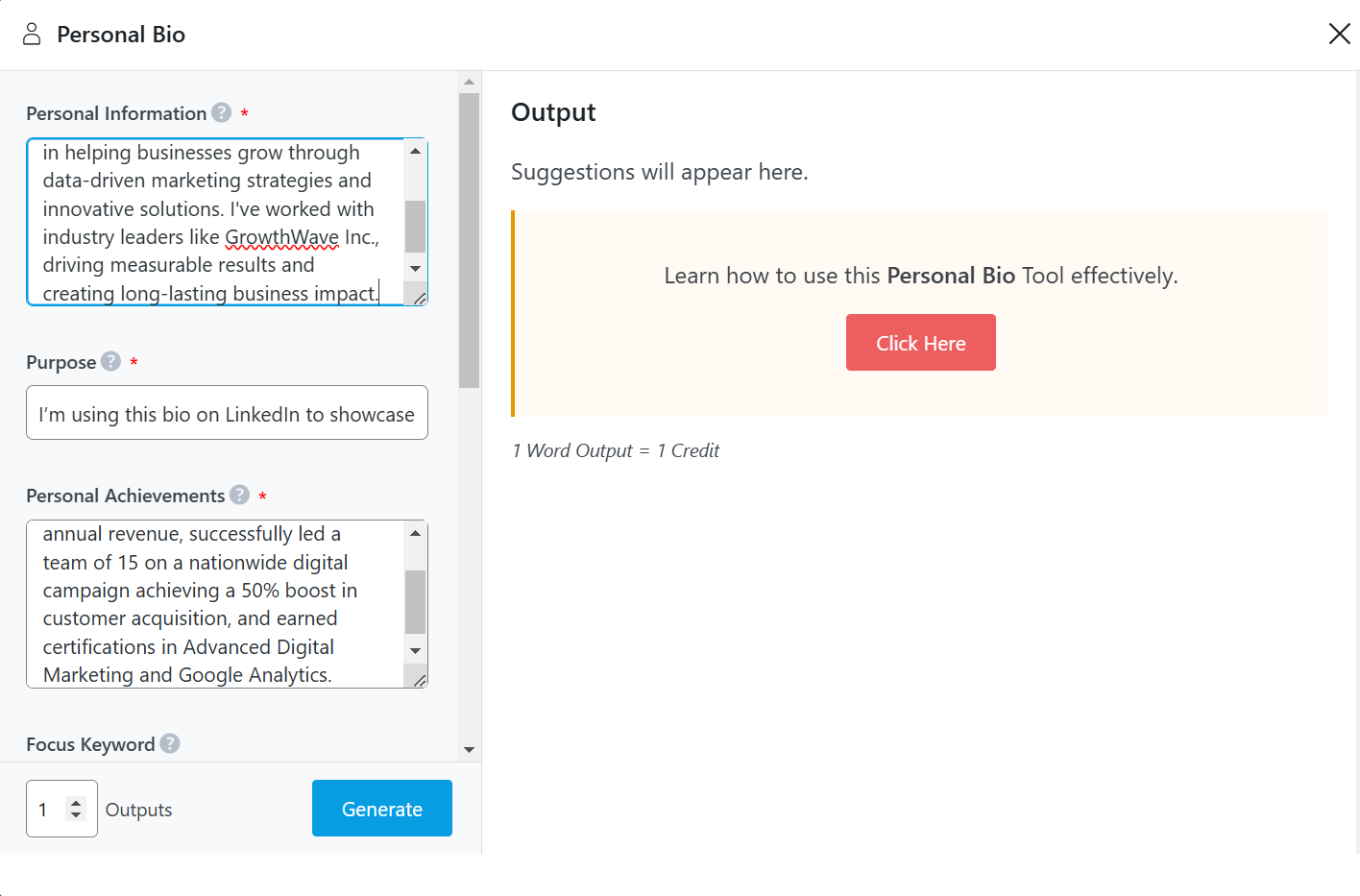
4. Focus Keyword: Provide relevant keywords that highlight your profession or skills. In this case: Digital marketing strategist, sales funnel specialist, business growth expert.
5. Tone: Select the tone that best matches your goals. For example: Professional, Approachable, Engaging, Confident, Results-driven.
6. Output Language: Choose the language for your LinkedIn bio. We’ll use US English for this example.
Once you’ve customized the fields, click the Generate button to process your query, as shown below.
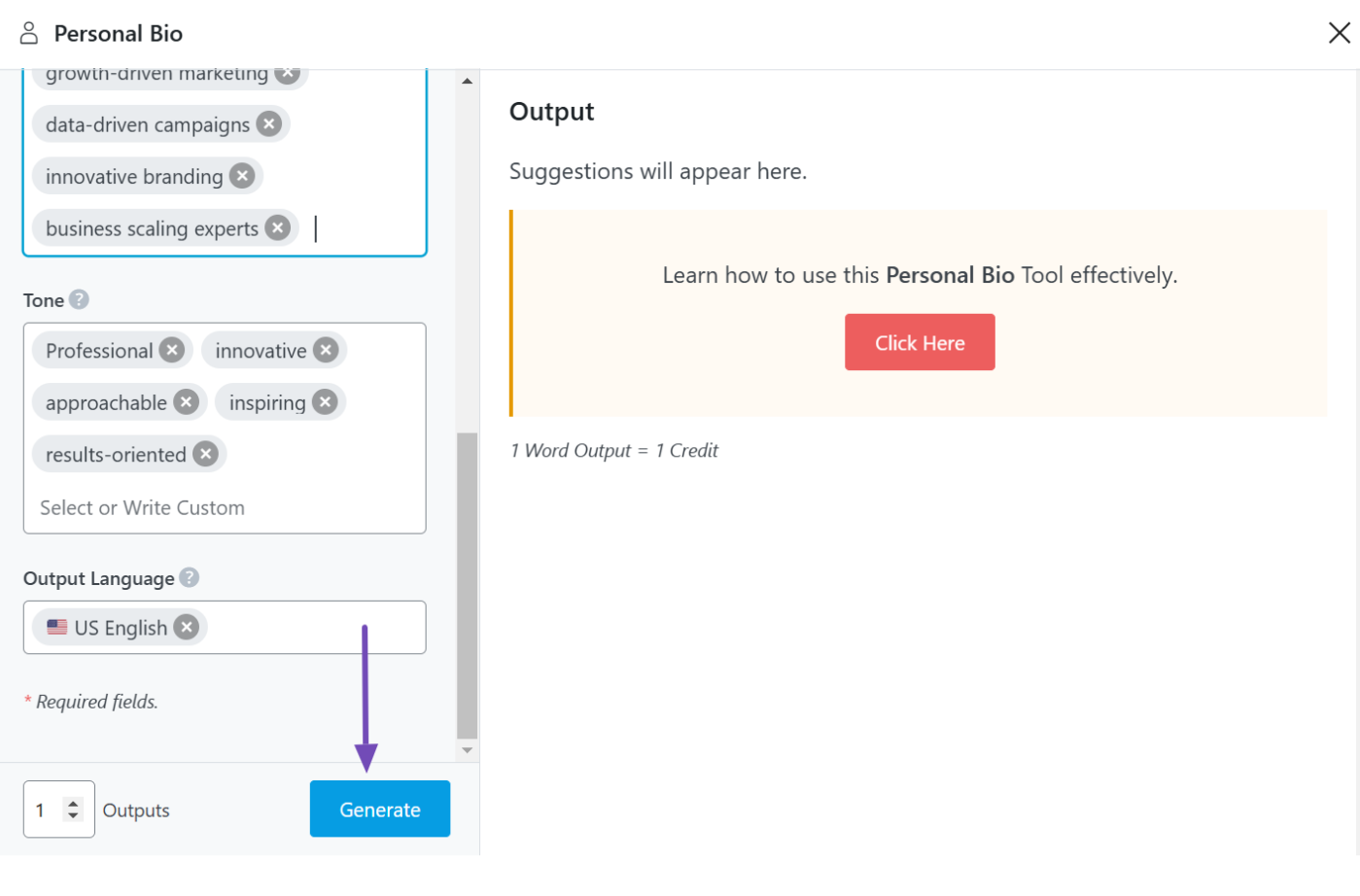
The Personal Bio tool will quickly generate several tailored responses based on the information you provided.
To use a generated response, simply hover over the one you like and click the Copy button to save it to your clipboard.
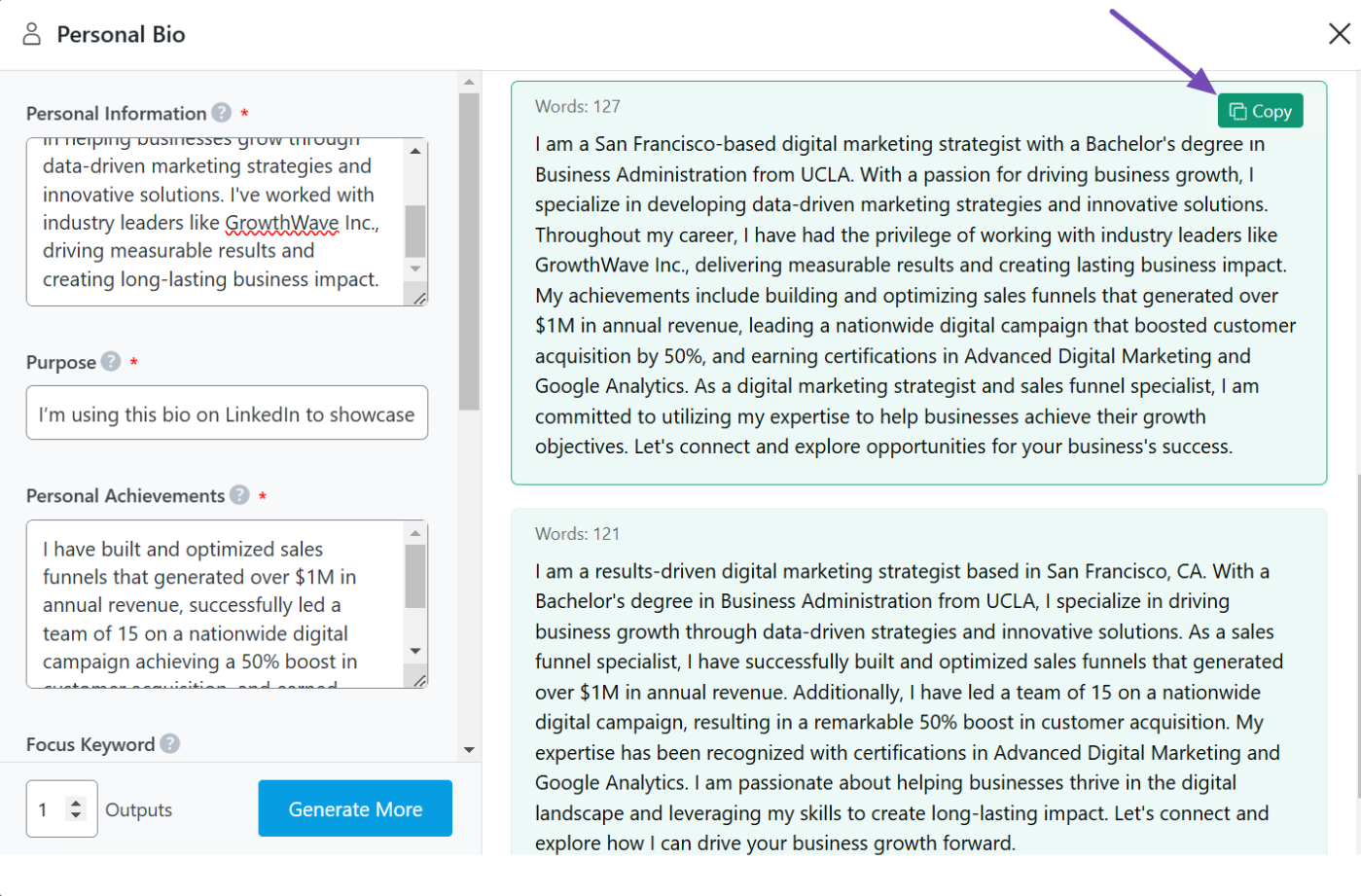
Before adding the bio to your LinkedIn profile, review it to ensure it meets your requirements and aligns with your personal brand.
2 Writing a Company LinkedIn Bio Using Content AI
If you’re not an individual and want to create a LinkedIn bio for your company instead, you can also use Content AI to get it done.
However, before creating your company’s LinkedIn bio, ensure you have some key details ready. This includes your company name, a brief description of its services and history, an overview of your team, and the tone you wish to convey in the bio.
If you have these details prepared, you’re ready to proceed.
2.1 Navigate to the Company Bio AI Tool
To start, go to Rank Math SEO → Content AI → AI Tools from your WordPress dashboard.
Once you’re on the AI Tools tab, use the search bar to search for “bio” and select the Company Bio tool from the options that appear, as shown below.
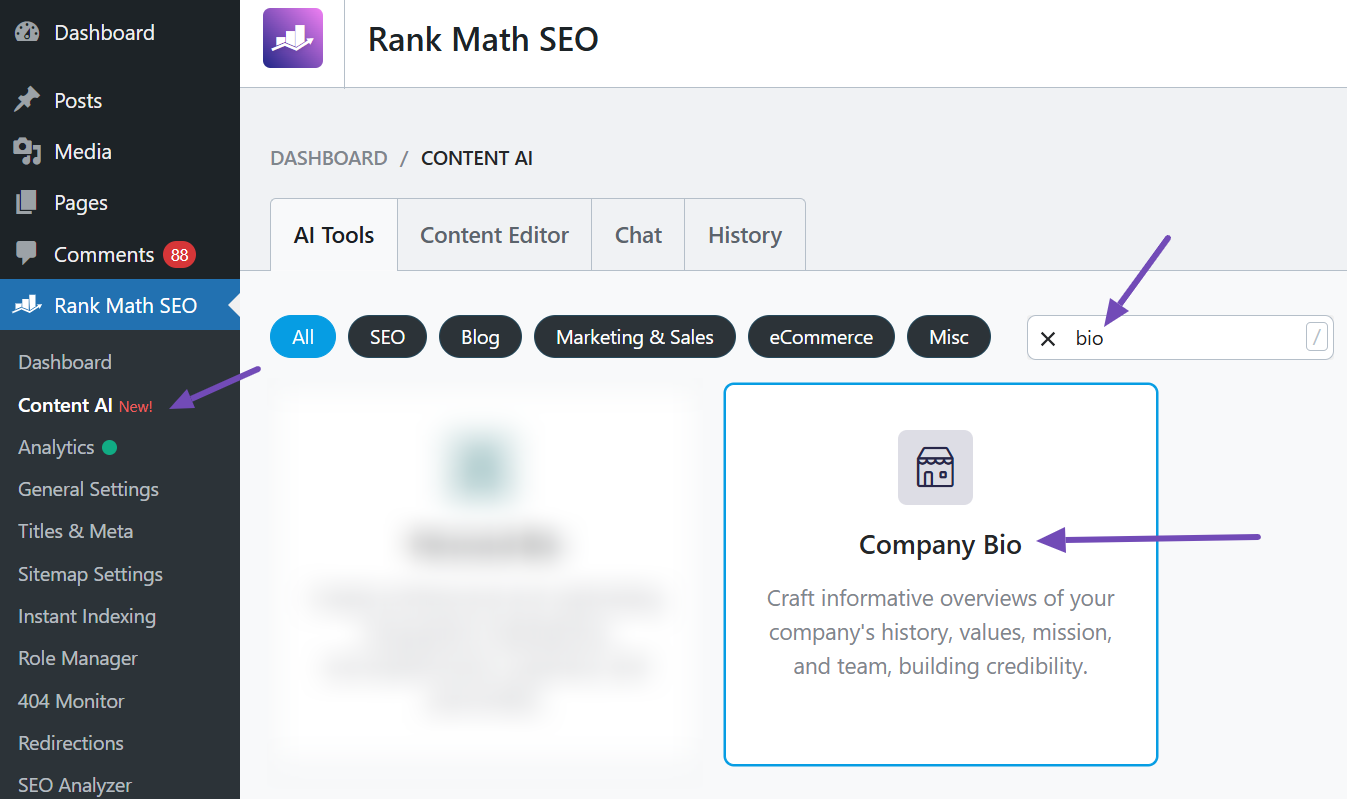
After selecting the tool, the full interface will open. This is where you’ll input the essential details needed to guide the AI in generating a well-optimized and targeted LinkedIn bio for your company.
2.2 Create Your Company LinkedIn Bio
On the Company Bio tool’s interface, you’ll see several fields, including Company Name, Purpose, Company Information, Company History, Team, Focus Keyword, Tone, and Output Language.
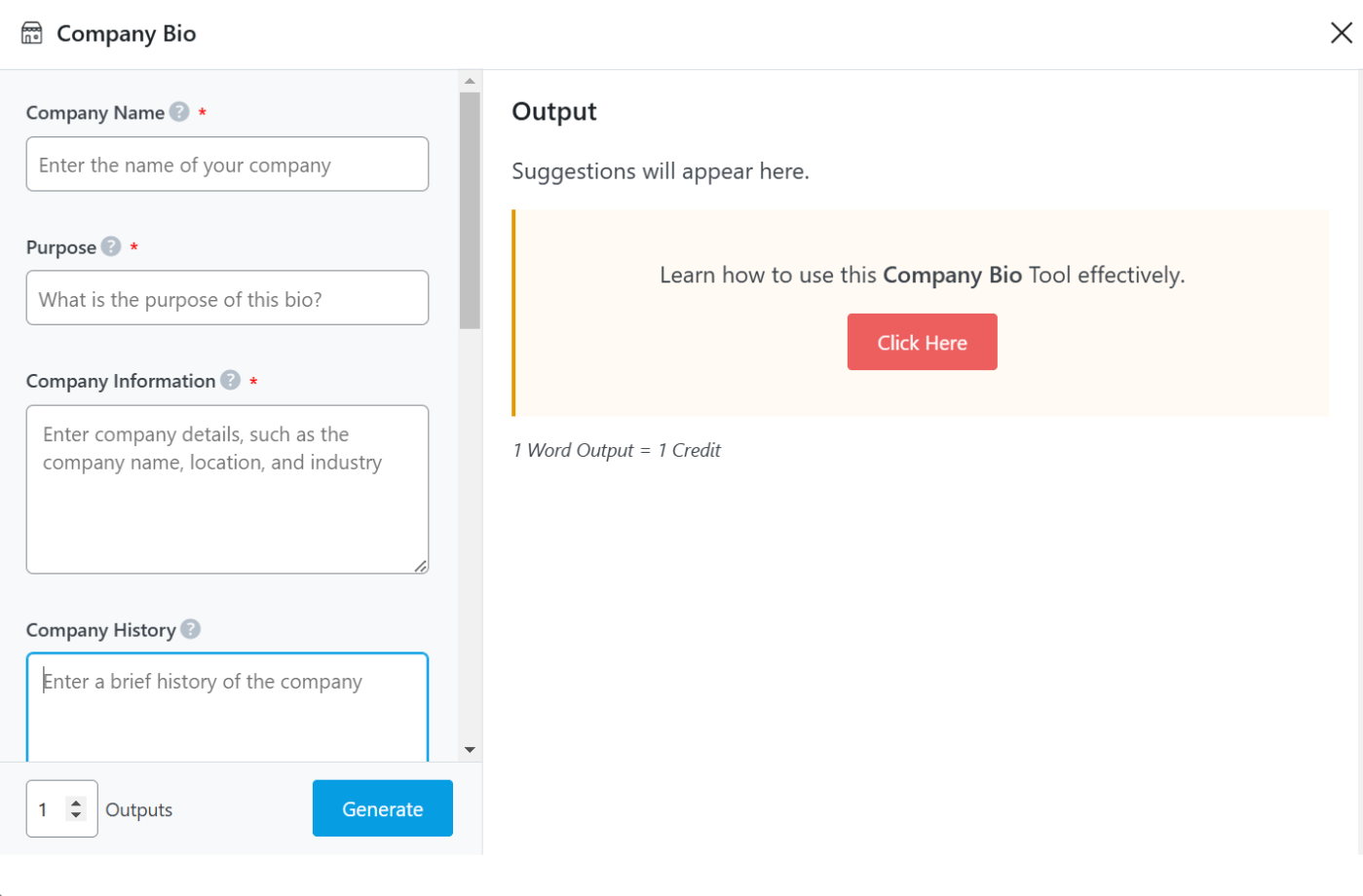
Let’s break this down with an example. Imagine your company is Excellora Marketing Solutions, a full-service digital marketing agency based in San Francisco, CA. Established in 2015, the company began as a small consultancy focused on SEO and digital advertising. Over the years, Excellora expanded its offerings to include content marketing, social media management, and advanced analytics, serving over 200 clients globally.
Using these details, here’s how you would fill out the fields:
1. Company Name: Provide the official name of your company or brand. For this example, it’s Excellora Marketing Solutions.
2. Purpose: Explain the purpose of the bio. Since it’s for LinkedIn, you might write:
“To create a LinkedIn bio that highlights Excellora as a leading digital marketing agency, attracts potential clients and collaborators, and showcases expertise in driving measurable business growth.”
3. Company Information: Briefly describe your company’s services, industry, and location. For example:
“Excellora Marketing Solutions is a full-service digital marketing agency based in San Francisco, CA. We specialize in crafting customized strategies for businesses to achieve measurable growth through data-driven campaigns, innovative branding, and cutting-edge technology.”
4. Company History: Share key milestones or the founding story. For example:
“Founded in 2015, Excellora started as a small consultancy focused on SEO and digital advertising. Today, we’ve grown into a global agency, partnering with over 200 clients to help them succeed in highly competitive industries.” So, the fields we’ve filled in so far look this way:
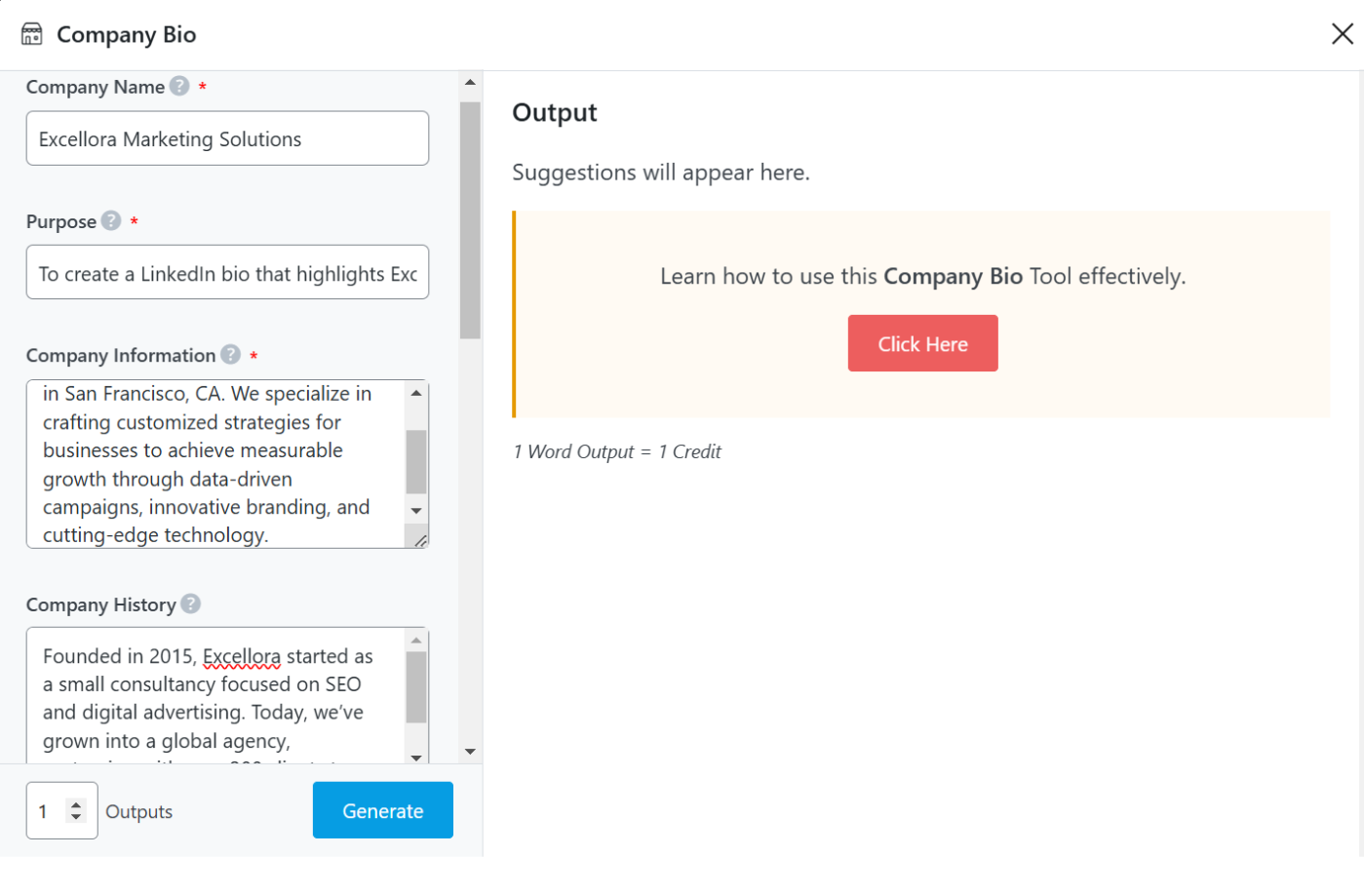
5. Team: Provide a short description of your team’s expertise. For instance:
“Our team of creative strategists, data analysts, and digital innovators shares a passion for delivering exceptional solutions that drive success.”
6. Focus Keyword: Add specific keywords that reflect your company’s expertise or target audience. For this example: Digital marketing agency, growth-driven marketing, data-driven campaigns, innovative branding, and business scaling experts.
7. Tone: Choose the desired tone for your bio. For this example: Professional, Innovative, Approachable, Inspiring, and Results-oriented.
8. Output Language: Select the language for your LinkedIn bio. For this example, use US English.
Once you’ve customized the fields, click the Generate button to process your query, as shown below.
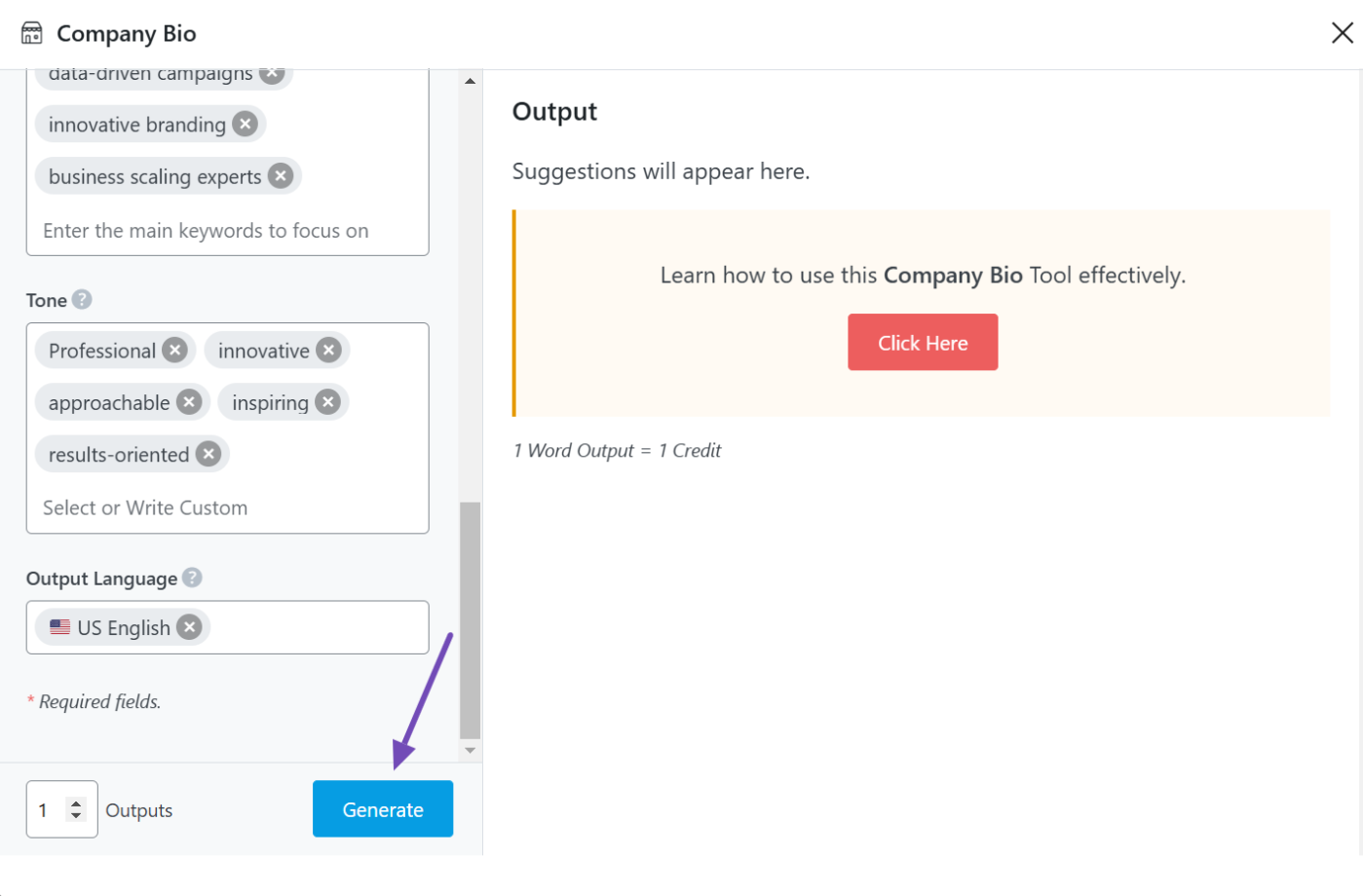
The Company Bio AI tool will then generate responses based on the details you provided.
To use one of the generated responses, hover over your preferred option and click the Copy button to save it to your clipboard.
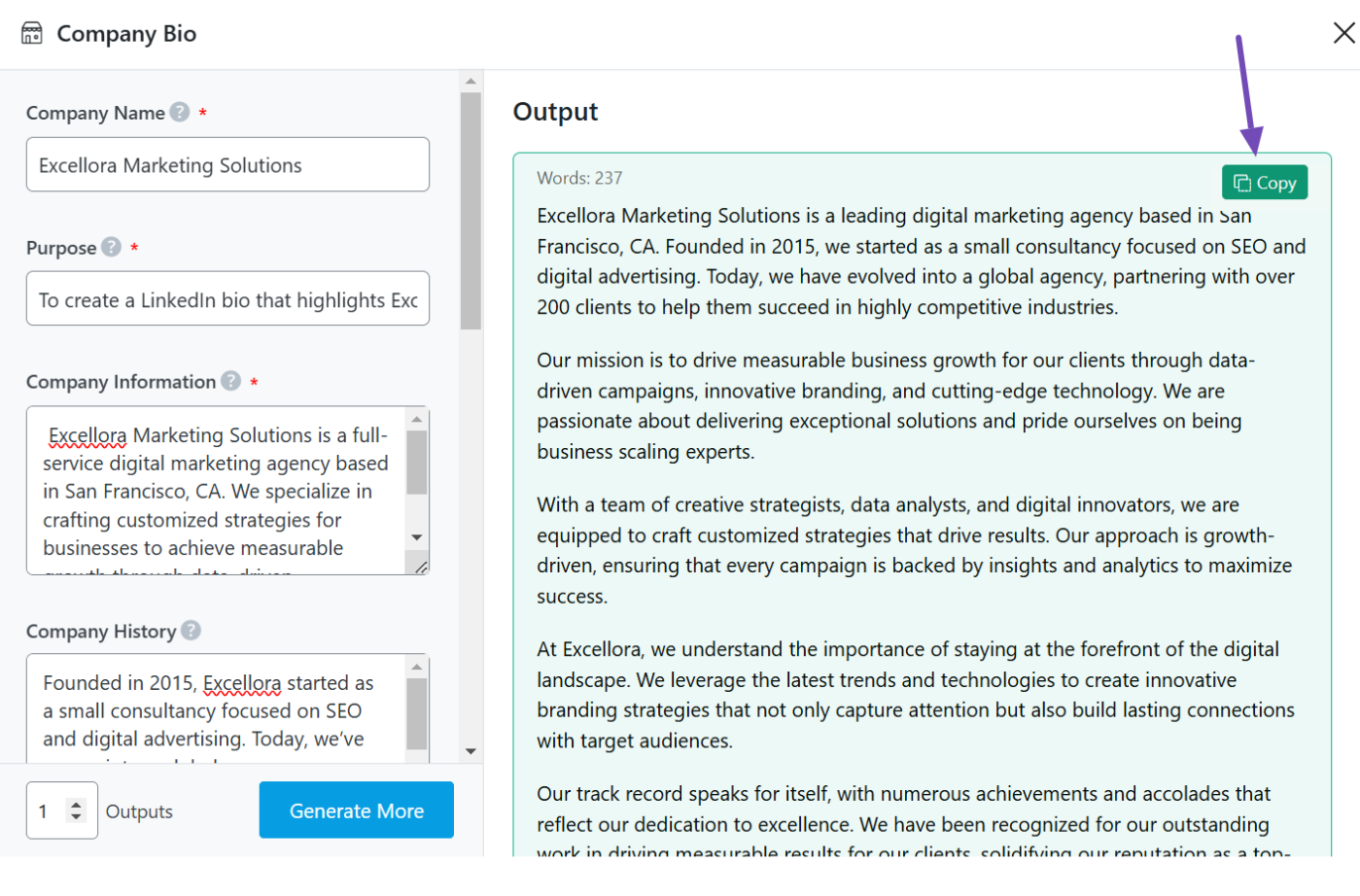
Before adding the bio to your LinkedIn profile, review it carefully to ensure it aligns with your company’s brand and goals.
And that’s it! Now you know how to use Content AI to write your personal or company LinkedIn bio effortlessly. Whether you’re showcasing your individual skills or highlighting your company’s expertise, this tool ensures your bio is professional, engaging, and optimized for LinkedIn.
If you have any doubts or need assistance with Rank Math, feel free to reach out to our support team. They’re always available and happy to help.