Email subject lines are essential for capturing attention and increasing open rates. With Content AI, you can easily craft engaging and effective subject lines tailored to your audience.
In this knowledgebase article, we’ll guide you through using Content AI to create subject lines that drive results.
Note: If you run out of credits, you can subscribe to a Content AI plan that meets your needs. You can enable the Content AI module by navigating to Rank Math SEO → Dashboard → Modules in your WordPress dashboard.
1 Access RankBot
We’ll use the RankBot Content AI tool to generate suitable email subject lines for your emails. It already has a built-in prompt, so you don’t need to worry about crafting one from scratch.
To access RankBot, navigate to Rank Math SEO → Content AI → Chat from your WordPress dashboard.
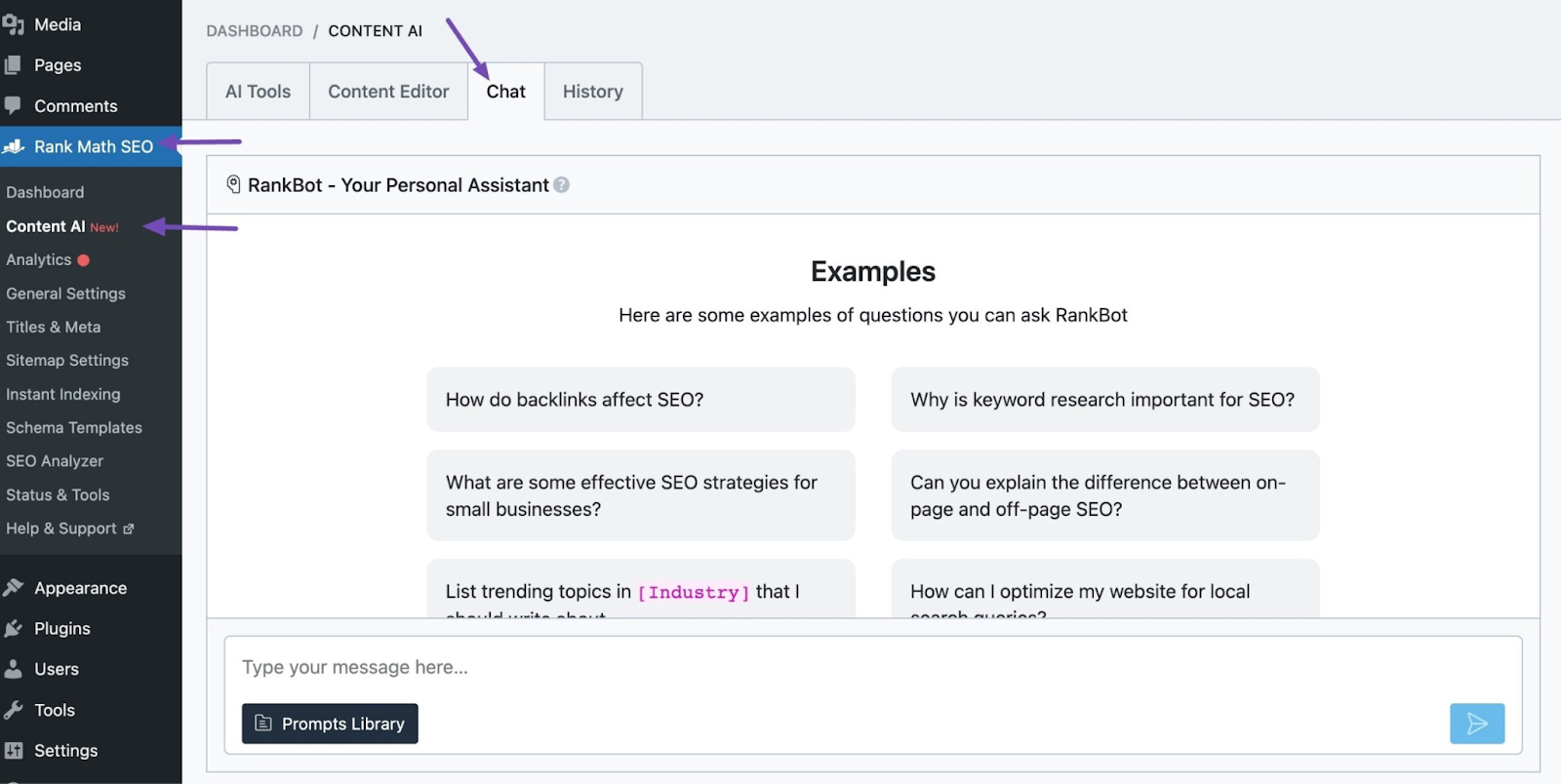
Alternatively, you can access RankBot directly from your WordPress Editor, whether you’re using the Block or Classic Editor.
Locate the page or post you’re working on and click the Content AI icon. In the Content AI metabox, click the Chat icon to open RankBot.
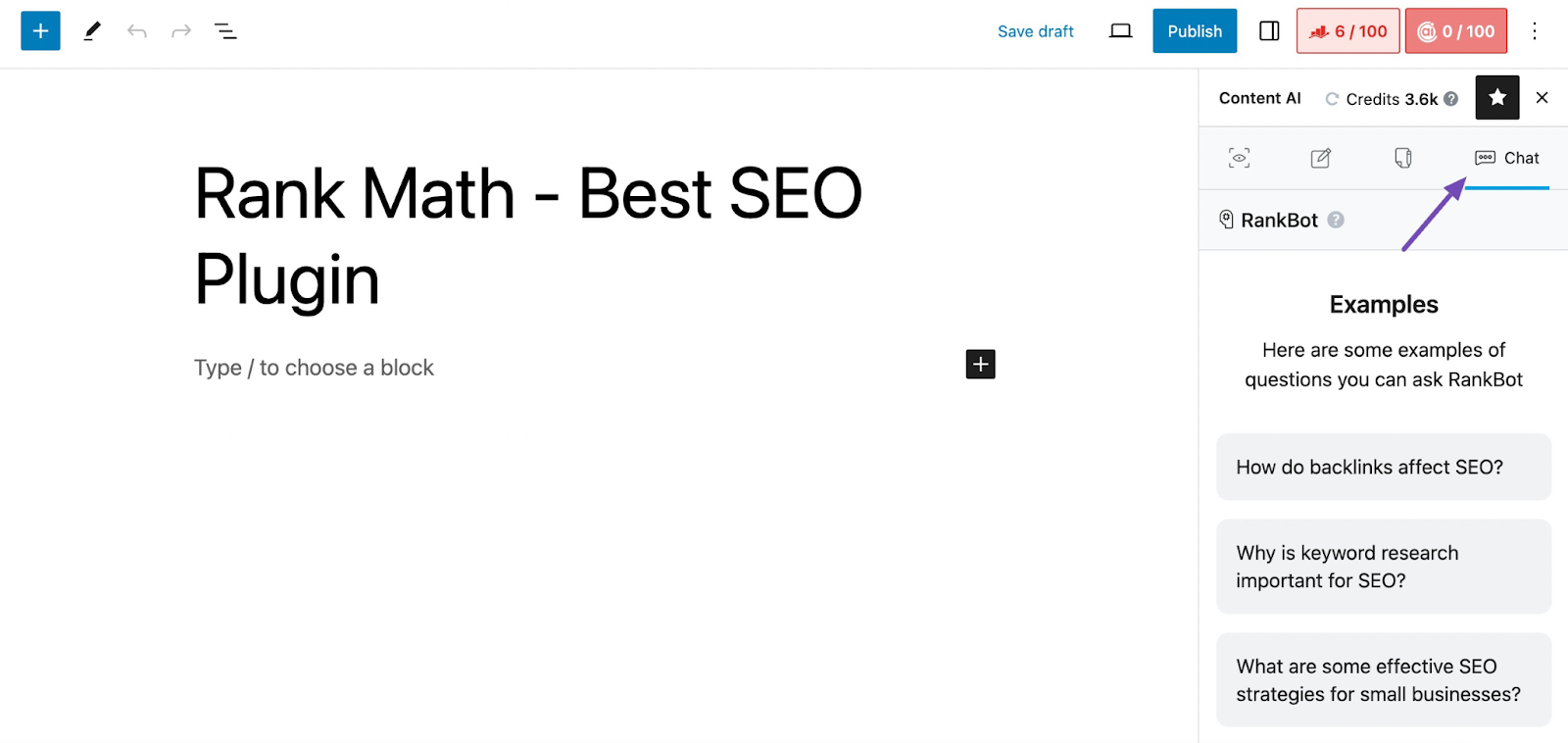
2 Generate the Email Subject Lines
Before you begin, it’s important to:
- Understand your target audience.
- Clarify your product and its key benefits.
- Define the type of email you want to send.
To get started, click the Prompts Library button to explore available prompts.
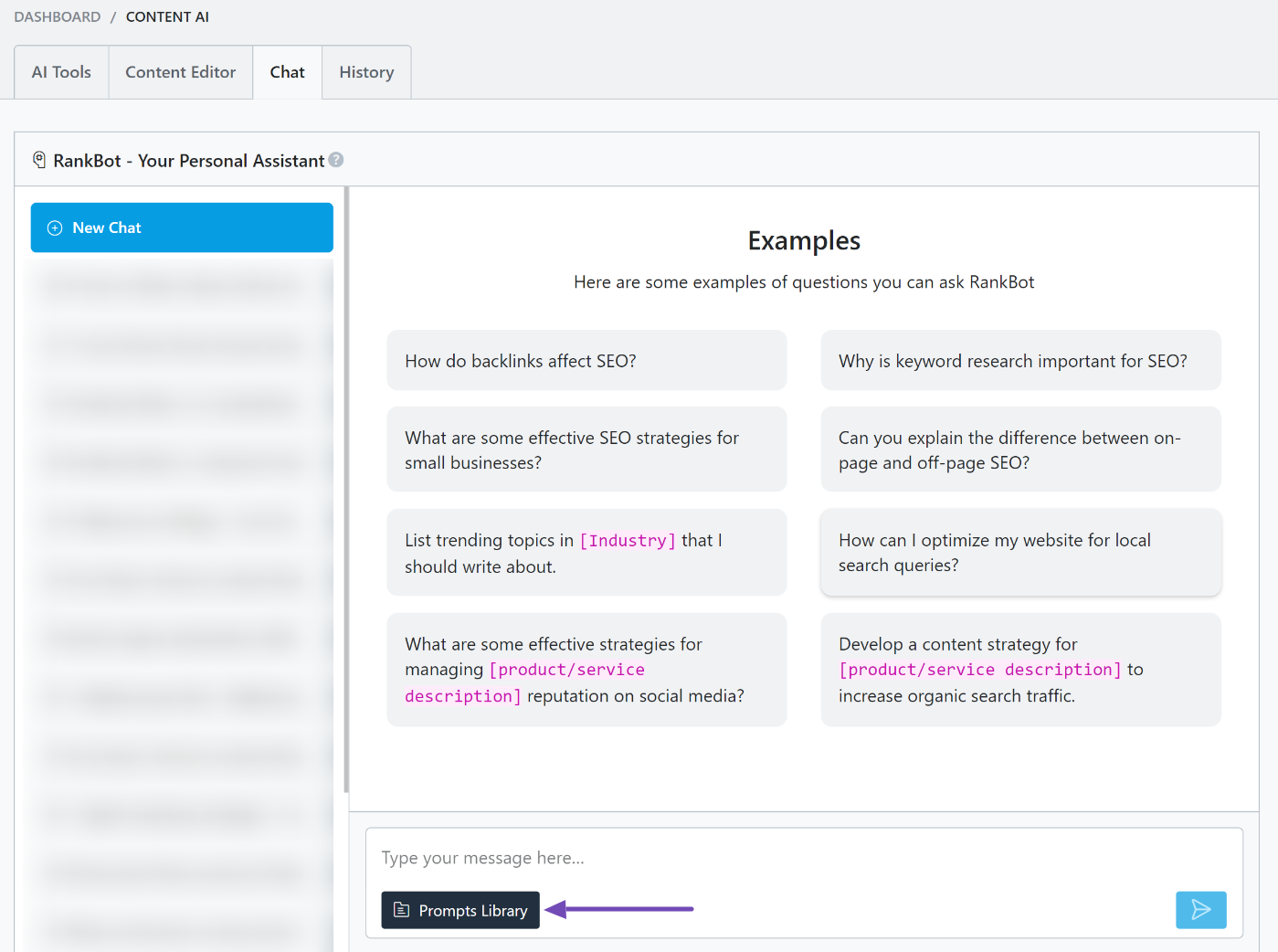
Next, search for “Captivating Email Subject Lines” to locate the relevant prompt. Once you find it, click the Use Prompt button under the preview, as shown below.
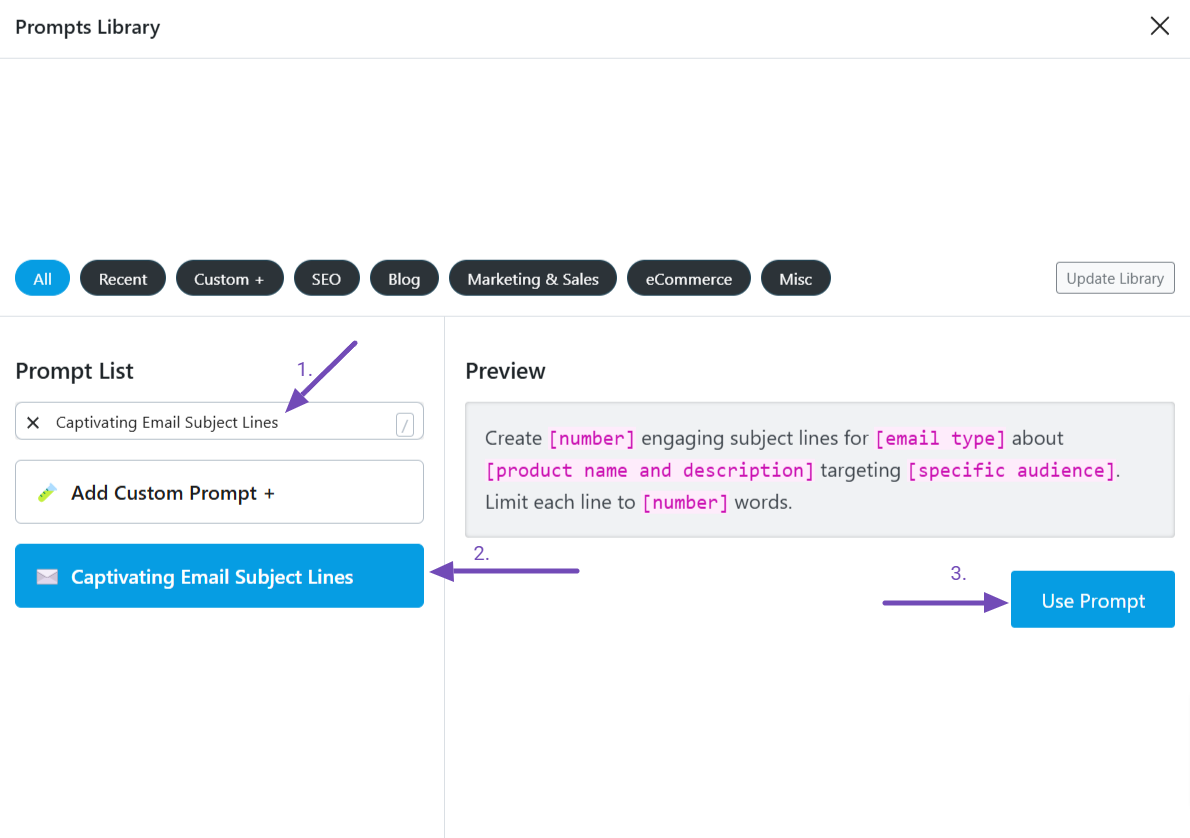
This will add the prompt to the RankBot Chat interface:
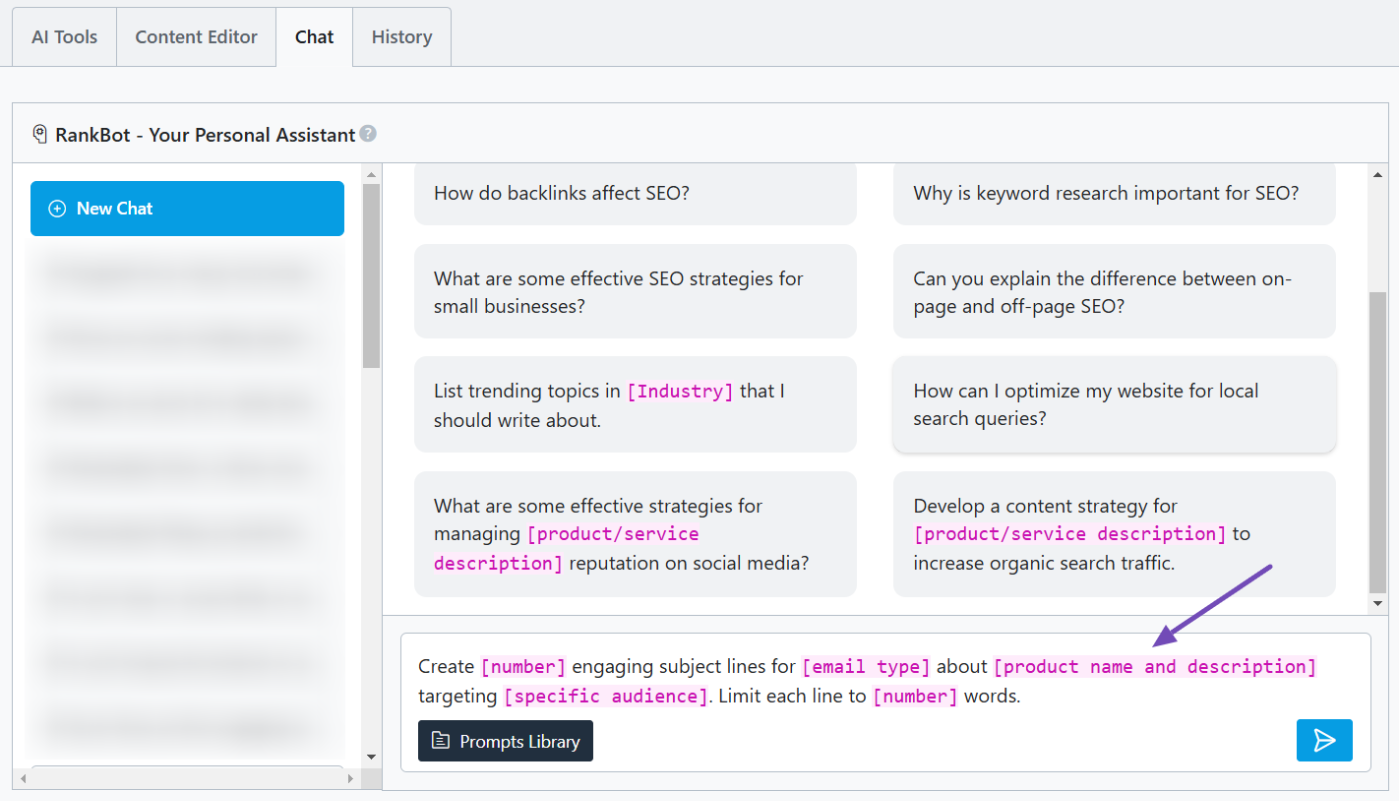
The pre-made prompt includes placeholders for specific details, such as:
number: The number of subject lines you want.email type:The type of email (e.gg., promotional, newsletter).product name and description: The product being promoted and a brief description.specific audience: The target audience for the email.numberwords: The maximum word count for each subject line.
This structure ensures that the AI generates subject lines tailored to your needs.
For example, if you want to create 7 engaging subject lines for a newsletter about “Smart Home Devices” targeting tech-savvy homeowners, you could modify the prompt as follows:
Create 7 engaging subject lines for a newsletter about “Smart Home Devices” targeting tech-savvy homeowners. Limit each line to 8 words.
Once you’ve customized the prompt, paste it into the chat interface and click the Enter icon, as shown below.
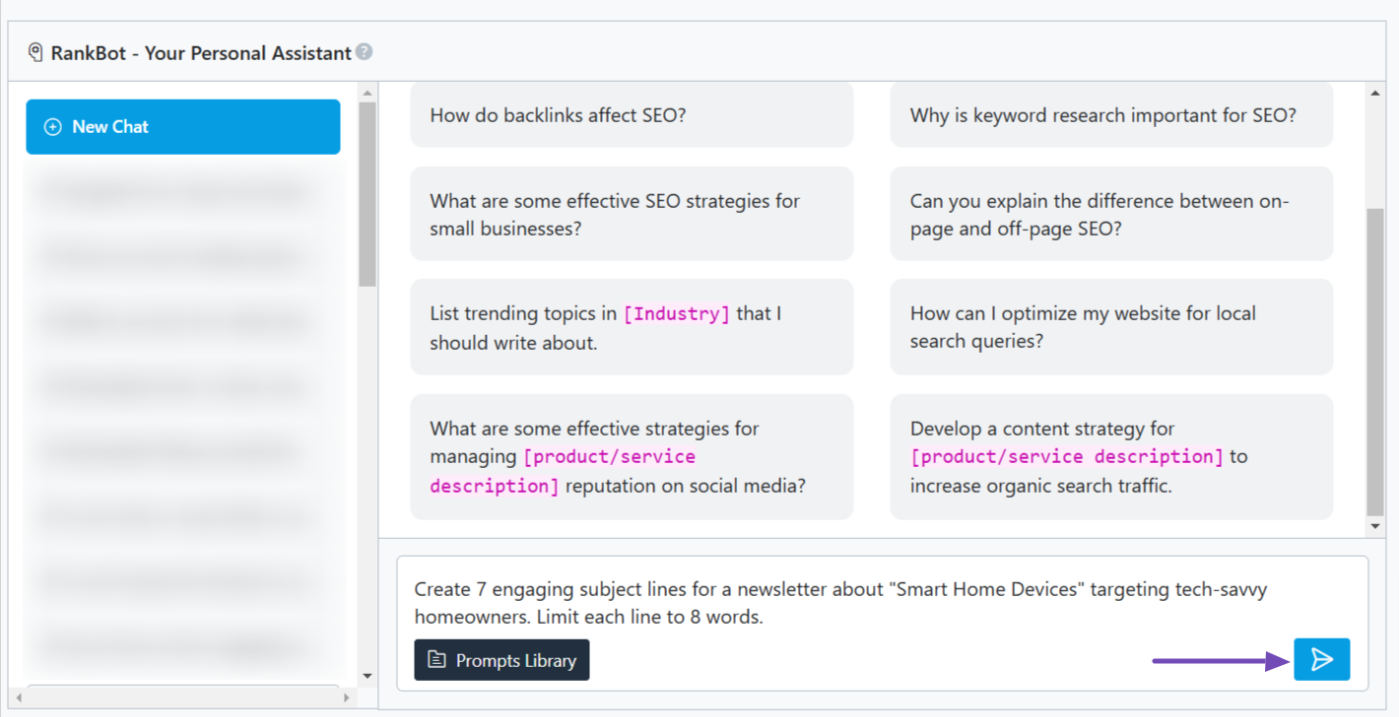
RankBot will now generate subject lines based on your input. For example, it might create something like this:
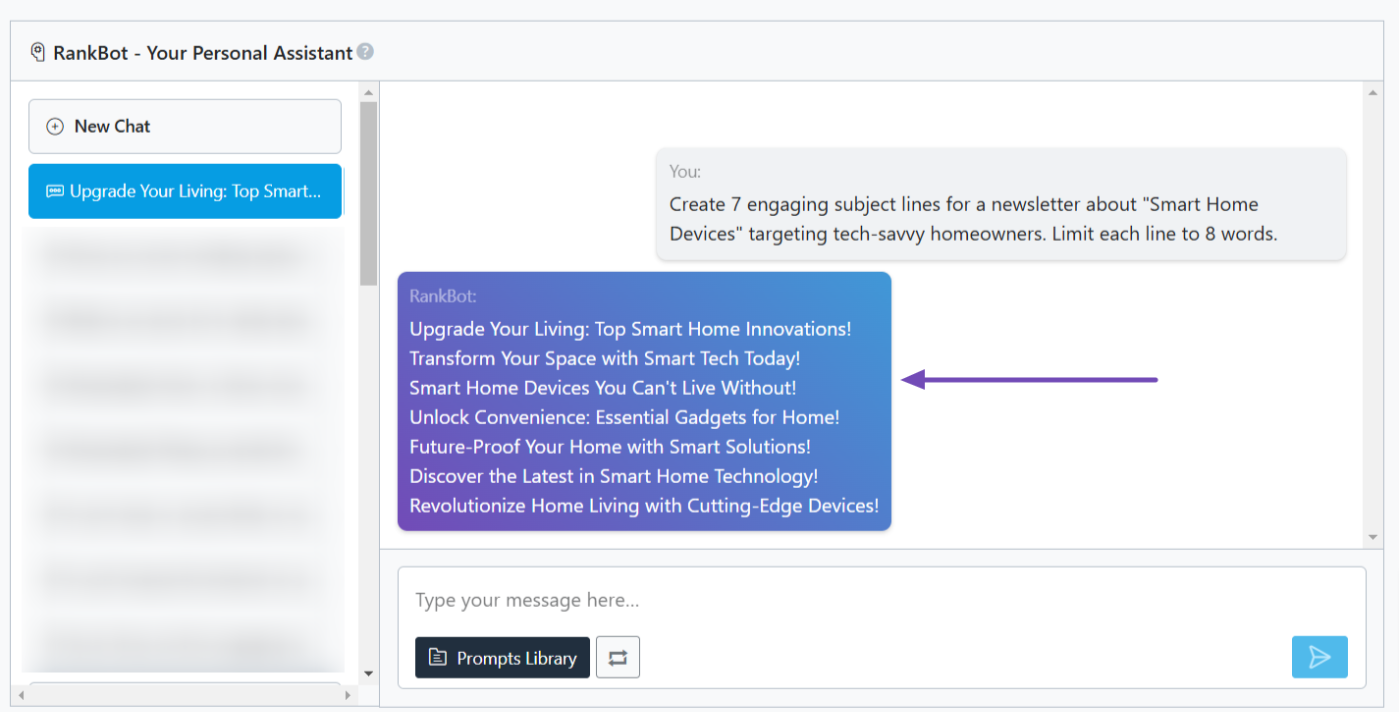
Then, choose the subject line that best fits your email and resonates with your audience.
And that’s it! We hope you’ve been able to write your email subject lines using Content AI. If you have any questions about RankBot or Rank Math, feel free to reach out to our dedicated support team—they’re available 24/7, 365 days a year.