In this knowledgebase article, we’ll walk you through how to use the Noydir robots meta tag with Rank Math.
What Is the Noydir Robots Meta Tag?
Noydir Robots Meta Tag stands for No Yahoo Directory. This tag is used to tell the search engines not to use the titles and descriptions for your pages in the search results from the Yahoo directory. Not only this, but they also prevented the sites from being listed in the web directories.
In the presence of this robots meta tag, the search engines would rather be forced to use your own web page to generate the title and description for search results. Most of the website owners preferred this as they were easily able to control the titles and descriptions by themselves.
How to Use Noydir Robots Meta Tag?
Although we don’t have a UI option in Rank Math, you can easily use the Noydir robots meta tag by using a code snippet, as we discussed below.
1 Navigate to Theme File Editor
Start by heading over to Appearance → Theme File Editor (for a Classic Theme) inside your WordPress admin area.
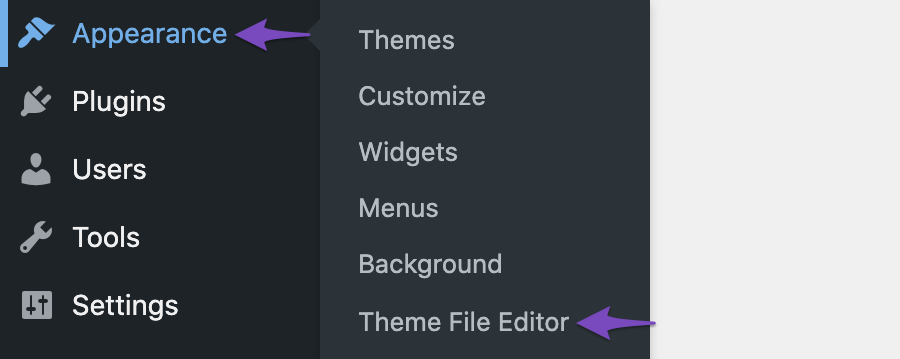
And, then choose rank-math.php from the list of theme files shown on the right side of the screen.
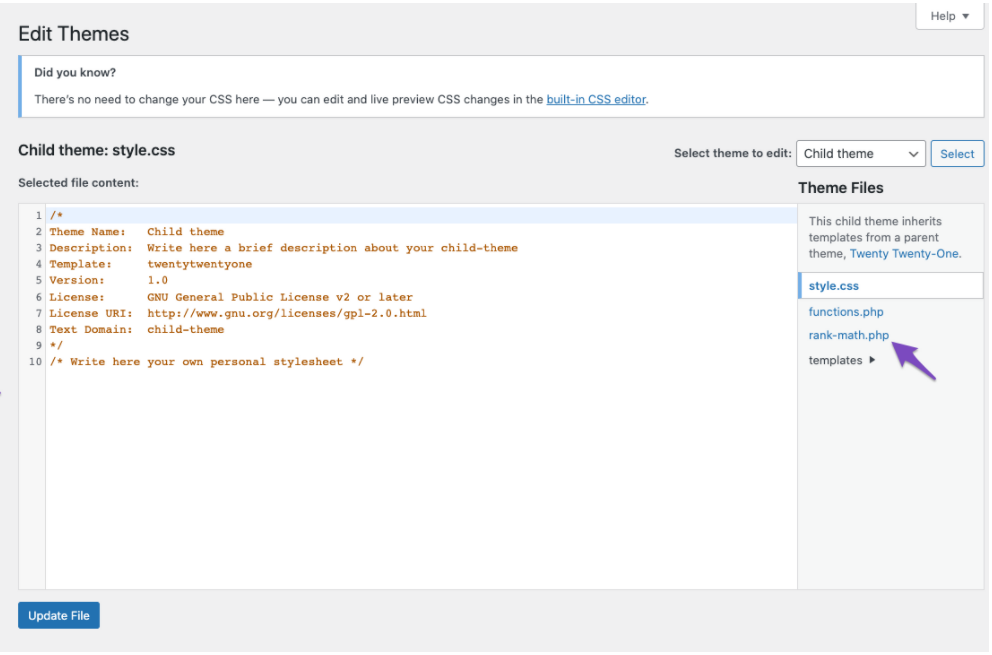
Block Theme users can navigate to WordPress Admin Dashboard → Tools → Theme File Editor from the left sidebar.
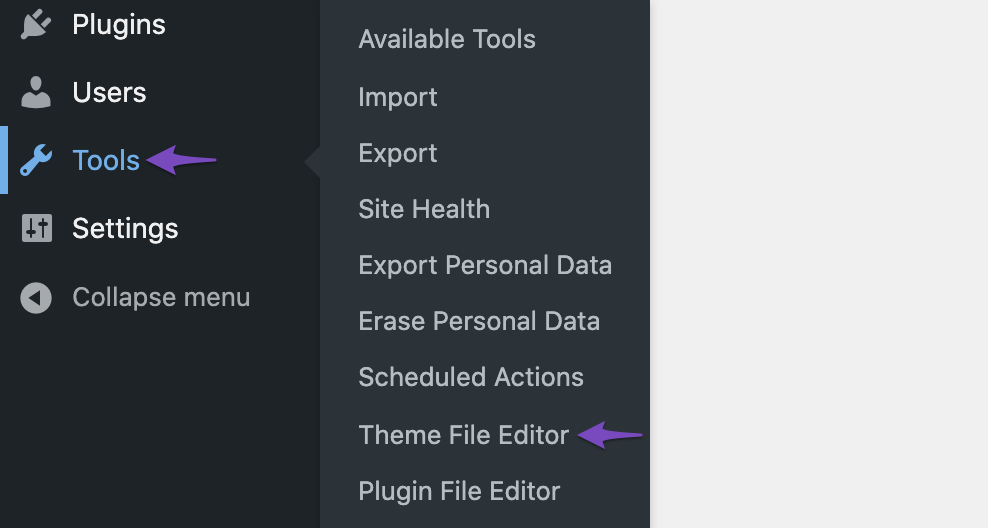
2 Add Code Snippet
In the code editor, that appears in the middle of your screen, copy and paste the following code snippet.
add_filter( 'rank_math/frontend/robots', function( $robots ) {
$robots['noydir'] = 'noydir';
return $robots;
});3 Update the File
Finally, click the Update File button at the bottom of the screen.
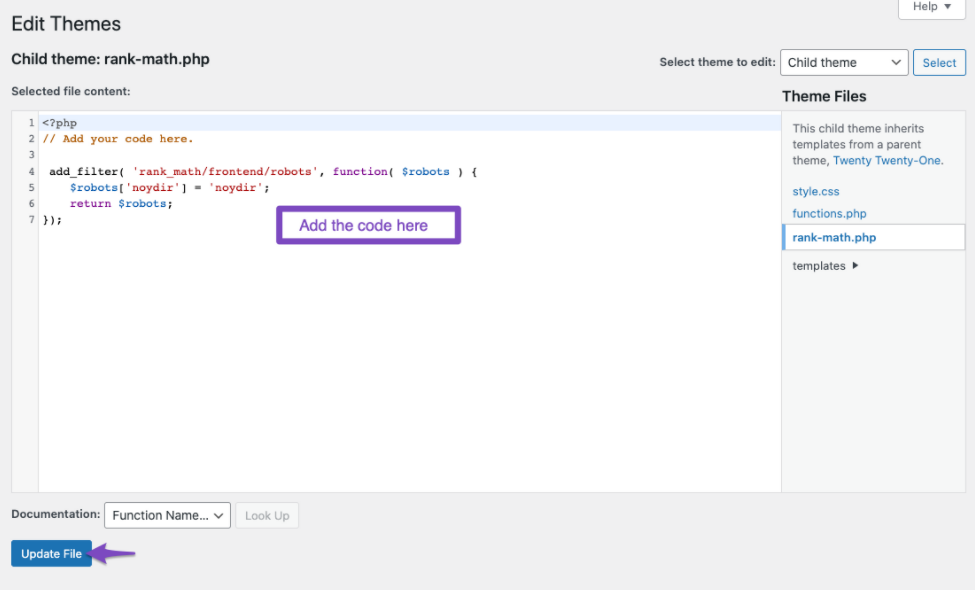
Now you can check your page’s source code to see if the Noydir robots meta tag has been added.
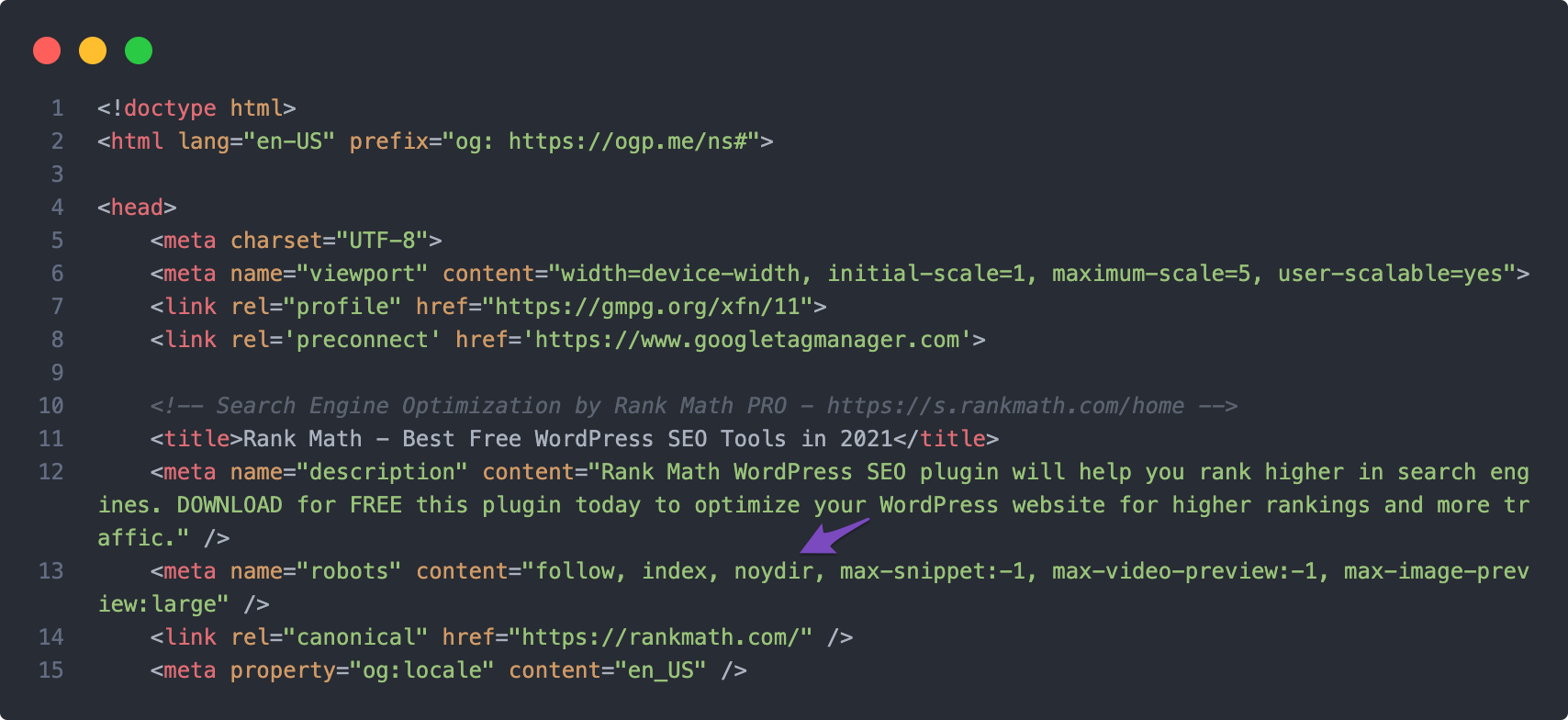
It’s important to note that meta robots tags work differently from instructions in your robots.txt file and that certain conflicting rules might cause unexpected behaviours. For instance, search engines won’t be able to see your meta tags if the page is blocked via robots.txt.
We hope that this article has helped you to understand how to use the Noydir robots meta tag. However, if you still have any other questions about the Noydir Robots Meta tag, please feel free to reach out to our support team directly from here, and we’re always here to help.