Rank Math comes with essential tools (News Sitemap and News Article Schema Markup) for News Publishers to help them follow the best practices and comply with Google News guidelines. Configuring these features take only a matter of a few clicks, and Rank Math would take care of the rest so that you can focus more on the content.
In this Knowledge Base article, we will show how to configure the NewsPack features that Rank Math offers.
News Sitemap PRO
Rank Math lets you generate a fully compliant News Sitemap, which is essential for appearing in Google News. The News sitemap has got specific guidelines to follow, such as:
- The entries of the sitemap should include URLs published only in the last 2 days, while Google could keep them indexed for up to 30 days.
- The sitemap should be updated as soon as the news articles are published.
- A news sitemap can only have a maximum of 1000 URLs, and if you’ve more URLs, then you should break these URLs into multiple sitemaps
Rank Math takes care of generating the News Sitemap while complying with these guidelines, and all you have to do is just configure them.
1 Enabling News Sitemap Module
To enable the News Sitemap, navigate to WordPress Dashboard → Rank Math SEO and enable the News Sitemap module.
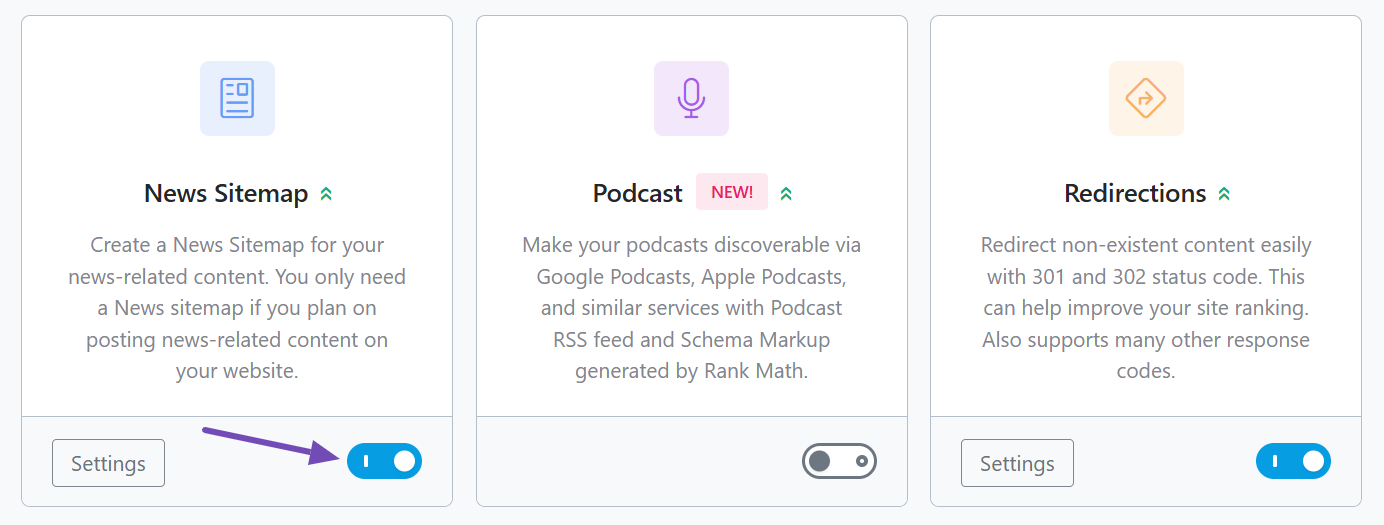
Note: Please make sure that you have already enabled the Sitemap module from Rank Math’s dashboard before enabling the News Sitemap module.
2 Open News Sitemap Settings
Now you’ll be able to access the sitemap settings under Rank Math SEO → Sitemap Settings → News Sitemap, as shown below.
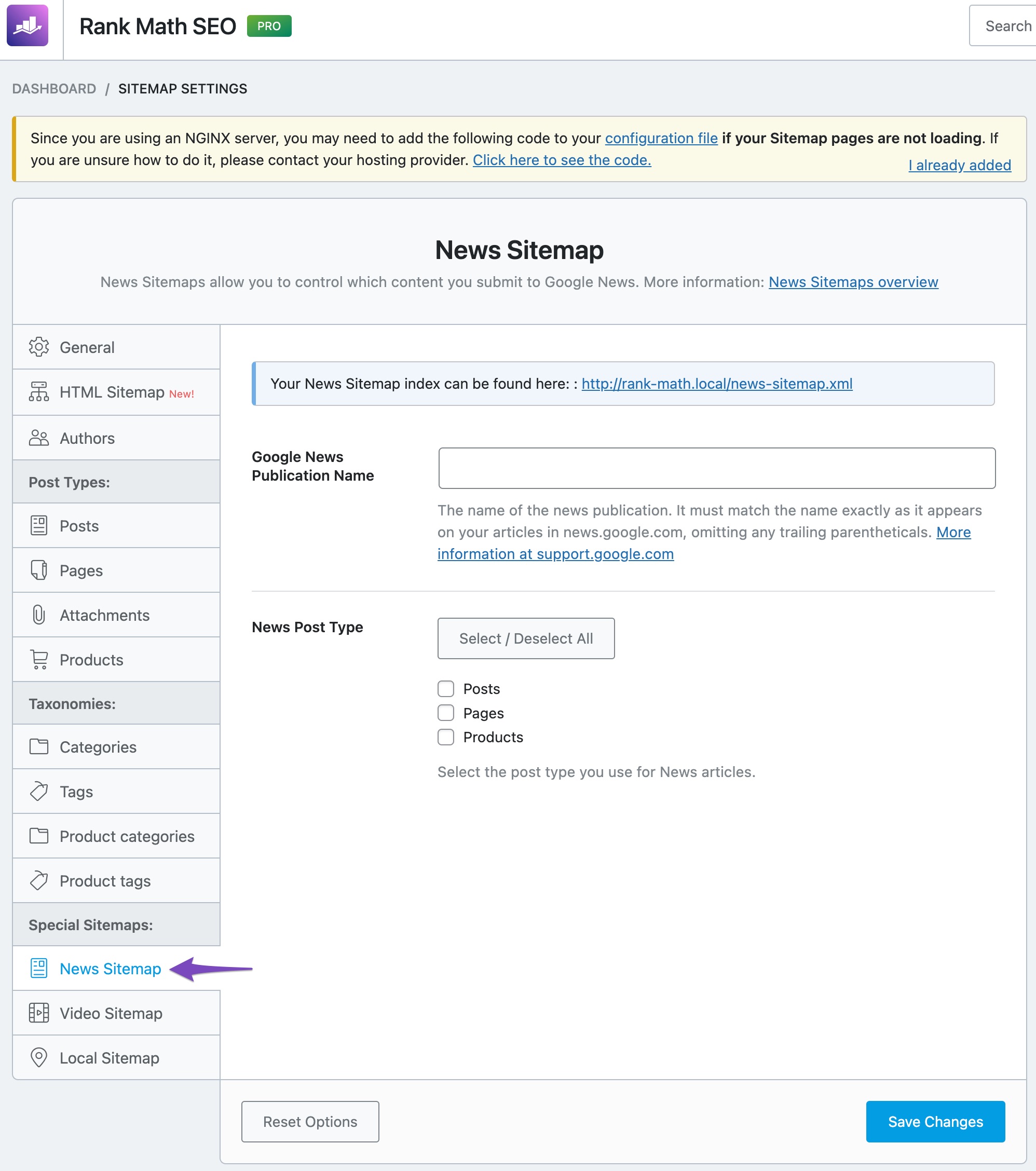
3 Configuring News Sitemap Settings
Under the News Sitemap settings, enter the name of your publication in Google News Publication Name, exactly the same way as it appears in Google News.
Next, under the News Post Type option, select the post types that include the news articles and then click the Save Changes button at the bottom of the screen.
As you might have guessed, these are global settings that will take effect throughout your website, and Rank Math would also let you select whether a specific post should be included in the News Sitemap. To do so, open the post or page that you don’t want to appear in the News Sitemap.
In the Gutenberg editor, click the Rank Math SEO icon from the top-right corner of the page to open the Rank Math Meta Box. Navigate to the Advanced tab, and under the Google-bot News Index, you can select either:
- Index (to include the post in News Sitemap)
- No Index (to exclude the post from News Sitemap)
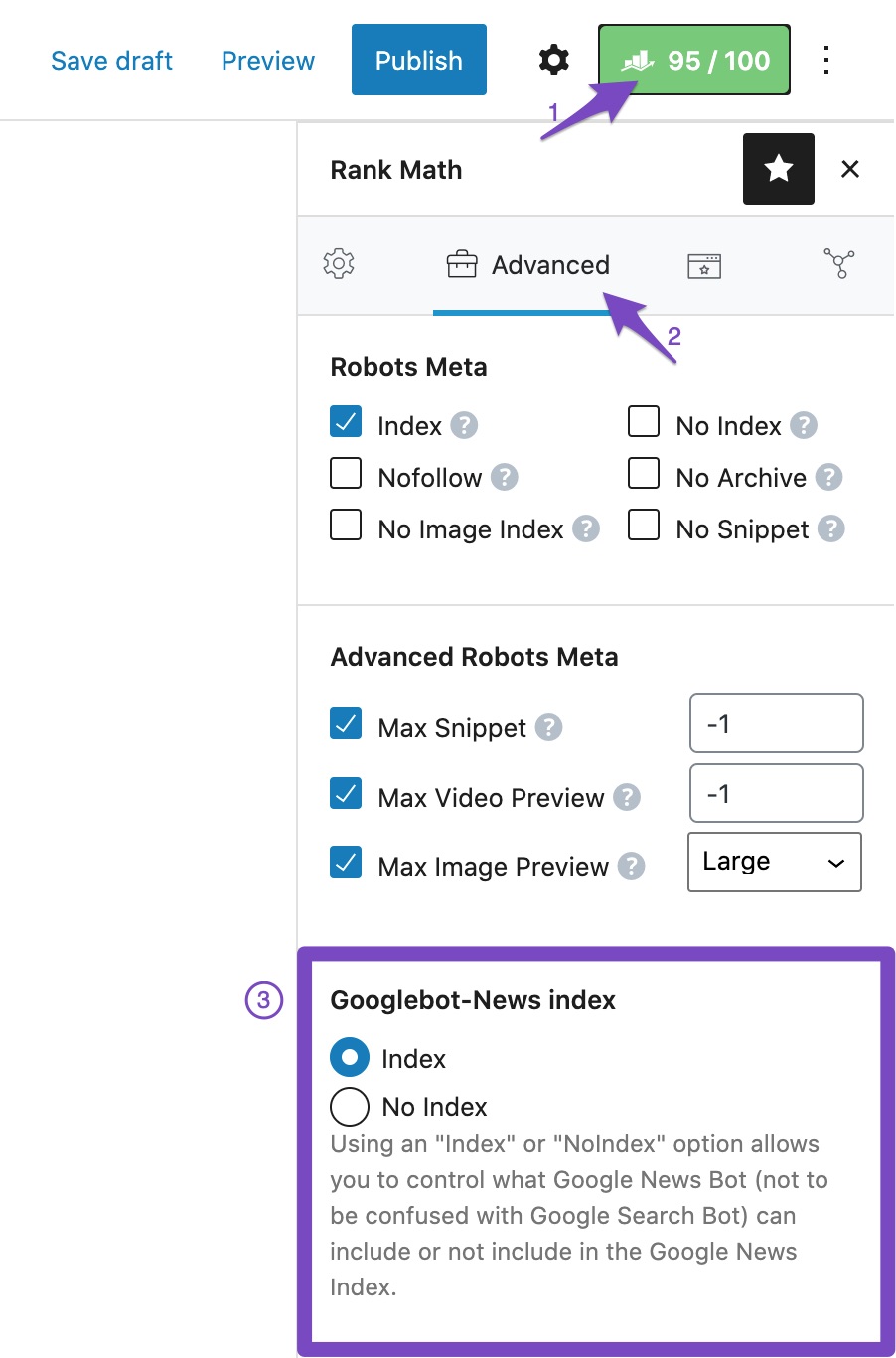
And then update the post as you would normally do or publish if this is a new post. Now that the News Sitemap is configured, Rank Math would include the post to the News Sitemap as soon as it is published, and then after 48 hours, the post will be removed automatically from the News Sitemap as recommended in the guidelines.
Please note, when the post type is set to be included in the News Sitemap, all the posts under this post type will be automatically set to News Article Schema (which we will discuss shortly).
News Article Schema
NewsArticle is a specific Article Schema type that is used for marking up factual news content or content that provides background context or supporting materials for a news article.
1 Open Schema Generator
Setting News Article Schema type of any post on your website is so easy, and you can do that under the Schema tab of Rank Math’s Meta Box. Open the Schema Generator as shown below.
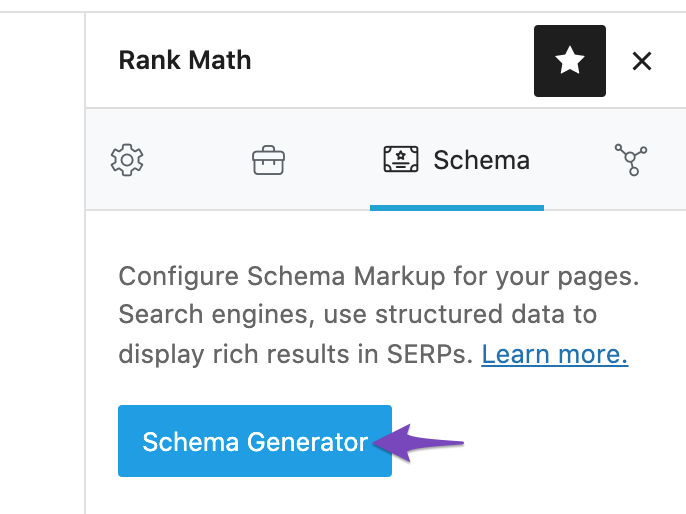
2 Choose Article Schema
From the list of available Schema types, click on Use against the Article Schema.
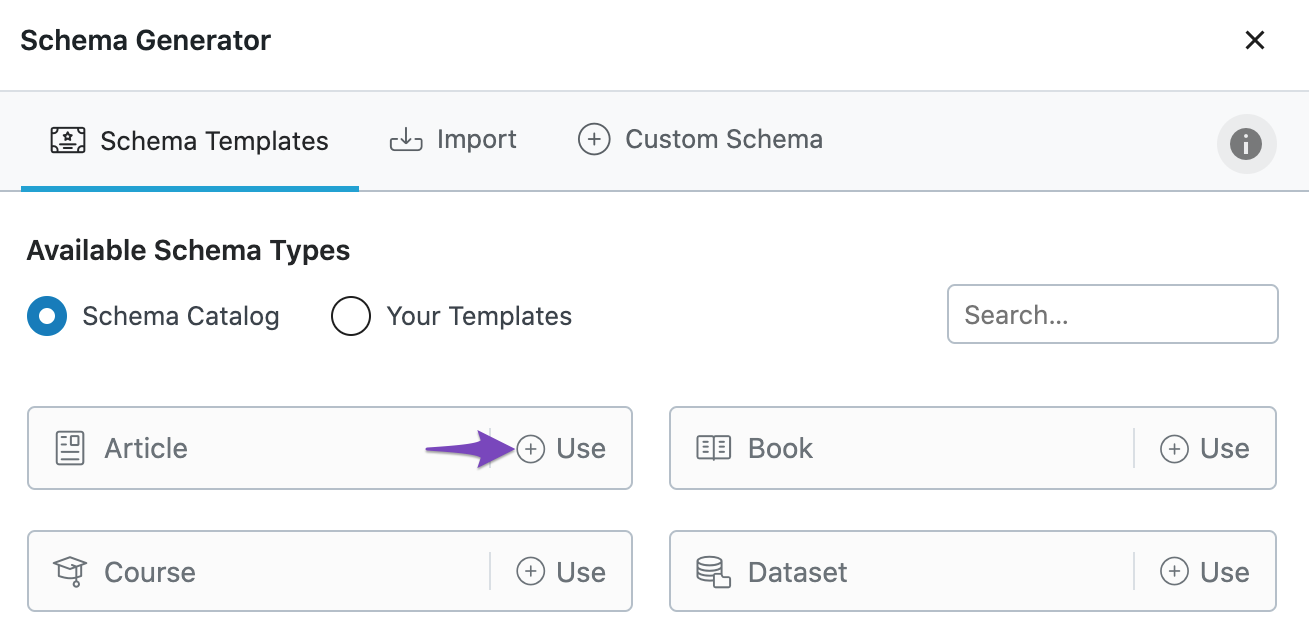
3 Set News Article
Now in the Schema Builder, choose News Article as Article Type and click Save for this Post.
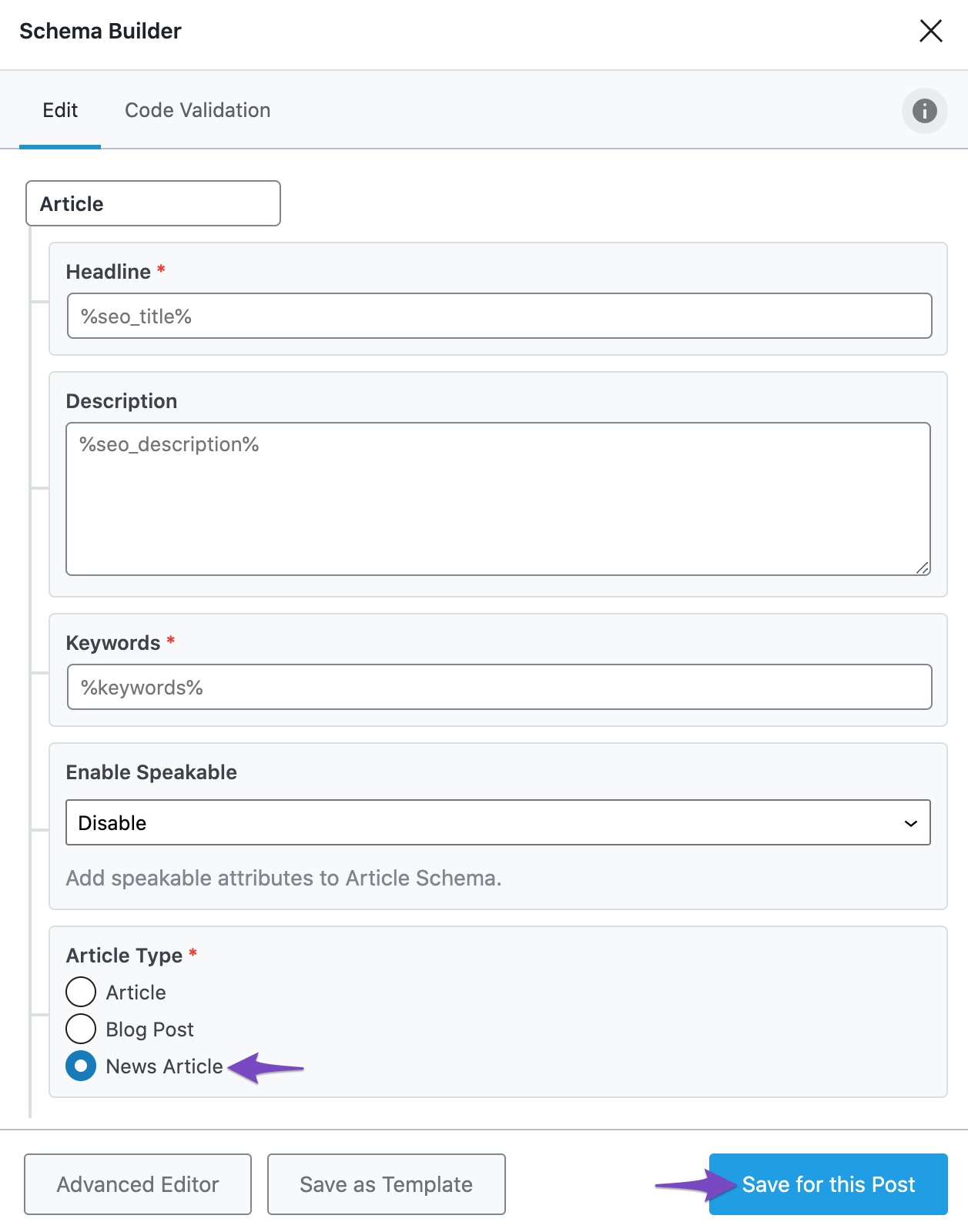
And then, update the post as you would normally do, and you can check the page with Google’s Rich Results Testing tool to confirm that the Schema has been implemented correctly.
As we mentioned earlier, if the post type has been configured to be included in News Sitemap, then you don’t have to worry about selecting the News Article Schema for each article, as Rank Math would automatically do this for you.
And, that’s it! By taking care of the essential SEO elements for news websites, Rank Math lets publishers and journalists focus more on the actual news content without having to complicate SEO. If you still have any questions on Rank Math’s features for news websites, please feel free to reach our support team directly from here, and we’re always here to help.