In this knowledgebase article, let’s talk about how Rank Math’s Link Counter works…
The Importance of Links in SEO
It is widely accepted that links are an incredibly important ranking factor.
If your content earned links from a number of great websites, that are frequently visited, this is useful in a whole range of ways. Referral traffic, brand recognition, and improving page authority (meaning your content is more likely to rank in search as well as perform better in other ways)…
Link building plays a major role in the success of a website because it is the main ranking factor on every search engine. The majority of the visitors looking out for a query on the search engines click on the first three search results. As links are a known ranking factor, it’s quite difficult to rank without any backlinks.
And fortunately, if you already have good content on your site, earning links gets easier. With that being said, if you have a good quality site with good content on your website, you need not put much effort into link building as people would naturally link to your website.
The Benefits of Link Building
Here are some of the most notable benefits of link building:
- Links help to increase the visibility of your posts/page in the search results.
- Links help to boost website traffic.
- Link building also helps to index your posts/pages faster.
- Last but not the least, link building is considered one of the most important factors of SEO.
Rank Math’s Link Counter
You’ll notice the link counter in the posts/pages section. You can navigate to WordPress Dashboard → Posts and you can locate the link counter as shown below:
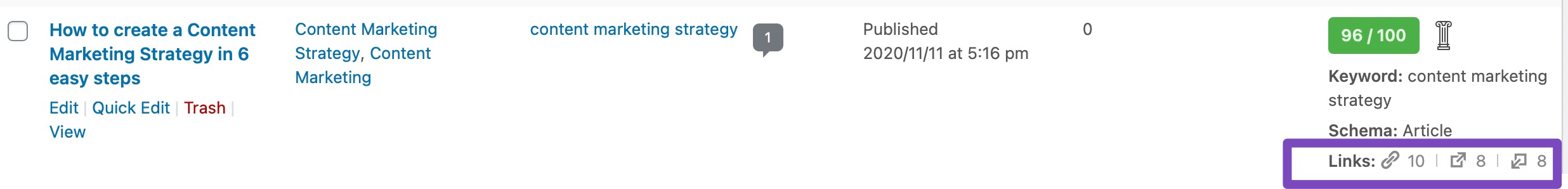
The link counter in Rank Math keeps track of the following links:
- Internal Links: Internal links are links that go from one page on a domain to a different page on the same domain. In the above image, there are 10 internal links.
- External Links: External links are the links that point to other pages on a different domain. There are 8 external links in the above image.
- Incoming Links: Incoming links are the links pointing to the current post from other posts/pages on the same website. There are 8 incoming links in the above image.
The link counter helps to improve the structure of your website and also helps the search engines to navigate your posts/pages easily.
Reset Internal Links Data
If the number of the links isn’t correct, then you can reset them from Rank Math SEO → Status & Tools → Database Tools. In the database tools, click on Delete Internal Links and this can fix the issue. Note that you’ll have to enable the Advanced Mode and these settings will be available to you.
Note: Once you reset the internal links count, you’d need to open and save each of your posts again through your browser for Rank Math to count the links.
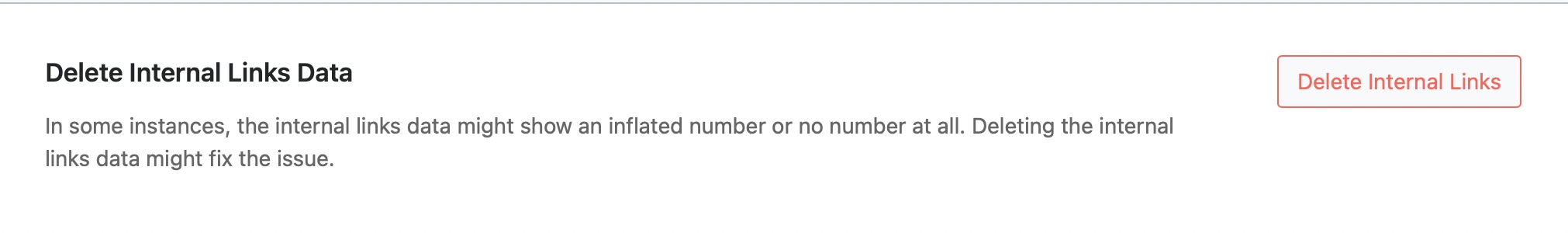
If your inflated internal links data doesn’t fix after reset or you don’t see any internal links, then please open a support ticket here.
Rank Math makes it extremely easy to keep track of internal links and make sure you aren’t linking to too many sites from a single page – but, if you still have any questions, feel free to contact our support team who are available 24×7 and more than happy to help…