Oxygen Builder is a popular website builder for WordPress, and to help Oxygen users analyze their on-page SEO efforts with Rank Math, the Oxygen team has come forward to offer a native integration. In this knowledgebase article, we’ll discuss more on this integration and its requirements.
Benefits of Rank Math SEO + Oxygen Builder Integration
The native integration of Oxygen Builder and Rank Math is available from Oxygen 3.8 and now Rank Math can automatically read the content added with Oxygen Builder for running on-page SEO analysis, and you can experience all Rank Math features just like they are available with any compatible page builder.
Content Analysis Tests
Now that Rank Math is fully compatible with Oxygen Builder, you don’t have to do the guesswork anymore, as Rank Math can parse all the text you add inside Oxygen Editor for posts/pages and can perform on-page SEO tests and offer more relevant suggestions for improving your on-page SEO score.
Rank Math’s Meta Box for each post or page is available to access in the Block Editor or Classic Editor. But you can notice the Meta Box includes the SEO recommendations and optimization score based on the content added through Oxygen Builder.
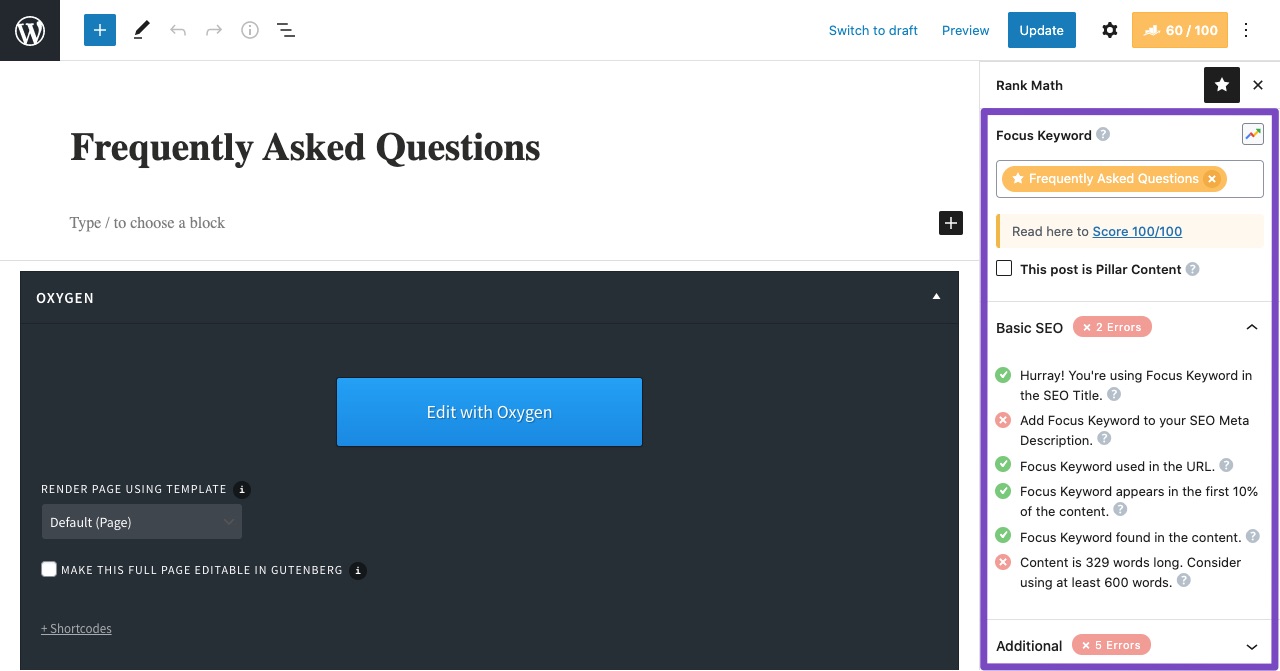
Adding Breadcrumbs to Oxygen Builder
With this native integration, now you can add Rank Math’s breadcrumbs to Oxygen Builder by using the shortcode component anywhere inside a post or page or template.
1 Enable Breadcrumbs
To get started with adding breadcrumbs to pages built with Oxygen Builder, at first, navigate to WordPress Dashboard → Rank Math SEO → General Settings → Breadcrumbs, and then enable the Breadcrumbs function, as shown below.
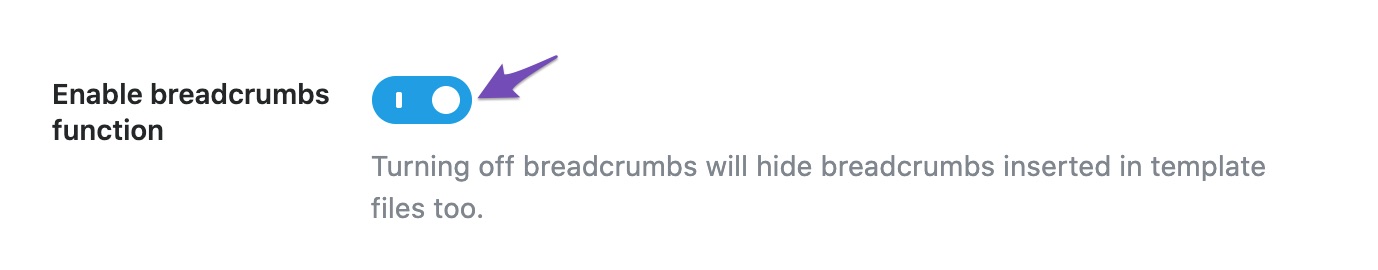
Now, you can notice a number of options appearing on the screen to customize breadcrumbs. You can refer to our detailed guide available here for configuring breadcrumbs.
2 Open Post or Page
Next, open the post or page or Oxygen template where you want to add breadcrumbs with Oxygen Builder.
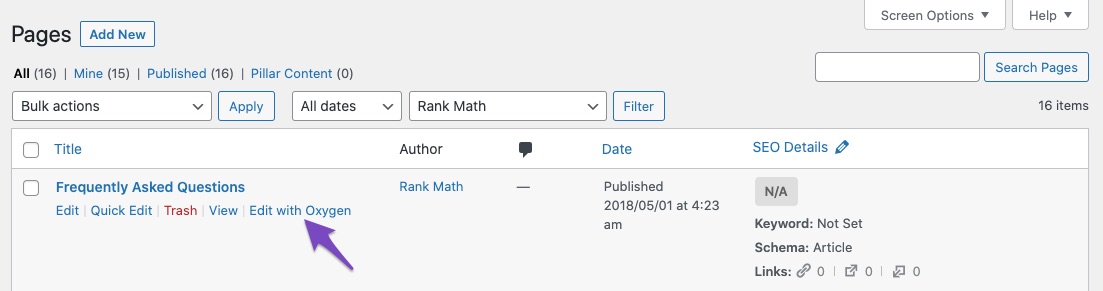
3 Add Breadcrumbs Shortcode
Now in the left pane of Oxygen Builder, click the Add button. From the list of available components in Oxygen Builder, search for shortcode. And then, drag and drop the shortcode widget to the desired location inside the content area.
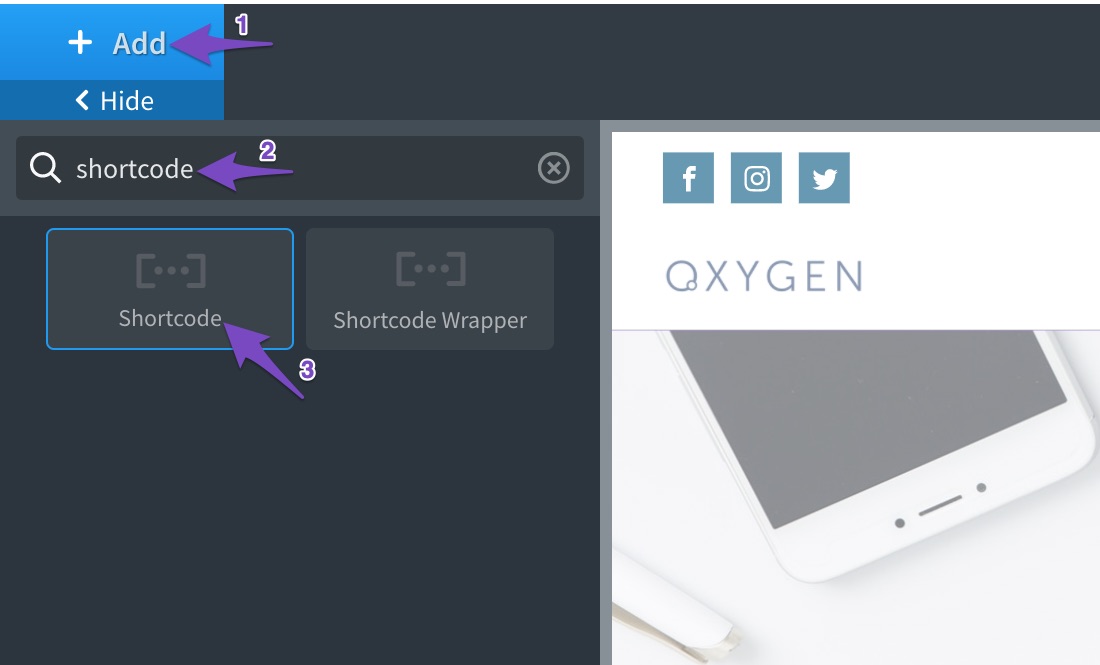
Under the Primary tab, enter the following Rank Math shortcode in the Full shortcode field.
[rank_math_breadcrumb]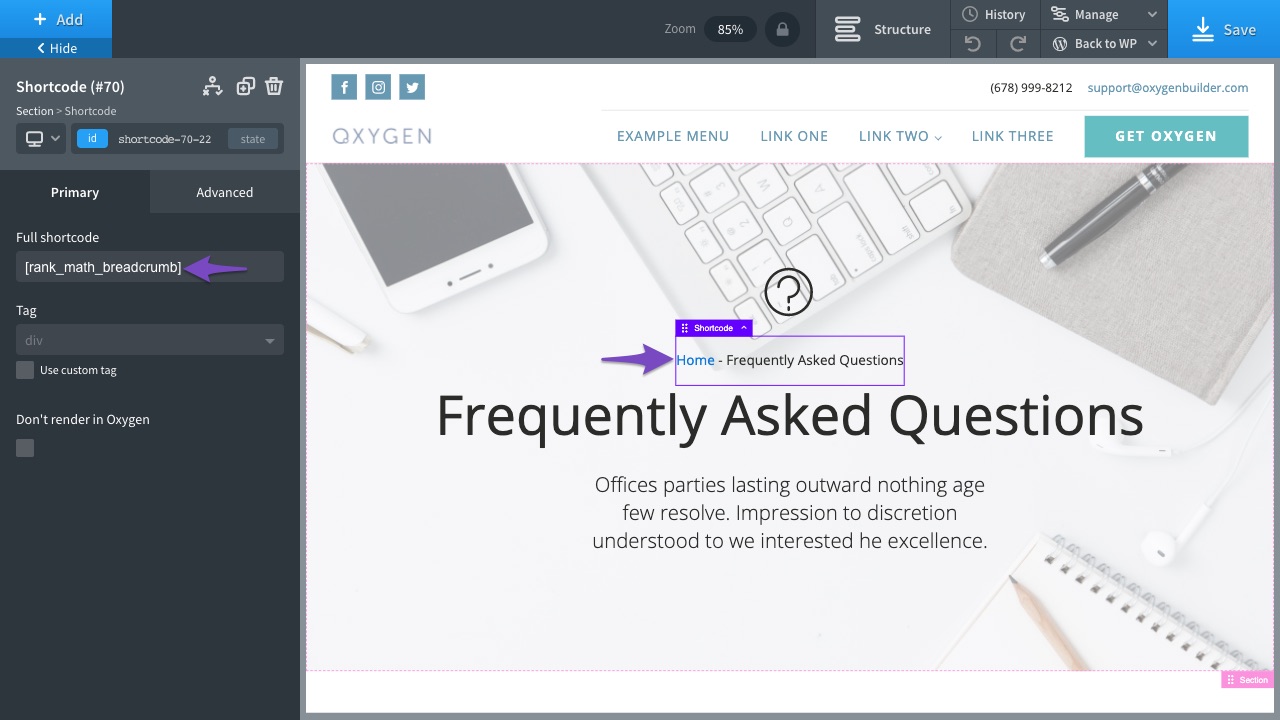
4 Customize With Oxygen Builder
Similar to any other shortcode that you can use with Oxygen Builder, you can take advantage of the styling options that Oxygen Builder offers for breadcrumbs too. Click the Advanced tab, and now you can notice all the styling options such as – typography, layout, animation, custom CSS and JS.
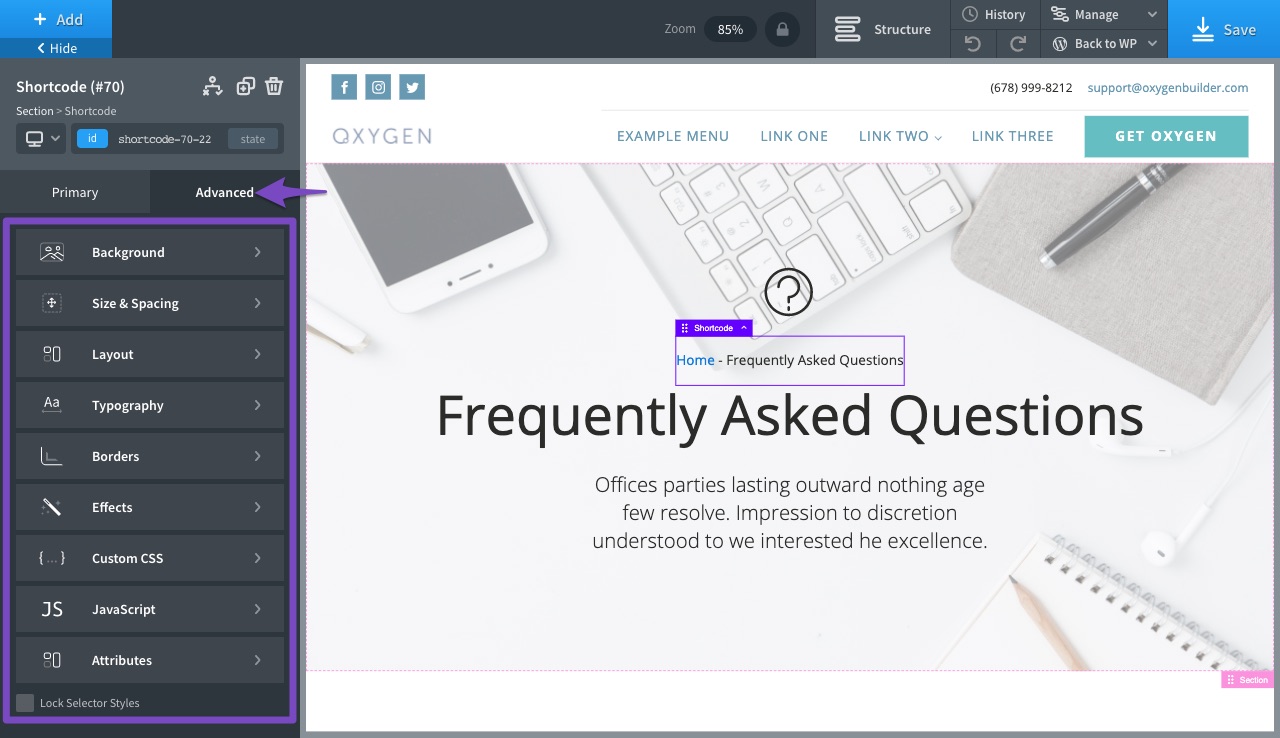
Once you’re done with the styling, click the Save button to update the post as you would normally do. In case if it is a new post, click Publish for the changes to be reflected.
And, that’s it! If you still have absolutely any questions on Rank Math + Oxygen Builder integration, please feel free to reach our support team directly from here, and we’re always here to help.