Crafting compelling product features is an art that goes beyond listing specifications—it’s about highlighting the value your product brings to the customer’s life. When done right, impactful product features can turn interest into action, driving purchases and building trust.
With Content AI, creating persuasive and audience-focused product features has never been easier.
As more businesses use AI to streamline content creation, it’s worth noting that 47% of users are producing content faster, and 35% are shifting their focus from quantity to quality.
In this knowledgebase guide, we’ll show you how to use Content AI to write product features that not only inform but also inspire your customers.
Note: If you run out of credits, you can subscribe to a Content AI plan that meets your needs. You can enable the Content AI module by navigating to Rank Math SEO → Dashboard → Modules in your WordPress dashboard.
1 Access RankBot
To get started, you’ll use the RankBot tool within Content AI. It provides structured prompts designed to help you craft effective product features effortlessly.
To access RankBot, navigate to Rank Math SEO → Content AI → Chat from your WordPress dashboard.
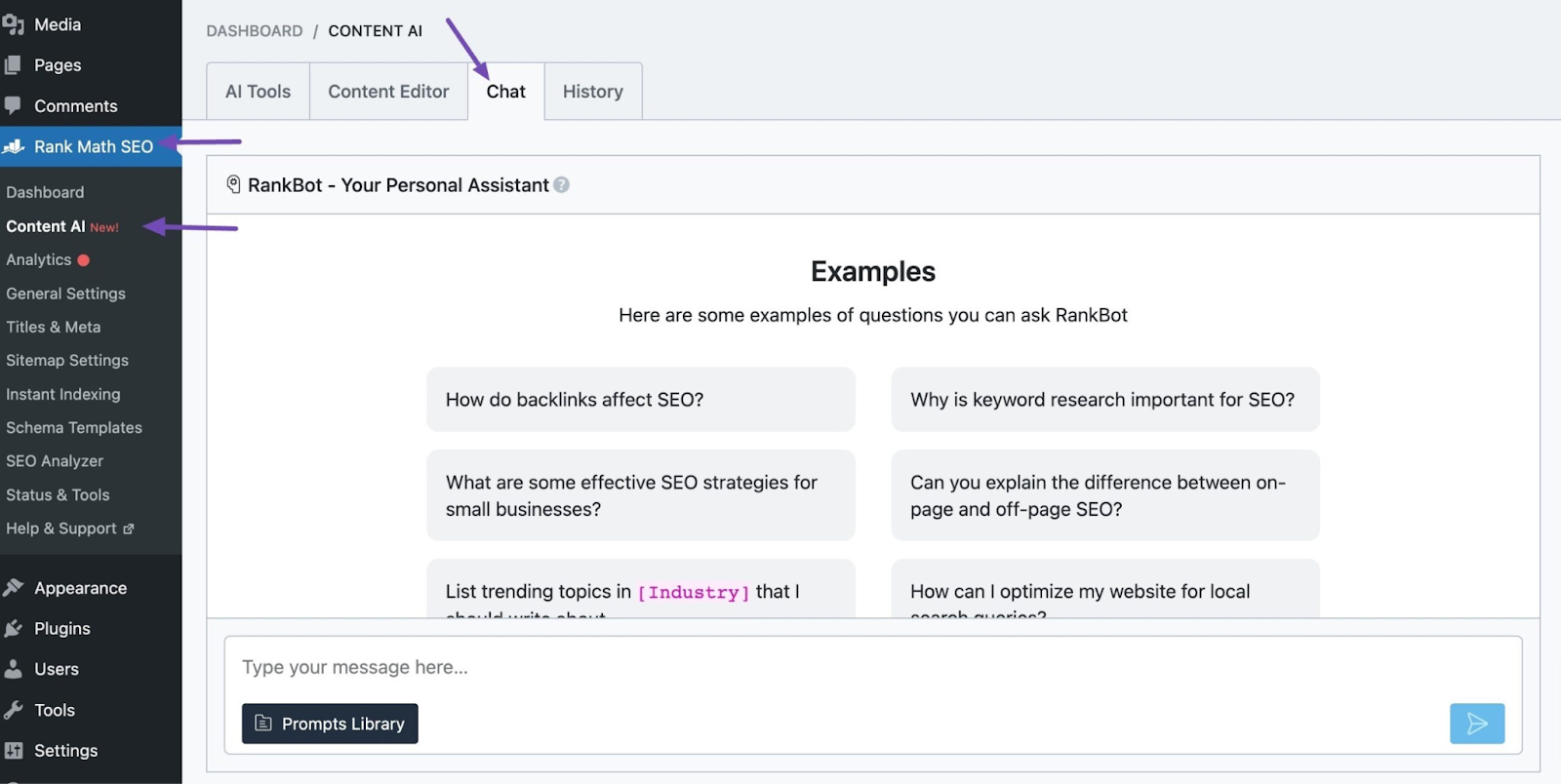
Alternatively, you can access RankBot directly from your WordPress Editor, whether you’re using the Block or Classic Editor.
Locate the page or post you’re working on and click the Content AI icon. In the Content AI Metabox, click the Chat icon to open RankBot.
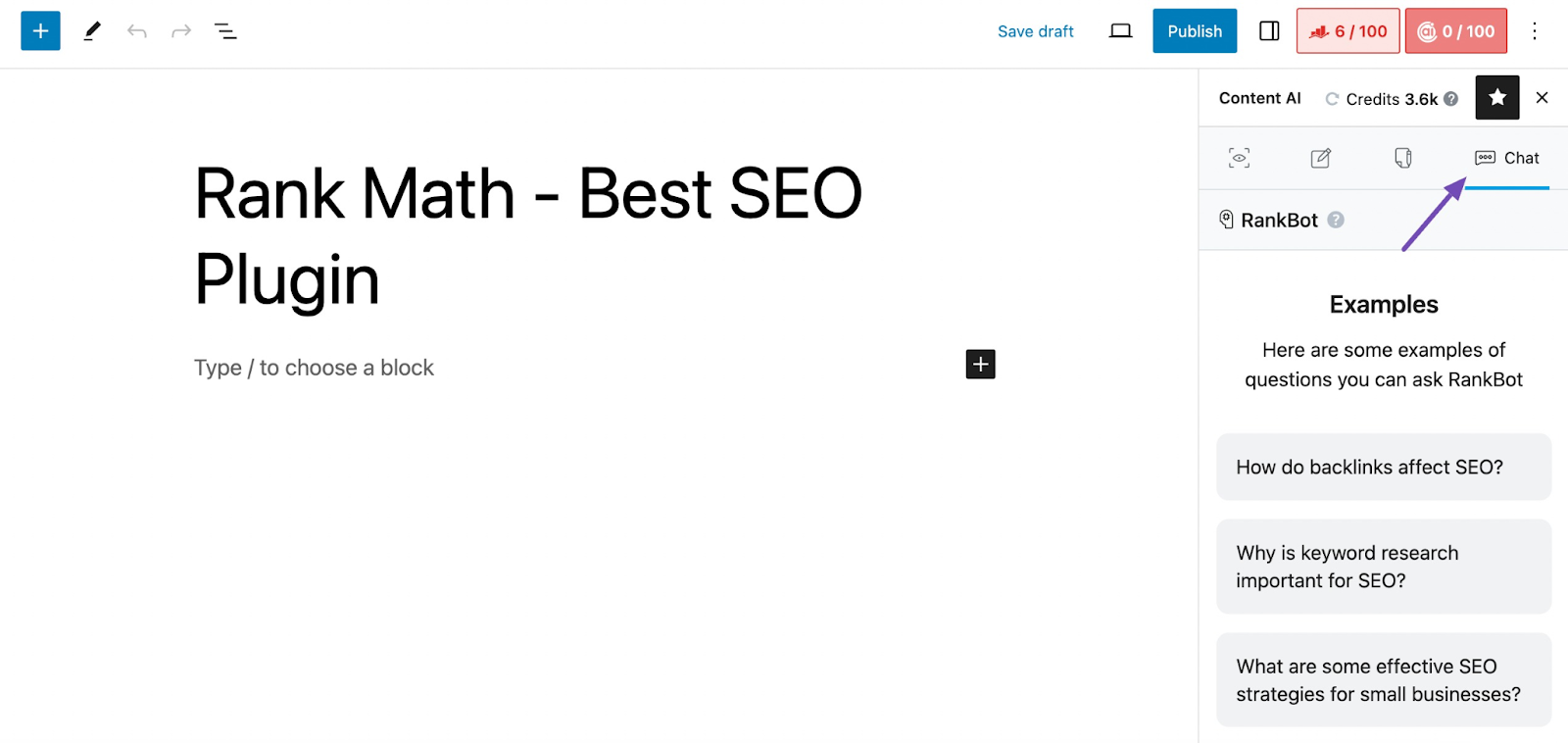
Once RankBot is ready, you’re set to start creating impactful product features.
2 Create Your Product Features
Before diving into writing your product features, ensure you have the product name ready. This preparation helps streamline the process and allows the AI to provide accurate and tailored results.
To begin, navigate to RankBot and click the Prompts Library button.
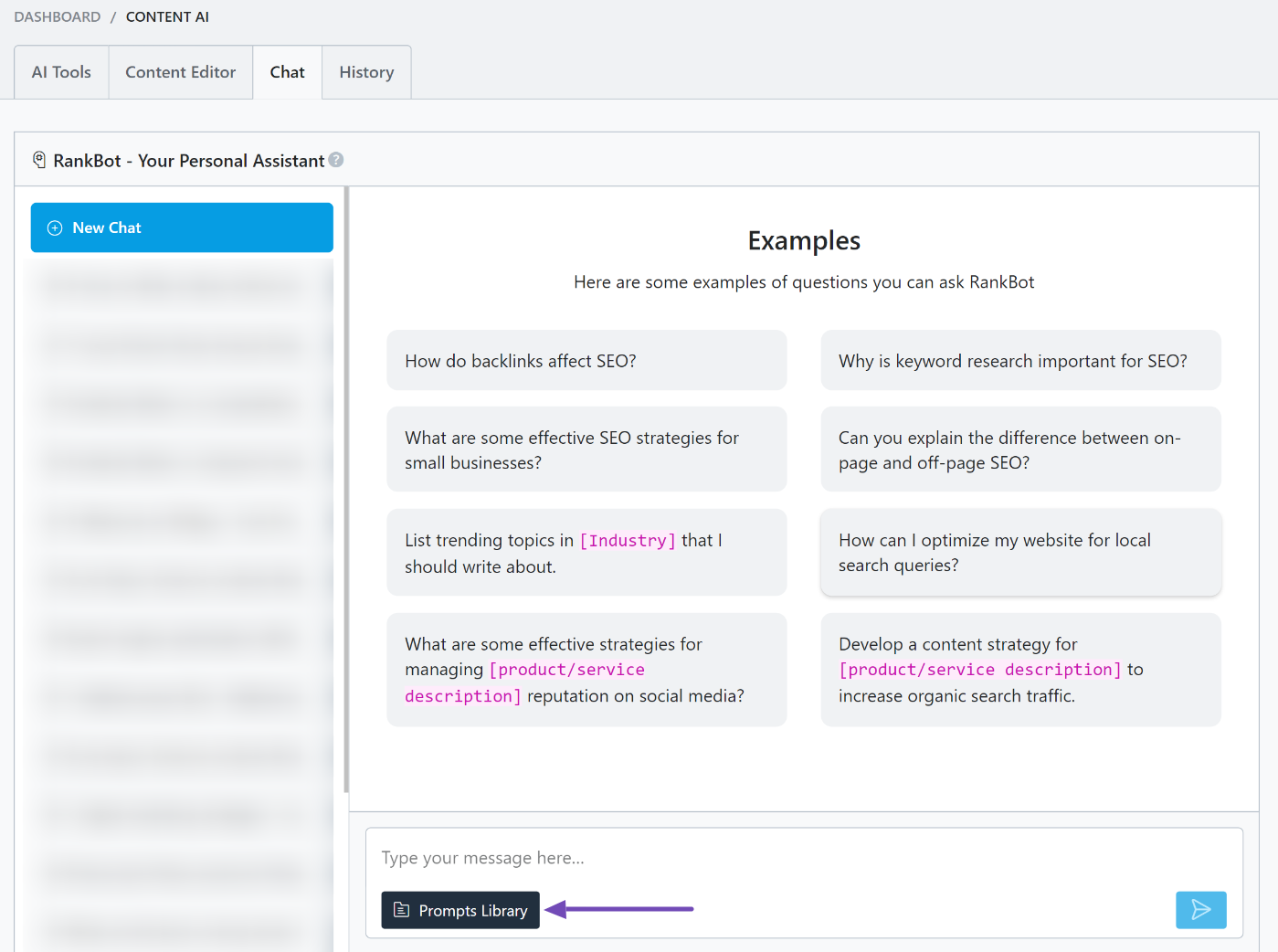
This action will open the prompt list. Use the search bar to locate the “Product Feature Breakdown” prompt.
When the prompt appears, select it and click the Use Prompt button beneath the preview section, as shown below.
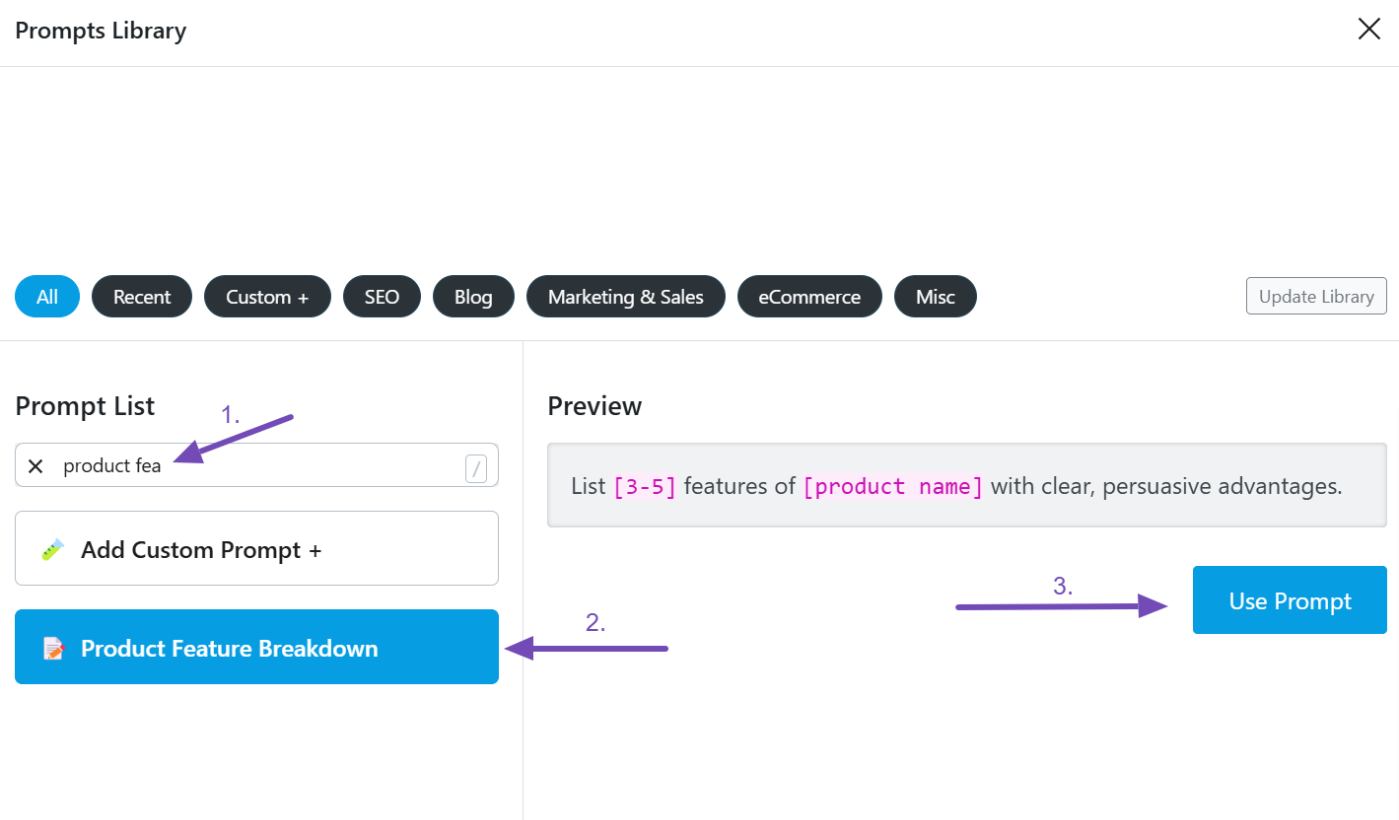
This step automatically adds the prompt to the RankBot chat interface, setting it up for customization.
Upon reviewing the prompt, you’ll notice two placeholders you need to fill in:
3-5: Decide how many features you want to highlight—choose 3, 4, or 5, depending on your preference.product name: Replace this with the name of the product. For example, use iPhone 15, Samsung Galaxy S23, or any product you wish to discuss.
Once these placeholders are personalized, the AI will craft engaging features tailored to your input.
Let’s say you’re writing about the features of Rank Math SEO PRO and want to emphasize why users should consider it. You can customize the prompt like this:
“List 5 features of Rank Math PRO with clear, persuasive advantages.”
After personalizing the prompt, add it to the chat interface and click the Enter icon to generate the results, as illustrated below.
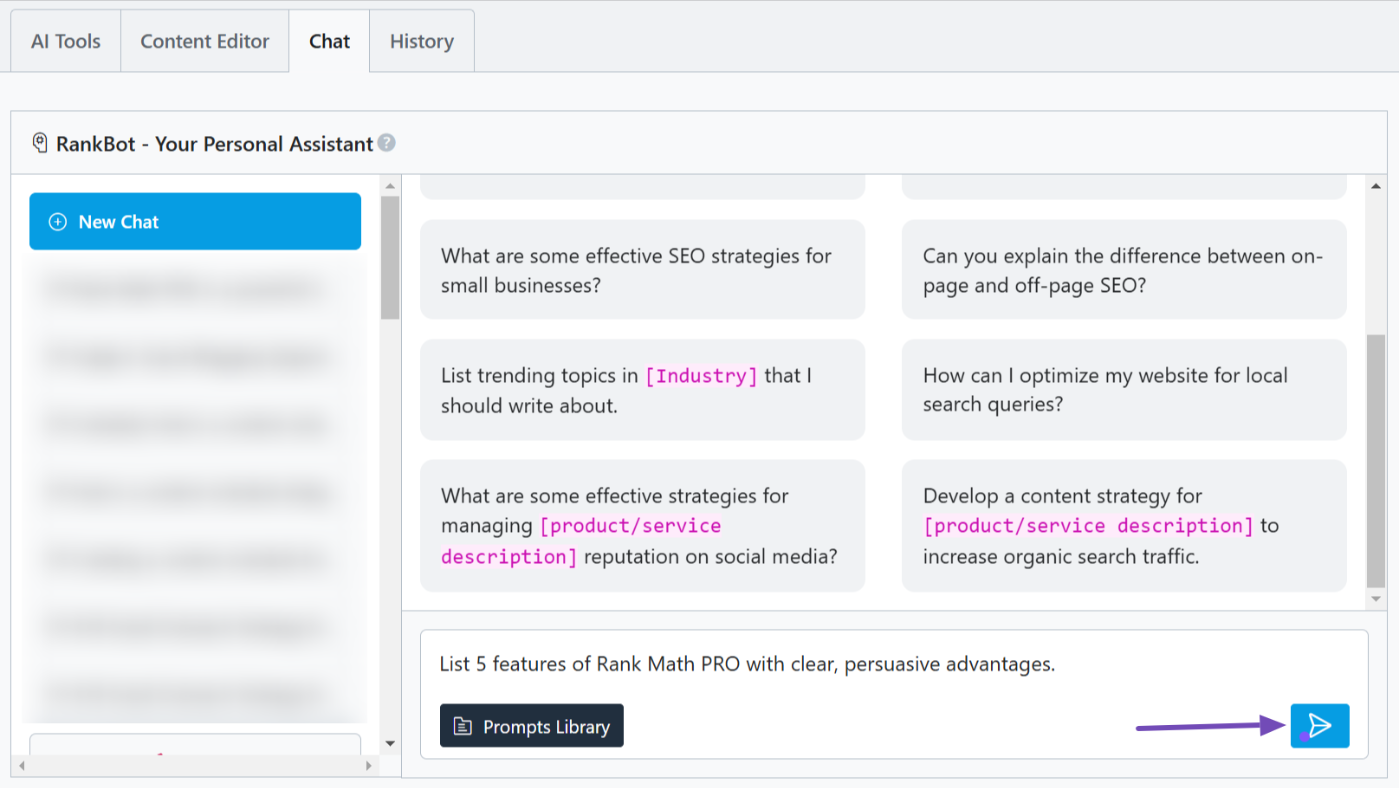
Once you submit the prompt, RankBot will generate a detailed list of product features based on the number specified. These features will be presented in a clear, engaging format that highlights their benefits to potential users, and it might look like this:
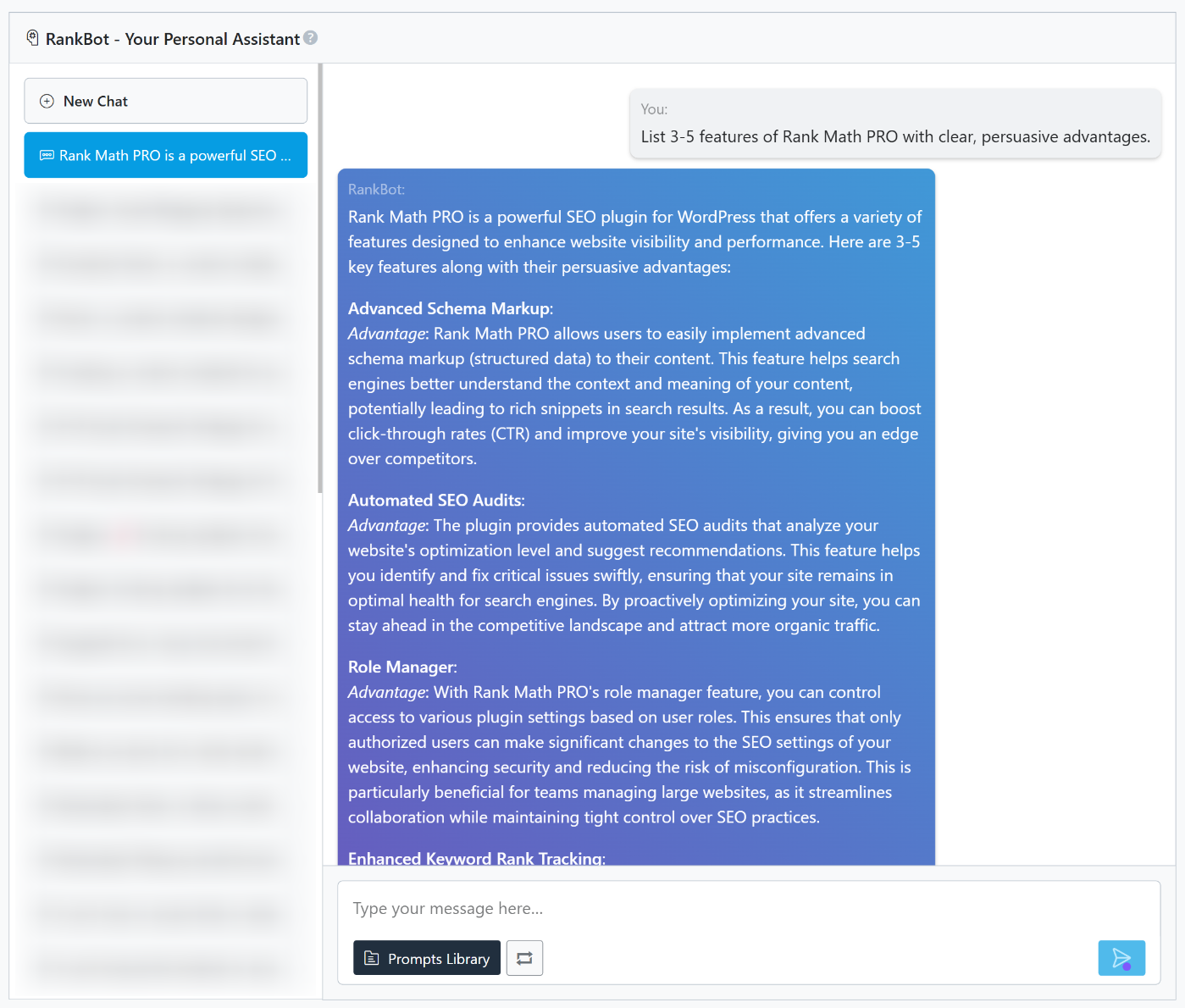
And that’s it! You’ve successfully created impactful product features using Content AI. If you have any questions about using RankBot or Rank Math, don’t hesitate to reach out to our dedicated support team—they’re available 24/7, 365 days a year.