In this knowledgebase article, we’re going to walk you through how to view the unminified version of the Schema Markup that Rank Math generates.
What is Minification?
Minification is the process of removing unnecessary lines and spaces in the source code of a page. This is important because when code is minified, pages are lighter and your website visitors can have a significantly faster experience. It’s typically used for JavaScript or CSS files but is also used for images (compression) as well.
Importance of Minifying the Code
Minified code improves site speed and accessibility, directly translating into a better user experience. In addition, less waiting for pages to load means fewer people leaving your site in frustration, which improves engagement. This is important as page speed (now known as Core Web Vitals) is a known Google ranking factor…
How to View the Unminified Version of Rank Math Schema
To view the unminified version of Rank Math add the following to the wp-config.php file:
define( 'RANKMATH_DEBUG', true ); Once done, you can navigate to the page source and search for the below code.
<script type="application/ld+json"You will notice that the Rank Math Schema is displayed in a more readable format, as shown below.
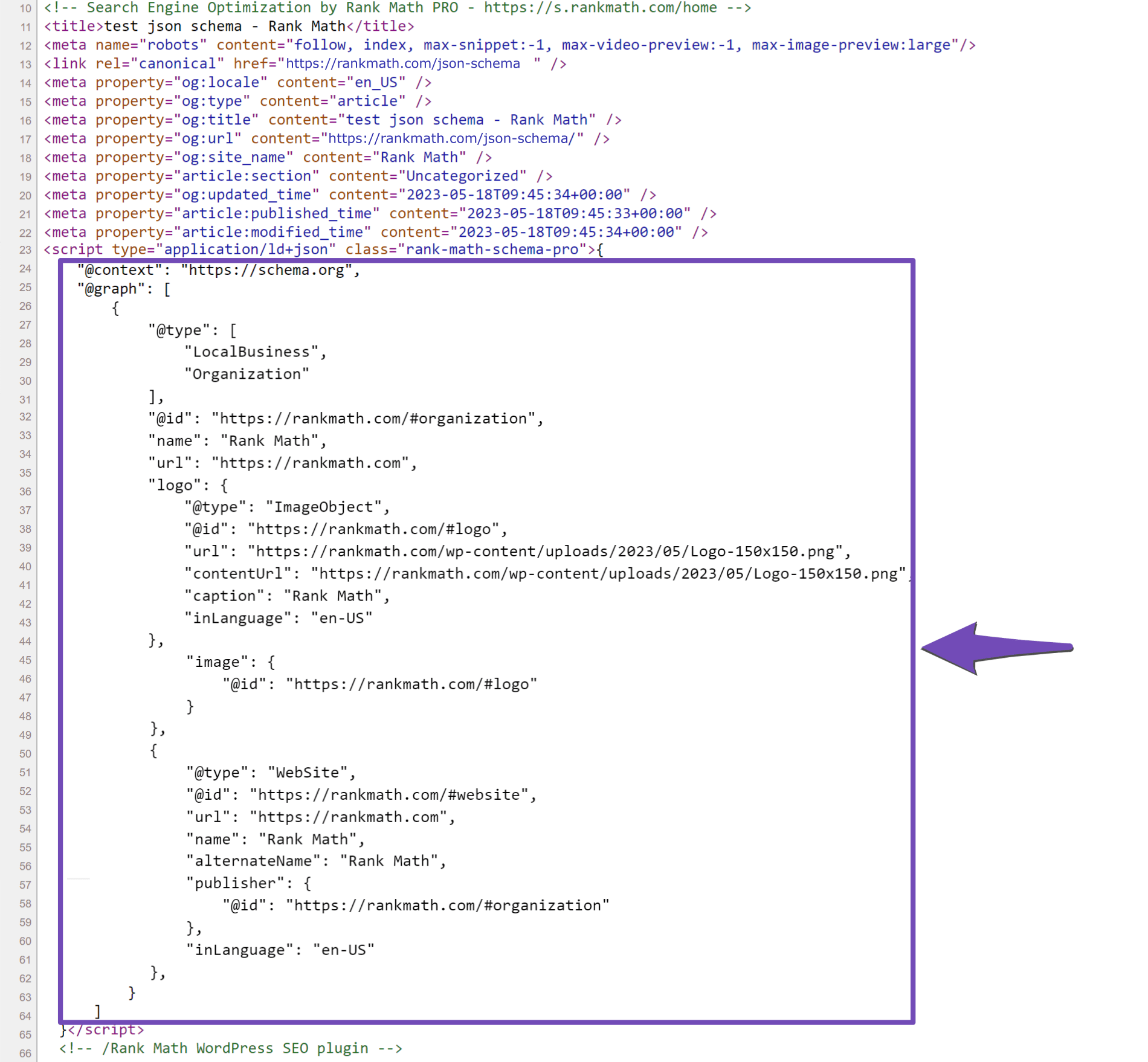
If you still have any questions about how to view the unminified version of Rank Math Schema – you’re always more than welcome to contact our dedicated support team. We are available 24/7, 365 days a year…