Now that Rank Math’s Affiliate Program is available and open for applications, it’s time to get started as an affiliate & start generating commissions for all of the sales you help Rank Math make…
If you’ve joined our affiliate program and your application has been approved — Congratulations! Without further ado, we’ll walk you through this tutorial to generate your unique affiliate URL for any page on Rank Math so that you can start promoting it.
1 Navigate to Rank Math Affiliate Dashboard
To get started, you need to log in to your Rank Math account and navigate to the Affiliate Area. Be sure to use the same email address that you used when applying to our affiliate program.
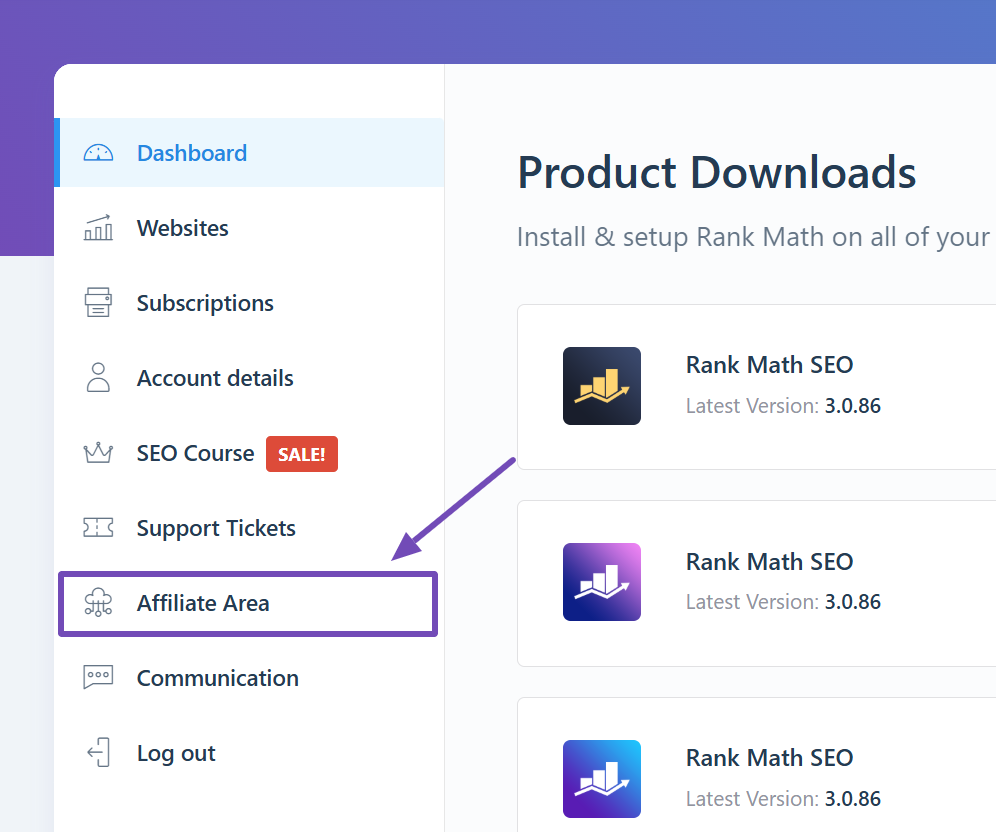
Your Affiliate Dashboard will appear on your screen — it will look like this.
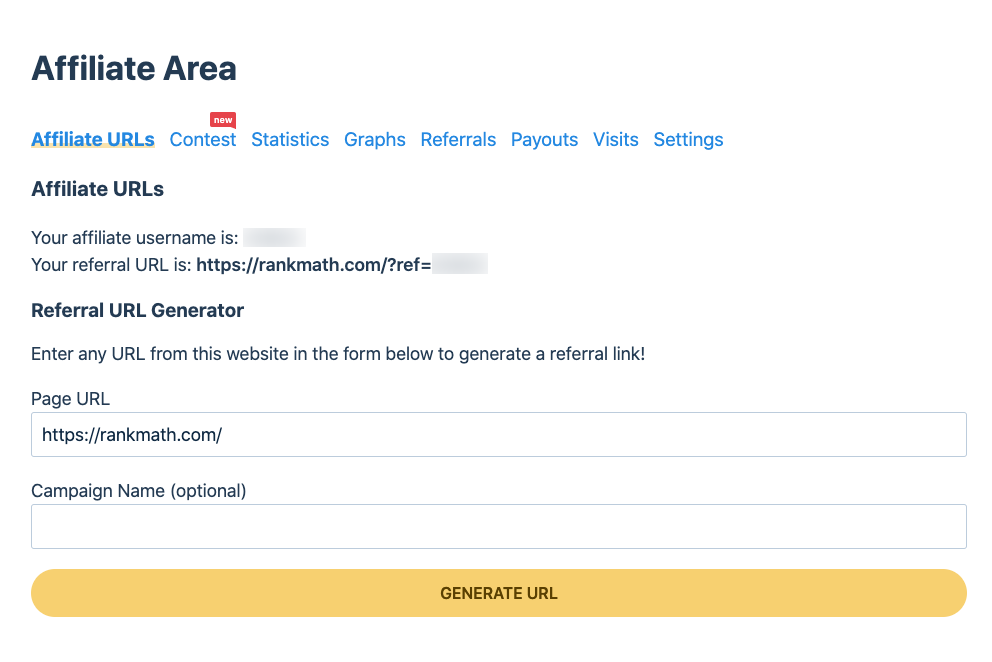
2 Enter the URL for Promotion
The Referral URL Generator section under the Affiliate URLs tab will help you create your unique Affiliate URL. Enter the page on Rank Math you wanted to promote in the Page URL field. By default, this field has the URL of our homepage (rankmath.com).
For this tutorial, we’re creating an affiliate URL for our Rank Math features page, another high-converting landing page that helps users with all the awesome features packed with Rank Math.
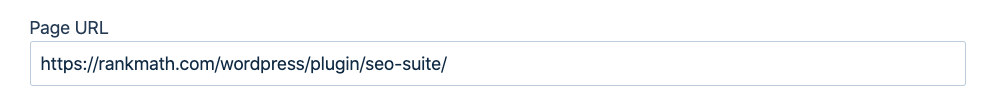
3 Enter A Campaign Name
Next, in the Campaign Name field, enter a name for your promotion campaign, say, for our affiliate contest. (Optional)
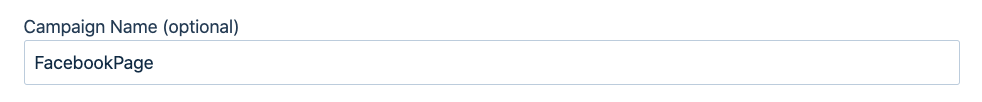
PRO TIP: Try to use a unique and distinguishable Campaign Name for each promotion channel. It is a good practice to do so as you’ll be able to identify which promotion channel is driving more affiliate sales for you, and you should be able to focus more on it to boost your affiliate sales.
4 Generate Your Affiliate URL
Now, you can click the Generate URL button to create your unique affiliate URL (referral URL).
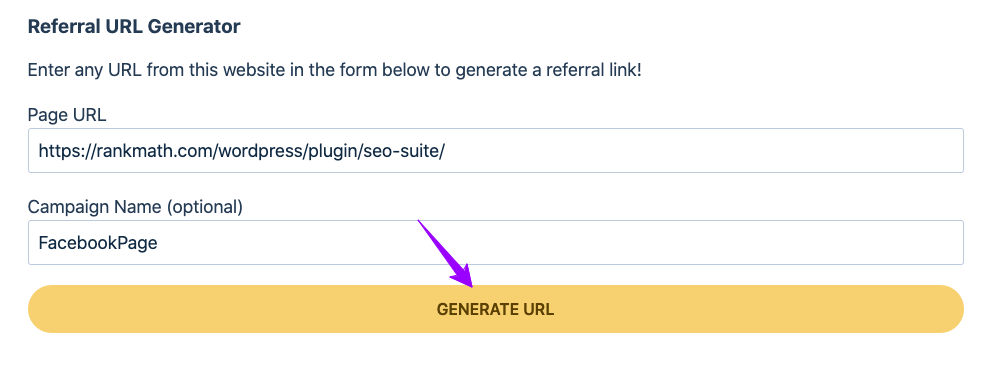
You can notice your Referral URL being generated with your Affiliate ID and Campaign Name included.
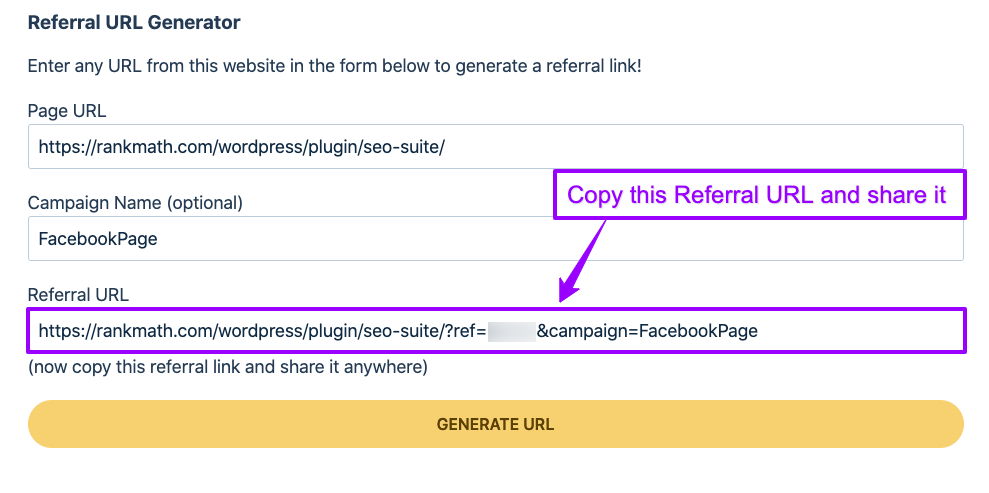
And, that’s it! You can now copy and share your referral URL anywhere & start promoting Rank Math — Good luck! If you’ve any questions about our affiliate program, feel free to email us at [email protected], we’re always more than happy to help…