You might have heard that duplicate posts/pages might harm your position in search rankings. It’s true, but sometimes it might be difficult to avoid duplicating web content, especially when you want to restructure your web design or reuse it as a template for a new post or a page on your WordPress website.
If you have a single page accessible by many URLs or different pages with almost the same content, Google views these as duplicate versions of the same page. Google will select one URL as the canonical version and crawl it; all other URLs will be considered duplicates.
In this knowledgebase article, we’ll discuss why you shouldn’t duplicate posts/pages. Before let’s understand what duplicating the posts or pages mean and why you should prevent duplicate content on your site.
Table Of Contents
1 What Does Duplicating the Posts or Pages Mean?
In simple words, duplicating a post or a page inside the WordPress site involves the act of copying and pasting either partial or full content (including all fields, widgets, and layouts) to a new post or page.
Multiple pages containing identical text hosted on the same server are said to be duplicate content.
There are various reasons this could happen. An article may have been republished on multiple websites, or the same text block might have been used in multiple articles.
If you own an ecommerce website, it is often the case. As e-commerce sites tend to have a lot of similar content on many pages, you could have cloned a page and saved it by accident, or your CMS could allow the same content to be reached through different URLs. When each image attachment has a separate page, this, too, can create duplicate content.
Whatever the reason, you should prevent duplicate pages on your site.
2 Why Prevent Duplicate Content on Your Site?
It goes without saying that you lose that traffic if another website ranks for your content.
But how else could duplicate content result in a decline in organic search traffic?
It’s Rankings.
At the very least, search engines won’t know which page to recommend to users. And as a result, all the duplicate pages are at risk of being ranked lower.
If your duplicate content issues are nasty, for instance, if you have fragile content combined with word-for-word copied content, you can even face unexpected actions from the search engines for trying to deceive your users. So if you want your content to rank, it’s important to ensure that each page offers a decent amount of unique content.
When you force Google to decide which version they should view as the original, they may not know which page to select every time, thus throttling rankings for all page versions.
Even while Google does a fantastic job of identifying the canonical (original) version of a duplicated page, there is a potential that some duplicated pages may not be indexed at all, which would lead to less indexed and rankable pages.
3 What Happens if You Duplicate Posts/Pages in Rank Math?
Rank Math automatically generates a unique ID whenever you add Schema Markup (structured data). If you want to learn more about adding structured data to your content – we have a detailed guide on configuring Schema Markup. Although duplicating posts or pages can be helpful to speed up your workflow, when you have existing Schema Markup on the page you’re duplicating, it will result in an error.
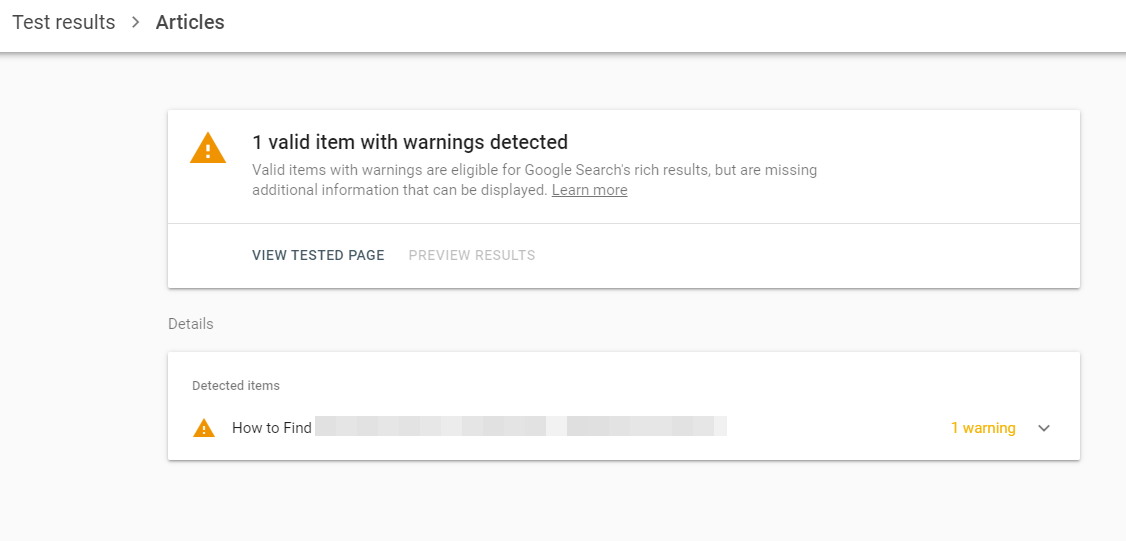
This is because we use Schema shortcode internally to insert a particular Schema in the content. Duplicating the post will also duplicate the shortcode. In simple terms, the old post’s Schema will be displayed on the new post when “above content,” “below content,” or “custom shortcode” is used to display the information of the Schema.
4 How to Fix Duplicate Posts/Pages Issue Using Rank Math
4.1 Removing Schema
With Rank Math, you can fix this by removing the particular Schema (mostly the Article Schema) from your posts and adding it again using the Schema Generator that you want to insert to the same post.
4.2 Using Redirect Attachment
When you upload a media file to the WordPress Media Library, WordPress creates a separate media attachment page for each individual file. This media attachment page is not very useful unless you own a dedicated photography website.
There’s a possibility that Google might index all your image files and consider them as duplicate content. You can then redirect these attachments using the Redirect Attachment option of Rank Math.
That’s it! We hope this article has helped you understand why you should not duplicate any post or page on your website. If you’re not concerned about adding structured data to your website, feel free to contact our support team.