When you purchase a Content AI subscription, you receive a complimentary 15-day trial for Rank Math PRO.
After the 15-day trial ends, you will automatically be billed for the upcoming year’s Rank Math PRO subscription. However, if you decide not to continue using Rank Math PRO, you can cancel the trial anytime before it expires. Canceling the trial will ensure that the subscription is not renewed.
In this knowledgebase tutorial, we’ll guide you step-by-step on how to cancel your Rank Math PRO trial.
1 Navigate to Rank Math Dashboard
First, log in to your Rank Math account and navigate to Rank Math Dashboard → Subscriptions.
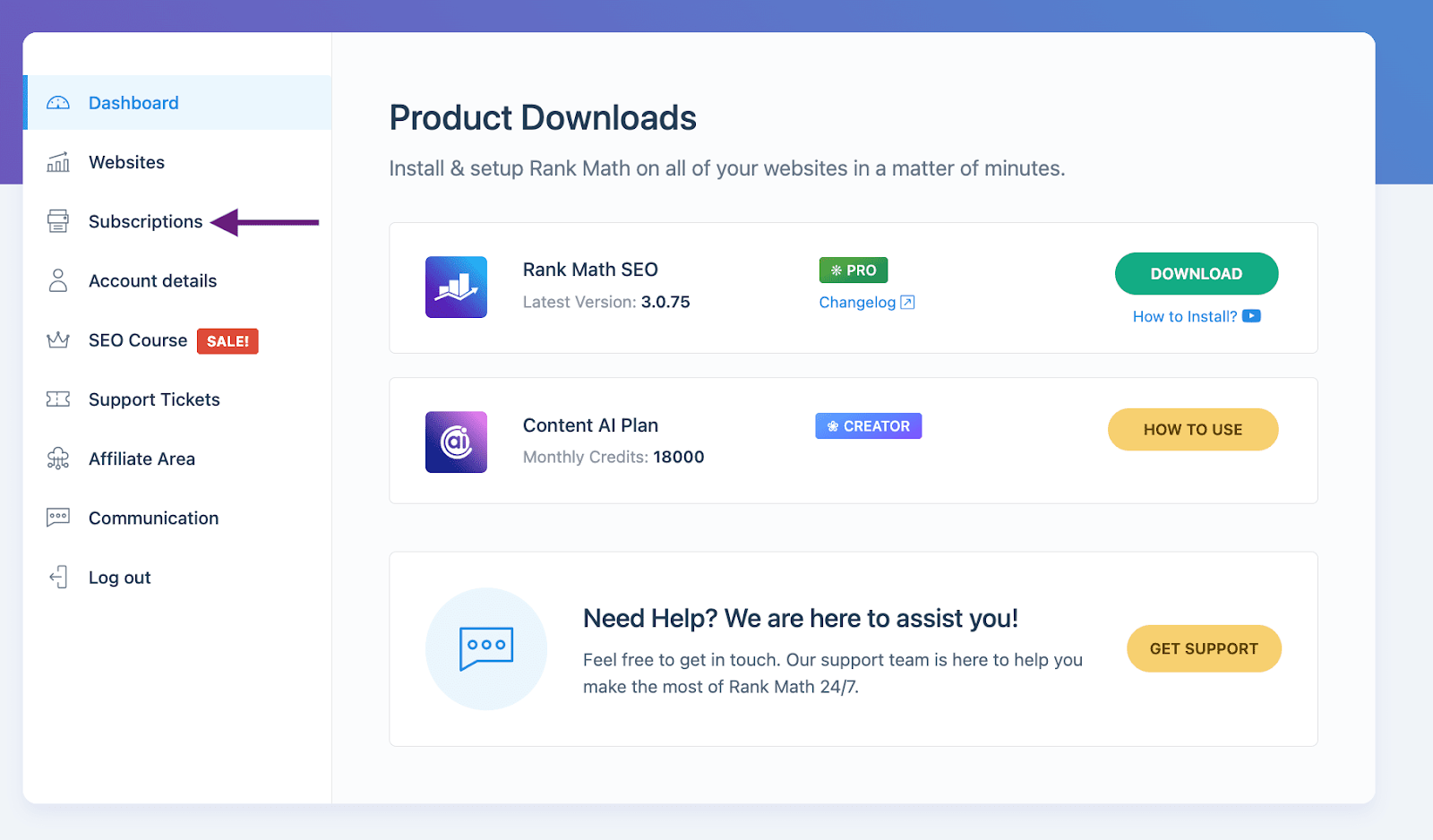
2 Open the Rank Math PRO Subscription
In the Subscriptions and Billing page, go to the Payment Methods tab, as shown below.
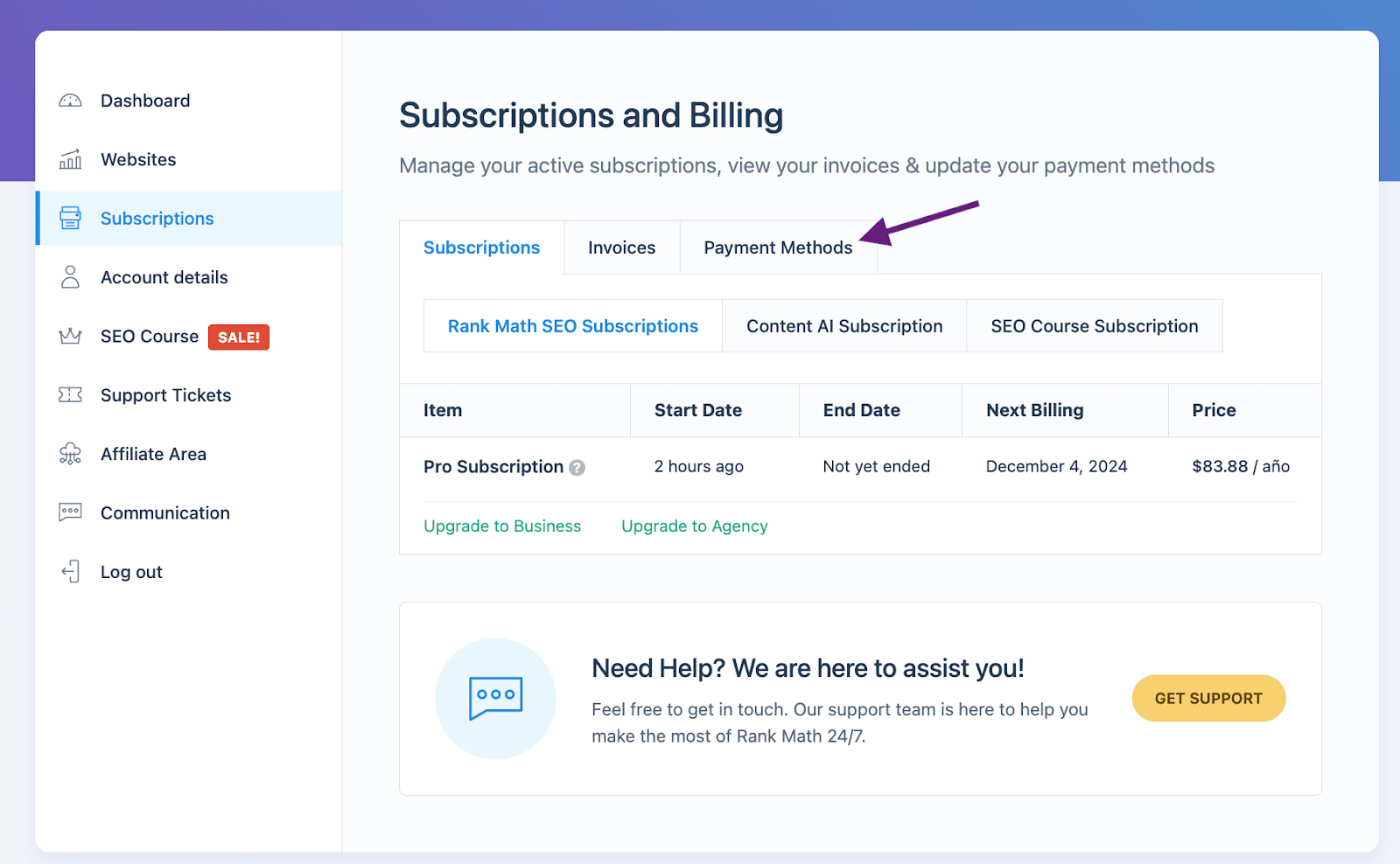
3 Change Payment Methods
Under the Payment Methods tab, click the CHANGE PAYMENT METHODS button. This will redirect you to the Active Trials page.
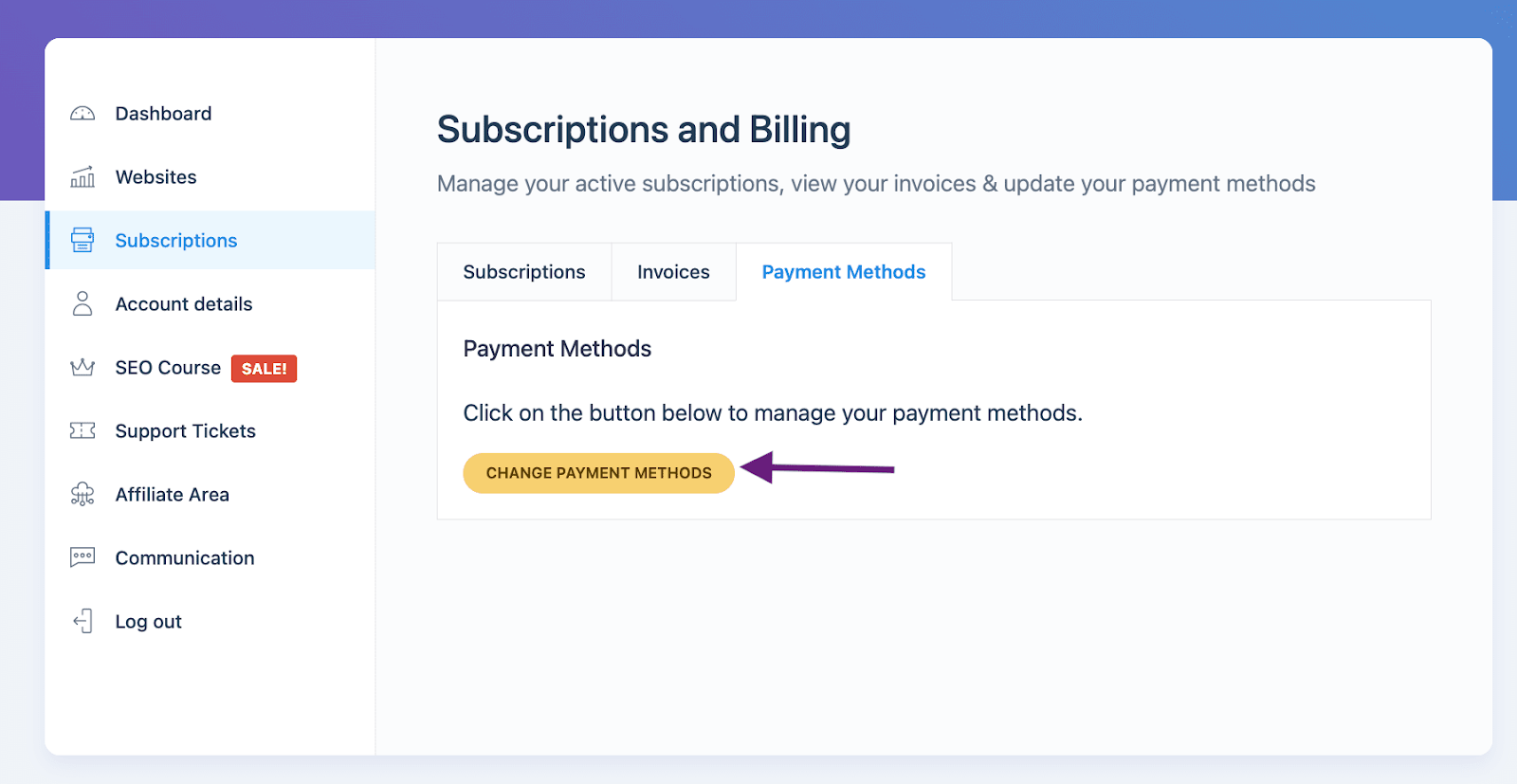
4 Cancel the Trial
On the Active Trials page, locate the active Rank Math PRO trial. Click the dropdown arrow next to the Manage button associated with the subscription, as shown below.
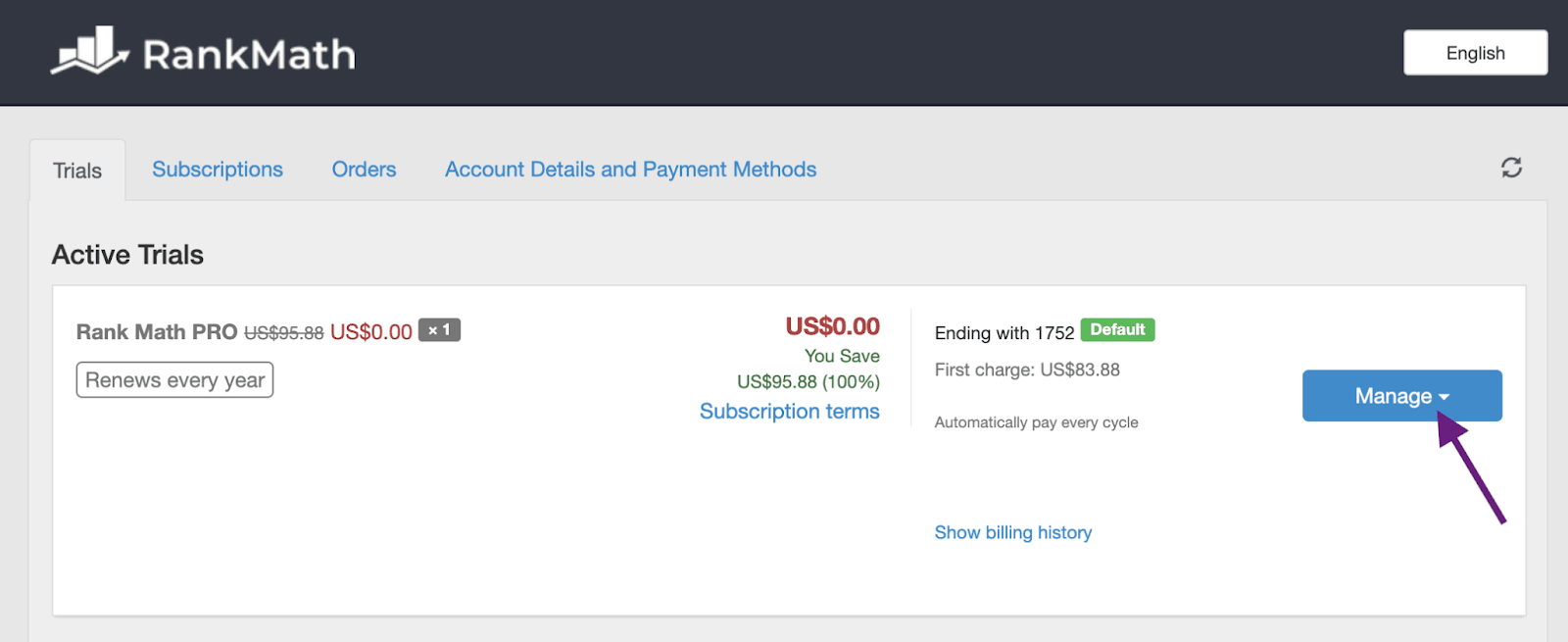
From the dropdown options, select Cancel Subscription.
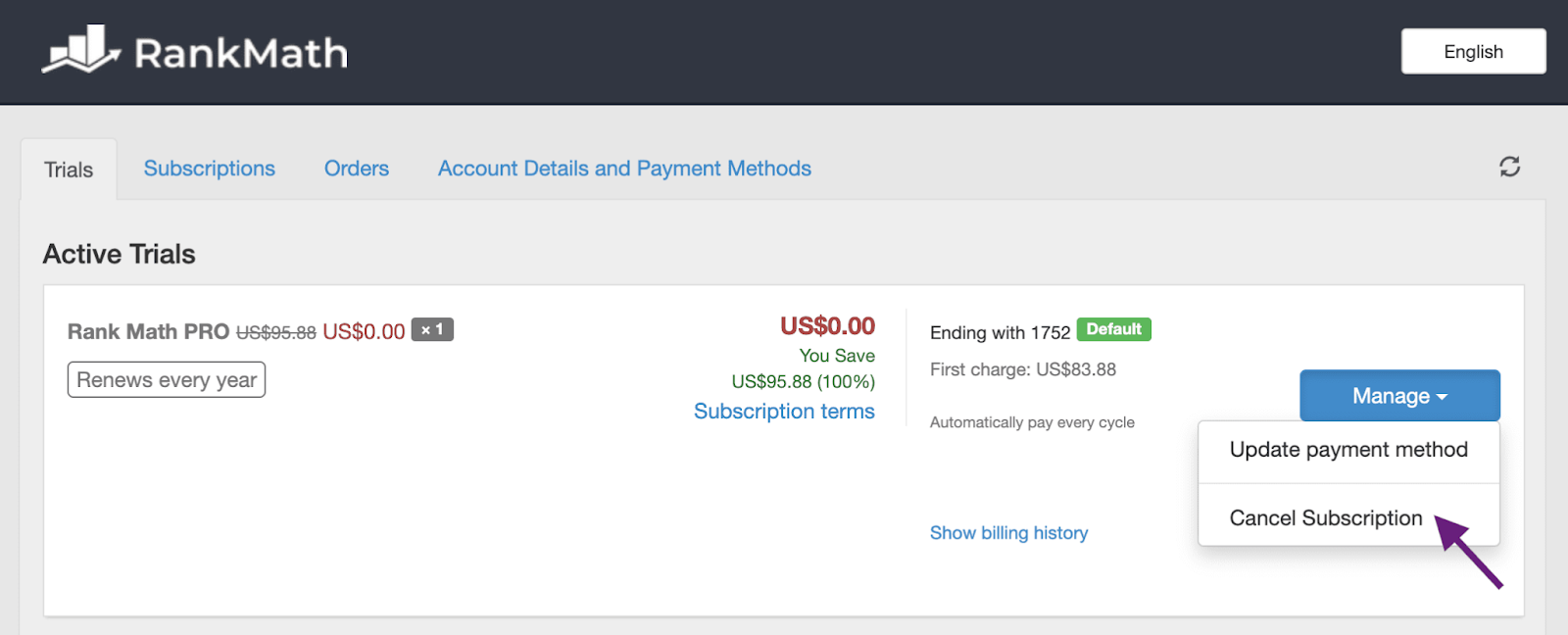
5 Confirm Cancellation
After selecting Cancel Subscription, a confirmation popup will appear. Click the Yes button to finalize the cancellation of your Rank Math PRO trial.
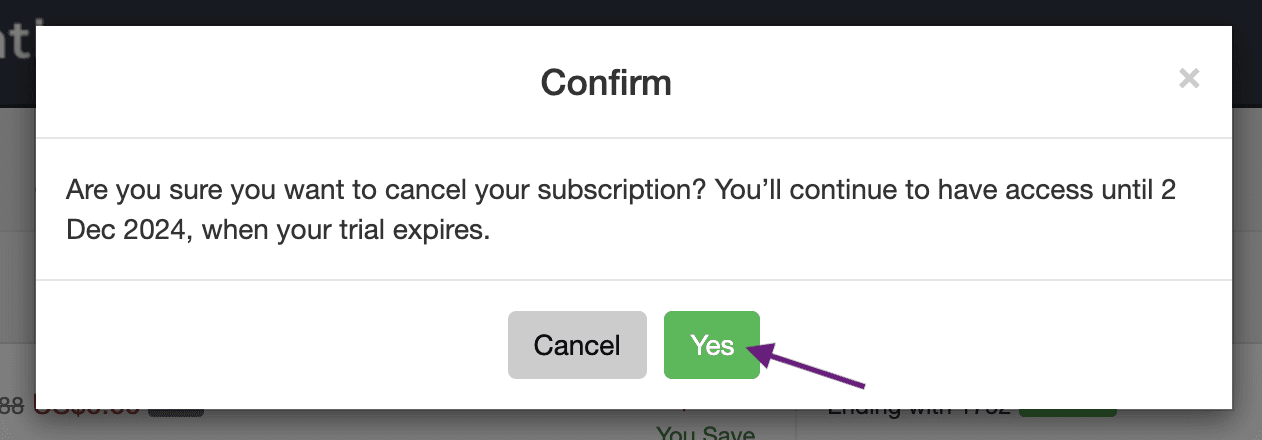
That’s it! You’ve successfully canceled the Rank Math PRO trial.
If you wish to try Rank Math PRO again in the future, you can always upgrade, and the subscription comes with a 30-day money-back guarantee.
If you have any questions or need further assistance, feel free to open a support ticket here. Our dedicated support team will be happy to help.