What is Keyword Mapping?
Keyword mapping is the practice of grouping keywords with similar search intent into topics and assigning them to webpages. Bloggers use keyword mapping to match the keywords they want to rank for with the webpages and topics that best match the searcher’s intent.
Keyword mapping is organized using a document called the keyword map. Most SEOs create their keyword map using an Excel or Google Sheets spreadsheet. The details in the spreadsheet are arranged into several rows, including:
- The keywords in the keyword cluster
- The search volume of the keywords in the cluster
- The keyword difficulty of the keywords in the cluster
- The URL where the content is published or will be published
Importance of Keyword Mapping
Keyword mapping is done to improve SEO. It allows a blogger to assign relevant keywords and content to specific webpages. This ensures that each webpage is optimized for relevant keywords. It also helps with organization as it ensures the blogger knows where all their keywords should go.
This organized approach to content management leads to a better user experience for visitors. It also ensures that search engines can understand the content’s structure and relevance, leading to better indexing and higher search rankings.
Keyword mapping also helps prevent keyword cannibalization, which occurs when a site has multiple keywords ranking for the same content.
How to Create a Keyword Map
You need a spreadsheet editor to create a keyword map. You can consider using popular spreadsheet tools like Google Sheets, Microsoft Excel, and Numbers. However, you can always use any spreadsheet of your choice.
1 Setup Your Keyword Mapping Template
The first step is to set up your spreadsheet. The exact details included in a keyword map will vary, depending on your needs, but will typically include:
- Keywords
- Search volume
- Keyword difficulty
- Target URL
- Action
The Target URL field will contain the URL where the content is located or will be located.
The Action field will be a dropdown containing options like Create and Optimize. Create indicates that you will create the content from scratch, while Optimize indicates an existing content will be optimized for the keyword.
If multiple people will be working on the content, you can include an Assigned to field that will contain the author’s name.
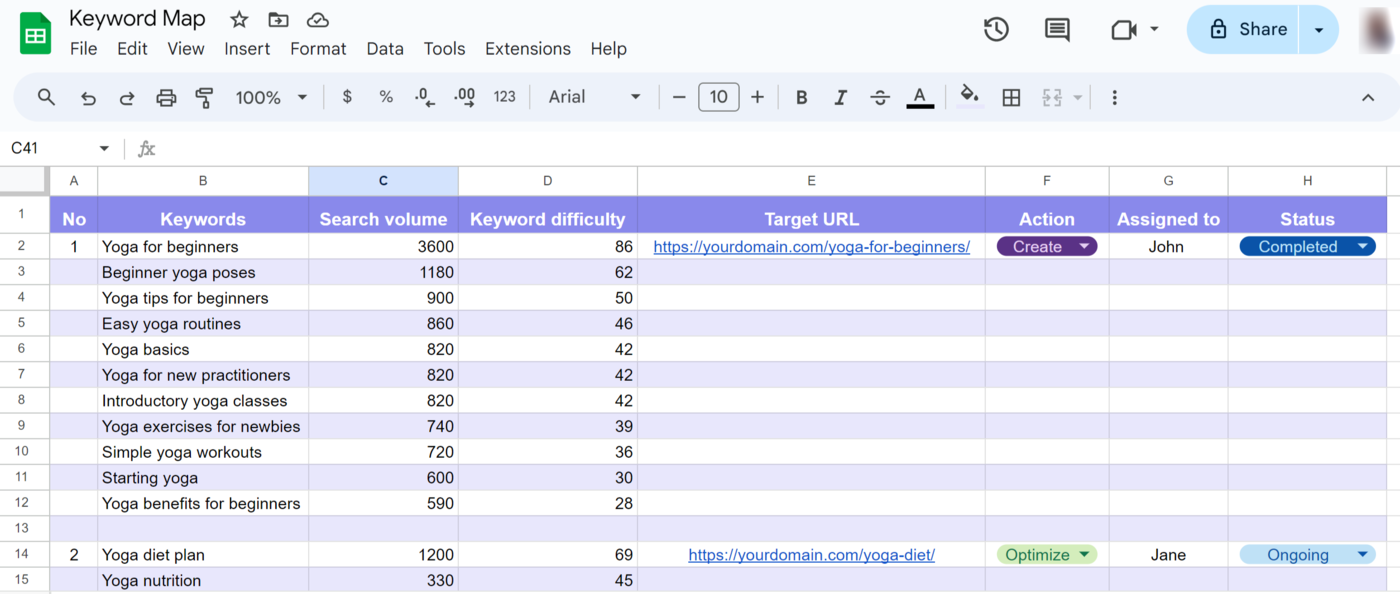
2 Perform Your Keyword Research
The next step is to do your keyword research. You can refer to this page on conducting keyword research.
You should use a paid keyword research tool if you have access to one. Otherwise, you can refer to this page for free keyword research tools.
During the keyword research, you should take note of the search volume, keyword difficulty, and cost per click of the keywords you discover, as they will be essential when selecting the keyword to rank for.
3 Group Your Keywords Into Topics by Search Intent
Now, you will group your keywords by their search intent. Each group of keywords will then be used to create or optimize an existing blog post.
The goal is to have a single content ranking for multiple keywords with the same search intent. You can refer to this guide on creating keyword clusters.
4 Determine Your Focus Keyword
The next step is to decide on the focus and secondary keywords to optimize the content for. You want the focus keyword to have a high search volume and medium to low keyword difficulty.
The secondary keywords could be keywords with lower search volume and medium to low difficulty. Secondary keywords are also great anchor texts. You can use them when linking to the content from other content on your site.