Are you tired of manually crafting your website’s SEO meta titles and descriptions? Look no further – with Content AI, you can generate your SEO titles and descriptions in bulk, saving you time and effort.

And here’s something worth noting: AI is helping 47% of users produce content faster, and 35% are shifting their focus from quantity to quality.
With Content AI, you can streamline your SEO meta generation, allowing you to optimize your content for search engines effortlessly. In this knowledgebase article, we will show you how to generate SEO titles and descriptions in bulk with Content AI.
Table Of Contents
1 Enable the Content AI Module
Head to WordPress Dashboard → Rank Math SEO. Here, scroll down to find the Content AI module and enable it if you haven’t already.
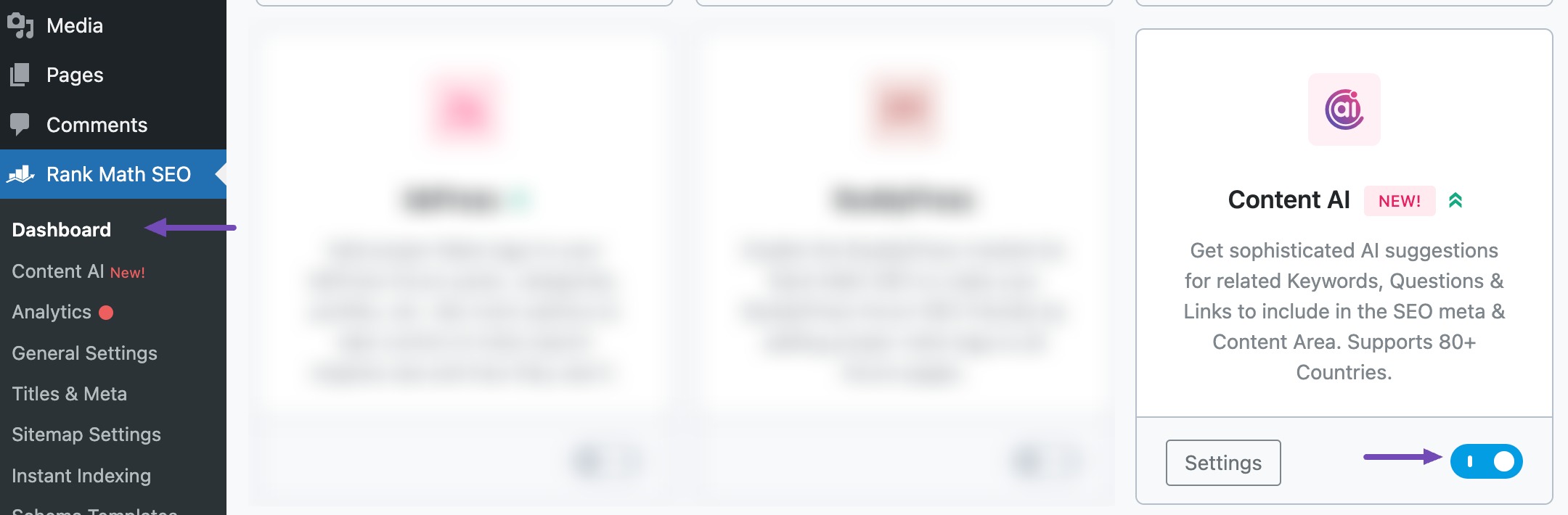
Note: If you ever run out of credits, you can easily upgrade to a higher Content AI plan that aligns with your requirements.
2 Navigate to Posts, Pages, Tags, or Categories
To bulk generate SEO meta for your posts or pages, head to your WordPress dashboard and click Posts or Pages, depending on the content for which you’re generating the SEO meta.
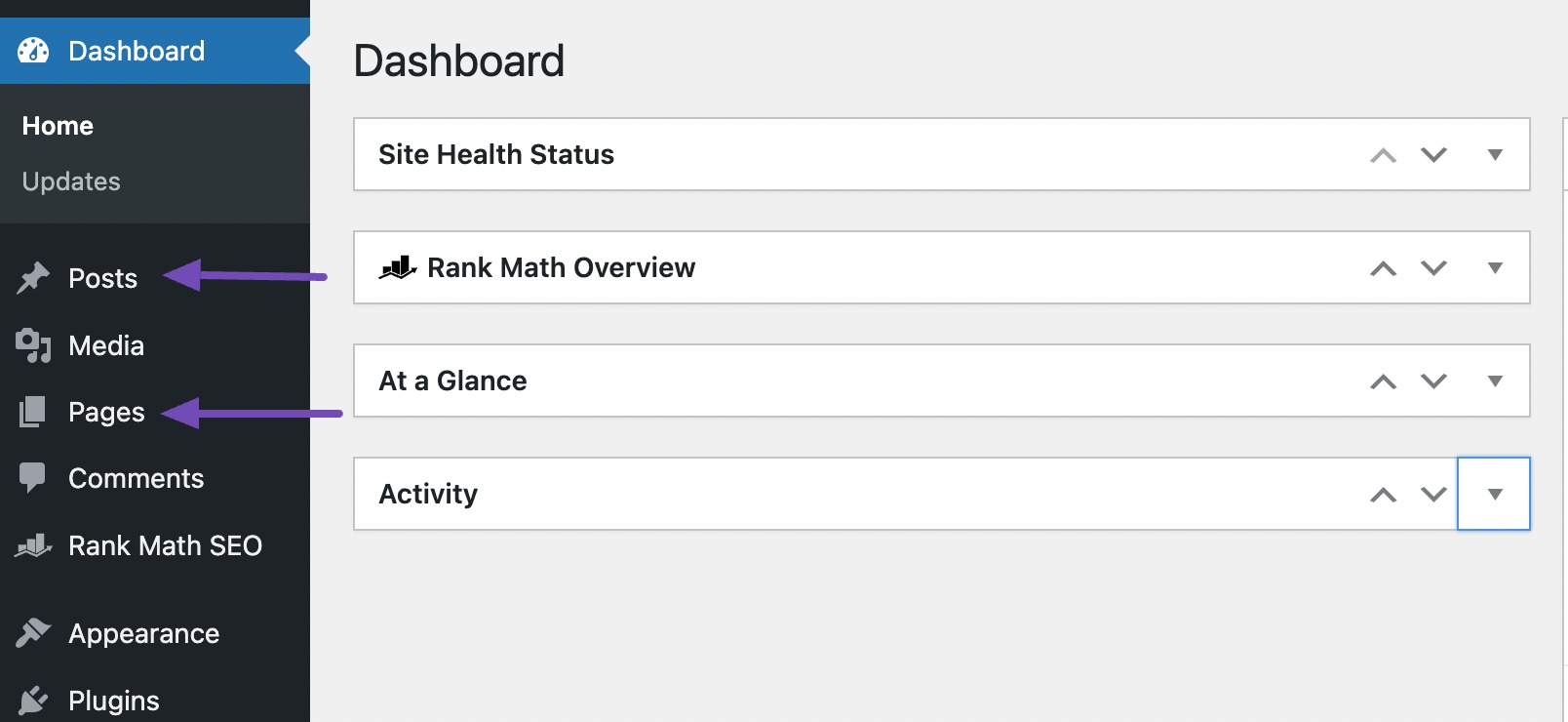
To bulk generate SEO meta for your tags or categories, navigate to your WordPress dashboard and hover over Posts. Once done, click Categories or Tags, as shown below.
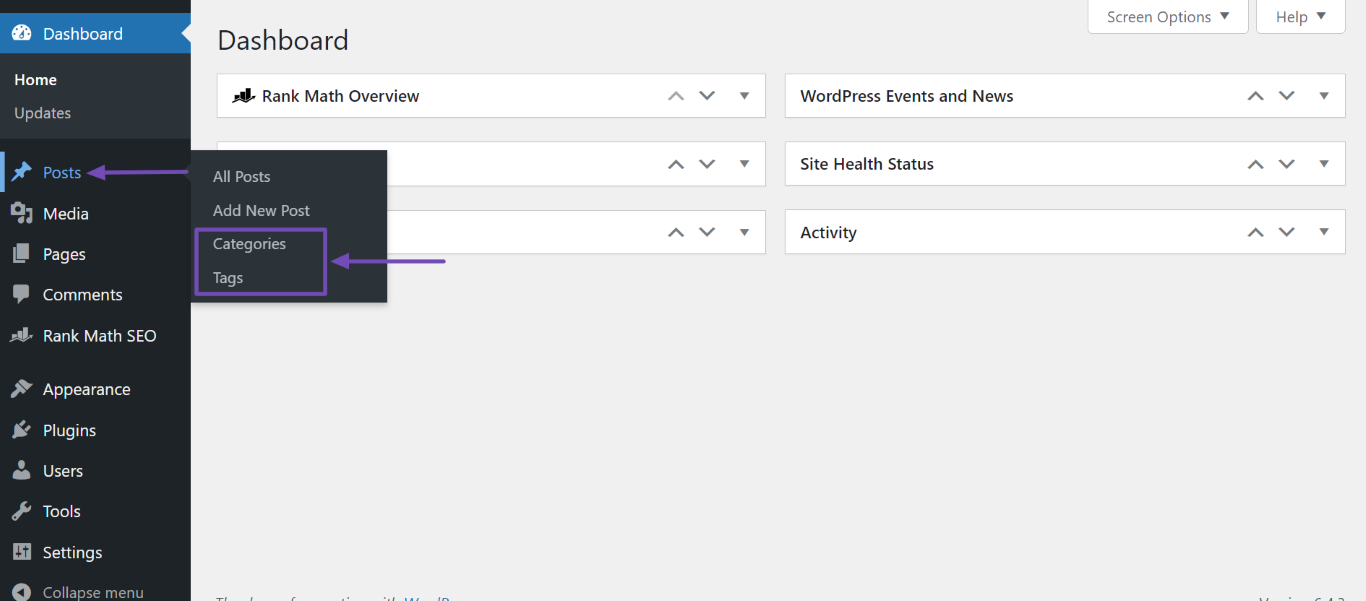
3 Bulk Generate Your SEO Meta
Next, select the checkboxes of the posts, pages, tags, or categories for which you’re about to generate the SEO meta. Once done, click the Bulk actions menu, as shown below.
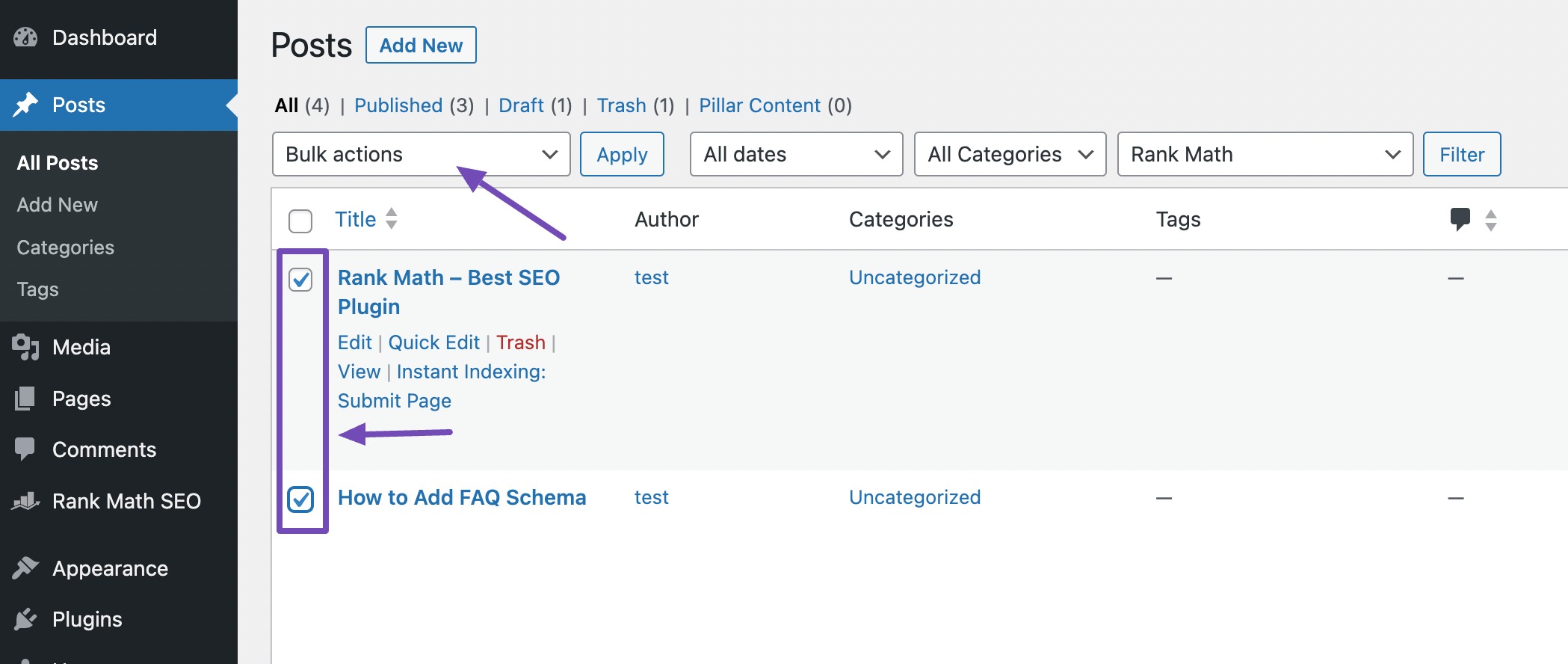
In the Bulk actions menu, select one of the three available options under Rank Math Content AI. These options are available only to paid Content AI members. You can subscribe to an active Content AI plan to avail these options.
Write SEO Title with AI — Generate SEO titles only
Write SEO Description with AI — Create SEO descriptions only
Write SEO Title & Description with AI — Create both SEO titles and descriptions
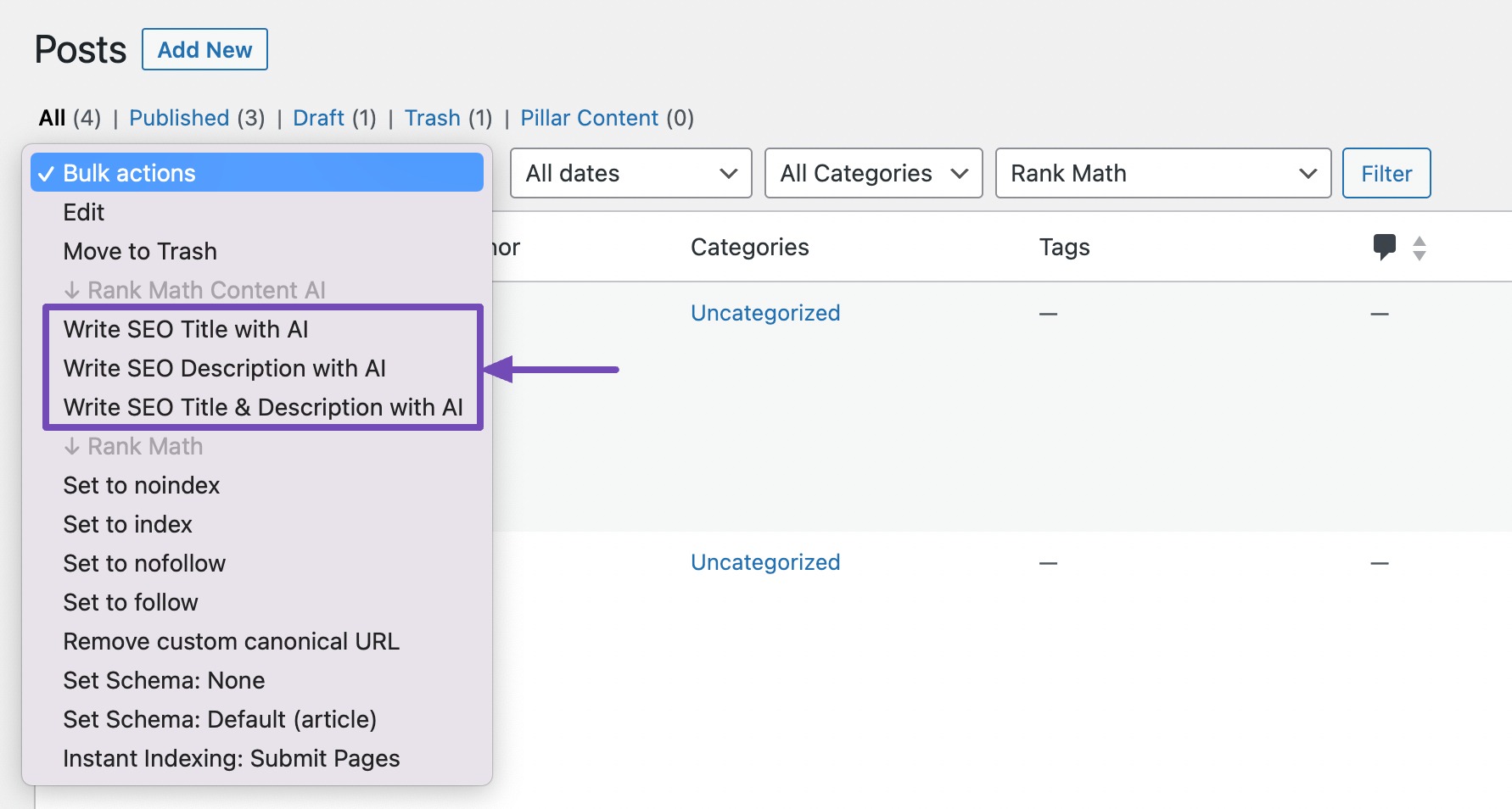
Now, click Apply.
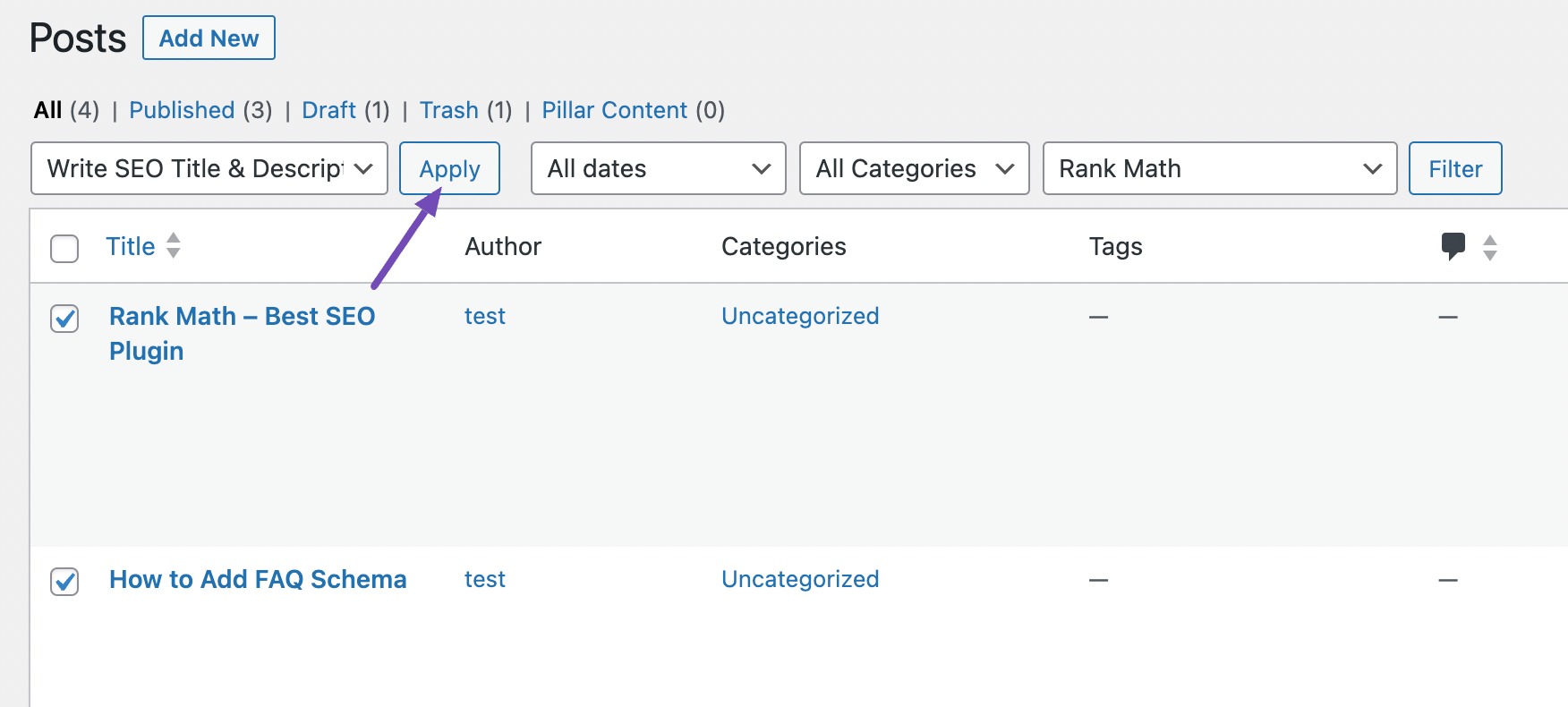
Content AI will get to work and begin generating your SEO meta. In the meantime, it will display a ‘Bulk editing SEO meta started’ message, as shown below.
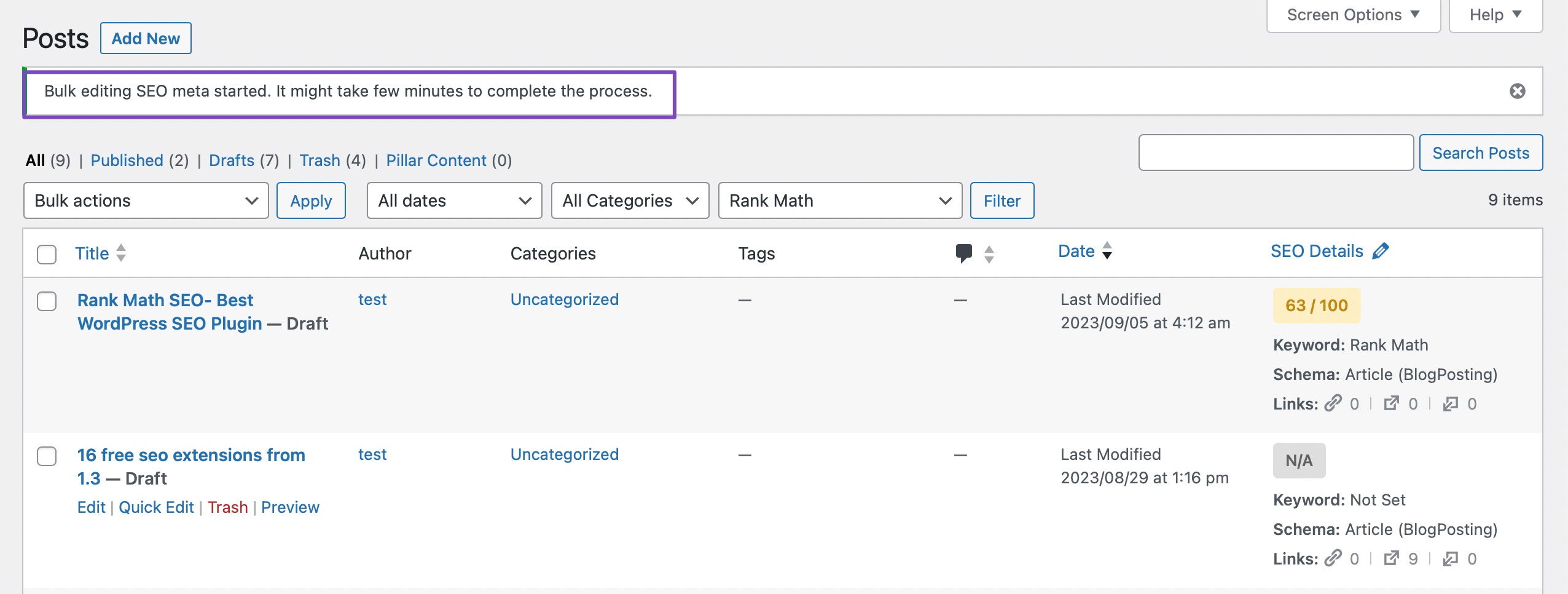
Refresh the page after a few seconds. It will display a success message if your SEO meta has been generated.
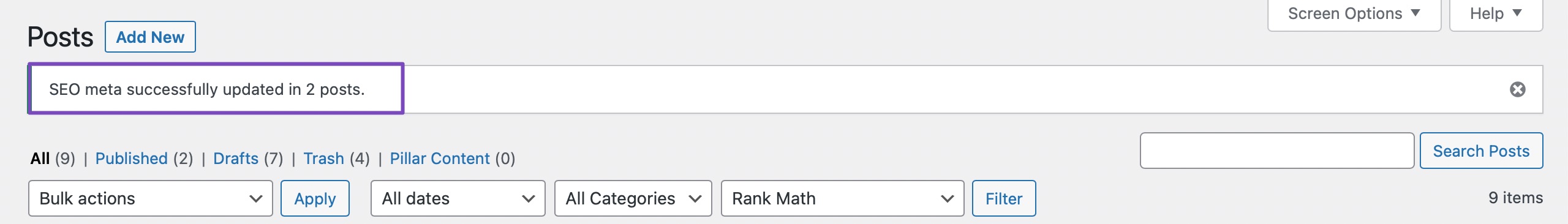
That’s it. We hope you were able to generate SEO meta for multiple pages at one go using Content AI. If you still have any questions about bulk generating SEO Metadata using Content AI or facing any issues, you’re always more than welcome to contact our dedicated support team. We’re available 24/7, 365 days a year…