
WordPress Redirections Plugin
Finally, a Redirection Manager that is the real deal. Manage your website's redirections with the superhero-like powers bestowed in the most complete Redirection Manager plugin created for WordPress, ever.
The Most Sophisticated Redirection Manager
Finally, a Redirection Manager that is the real deal. Manage your website's redirections with the superhero-like powers bestowed in the most complete Redirection Manager plugin created for WordPress, ever.
Simple and Intuitive interface - The Redirection Manager is the simplest on the planet. You can start creating redirects with just a couple of clicks.
Lightweight & Optimized for Speed - A slow redirection defeats the purpose of the redirection. That is why we built the Redirection Manager to be blazing fast with well-optimized code.
Secure Code - Hundreds of Man Hours. Thousands of Tests. The sharpest of Minds. All have worked together to make the Redirection Manager as secure as a tank.
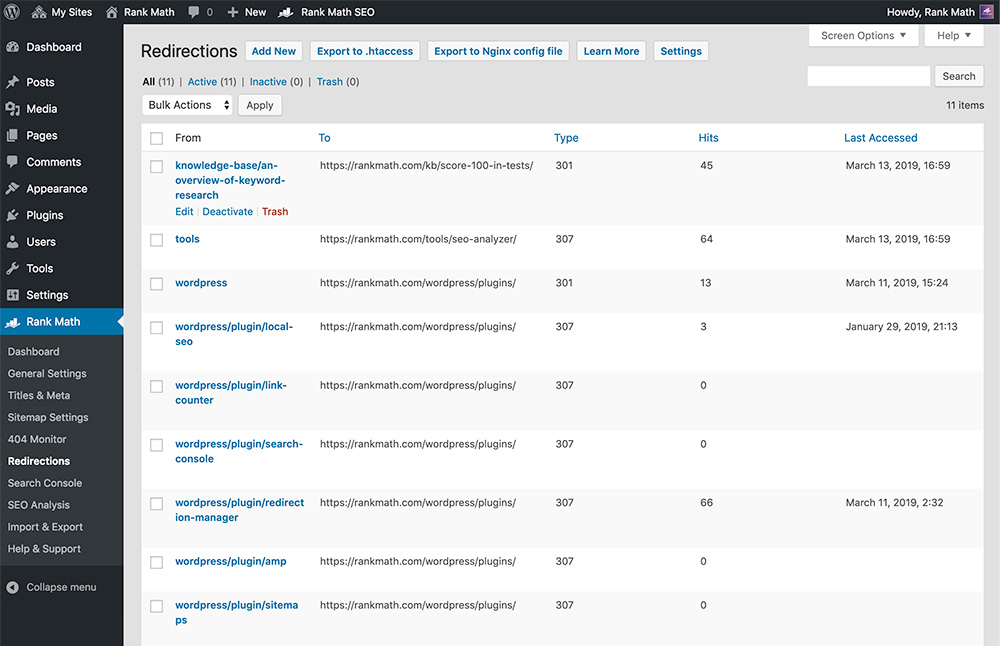
5 Different types of Redirections
One redirection does not fit all scenarios. That is why we included 5 of the most used redirections in the Redirections Manager to have maximum control.
301 Permanent Move - Use the 301 Permanent Redirection support to redirect old URLs to new URLs permanently
302 Temporary Move - Want to create a temporary redirect? The Redirection Manager fully supports the 302 Temporary Move Redirect
307 Temporary Redirect - The Redirection Manager also supports the lesser known, but highly useful 307 Temporary Redirect, which is a successor of the 302 Temporary Redirect
410 Content Deleted - Use the 410 Content Deleted Redirection Type to tell users and the search engines about the content you've deleted from your website
451 Content Unavailable for Legal Reasons - Can't display the content in some countries or for legal reasons? Use the 451 Redirection Type to provide accurate information to the user
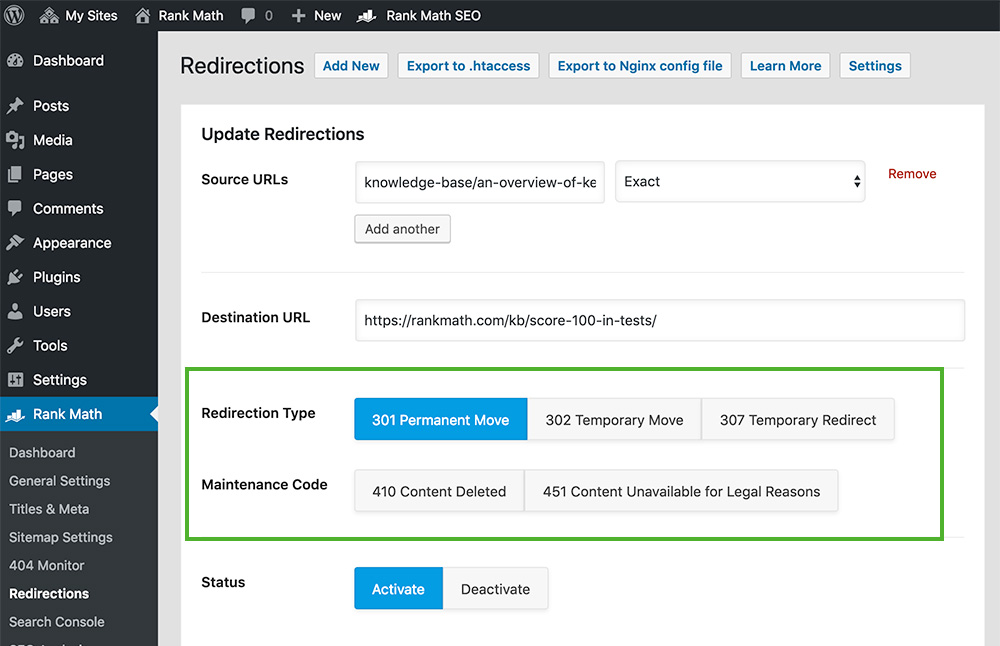
5 Different types of Source Checks
The Redirection Manager gives you full control over your redirects while keeping the process of creating the redirects as simple as possible.
Exact Match - Use the Exact Match option to redirect exact URLs to the destination URLs of your choice
Contains particular string - Use the partial match feature to redirect any URL containing a string to a new URL
Starts with particular string - Redirect all URLs that start with a specific string to a new URL
Ends with particular string - Redirect all URLs that end with a specific string to a new URL
Regex support - The Redirect Manager fully supports Regex, using which you can create the most complex redirects with ease
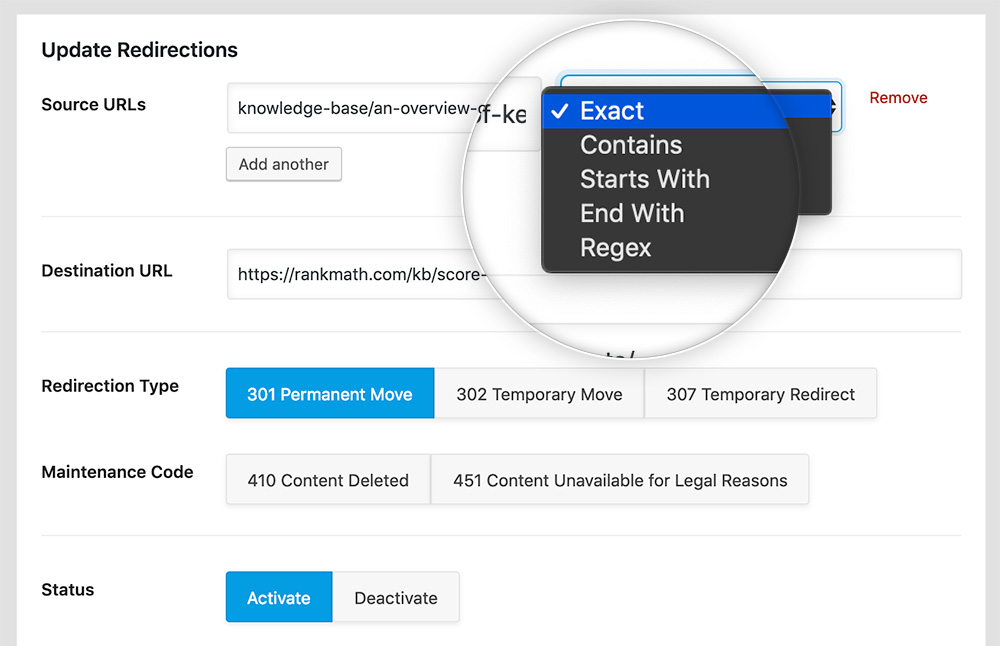
Advanced Options
The Redirection Manager has plenty of well thought out options that help you manage your redirections better while keeping the entire process friendly and easy.
Export to .htaccess file - Export all your redirects to a .htaccess file compliant with Apache Servers
Export to Nginx config file - Export all your redirects to a config file compliant with all Nginx Servers
Debug Redirections - Using the Debug option, you can understand and debug each of the redirections that you've created with the plugin
Extends the WordPress auto redirect - WordPress automatically redirects old URLs to new URLs and the Redirection Manager builds on top of that and lets you customize the redirections
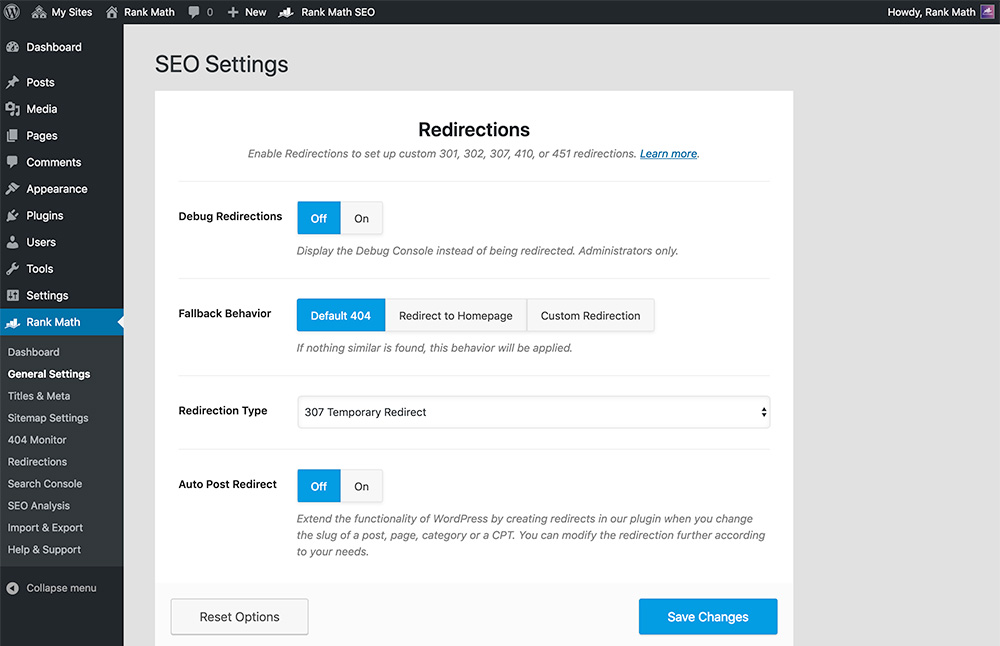
Don't just take our word for it. Ask our lovely users!
Jade Kykander
I switched over from Yoast a few weeks ago and I am so impressed with what Rank Math can do. I feel like a total pro when I’m using it. And the support from the creators is just amazing. All the emails I receive are super helpful and actionable. I’ve been using all their tips. It’s an extremely valuable plugin. I’m loving it.
Saif Abbas
Best SEO plugin. Way better than Yoast. Easy, well integrated and give total control over your SEO. Its fast, light and work magically with Elemantor pro or any page builder.
Andrew Murray
Rank Math is far superior to Yoast. Easier to use, more intuitive, and significantly faster. I love how you can see actual search queries pulled in from Google Search Console. Rank Math has excellent support. And the team is always bringing updates and ahead of the curve for adding new schema blocks.
Tony Grantim
This plugin gets better day by day. It has seriously active development, and with the new WooCommerce features, it is simply stunning!
Frank Eck
Better than the rest of the SEO plugins!
Burchard Blackburn
Rank Math is more than just a plugin, It’s an incredible community of SEO support! Since I started with Rank Math, I have been able to write genuine content, tweak it to for high scores, and get incredible support from their team. They are very engaged in helping you and it’s a real community. If you want to improve SEO, learn more, and get pro tips, download this plugin. You will not regret it!
Maulik Kotak
Best plugin for complete SEO optimization. Rank Math is my favorite WordPress SEO plugin, I highly recommend the Rank Math SEO plugin. They provide great support!
try ourRank Math SEO Suite
Take full control of your entire website SEO with the help of our elite Rank Math SEO Suite and watch your rankings climb to the top.
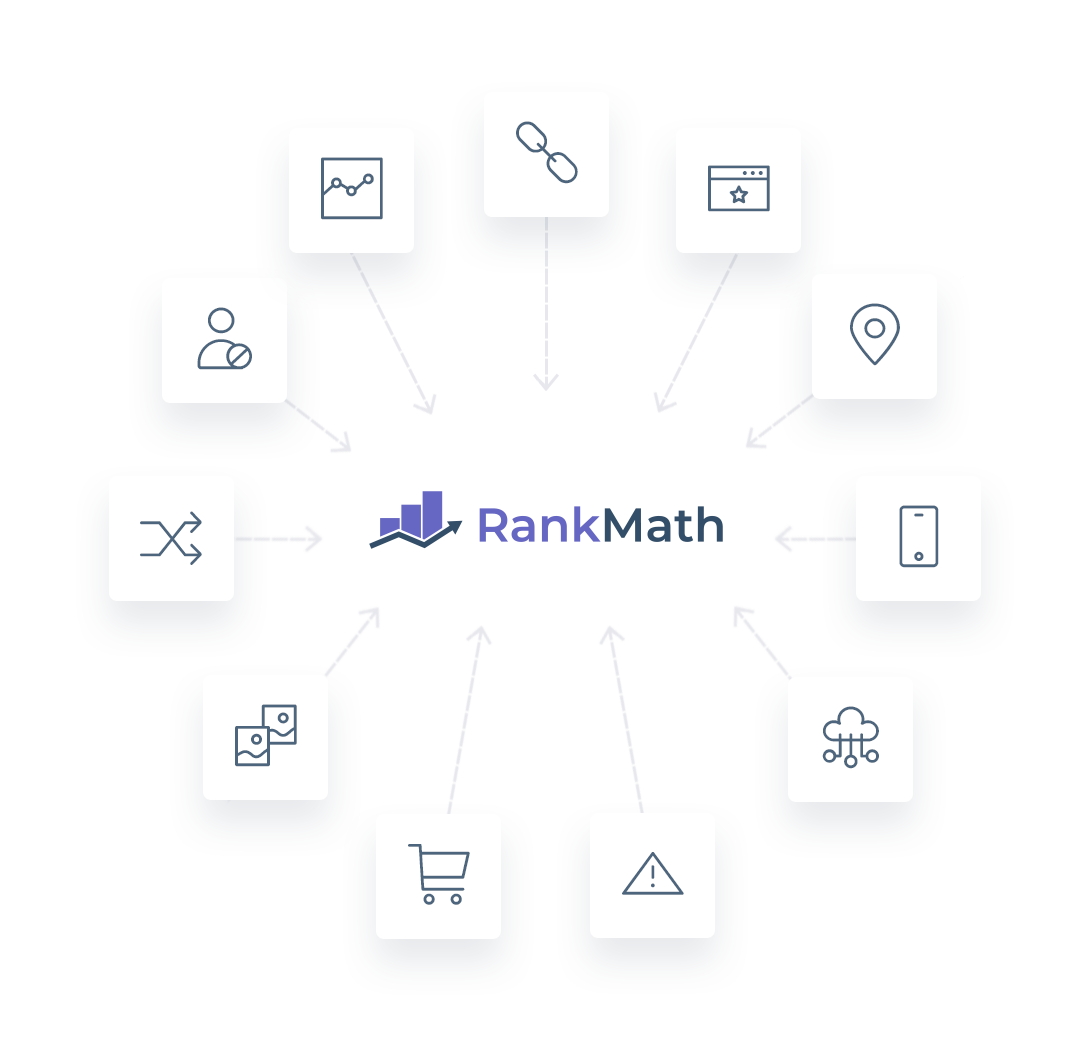 Download Rank Math Suite
Download Rank Math Suite


