In this knowledgebase article, we’ll discuss why you can’t enter more than one keyword in Categories and Product Categories. A focus keyword is a keyword you want your posts or pages to rank for.
Table of Contents
What Are Product Categories?
Product categories are a way in which products with similar features are grouped together. For example, if you sell clothing, you can have t-shirts, and pants, as one category. You can also go ahead and add subcategories if needed.
It’s pretty obvious that products from the same product category will have similar features and will offer similar benefits. For instance, in the luxury car product category, cars such as the BMW, Sedan, and Audi compete with each other.
In other words, product categories can be organized as a hierarchy of categories that resemble a similar list of product types. All the companies that relate to the product category will pursue the same set of audiences and have the same competitors.
To add a Product Category in WordPress head over to WordPress Dashboard → Products → Categories.
Add the category and click on Add New Category at the bottom of the page. Ensure that you’ve enabled the WooCommerce module from the Rank Math SEO → Dashboard → Modules section.
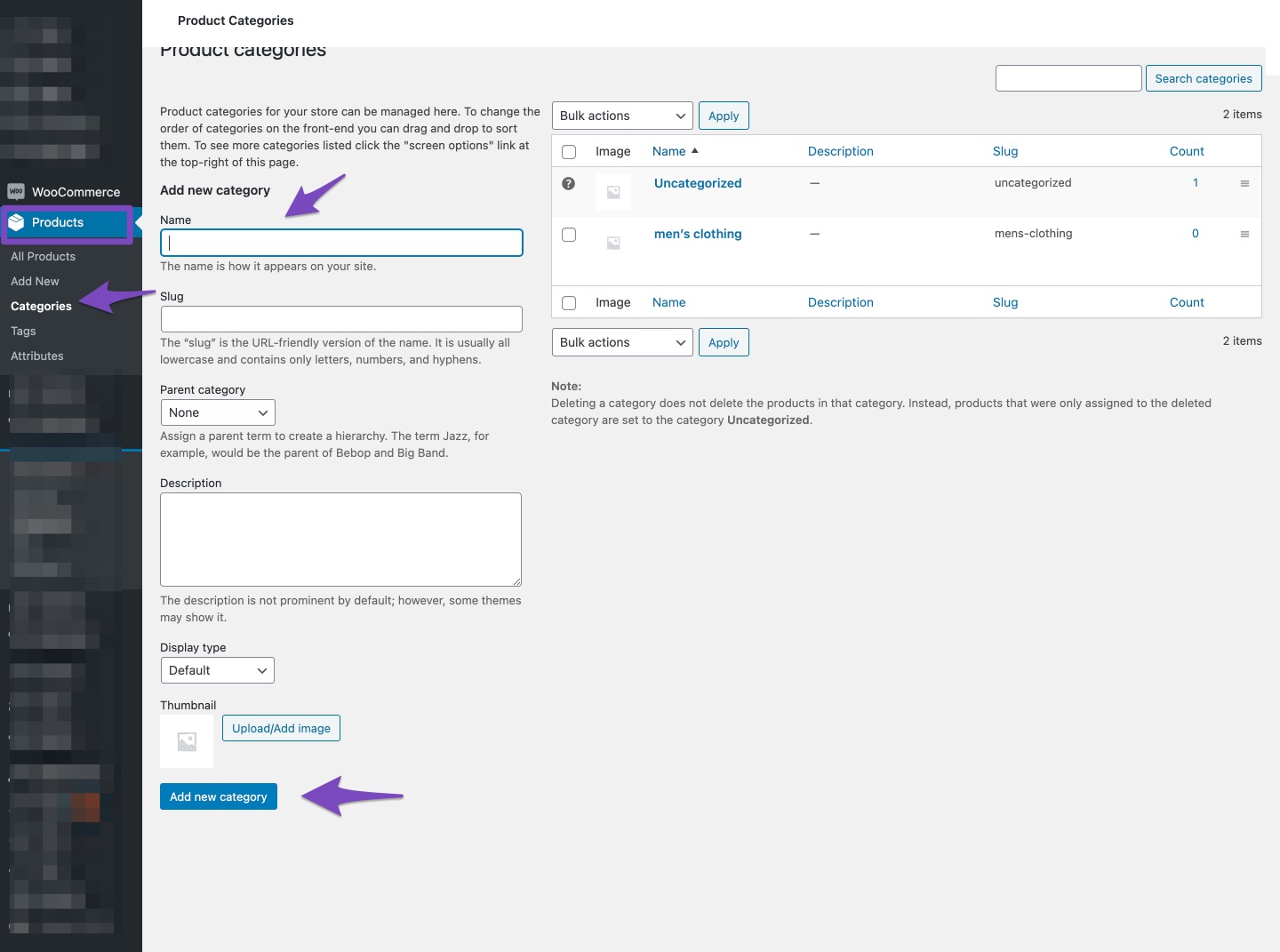
What Are Categories?
Categories are the most common way in which content on similar topics is grouped together in WordPress. They help the visitors to navigate the site easily. You can use categories to sort and group your blog posts into various sections. For instance, a news website can have categories for their posts filed under News, Weather, and Sports.
You can add a Category to a post in WordPress from Posts → Categories section. Add your new category and click on Add New Category button.
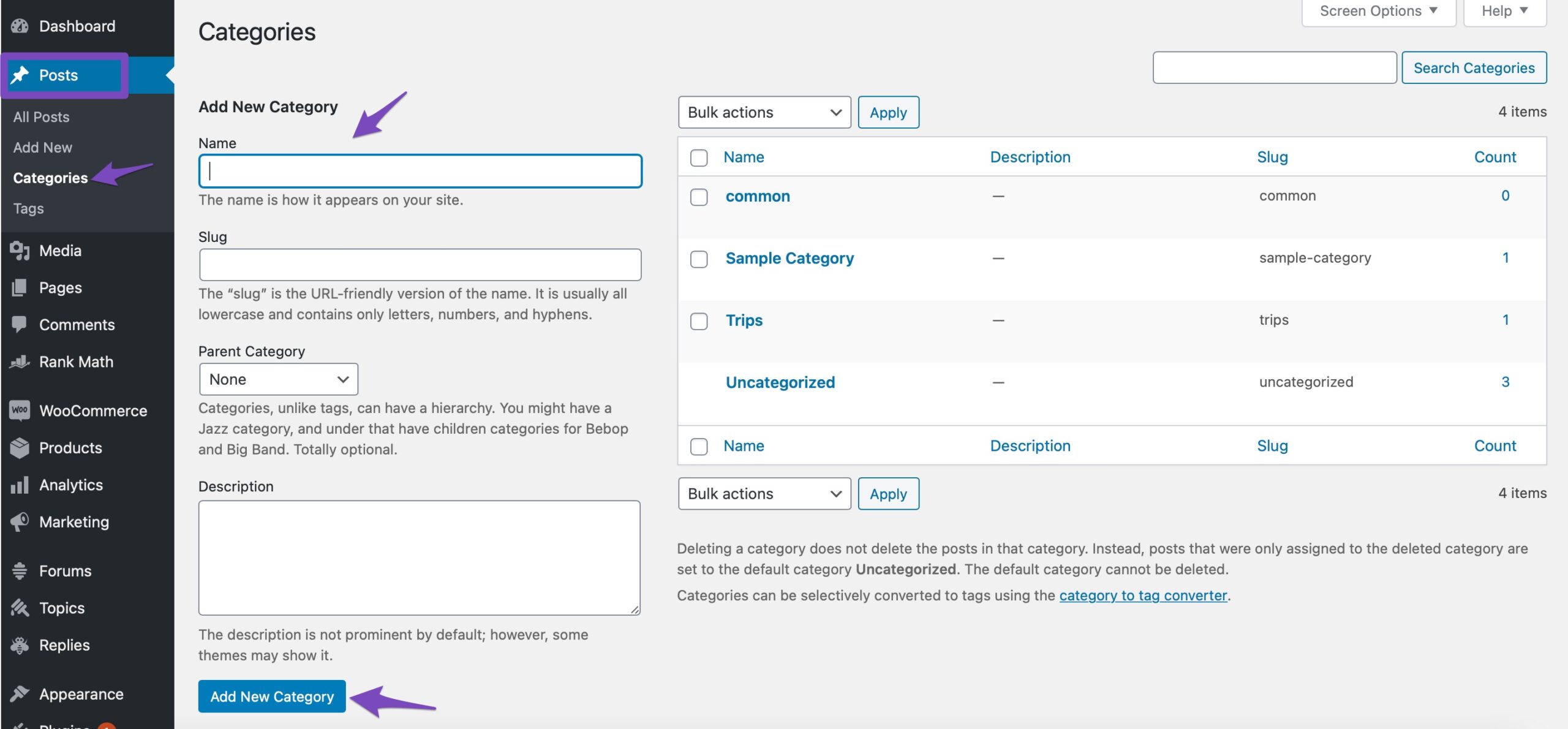
The Reason for Why Can’t You Enter More Than 1 Keyword in Categories/Product Categories
Unlike posts/pages/products, it’s not possible to optimize the category or product category archives much. You can only edit the title and the meta description so it doesn’t make much sense to optimize such a short piece of content for more than 1 focus keyword. That is why we only allow one keyword on archives. This is the case in the free as well as the PRO versions.
Adding Focus Keyword in Product Categories
You can add a focus keyword in the Product category by navigating to Products → Categories. You can Quick Edit the category and then add the focus keyword as shown below:
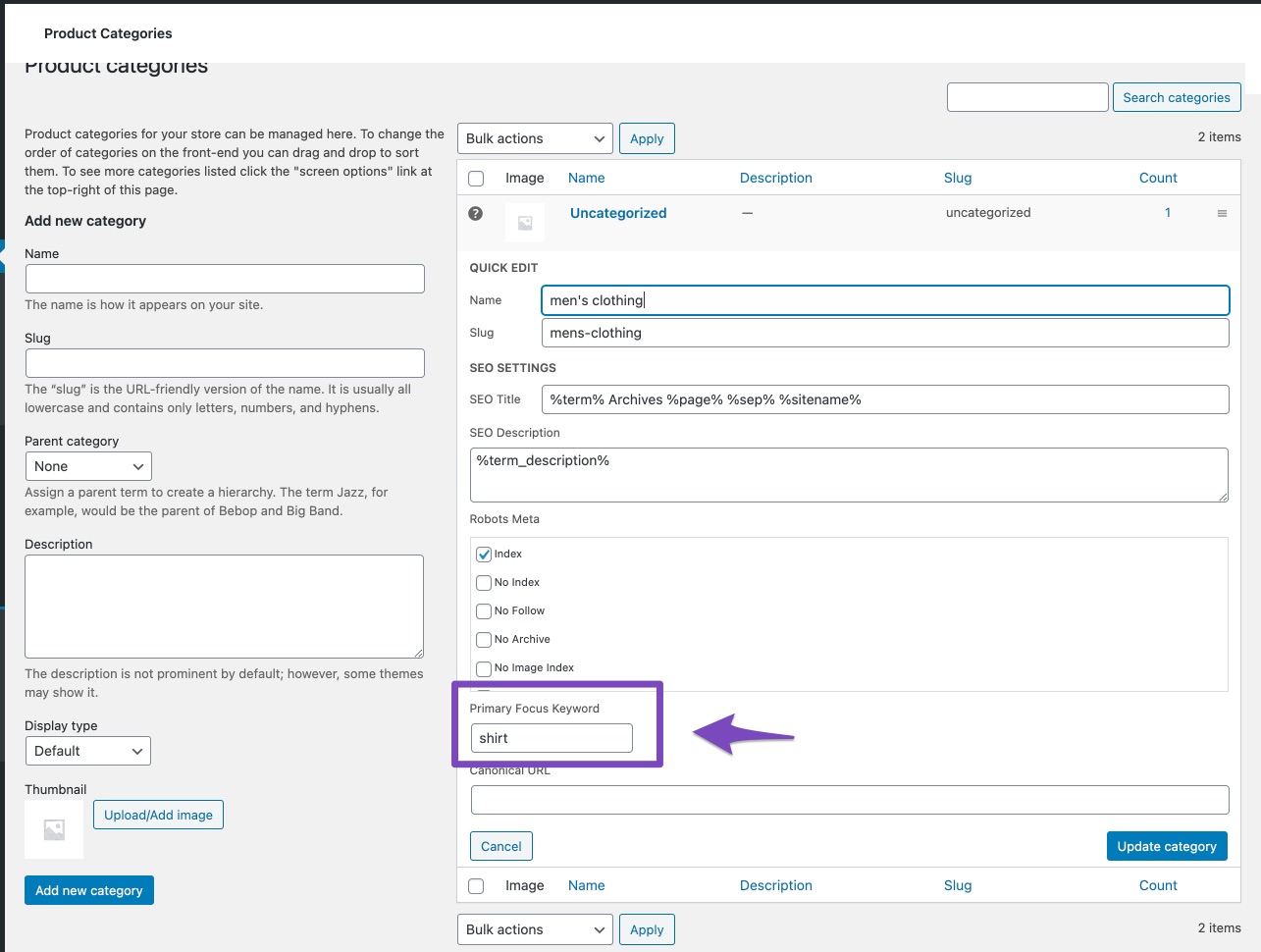
Add Focus Keyword in Category
You can add a focus keyword in Category by navigating to Posts → Categories. Then, click Edit Category for the one you’d like to edit. This will take you to the category edit page – where you’ll be able to add the focus keyword using the General tab of Rank Math’s Meta Box.
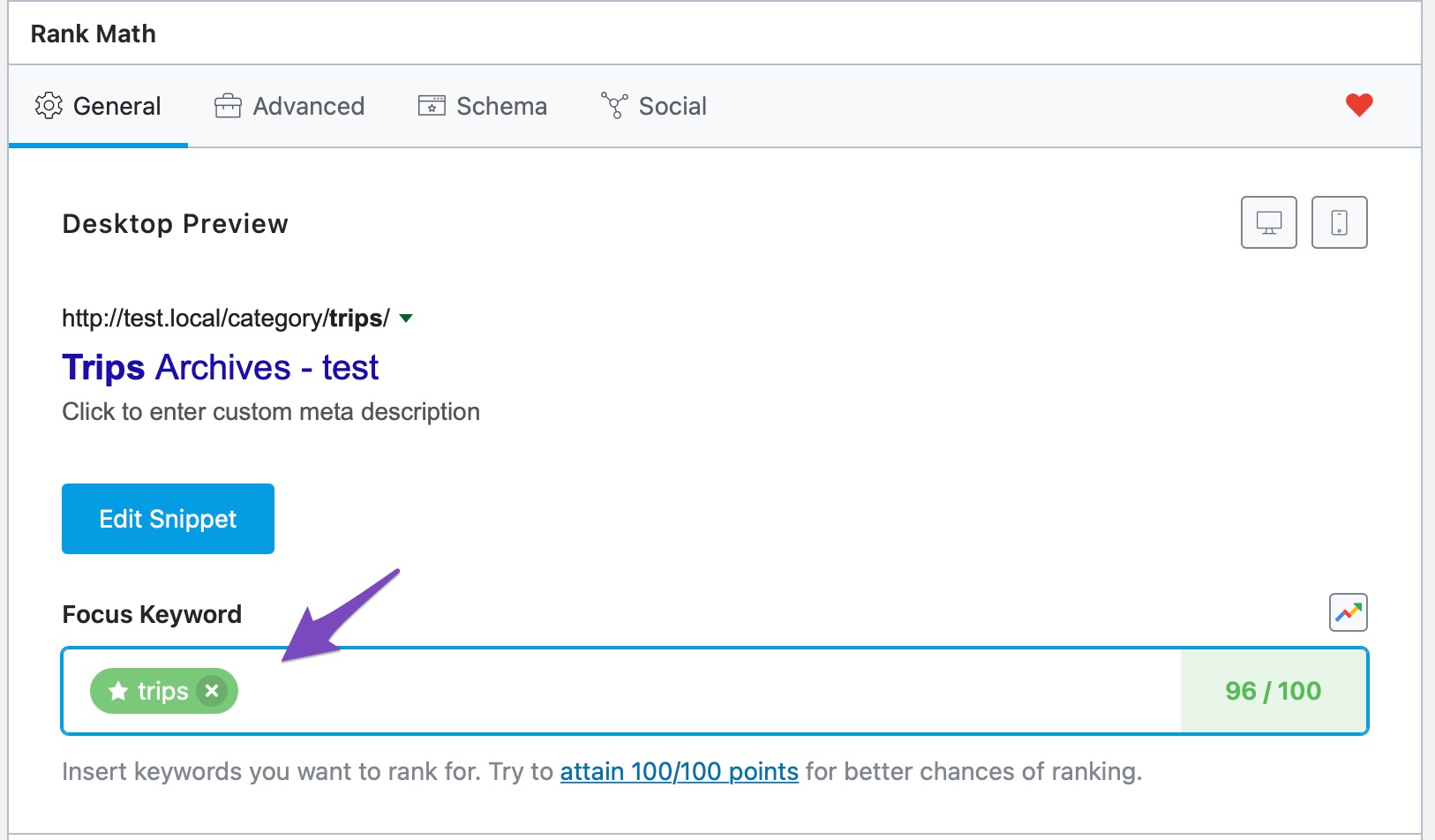
As said earlier, you will not be able to add more than one keyword as it makes no sense to optimize a short piece of content. If you try to do so, this is what will happen:
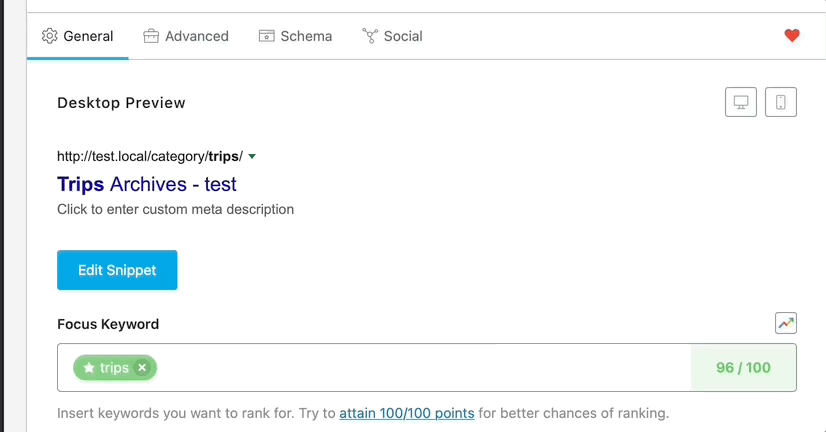
If you still have any questions, please feel free to contact our support team who are available 24×7 and will help you out as soon as possible.