What is a Trailing Slash?
A trailing slash is the forward slash symbol “/“ placed at the end of a URL. For instance, example.com/ en example.com/best-yoga-poses/ both end with a trailing slash while voorbeeld.com en example.com/best-yoga-poses do not.
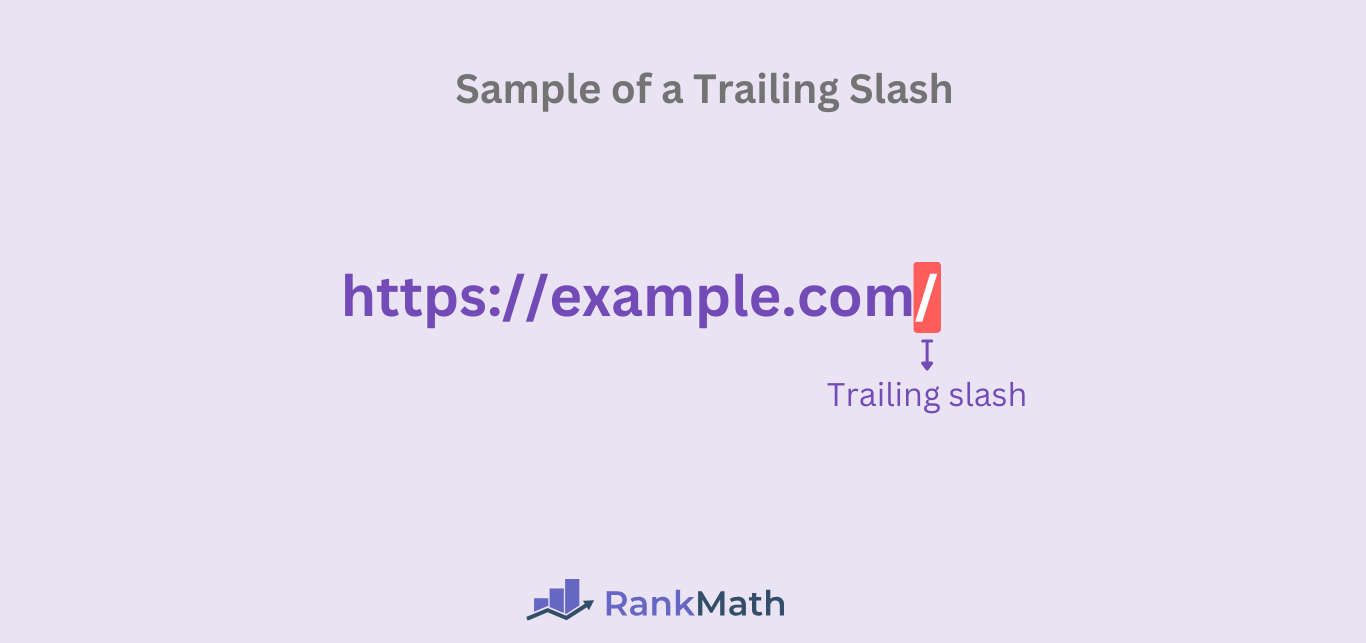
The trailing slash originally specified whether a URL was a file or a directory. Directories ended with trailing slashes, while files did not. So, a URL like example.com/categories/ would have indicated that the URL led to a directory, while example.com/categories/ would have indicated it led to a file.
This differentiation was crucial as servers would expect the directories (also called folders) to contain files. So, the server may attempt to look for an index file within the directory.
However, this is no longer the case, as files may contain trailing slashes while directories may not. So, a trailing slash no longer indicates whether a URL leads to a file or directory. Whether a blogger includes the trailing slash to their URLs is an issue of preference.
How Trailing Slashes Affect SEO
Google treats URLs with and without a trailing slash as different webpages. This is so because both URLs can contain different content. However, most sites usually publish the same content to both URLs. This, however, can cause duplicate content issues, especially when both webpages are accessible to visitors.
Google does not have a penalty for duplicate content. However, duplicate content can affect a content’s visibility on search results pages. It may also cause the link gelijkheid to be spread across multiple duplicate webpages.
Trailing Slash Best Practices
Trailing slashes can lead to SEO and user experience issues on your site. To prevent such, it is advisable to follow the best practices so that your trailing slashes do not confuse your visitors and search engines.
1 Stick to One URL Format
To avoid duplicate content issues that arise from trailing slashes, it is recommended to choose one URL format and use it consistently across your website.
You should also implement 301 redirects that point your URLs to your desired URL format. This helps to preserve your link equity and helps search engines recognize your preferred URL structure.
You should also use your preferred URL format in your internal links and include it in your sitemap. You should also declare them as canonical using canonical tags.
2 Ensure Both URLs Contain the Same Content
Many visitors do not recognize the difference between URLs that end with trailing slashes and URLs that do not. So, they may use both URLs interchangeably. This could lead to confusion and hurt their user experience if both URLs contain different content.
To avoid user experience issues, it is recommended to return the same content on URLs that contain and do not contain trailing slashes.
3 Avoid Adding Trailing Slashes to File Names
You should avoid including a trailing slash at the end of URLs that end in a file name. This refers explicitly to URLs like .html, .pdf, and .jpg.
The trailing slash could cause servers and search engines to assume the file is a directory. This will lead to 404 Niet Gevonden errors, and the resource located at the URL will not be accessible to visitors.
4 Do Not Include Trailing Slashes in Your Domain Name
Trailing slashes do not affect domain names. For example, Google considers example.com and example.com/ as the same webpage even though one URL has a trailing slash.
The trailing slash is only relevant with URLs that contain paths, that is, words and symbols that come after the slash following the domain name. For example, example.com/best-yoga-poses where /best-yoga-poses is the path.
That said, it is recommended to mention your domain name without trailing slashes. So, use something like voorbeeld.com when mentioning your URL rather than example.com/.