What is a Broken Link?
A broken link is a hyperlink that leads to a nonexistent webpage or resource. Visitors who click on the broken link are directed to a webpage that returns a 404 introuvable ou 410 Disparu error. Both errors indicate that the webpage does not exist at that location.
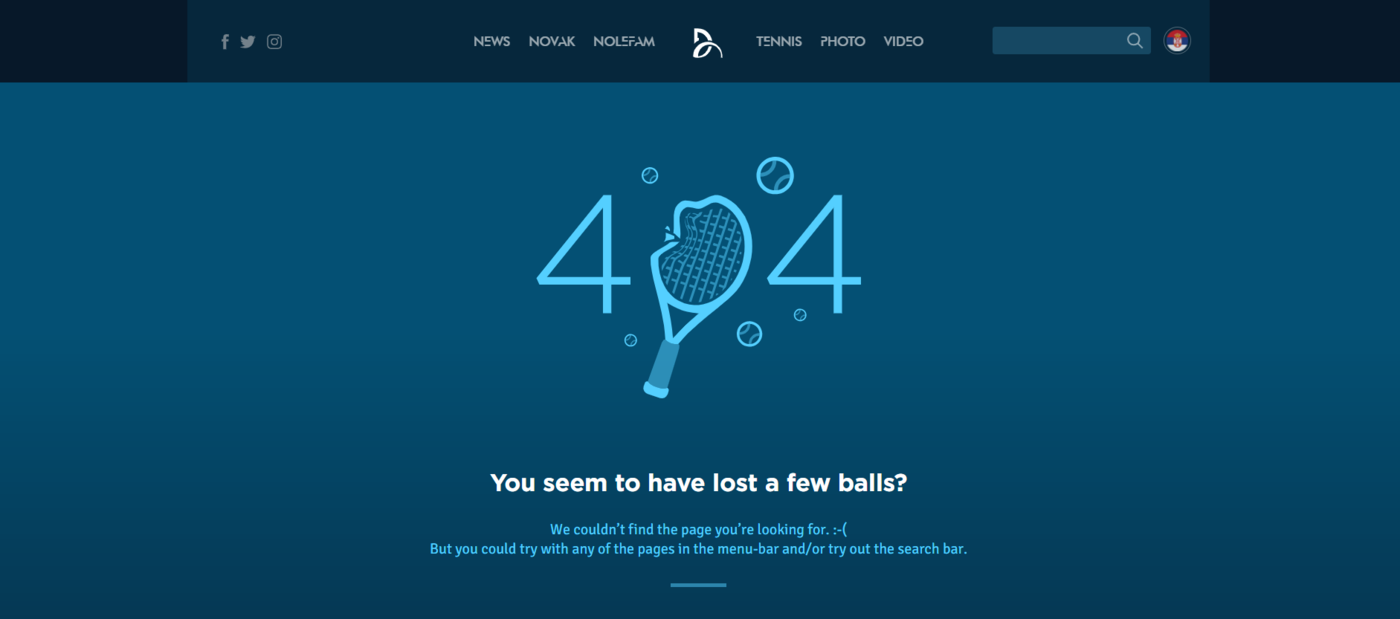
The 410 Gone error is the rarer of the two. It indicates that the blogger deliberately deleted or archived the webpage and will not republish it at that location. The 404 Not Found error, on the other hand, indicates that the webpage may have been deliberately or indeliberately removed and will likely return.
Broken links that return the 404 Not Found status code can be caused by various factors, including typos, server errors, and changes in the site’s URL structure. The blogger may have also deleted or moved the content to a new location but did not set up relevant redirections to send visitors to the new location.
Types of Broken Links
Broken links are classified into three, depending on the webpage on which they occurred and how the affected webpages are related to one another. The three types of broken links are:
- Broken internal links
- Broken external links
- Broken backlinks
1 Broken Internal Links
Broken internal links are broken hyperlinks that point from a webpage on a site to another webpage on the same site. Considering search engines use internal links to find your pages, broken internal links make it harder for search engines to follow your internal links and find your pages.
2 Broken External Links
Broken external links are broken hyperlinks that point from a page on your site to a page on another site. While you have little control over these links, they can harm your visitor’s user experience and affect your credibility.
3 Broken Backlinks
Broken backlinks are broken hyperlinks that originate from another site and point to your site. They are also called broken inbound links and can hurt your SEO, particularly when they originate from a high-authority site.
Causes of Broken Links
Broken internal links, broken external links, and broken backlinks are caused by the same factors. The difference between all three depends on the origin and destination of the link and the location of the missing webpage.
1 The Webpage Was Removed or Deleted
Deleted, archived, and removed webpages are a common cause of broken links. Once a page is removed from its location for whatever reason, any URL that links to it will be considered a broken link.
Bloggers may deliberately delete the page or archive it so that it is no longer available to visitors. Pages may also be deleted or moved during site updates, upgrades, or reorganization.
To avoid broken links, it is recommended to use redirects to send the visitors to the new location. You should consider 301 Déménagé Définitivement for permanent redirects and 302 Found for temporary redirects. You should refer to this guide on whether to use a 301 or 302 redirect on your site.
2 The Visitor Entered an Incorrect URL
Visitors may type the wrong URL into their address bar. For example, a blogger may enter a URL like example.com/yogaposes à la place de example.com/yoga-poses. Bloggers, marketers, and affiliates may also send the wrong URL to their leads and visitors. This would cause the hyperlinks to return a 404 Not Found error since the webpages are nonexistent.
3 The Blogger Changed Their URL Structure
A blogger can knowingly or unknowingly rename their webpages and change their directory paths, permalinks, and URL structure when they migrate or redesign their site. In such cases, they should ensure that their old URLs are redirected to the new ones, or else it would cause their links to be broken.
4 The Site Shut Down
When a domain expires, or a website is shut down, all links associated with that domain will break. Anyone who clicks on a link that leads to the site will encounter a 404 Not Found error since the links are nonexistent. You can avoid this by renewing your domains before they expire.
5 The Temporary Link Became Invalid
Some bloggers generate links for short-term use. For example, they may create landing pages as part of an ad campaign or use URL shortening services to shorten their URLs during an outreach or promotion. These URLs usually become invalid over time, leading to broken links.
SEO and Usability Implication of Broken Links
Broken links hurt your SEO and user experience. From an SEO perspective, they can cause you to lose out on link equity et Classement, which will ultimately harm your search engine rankings.
Broken links also frustrate your visitors and create a negative impression of your site. When users click on a link and encounter an error, such as 404 Not Found, they may feel confused or annoyed, especially if they were expecting valuable information.
This can lead to a loss of trust in your website’s reliability and professionalism. It would also reduce engagement and increase bounce rate as they may leave your site to find the content they seek elsewhere.
Broken links may also directly impact your conversions and revenue, especially when they prevent users from accessing landing pages, product pages, contact forms, and similar resources that can convert visitors into leads and customers. For example, an e-commerce site with broken links that point to product pages will lose out on sales.
How to Find and Fix Broken Links
You can find broken links using a 404 monitor to identify the nonexistent pages visitors arrived at on your site. This works because broken links typically lead to 404 Not Found errors. Once done, you can analyze the URLs they arrived on and determine which ones require fixing.
You can monitor your 404 errors using the 404 Monitor available in Rank Math. To get started, refer to this guide on monitoring 404 errors on your site. Once done, refer to this guide on fixing 404 errors on your site.