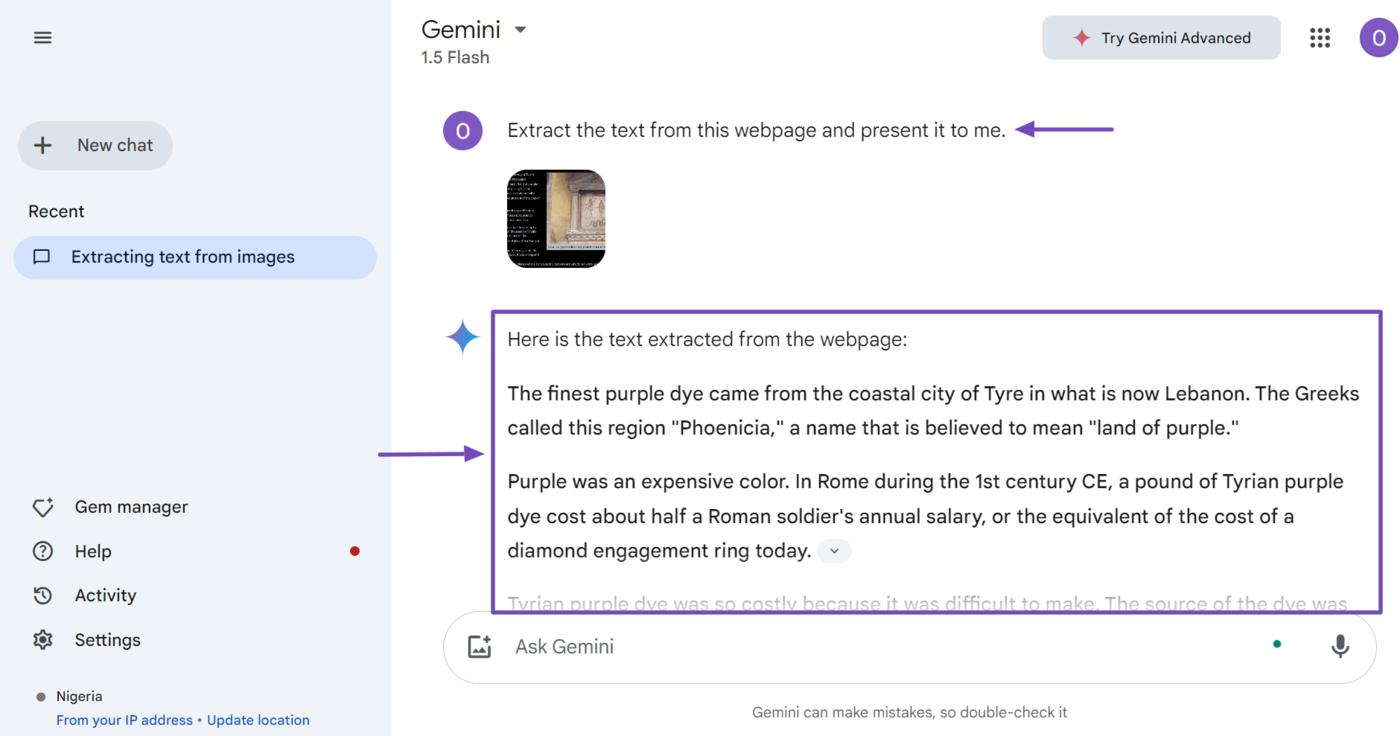What is Gemini (Formerly Google Bard)?
Gemini, formerly Google Bard, is Google’s generative AI chatbot. It is used to generate text and image content. It can also summarize, translate, and retrieve information from textual documents and images. Gemini can take text, photos, and voice prompts from users.
Gemini was developed by DeepMind, the Alphabet Inc. division responsible for Google’s AI technology. Gemini is free, though a paid version called Gemini Advanced is available.
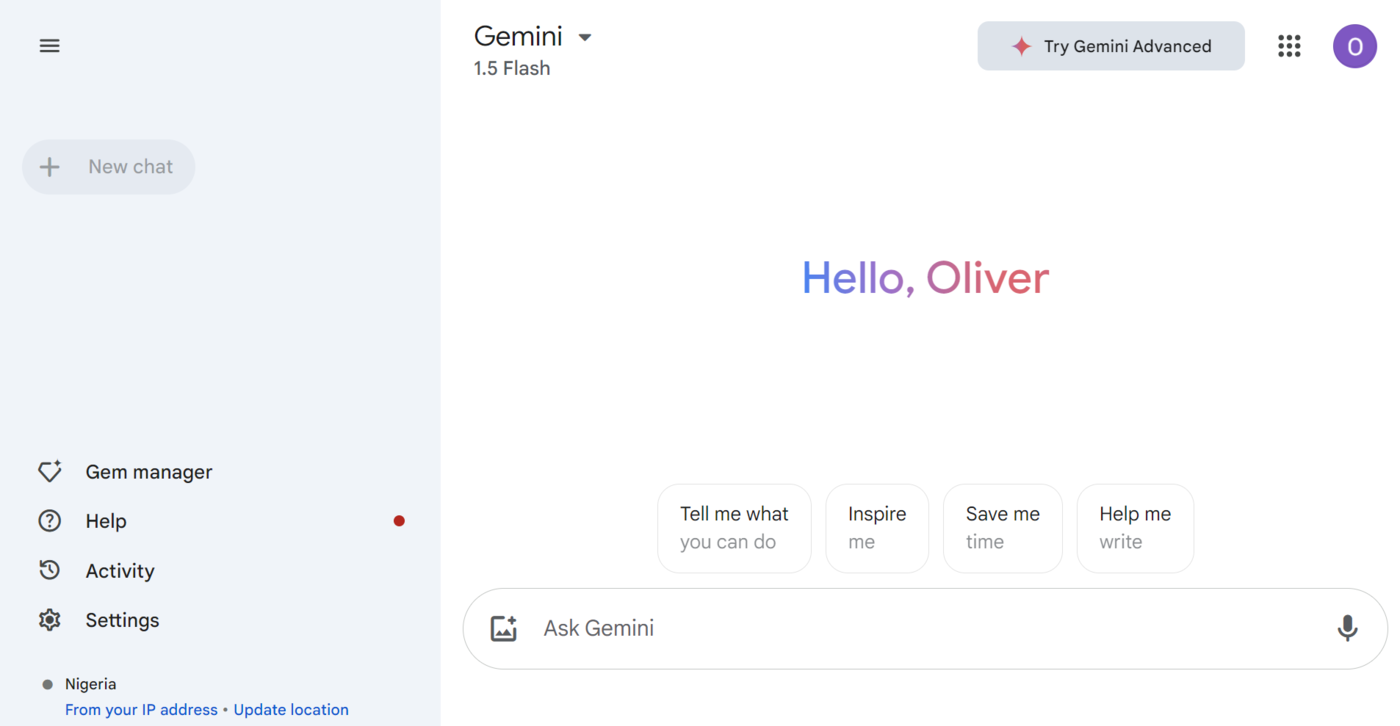
The name Gemini refers to the chatbot and the large language model (LLM) powering it. The Gemini chatbot was initially named Bard and was experimentally released on March 21, 2023. It was launched for general use on December 6, 2023, and was renamed Gemini on February 8, 2024.
The Gemini chatbot is named after the Gemini large language model. For reference, the original Bard was powered by the LaMDA large language model before it switched to the PaLM large language model. The PaLM large language model was later abandoned for the Gemini large language model.
Gemini is a multimodal AI model. That is, it is trained on multiple data types (called modalities), including text, images, audio, video, and code. This is why Gemini understands text, photo, and audio prompts.
Importance of Gemini
Gemini is helpful to bloggers and SEOs as it can speed up their content creation and optimization process. Bloggers can use Gemini to brainstorm, research, draft, generate, and edit content.
SEOs and bloggers can also use Gemini for more complex tasks like competitor analysis. For example, you could serve it your URL and your competitor’s URL and ask it to recommend improvements to your content or even content you could create to compete with your competitor.
Overall, Gemini is a super-helpful artificial intelligence tool for bloggers and SEOs. It does not replace regular investigación de palabras clave, SEO, and content creation tools, but it can complement them. It can also perform basic tasks that are performed by these tools.
Gemini vs ChatGPT
Gemini is among the most popular AI chatbots and is a major competitor to OpenAI’s ChatGPT. While both AI chatbots have similar features and continuously add new ones, Gemini has a few advantages over ChatGPT.
One significant advantage of Gemini is its seamless integration with Google’s ecosystem. Gemini integrates with multiple Google products and services, including YouTube, Google Maps, Google Hotels, Google Flights, and Google Workspace.
This means users can connect with multiple Google products and services directly in Gemini without switching between applications. This allows for real-time collaboration between teammates, significantly streamlining workflow and improving productivity.
Some Helpful Google Gemini Features
Gemini has some interesting features that users will find helpful. Here are some of them available in the free version. There are a few more, but they are only available to paying users.
1 Search the Web
Gemini can function like a search engine. However, you will often need to specifically prompt it to search the web to get it to do that. For example, you can enter a prompt like Search the web and show me how to make a honeybun cake. Reply with relevant URLs into Gemini, and it will return with links to relevant URLs
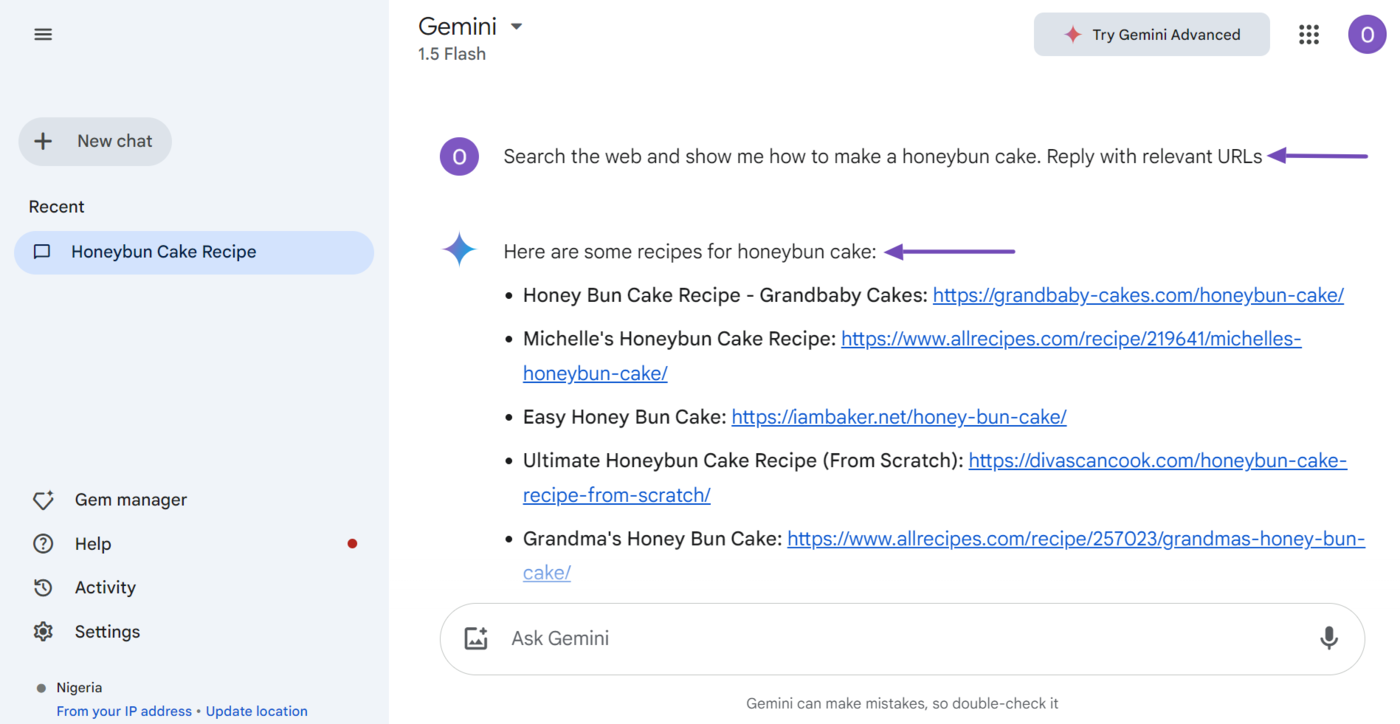
Gemini will return a regular result if you do not ask it to search the web. This result may sometimes contain a URL. However, this is not guaranteed. Gemini would also focus on returning the result on its dashboard rather than sending you an external link.
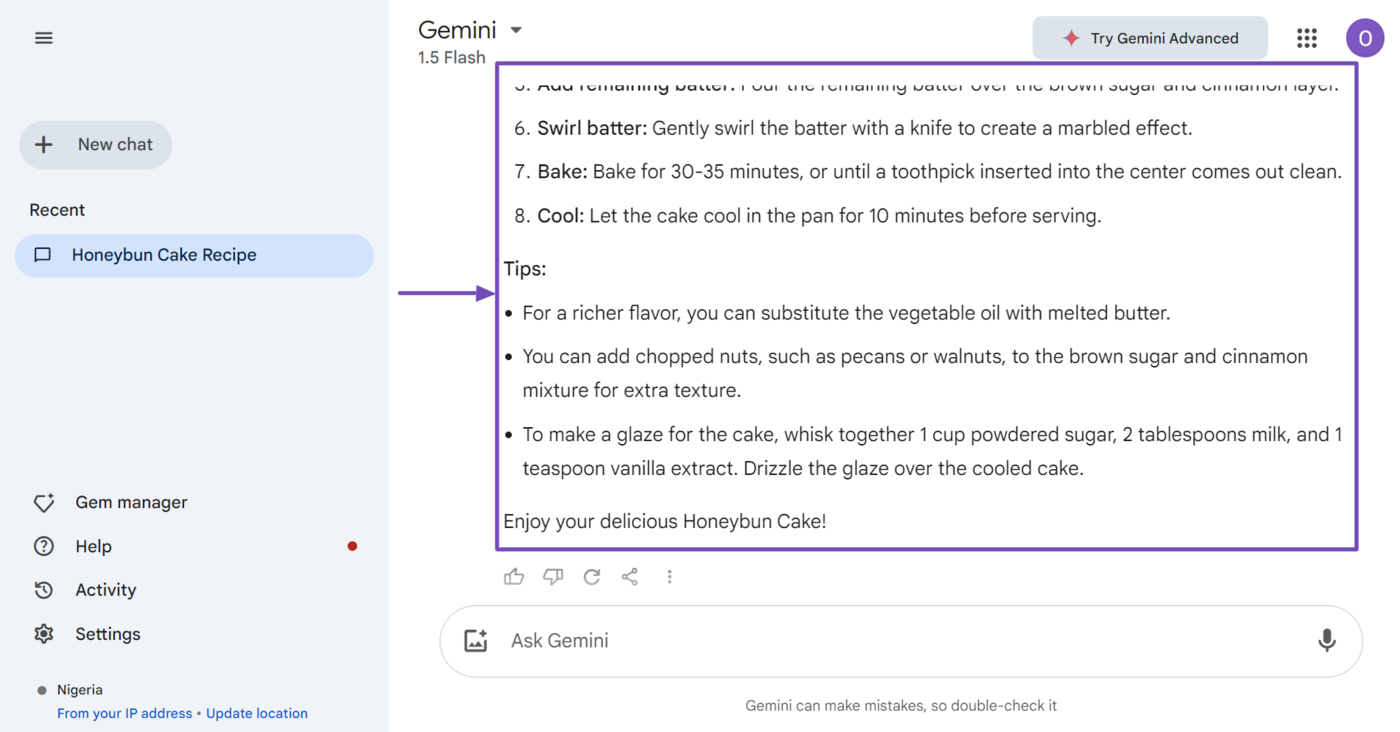
2 Access Multiple Google Tools
Gemini integrates with multiple Google and third-party products and services, including Google Hotels, Google Flights, Google Workspace, Google Maps, YouTube, YouTube Music, and OpenStax. This integration allows you to use those products directly inside Gemini.
You can call on these products and services using the @ symbol. For example, you can enter a prompt like @YouTube How do I make a vanilla cake, y Gemini will return with results from YouTube.
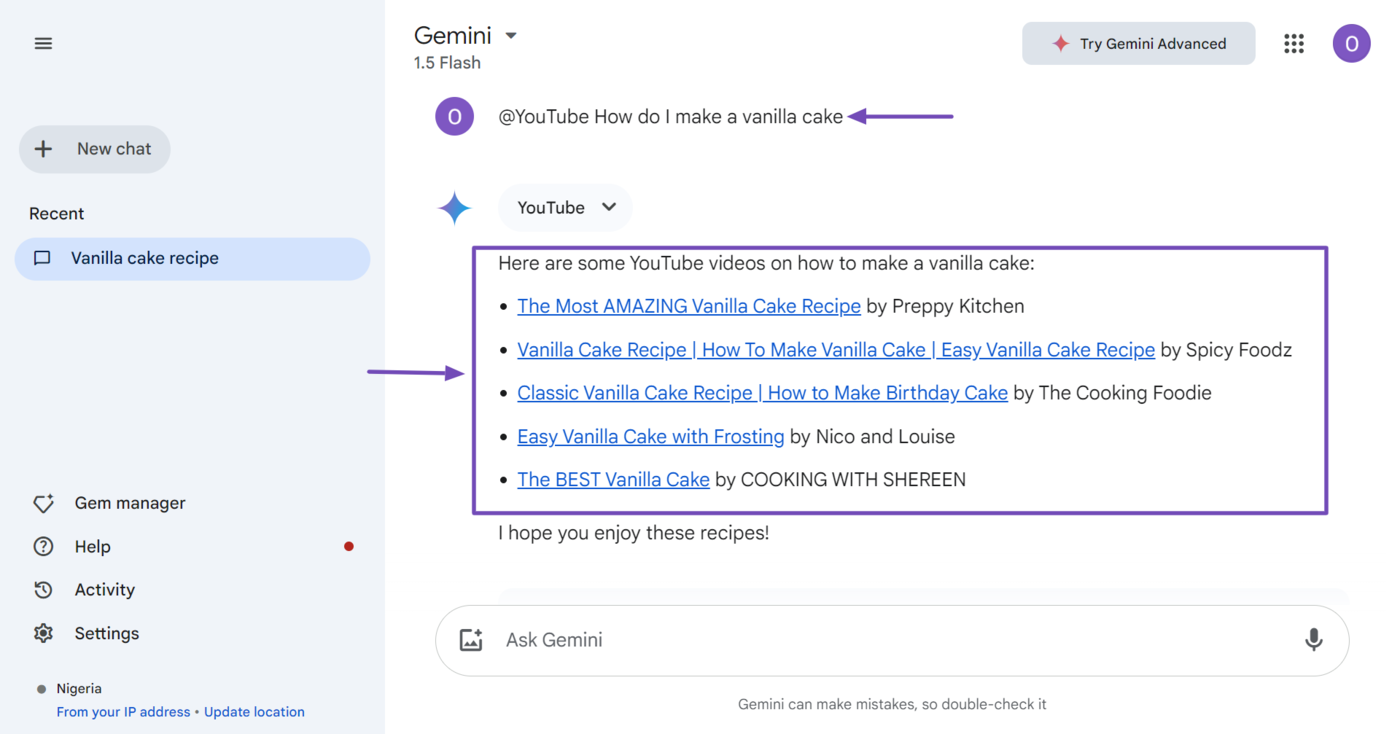
Gemini includes additional details about the YouTube videos below the textual results. This typically includes the video thumbnail, title, and description.
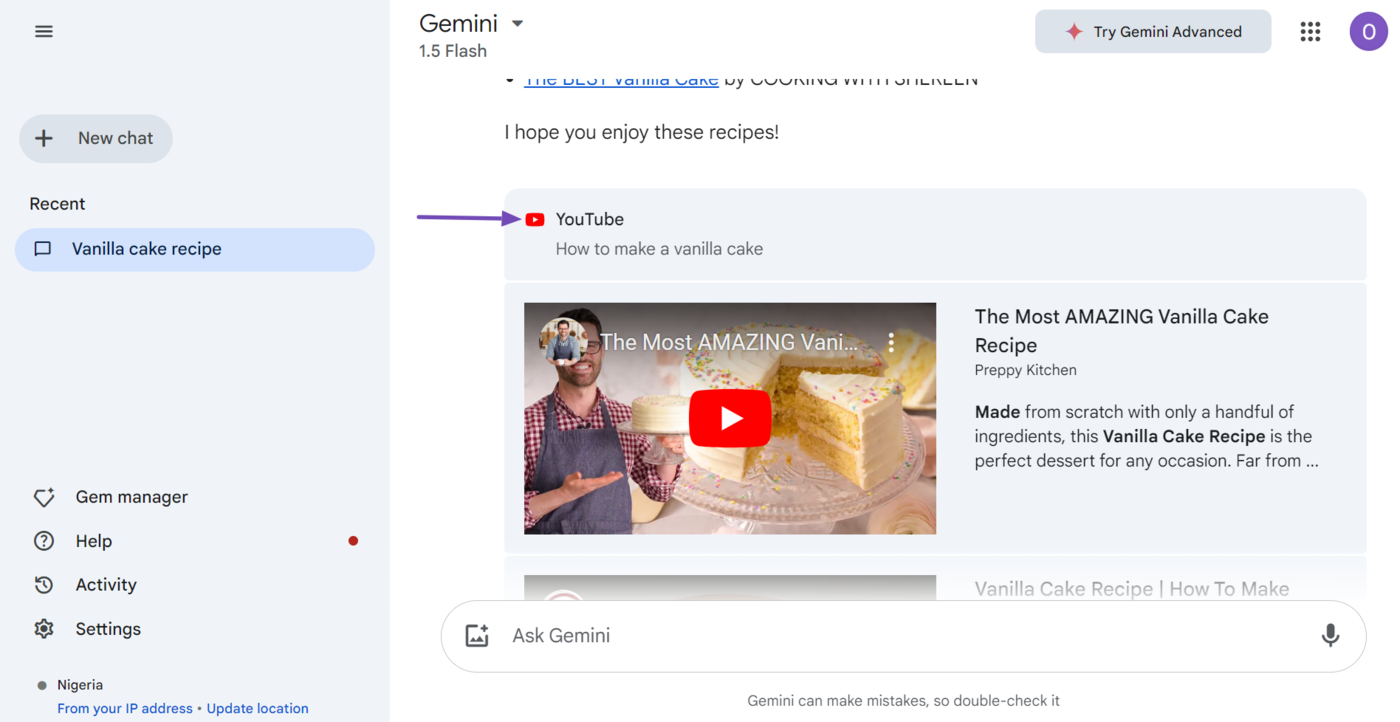
Similarly, Gemini will perform searches using Google Maps when you use the @Google Maps query. For example, let us try a query like @Google Maps show me some locksmiths in downtown Manhattan, and it will return with relevant locations and a map.
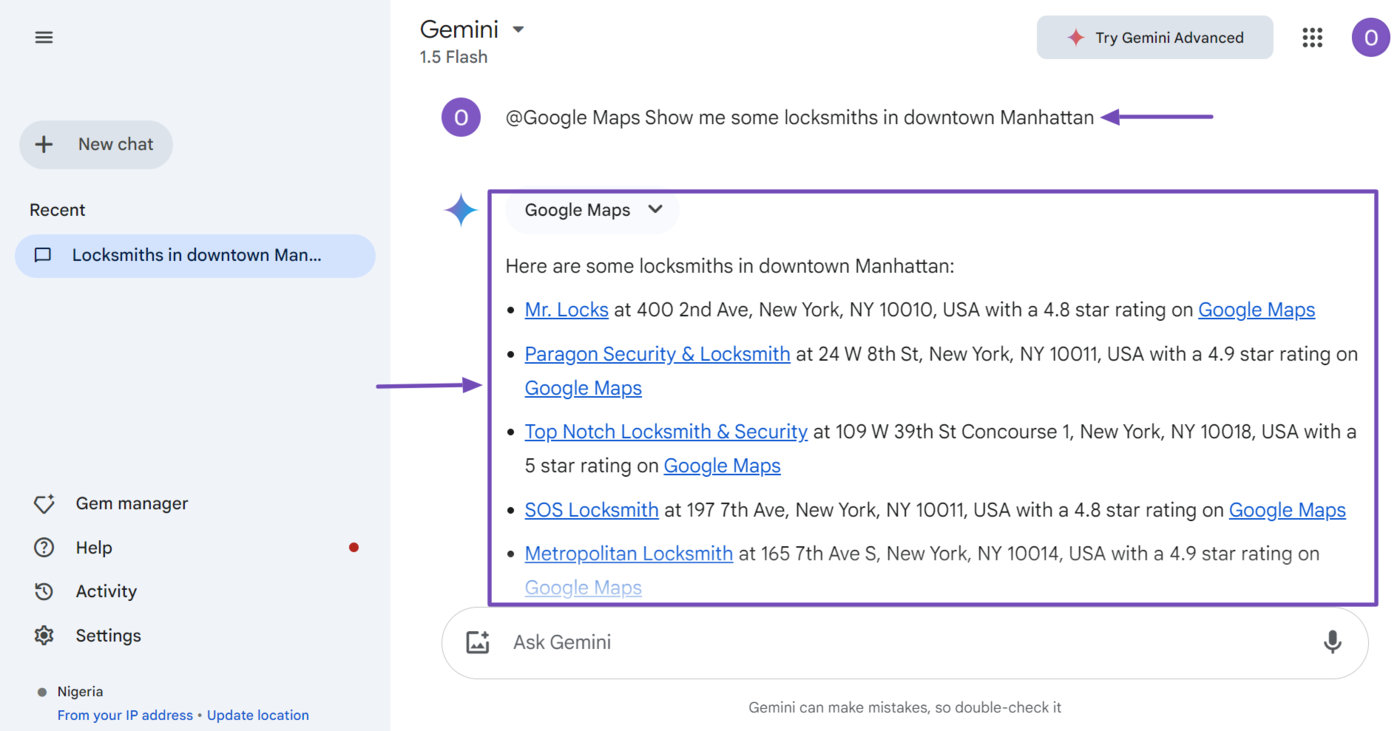
In this case, the map is below the URLs of the businesses returned in Gemini.
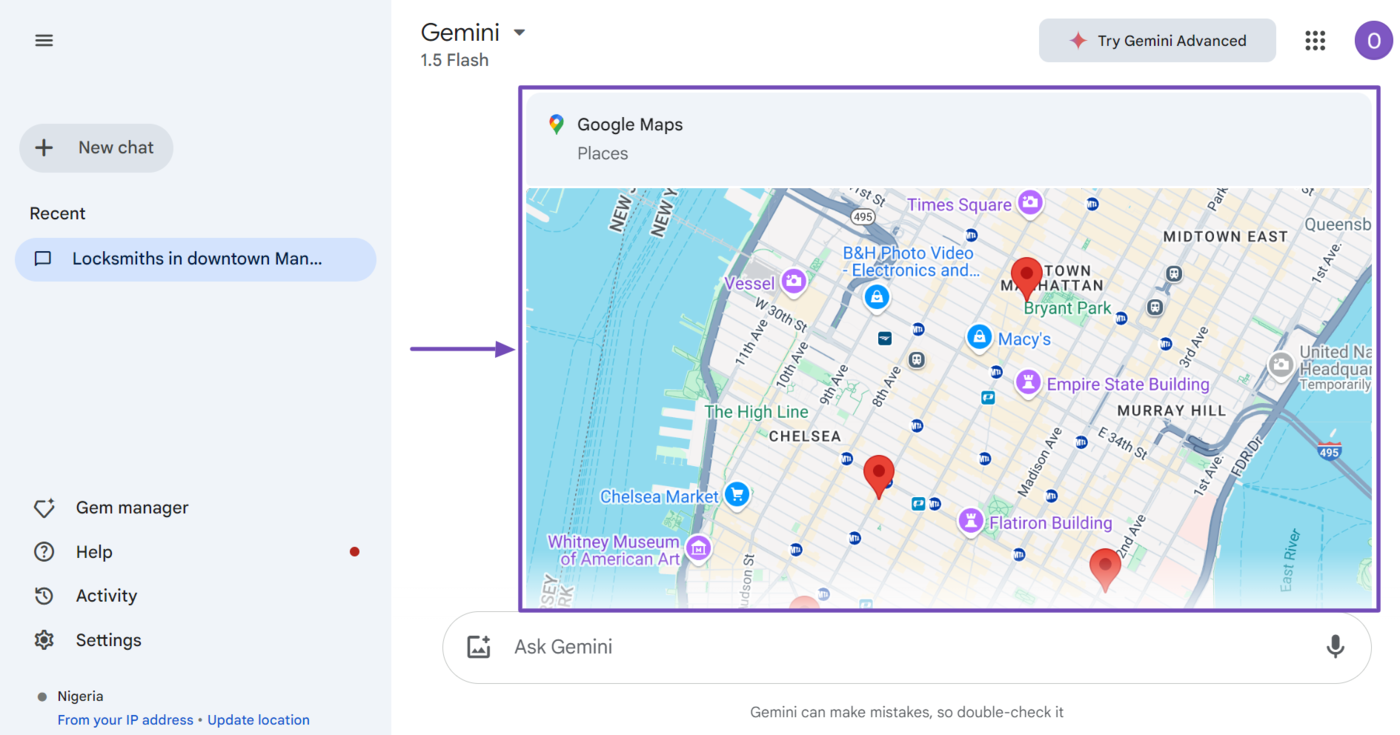
However, these features only work if you have enabled the relevant extension. To enable supported extensions, go to Settings → Extensions from Gemini’s dashboard.
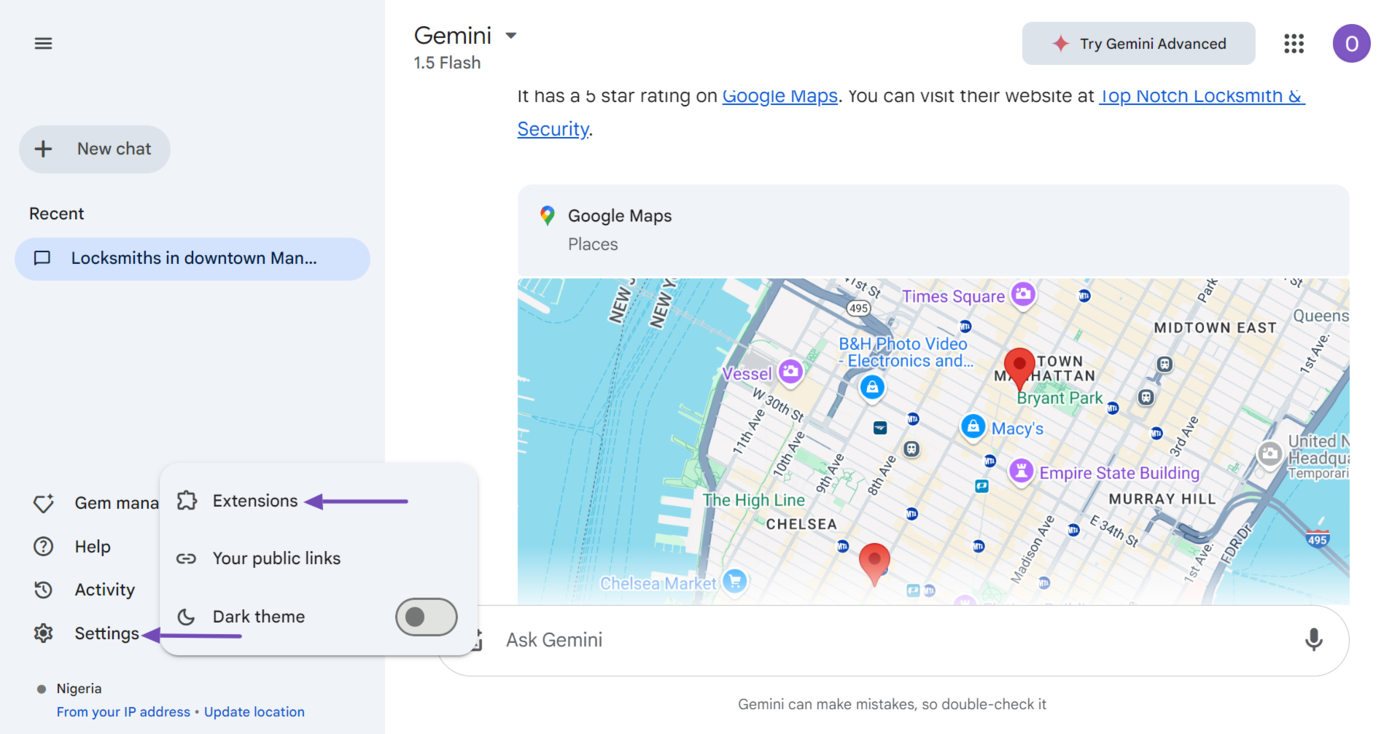
Once done, enable your desired extensions, as shown below.
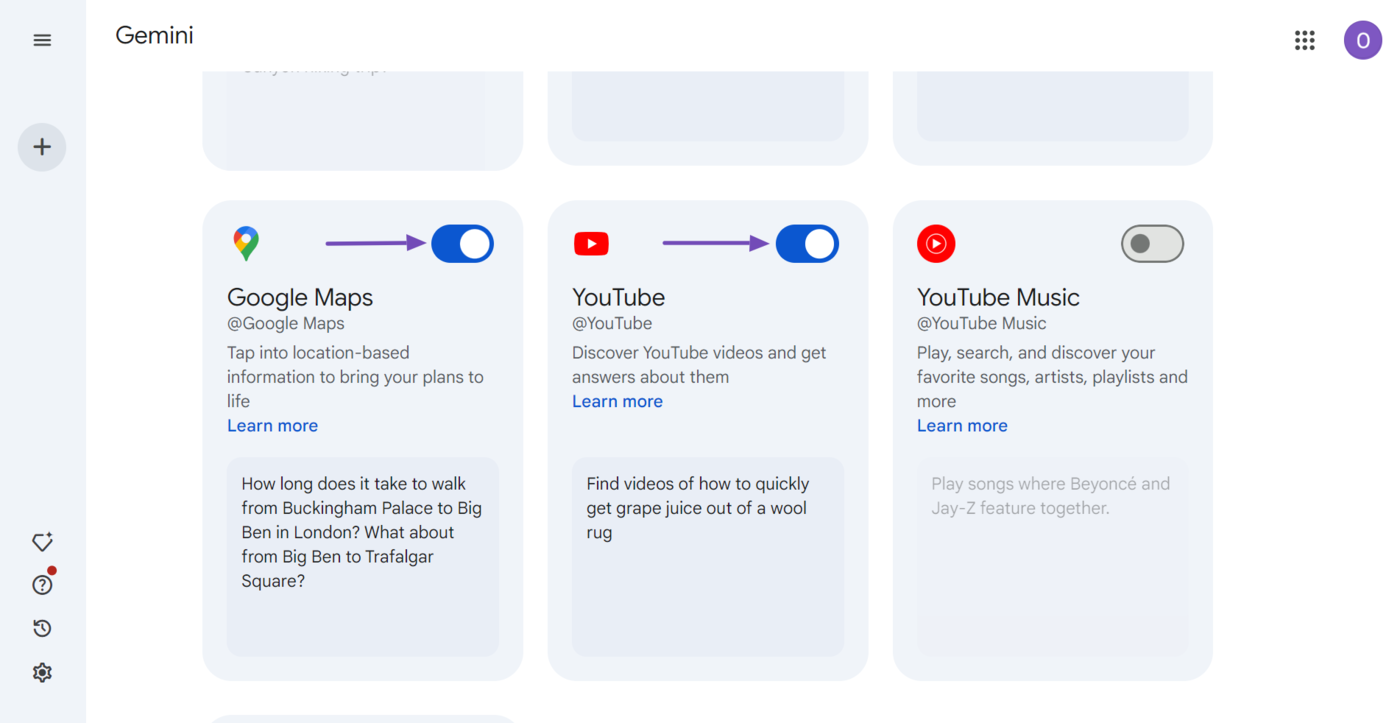
3 Generate Images
Gemini generates images using Google’s Imagen 3 text-to-image AI generative model. Enter your prompt into Gemini, and it will generate a relevant image.
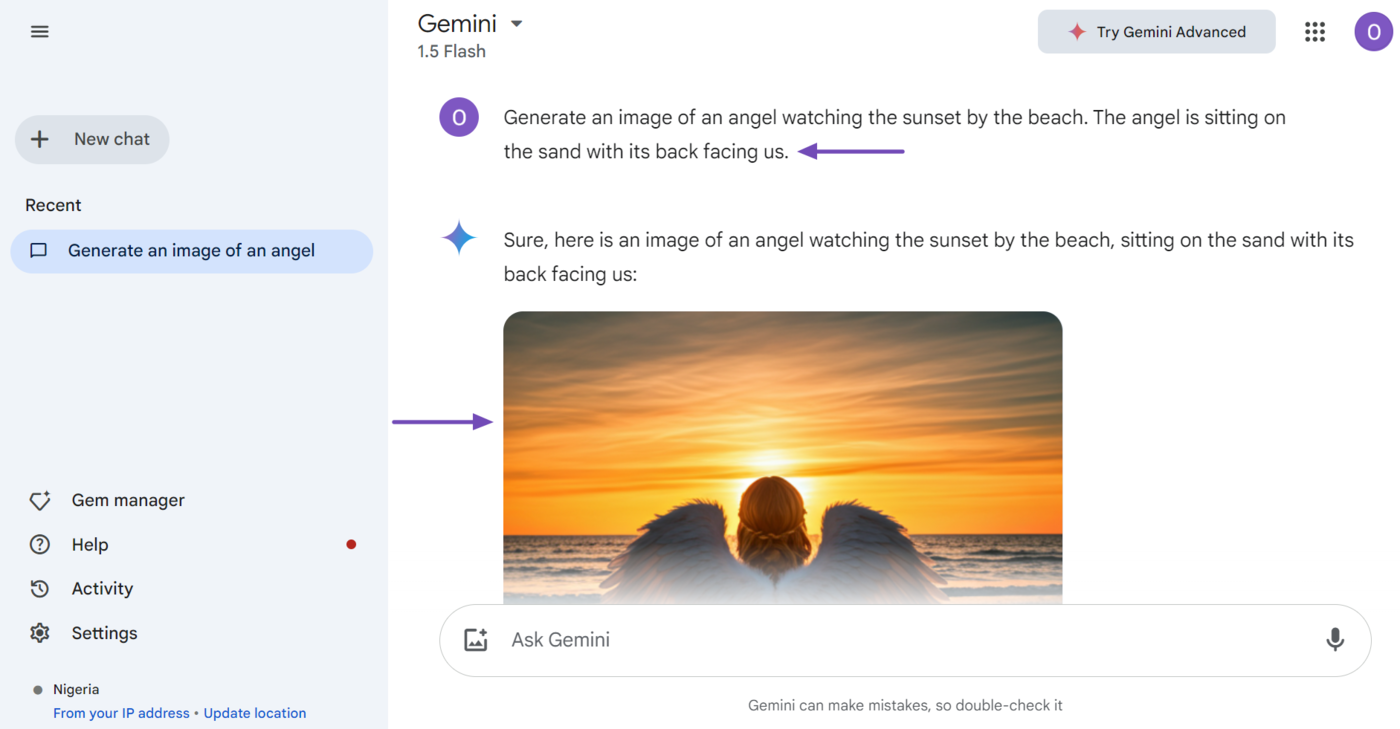
4 Interpret Images
You can upload an image to Gemini and ask it questions about the image. Gemini can identify the context of an image, read its text, and even identify the elements in the image. For example, we uploaded a photograph of an elephant to Gemini and asked it what animal it was.
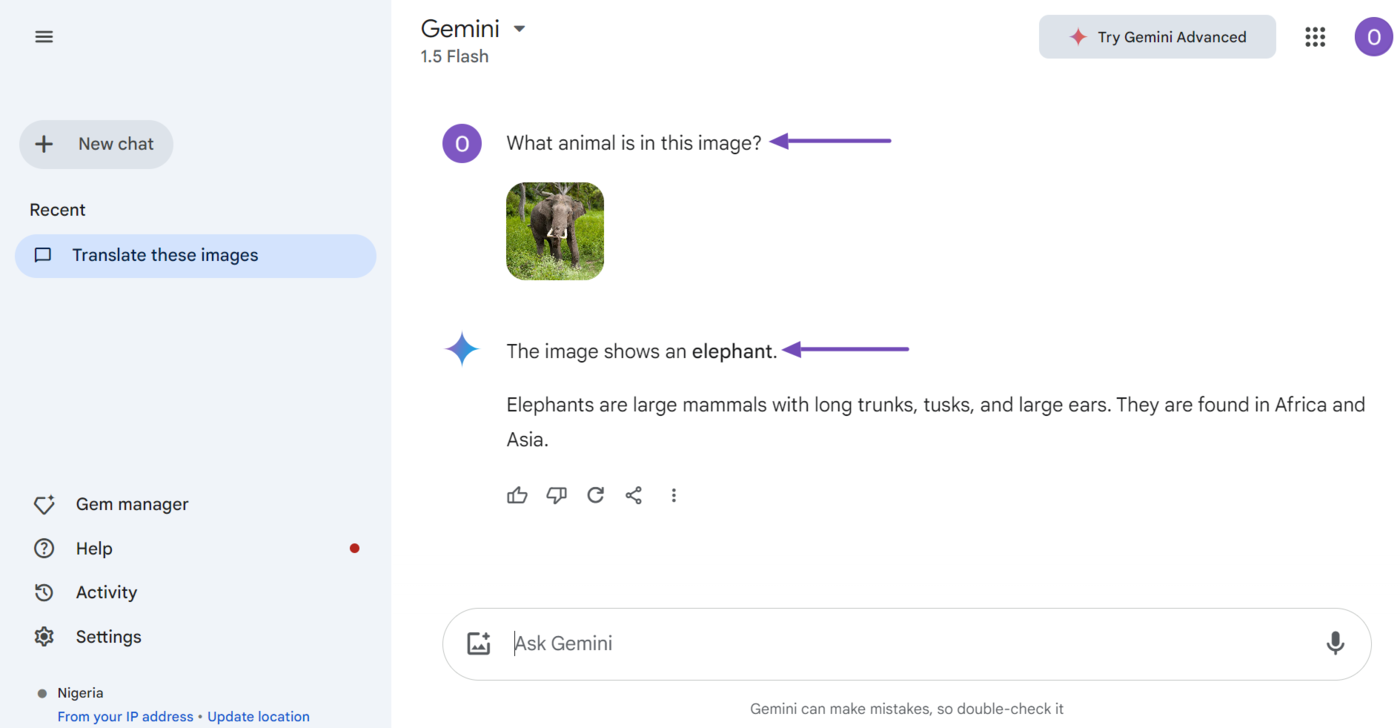
Similarly, we took a screenshot of the homepage of a software tool and uploaded it to Gemini. Then, we asked it what the image was about without giving it any additional information about the tool or screenshot.
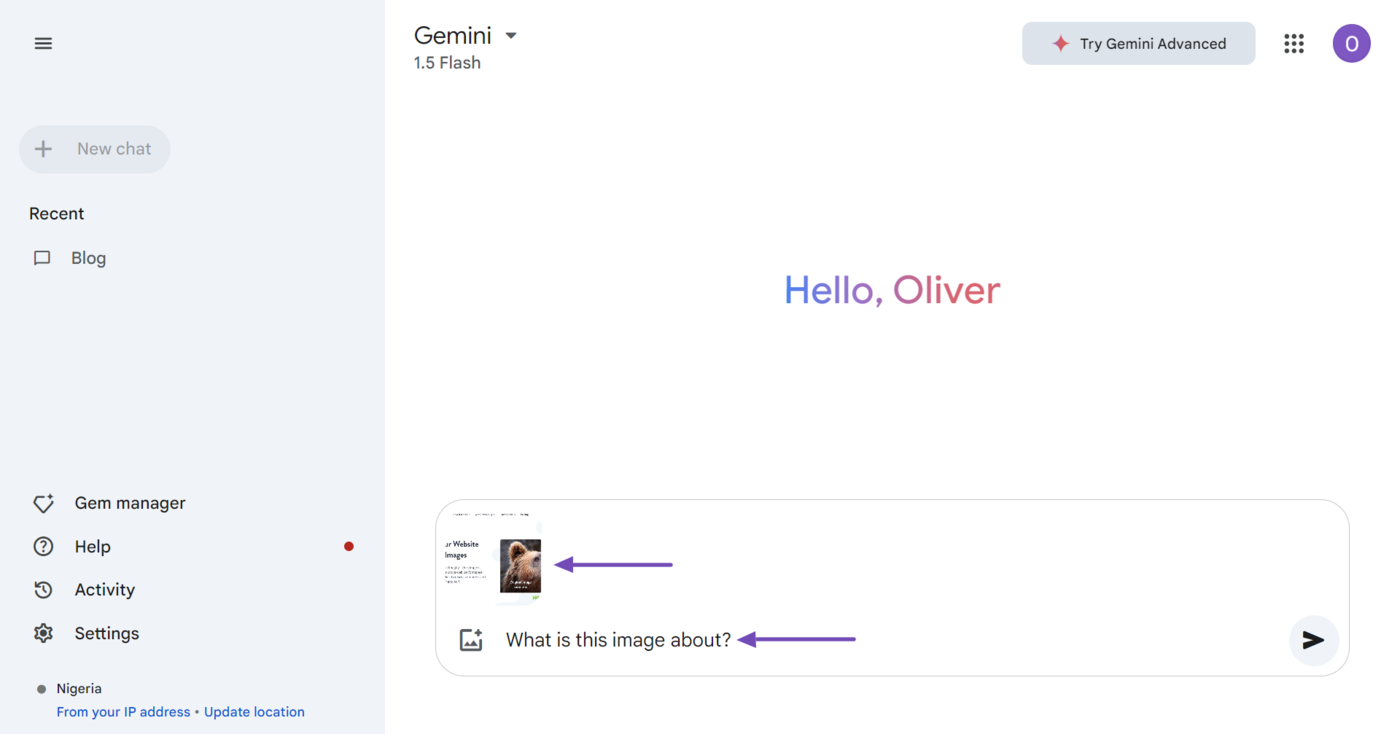
Gemini returns with a relevant response describing the image. It will even include relevant URLs when necessary.
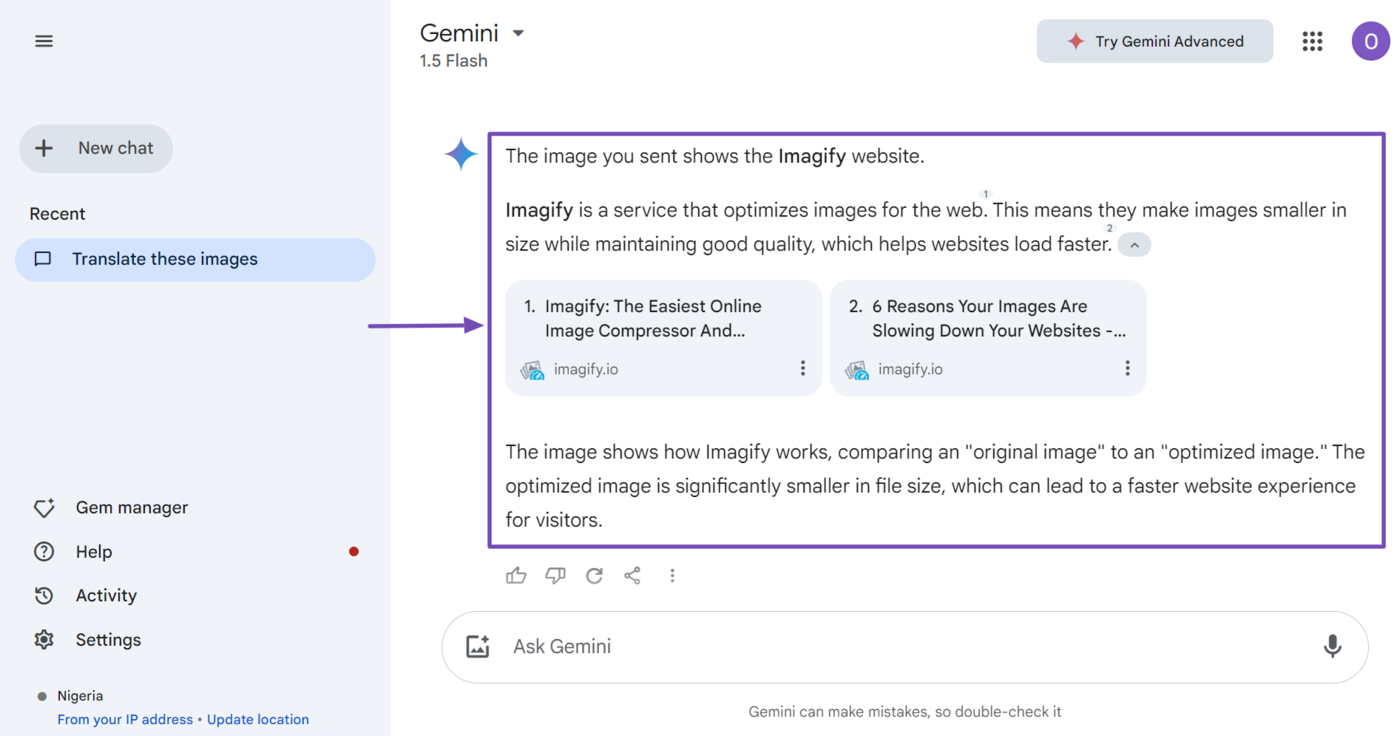
5 Translate Text
Gemini can function as a language identifier and translator. For example, enter a text like Quiero un pastel grande para mi aniversario into Gemini and ask what language it is. It will return a relevant answer.
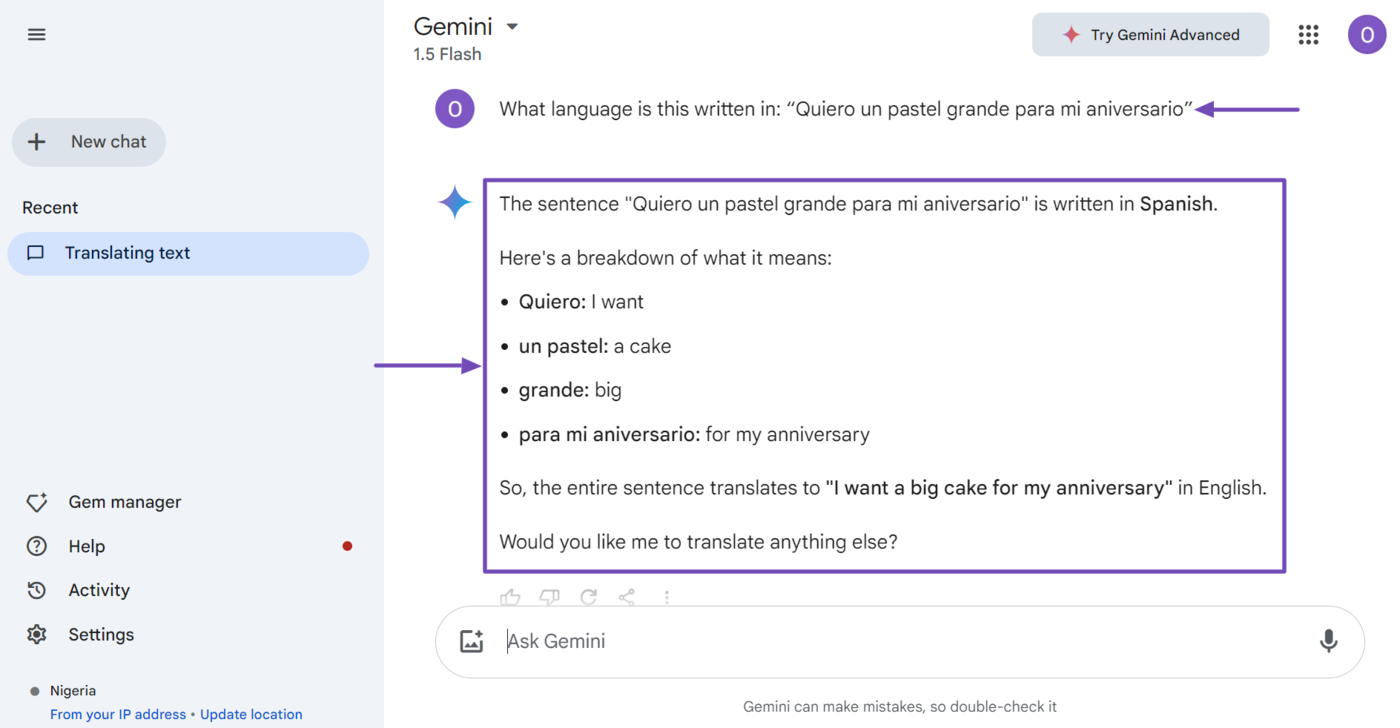
You could also enter a text and ask Gemini to translate it into another language, and it will do as instructed. Let’s try translating I prefer spaghetti to bread to French.
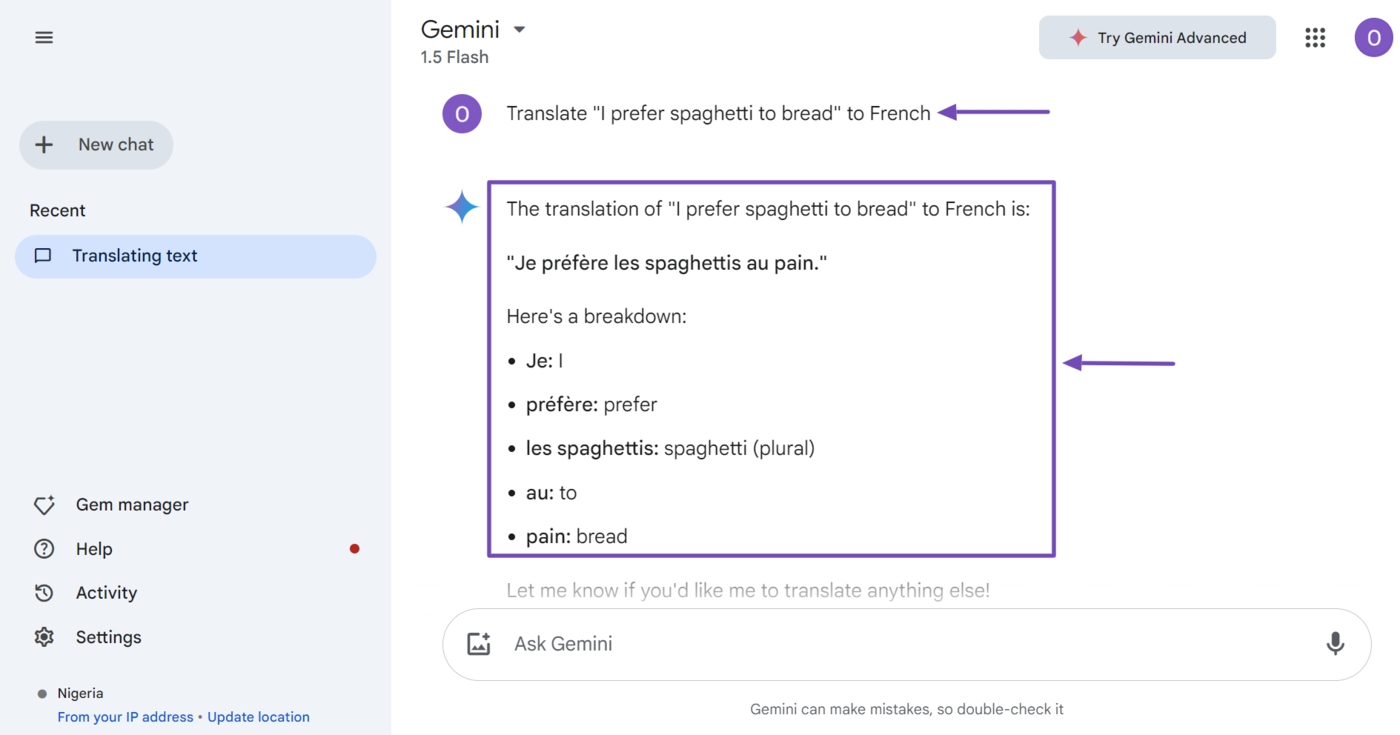
6 Use as an SEO Tool
Gemini can function as a basic SEO tool. It can perform keyword research, brainstorm content, and recommend keywords to include in content. It can also be used to optimize content. For example, we can ask Gemini to request to brainstorm some keywords for an upcoming article.
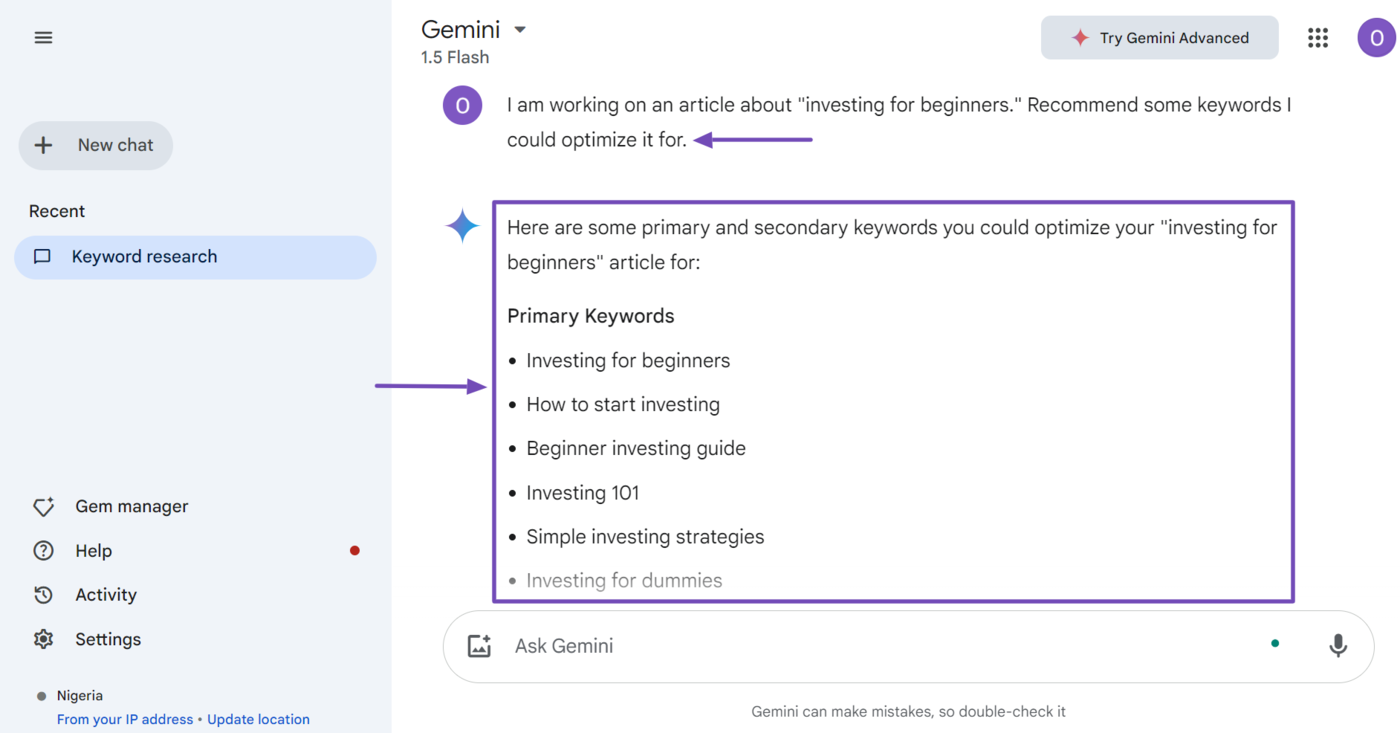
Similarly, we can prompt Gemini to suggest secondary keywords for an article.
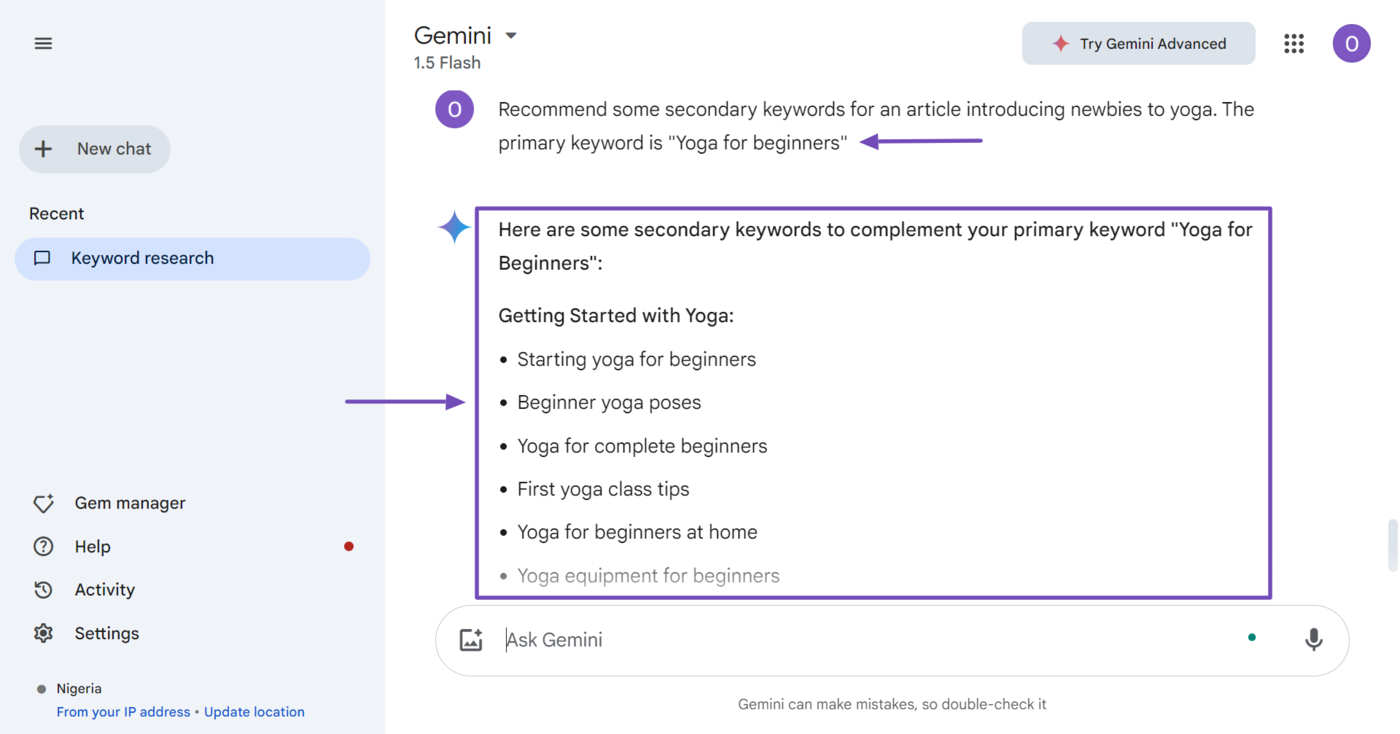
While Gemini is helpful for keyword research, it is crucial to note that it only complements and cannot replace your regular SEO and keyword research tool. So, you should only use Gemini for basic SEO and brainstorming functions.
7 Summarize YouTube Videos
Gemini saves you the time you would have spent watching a YouTube video from beginning to end. Instead of watching the video, enter a prompt along with the link to the YouTube video, and Gemini will return with its summary.
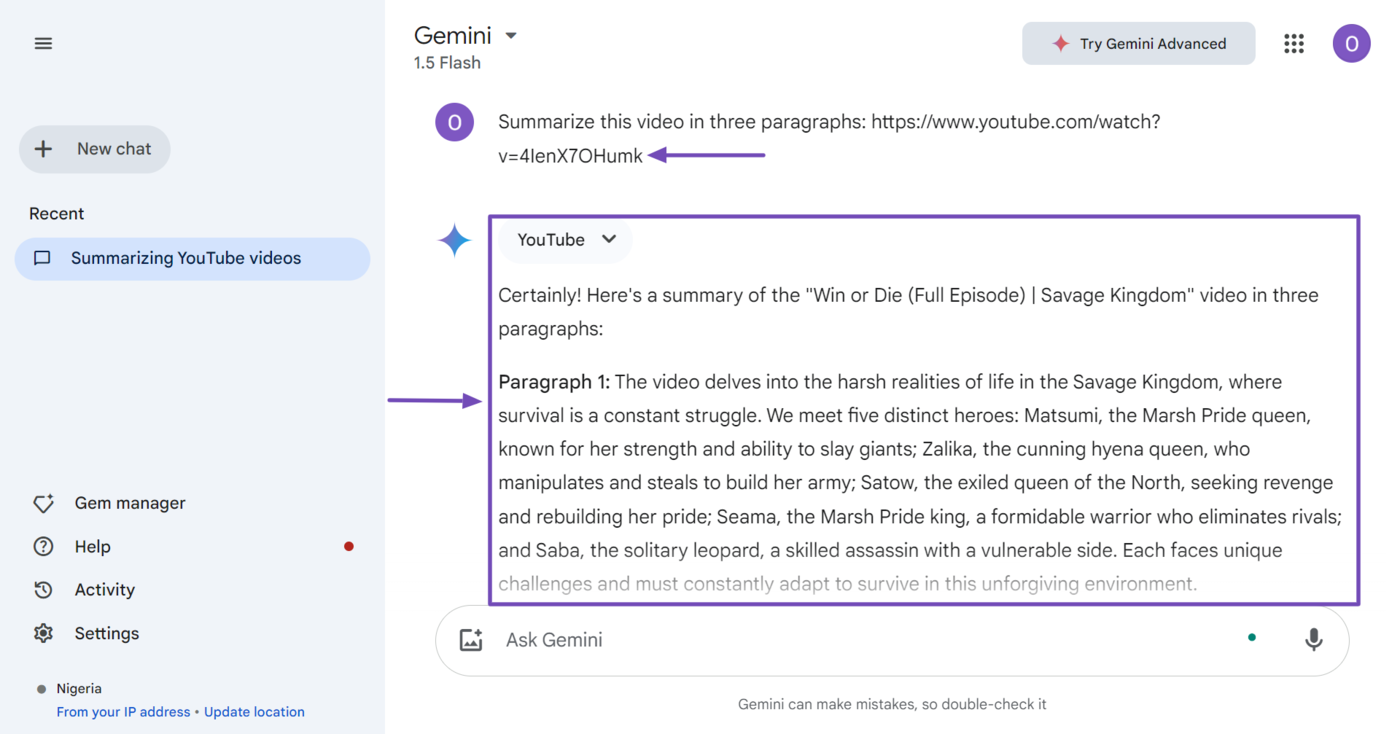
You can also ask Gemini questions about a YouTube video, and it will return with an appropriate answer. That said, you should enable the YouTube extension to use this feature.
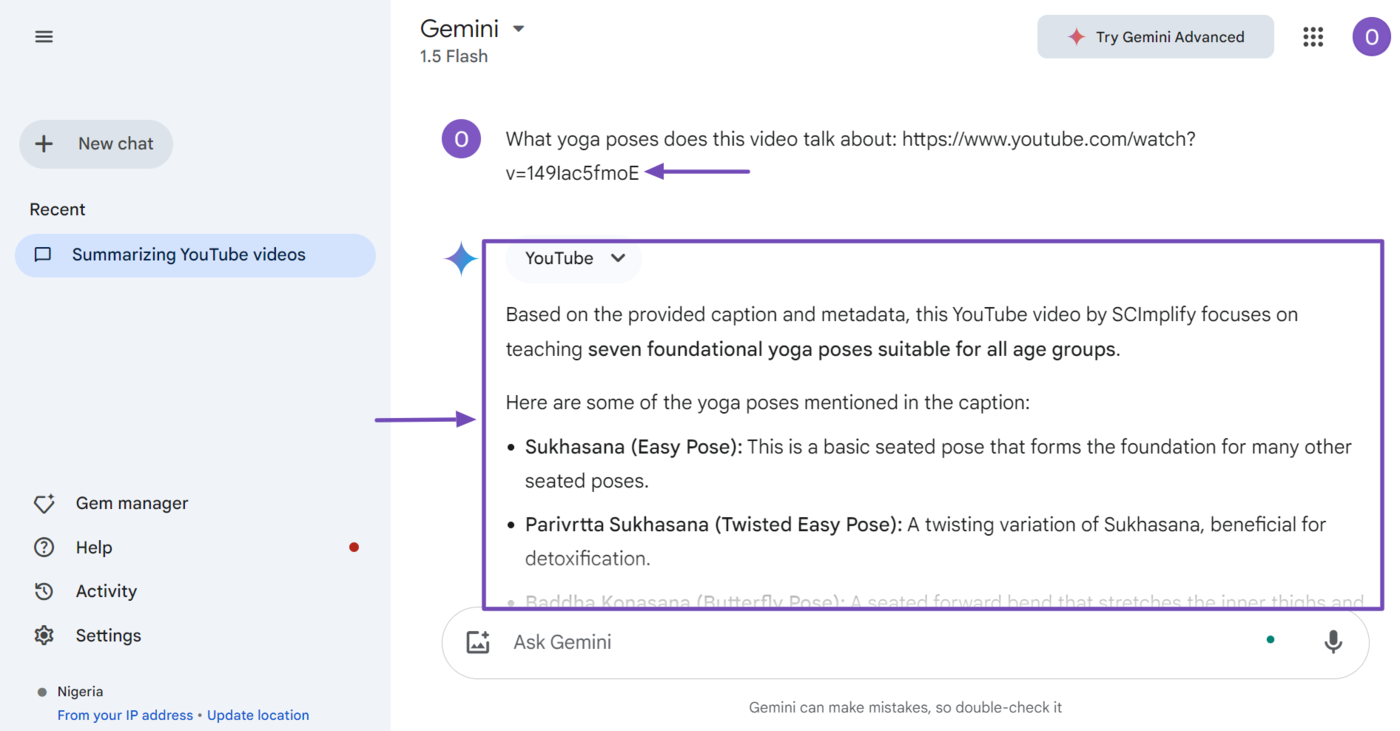
8 Extract Text From Images
Gemini can function as a text extraction tool. It extracts text from images and presents it to you. For example, upload an image into Gemini and prompt it to return the text in the images.