What is a Meta Title?
A meta title is the headline of any content displayed on search engine result pages. It is also called as SEO title.
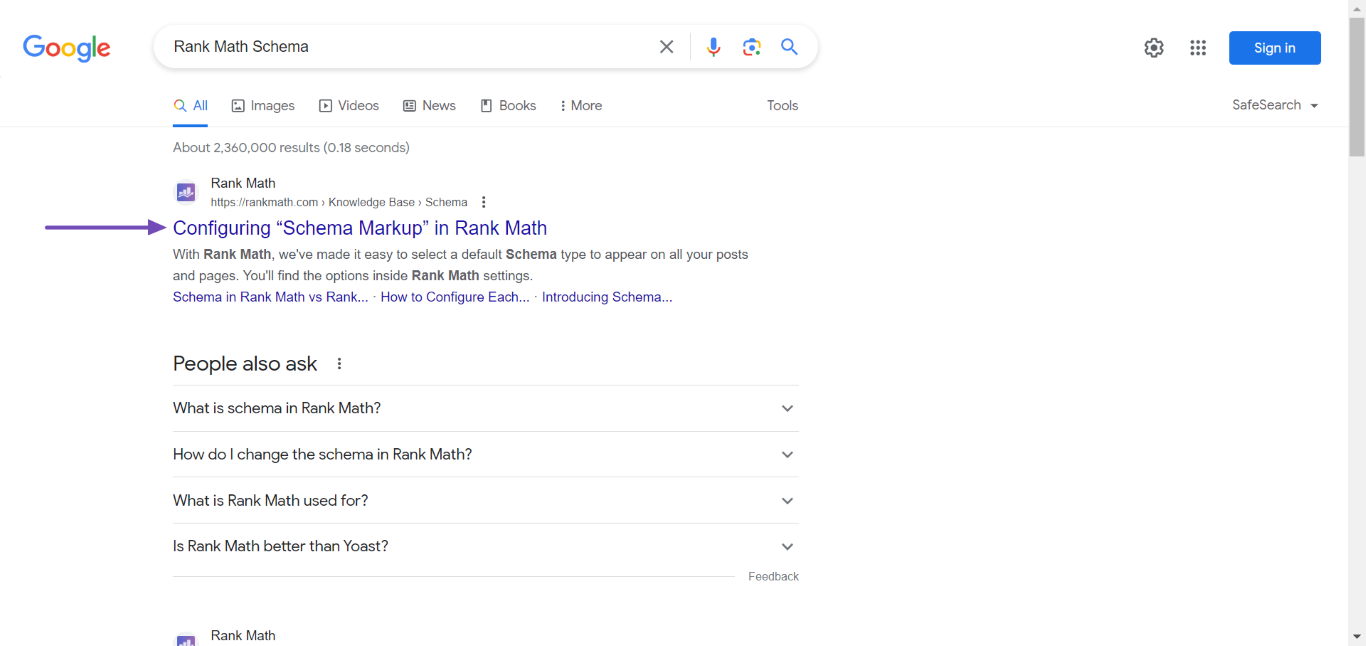
The meta title is essential because it helps search engines understand your content. It also helps to convince the searcher to click on your content in search results.
Difference Between the Meta and Post/Page Title
It is important to note that the meta title differs from the post or page title. The meta title, as previously mentioned, is only displayed on search result pages.
The post/page title, on the other hand, is the title displayed on the webpage containing the content. An example is shown below.
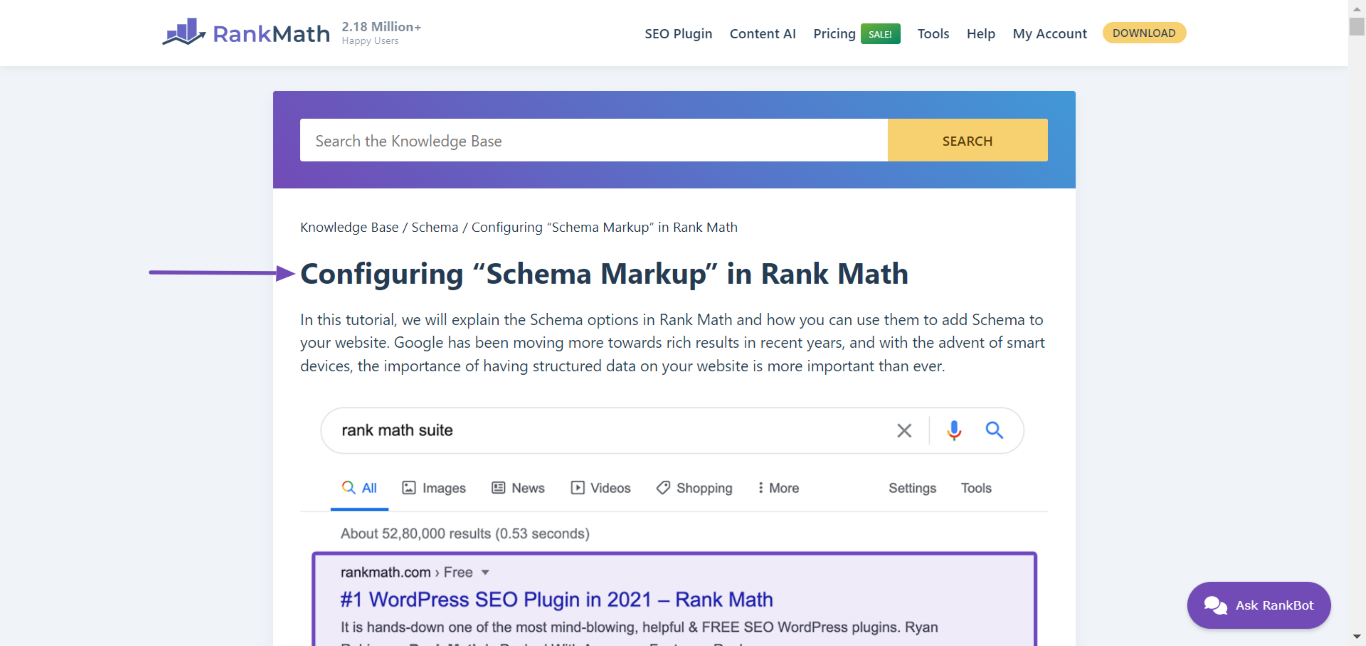
While the meta and the post/page titles may be the same, they are set up differently. If you don’t create a post/page title, your SEO tool or Google may generate one for you.
In fact, Google has clarified that it changes the meta title displayed in search results. In 87% of cases, Google uses the post or page title as the meta title.