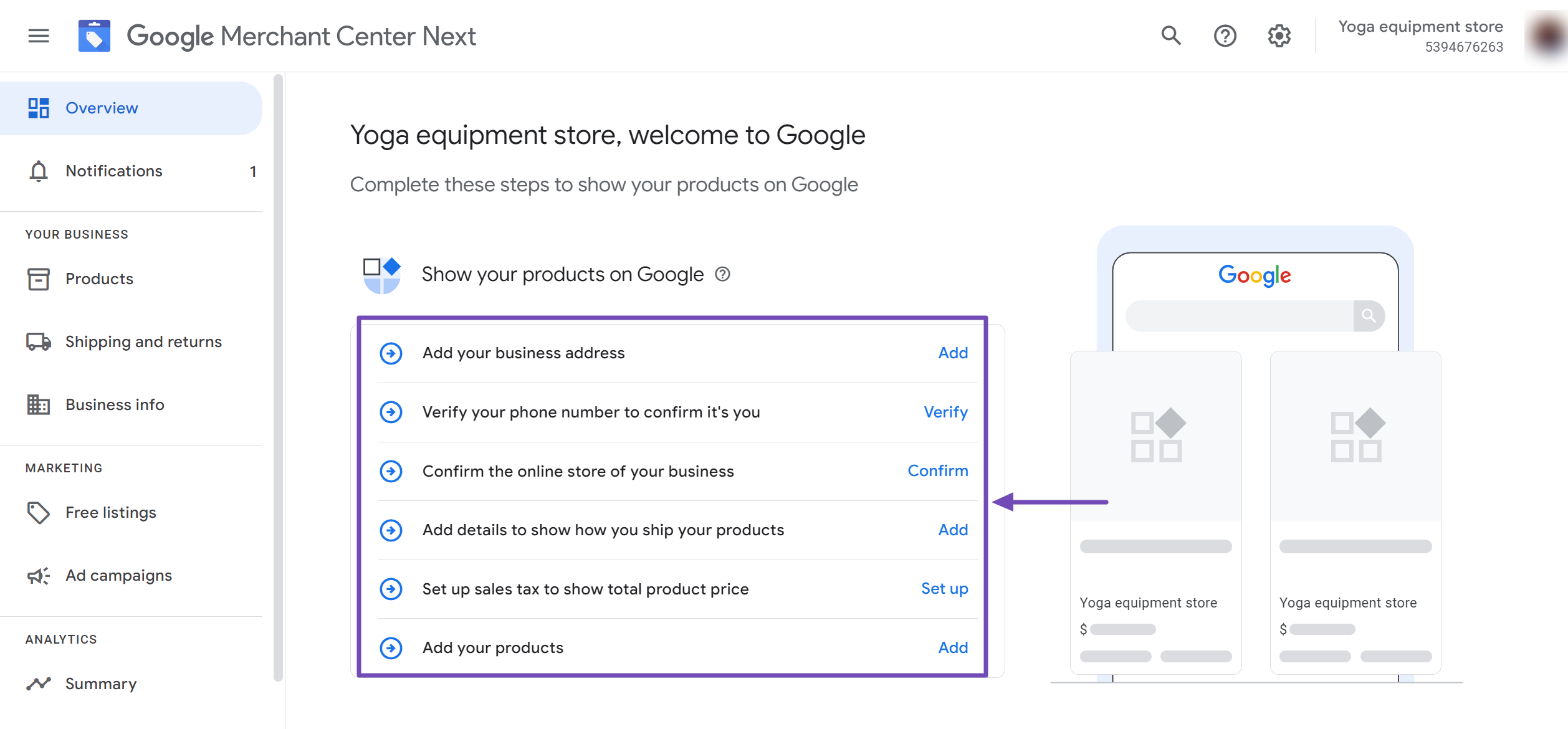What is Google Merchant Center?
Google Merchant Center is a tool that allows online retailers to display their products on Google. Businesses use it to showcase their products to potential customers searching for similar products on Google.
Products set up through the Google Merchant Center are eligible for display across multiple Google services, including:
- Google Search
- Google Shopping
- Google Images
- Google Maps
- Youtube
When displayed on Google Search, the product could appear as a rich result on the search results page, as shown below.
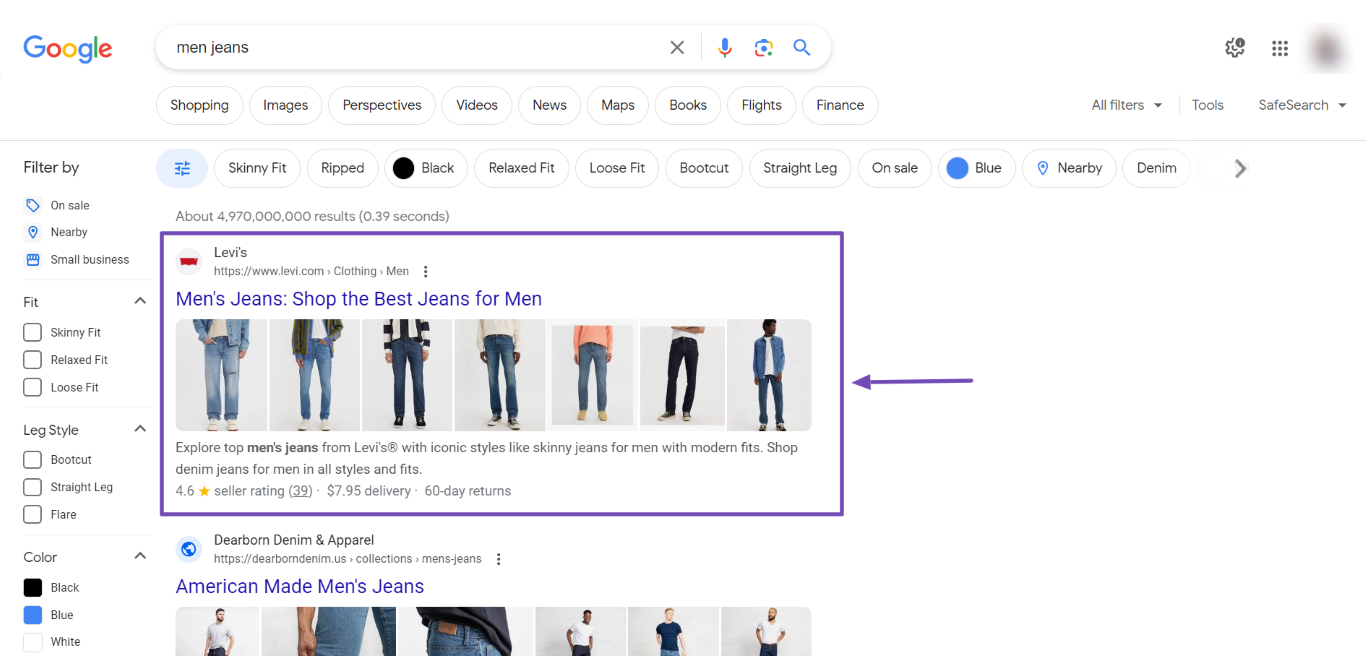
It may also be displayed in the product knowledge graph of the search results page.
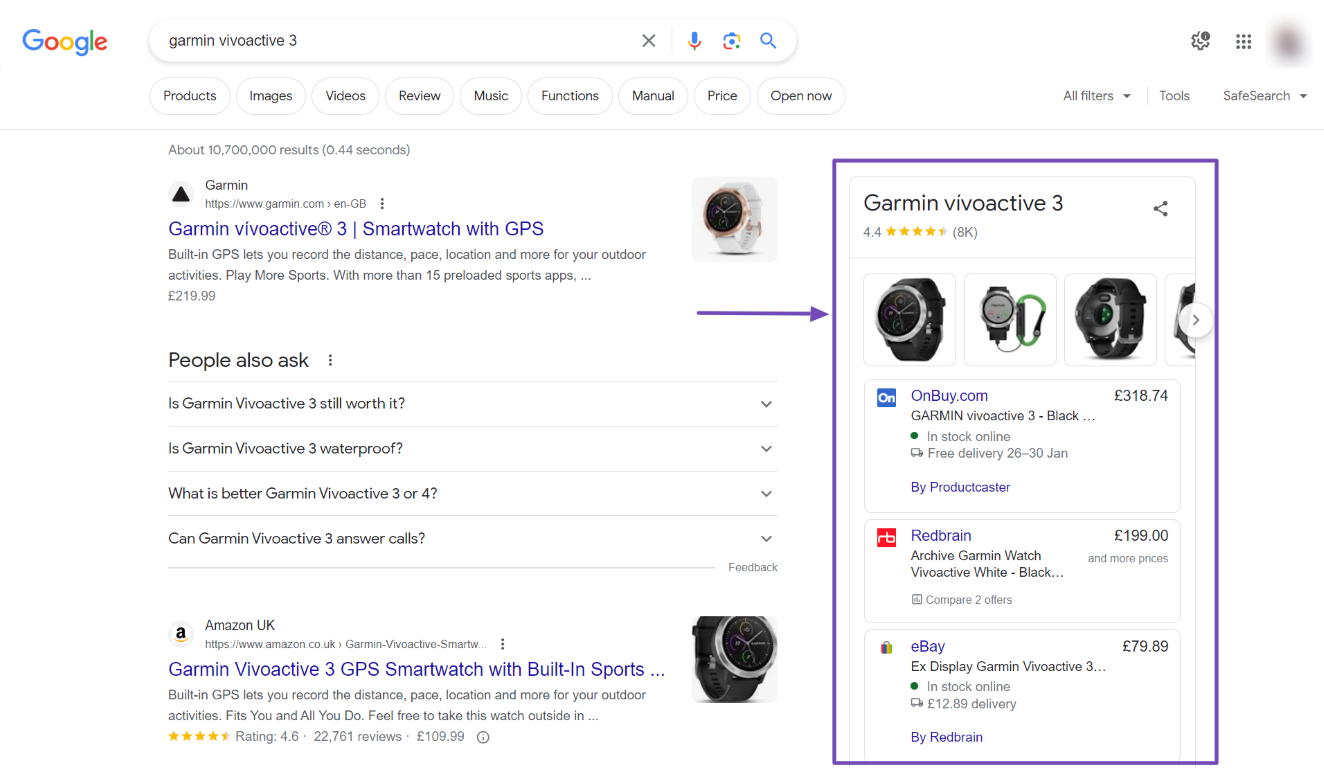
In the case of Google Images, the product is displayed on the Google Images results page. The product images may be displayed alongside images from blog posts and image-sharing platforms, as shown below.
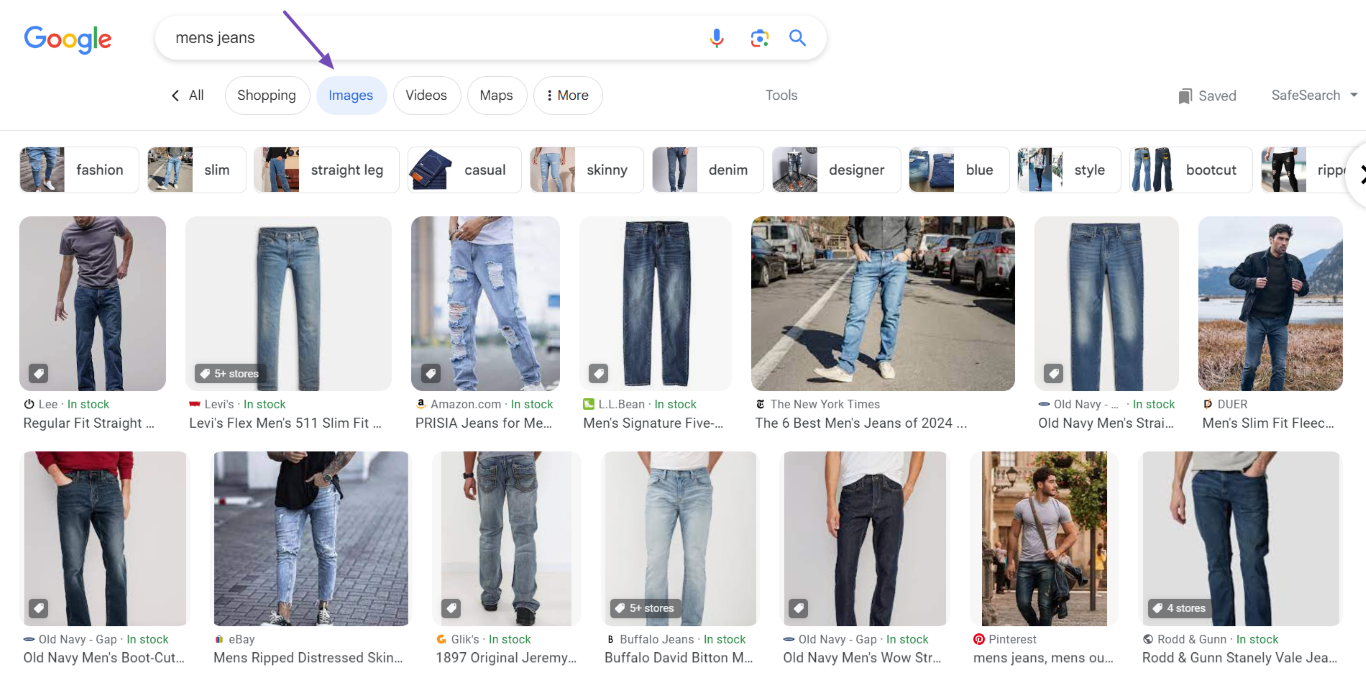
It can also be displayed when the Lens feature of Google Images is activated.
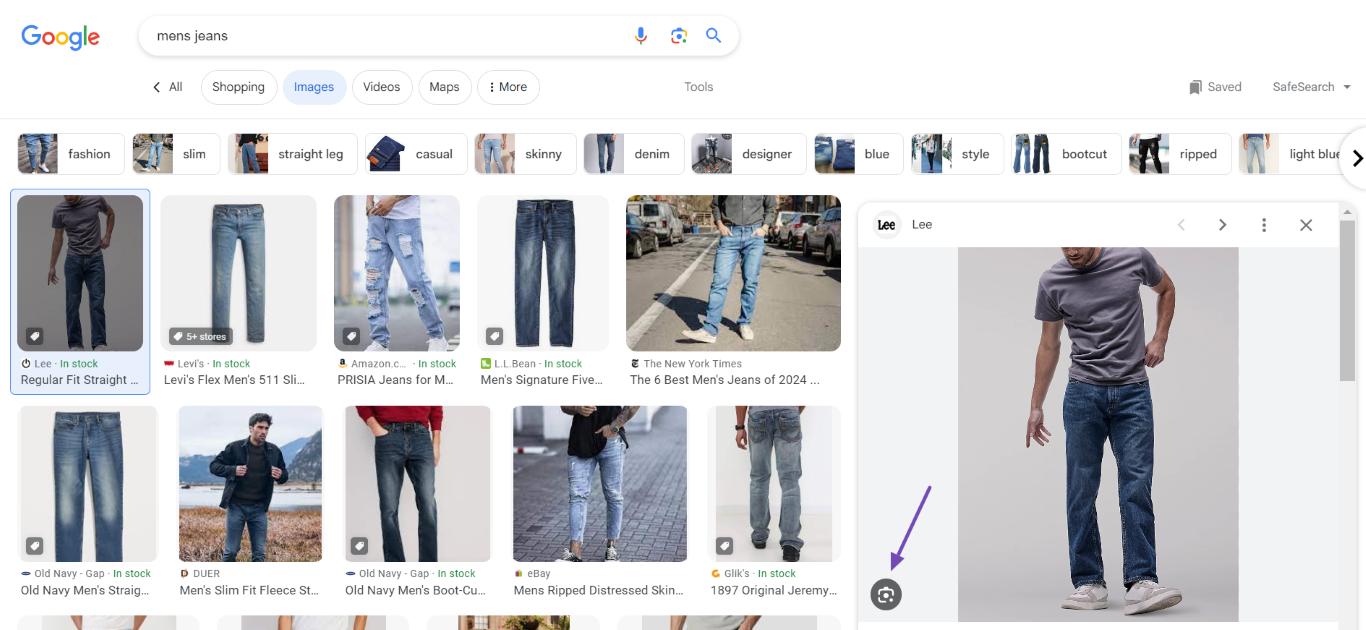
Your products will be listed in the places mentioned above for free. However, Google provides the option of running paid ads across its services.
Benefits of the Google Merchant Center
The Google Merchant Center provides ecommerce stores with a series of benefits. We will now list some of them below.
1 Increased Visibility
Products listed on Google Merchant Center appear in several Google services and platforms, including Google Shopping and Google search results pages. This gives businesses direct access to ready-to-buy customers for free.
2 Targeted Advertising
Businesses can manage Google shopping ads from their Google Merchant Center dashboard. This allows businesses to run their SEO and ad campaigns from a single platform without requiring them to run their ads from the Google Ads platform.
3 Product Information Centralization
The Google Merchant Center is a one-stop location for stores looking to manage and update their product information across Google. This saves online stores the time and effort they would have spent using multiple Google tools and services.
4 Improved User Experience
A Google Merchant Center account is a requirement for stores looking to get their items on shopping-related rich results like product carousel and seller ratings. These rich results improve an online store’s visibility and allow searchers to make informed purchasing decisions directly from search results pages.
5 Enhanced Reporting and Insights
The Google Merchant Center provides online stores with insights into their store’s performance across Google’s platforms and services. These reports provide them with valuable insights into their product’s performance, customer behavior, and sales trends.
How to Open a Google Merchant Center Account
Opening a Google Merchant Center account is a straightforward process. However, you should know that the Merchant Center is intended for ecommerce businesses that have an online store and sell physical items.
The Merchant Center does not work for ecommerce businesses without online stores or businesses that sell services. Service-based businesses and offline retailers can consider SEO o Google Ads for their marketing. Offline retailers should also consider local SEO.
1 Head to the Google Merchant Center
Head to the Google Merchant Center and click Sign up for free. Once done, log into your Google account.
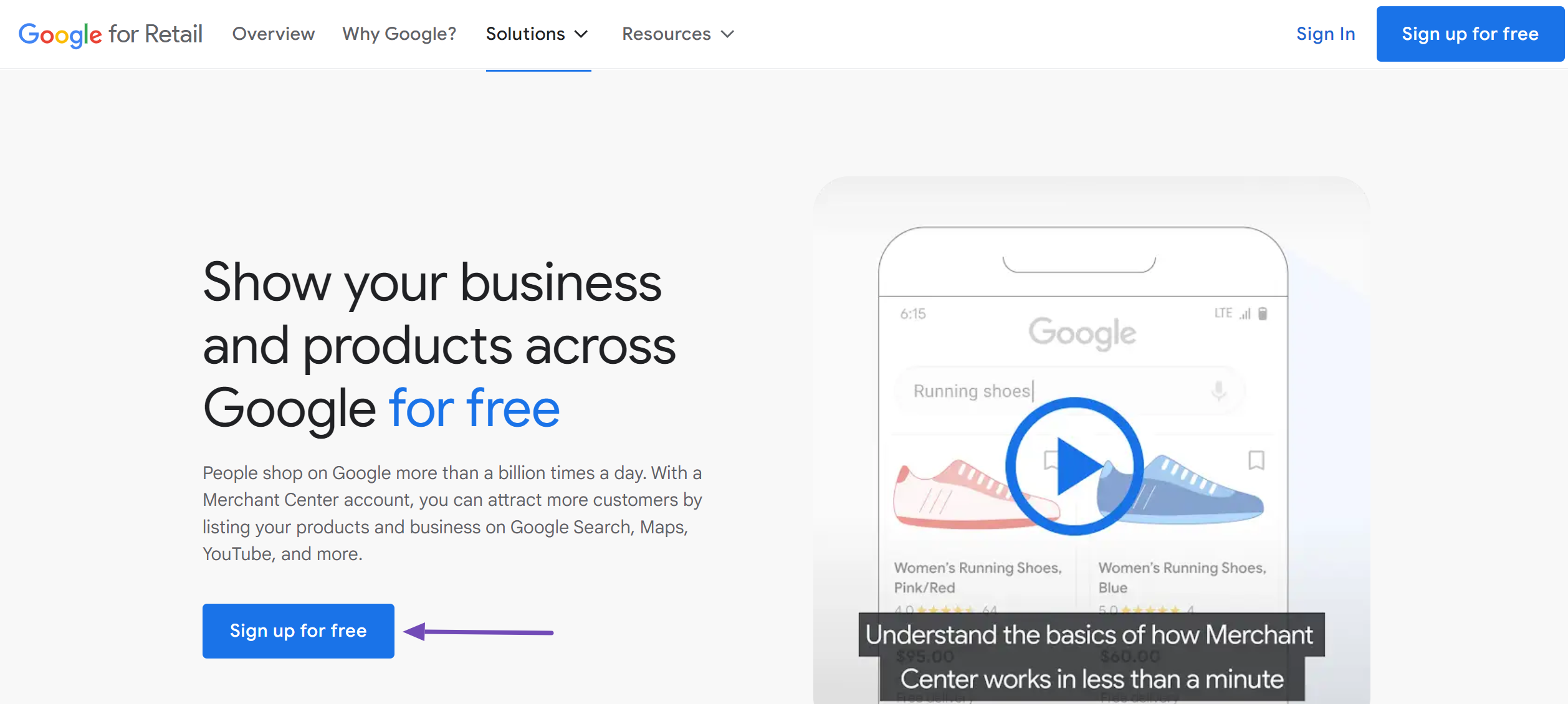
2 Confirm You Have an Online Store
Google will ask if you have a physical store and sell items online. If you agree to sell things online, Google will require you to enter your store URL. Once you have done so, click Continue.
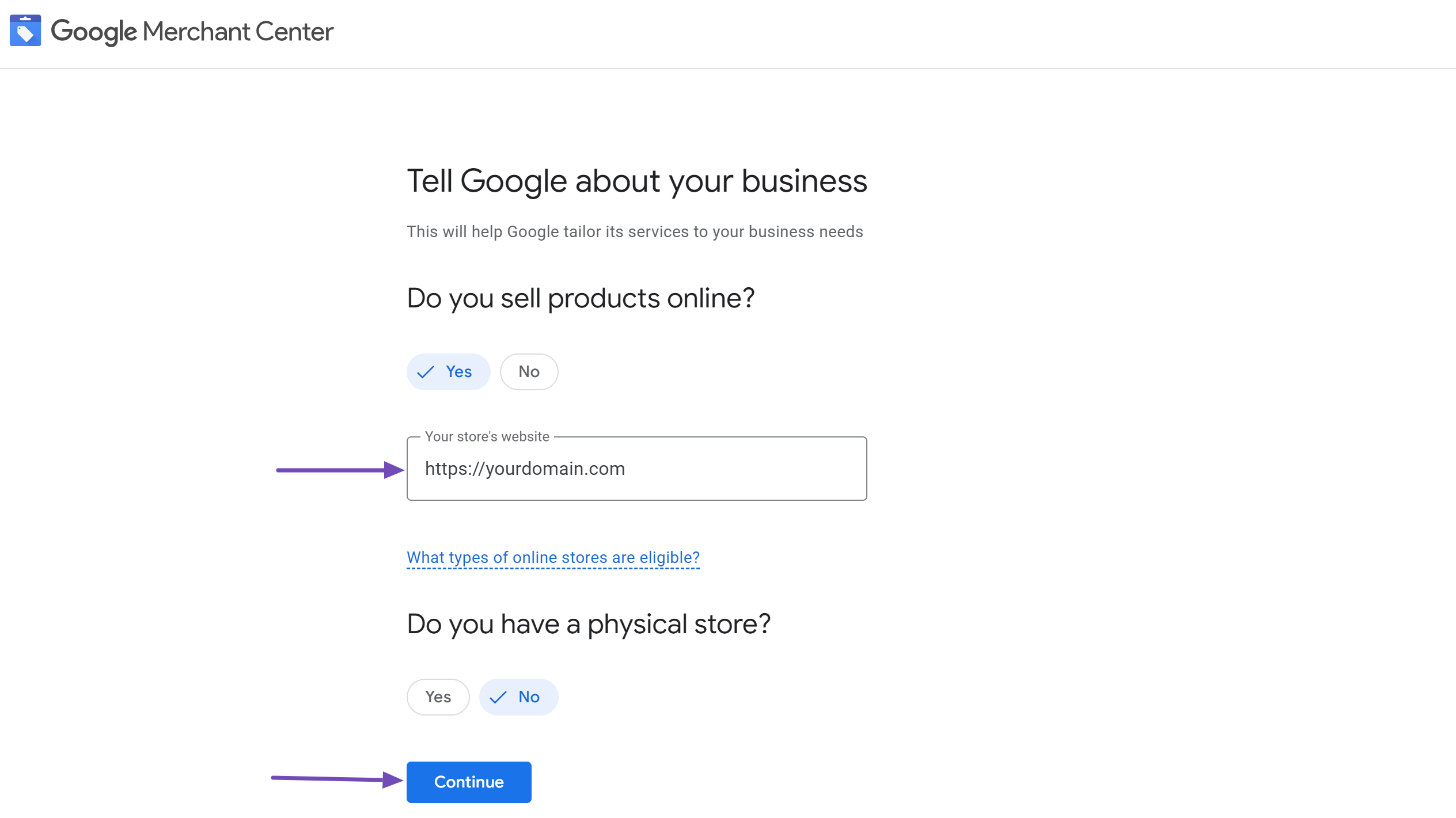
Next, scroll down and click Continue to Merchant Center.
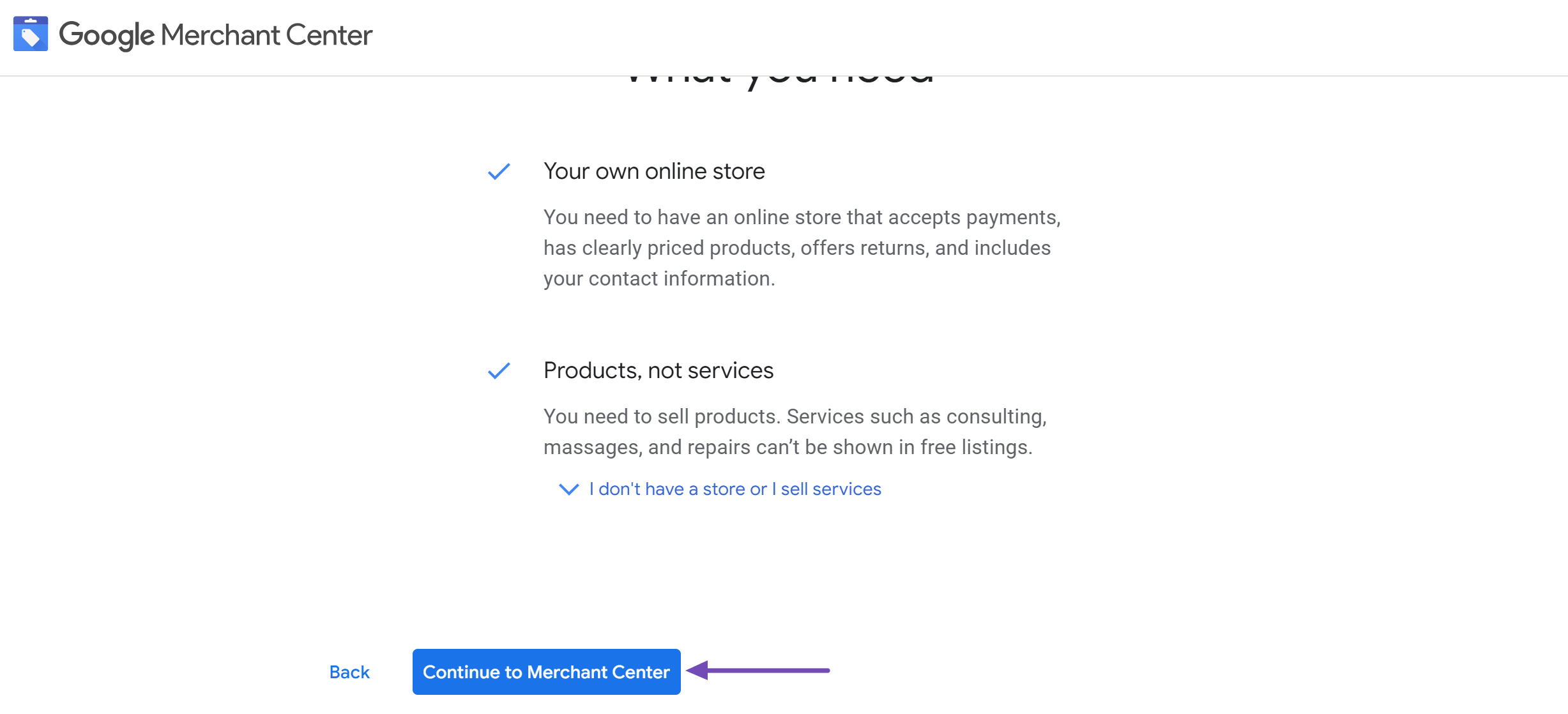
3 Enter Your Business Details
Then, enter the name of your business and the country where it is located. Once done, click Continue to Merchant Center.
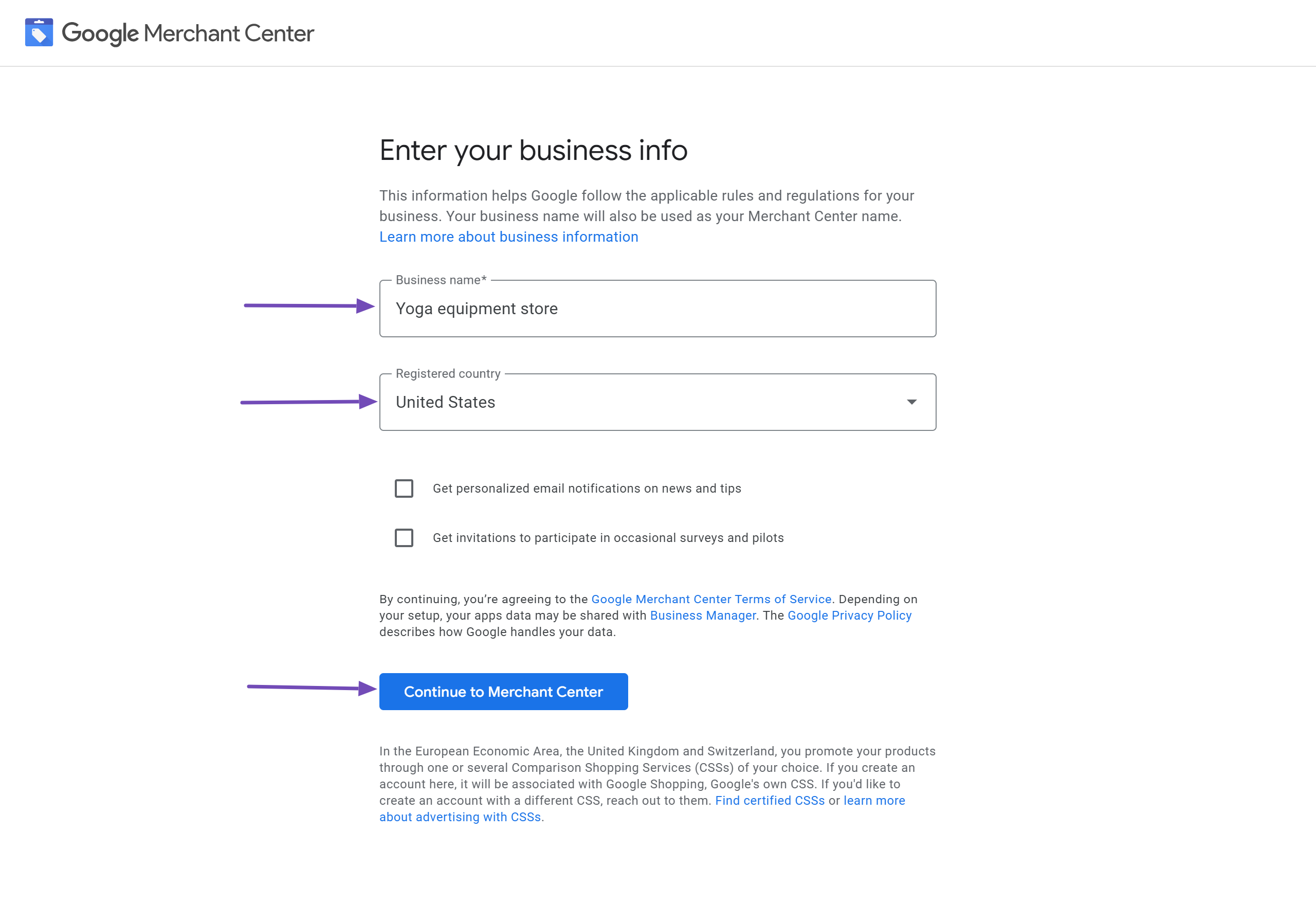
4 Complete Your Verification
You have successfully created your Google Merchant Center account. You can click Get Started to access your Merchant Center dashboard.
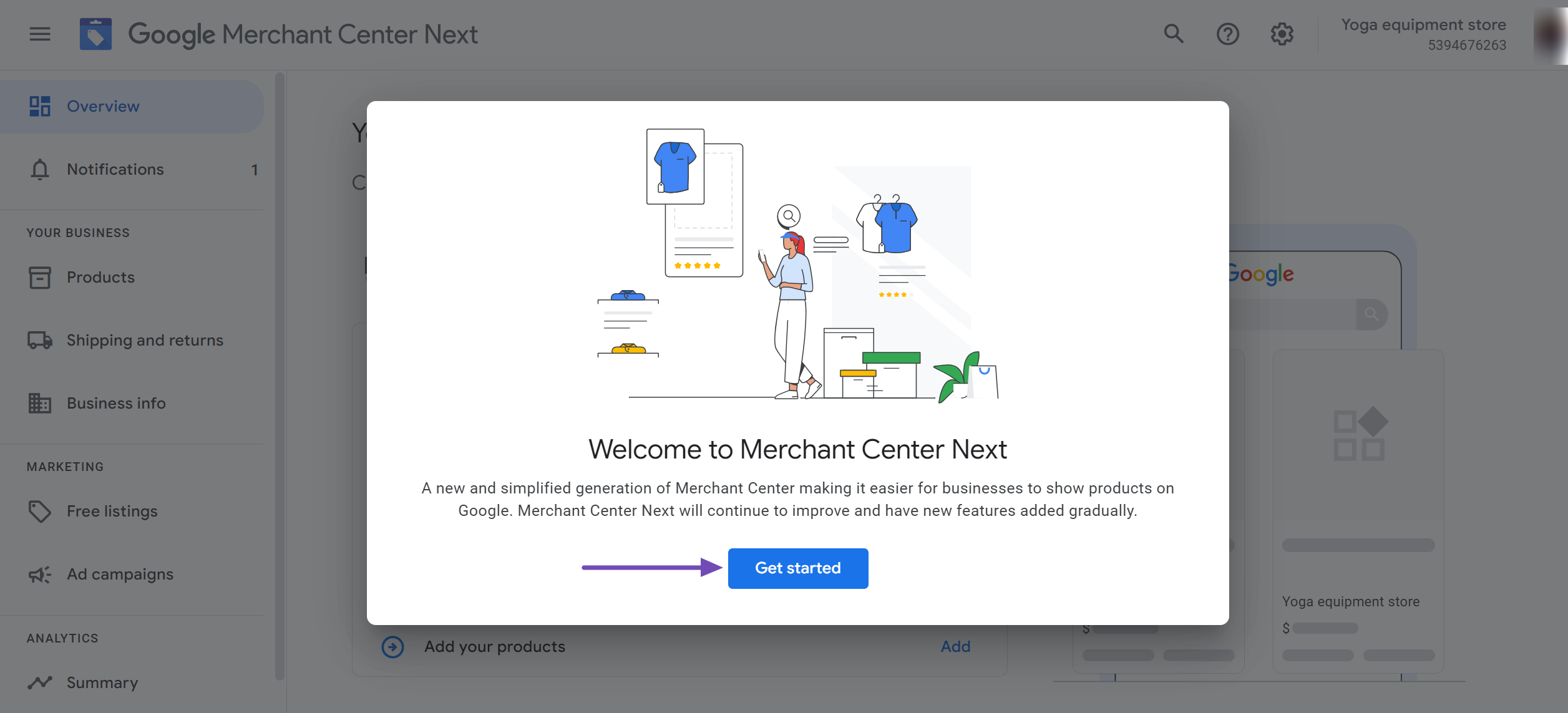
Google will list the requirements you would need to complete to get your products on Google’s platforms and services. The steps are straightforward. Just click on them one after another to complete the verification process and get your products on Google.