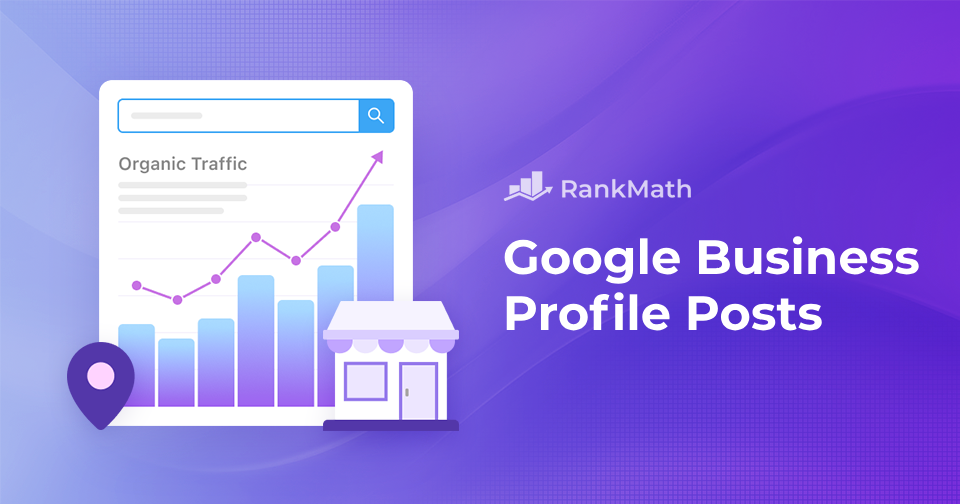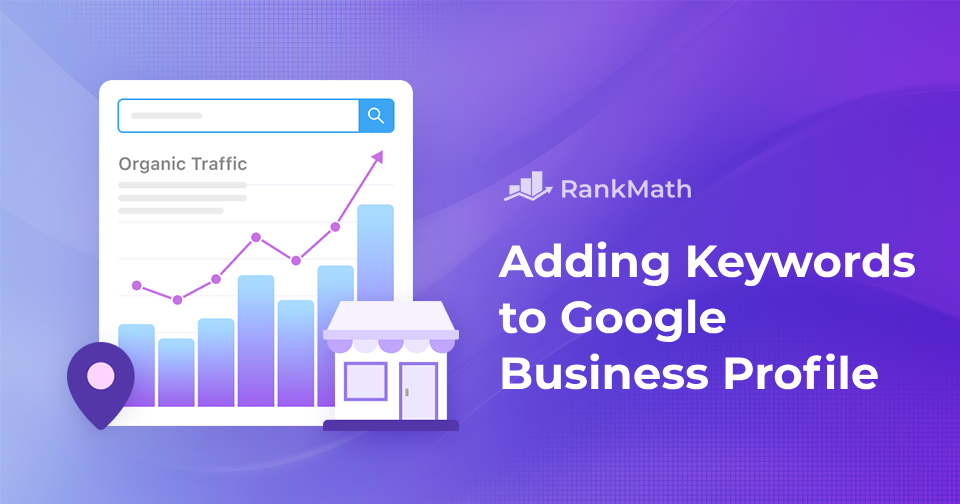How to Choose a Domain Name for Your Blog [9 Easy Steps]
What’s the first thing the audience notices about your blog?
More often than not, it’s your domain name.
Far more than just a web address, your domain name is the cornerstone of your blog’s identity. It sets the tone of your brand, hints at your content, and leaves a lasting impression on your audience.
In this post, we’ll discuss how to choose a domain name that not only suits your blog but also supports your growth and success.
Entonces, sin más preámbulos, comencemos.

![How to Choose a Domain Name for Your Blog [9 Easy Steps]](https://rankmath.com/wp-content/uploads/2024/10/How-to-Choose-a-Domain-Name.png)