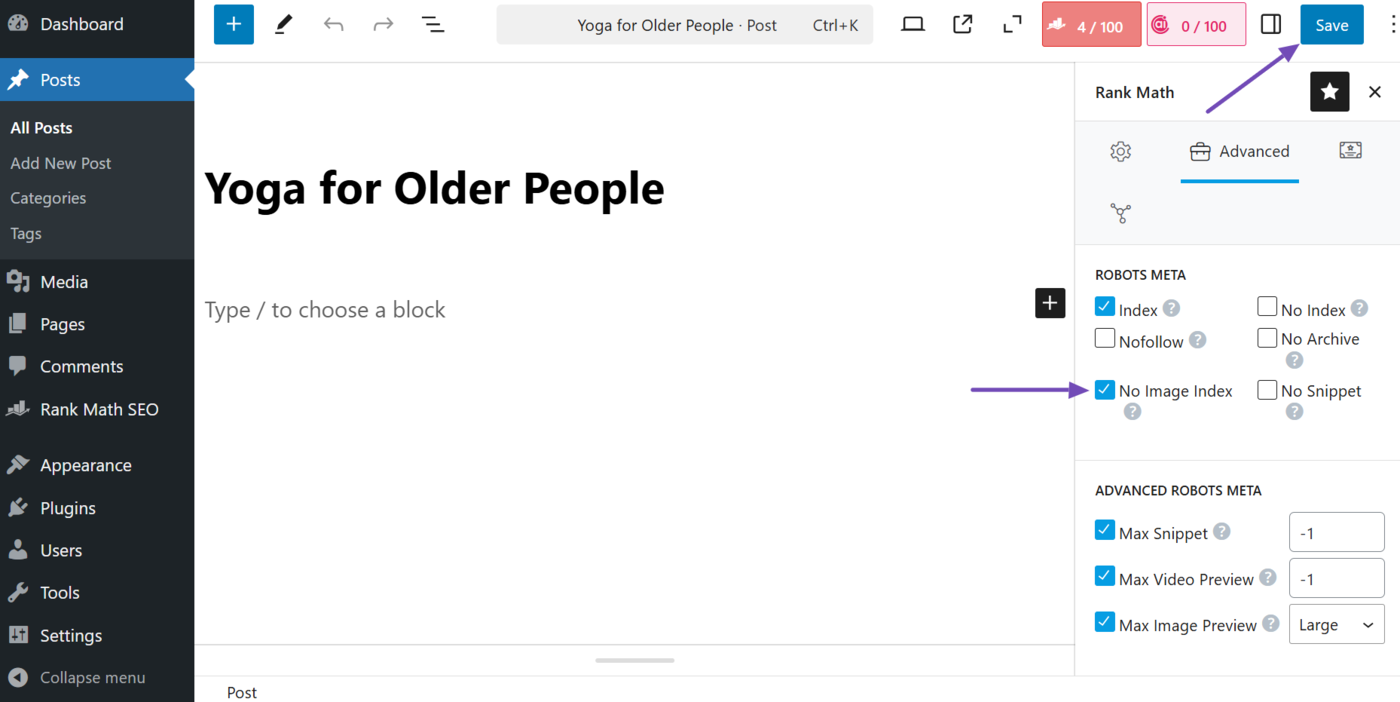What is the No Image Index?
The no image index noimageindex is a meta tag instructing search engines not to index or display the images on a webpage in search results. It is helpful in cases where an image is sensitive, irrelevant, or not intended to be shown to the public.
The no image index meta tag is necessary because search engines will, by default, inhoudsopgave the images on a webpage and display them in search results. So, if you do not want your images in search results, you will add the no image index meta tag below to the page’s <head> element.
<meta name="robots" content="noimageindex">
You can also add the noimageindex tag to the X-Robots-tag of the webpage or image attachment page, as shown below.
X-Robots-Tag: noimageindex
Difference Between the Noimageindex Meta Tag and X-Robots Tag
The noimageindex tag can be added to your page through two different ways – no image index meta tag and X-Robots-Tag.
You can add the no image index meta tag to your regular pages, while the X-Robots-Tag can be added to your regular pages and image attachment pages.
This is important because we cannot add the meta tag to a specific image. Instead, you must add it to the entire webpage. This means you can either display every image on the page or not display any image at all.
It also means that an image on a webpage containing the no image index meta tag can still appear on search results pages if the image is reused on a webpage that does not contain the no image index meta tag.
To prevent such from happening, you can use the X-Robots-Tag to gain more control over your images. In this case, you will add noimageindex to the X-Robots-Tag of the image’s attachment page.
If you use WordPress, navigate to Media from your WordPress dashboard.
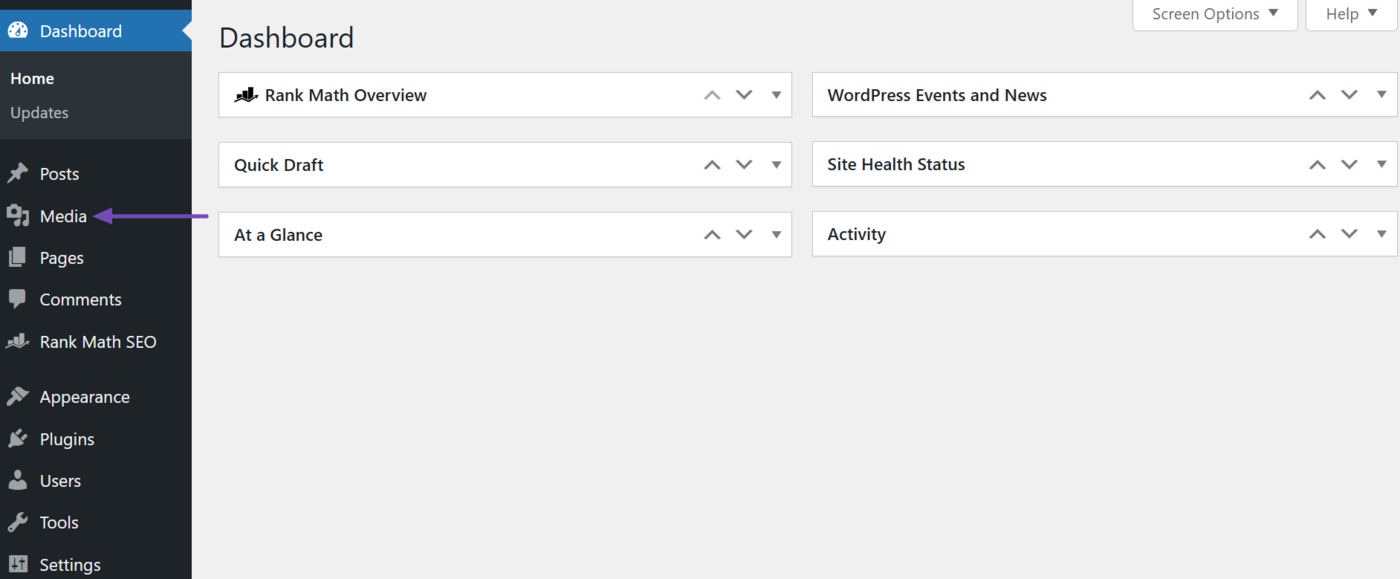
Next, click on the image to open the image attachment page. Let us select the first photo in the image below.
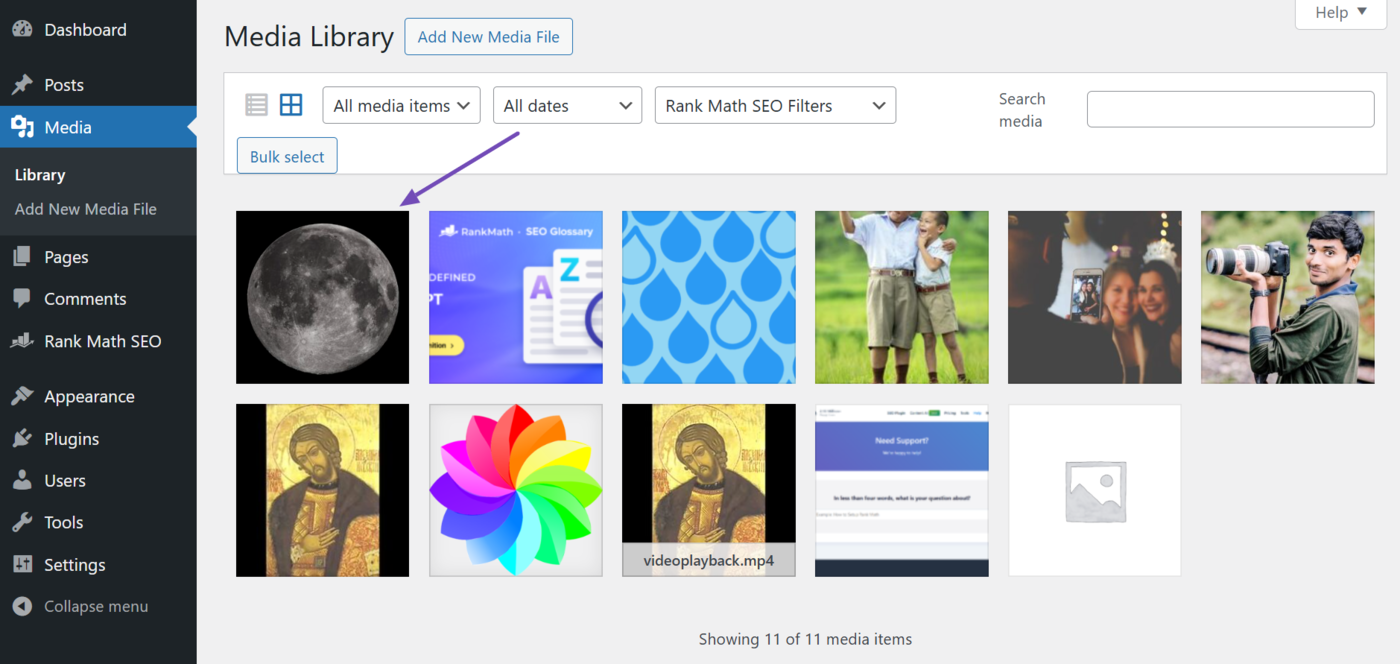
Now, scroll to File URL and click Copy URL to clipboard. Once done, you will access your server files and add the noimageindex X-Robots-Tag to the URL you just copied.
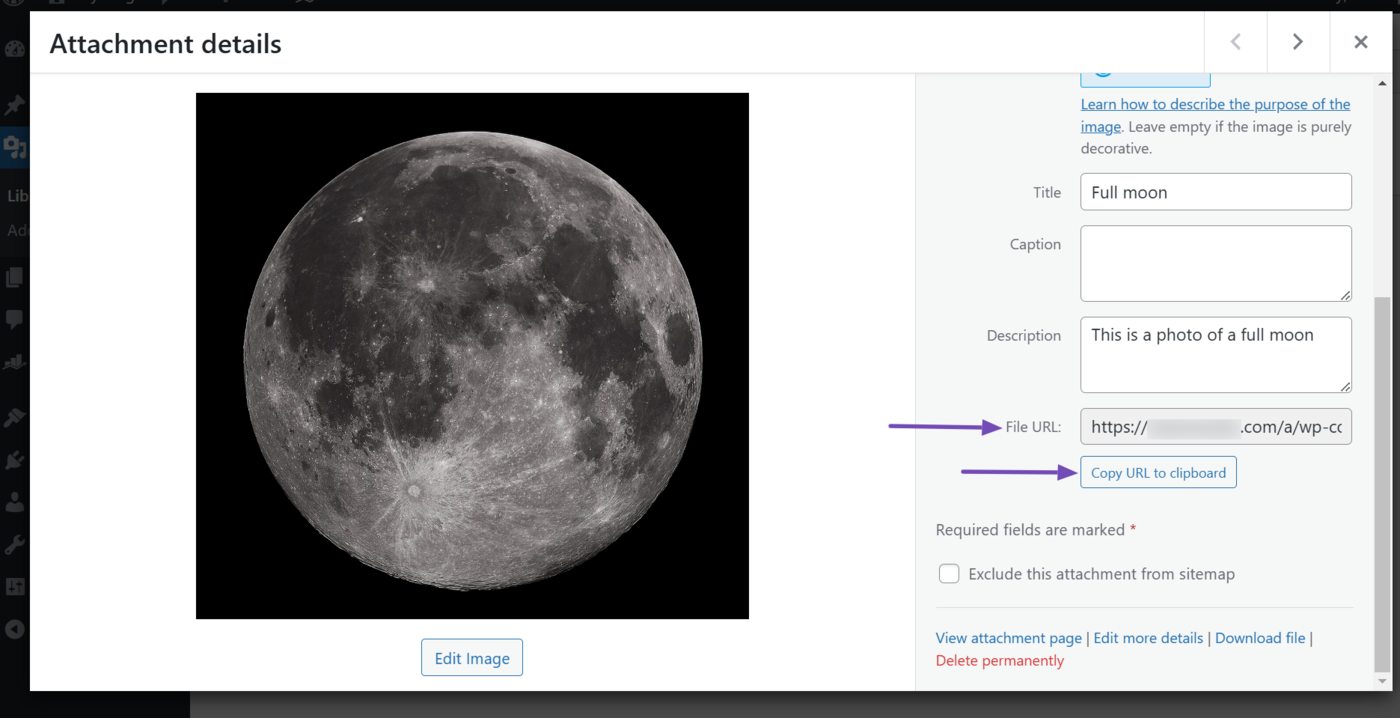
Once done, the image attachment page will be set to noimageindex, and the image will not appear on search results pages, even if you use it on multiple pages on your site.
How to Add the Noimageindex Meta Tag to Your Page
You can easily add the no image index meta tag to your site using Rank Math. First, install Rank Math. Then, from your WordPress dashboard, click Na of Pagina's, depending on the location of the content you want to set to noimageindex.
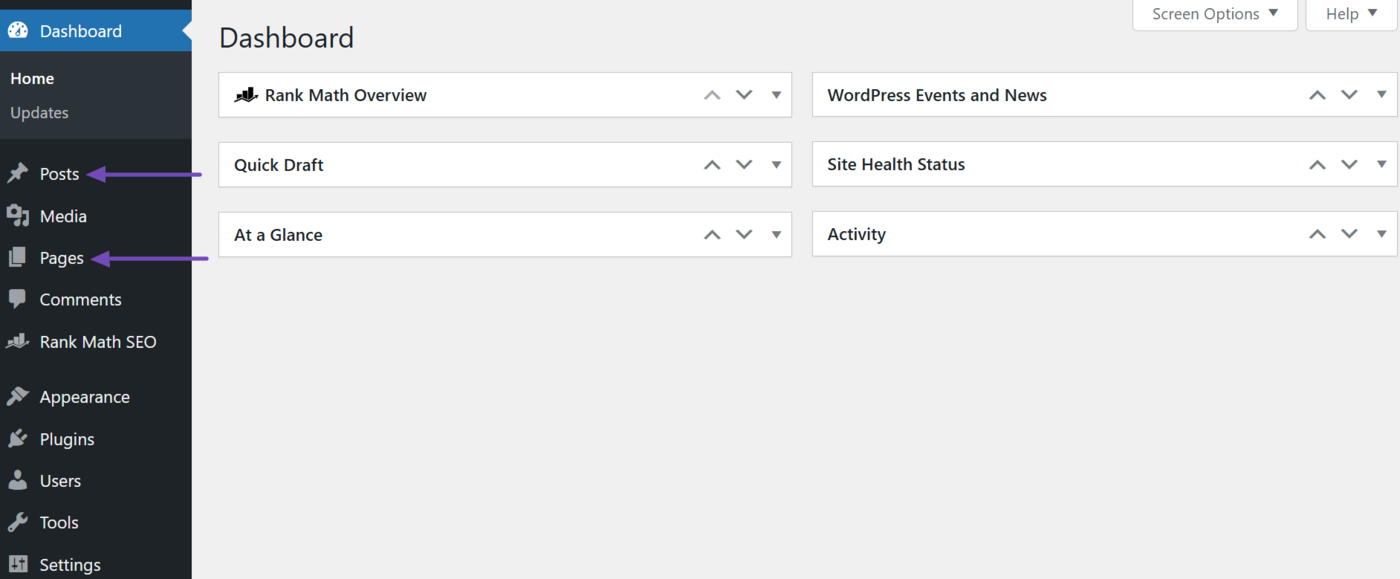
Next, select the post or page you want to set to noimageindex.
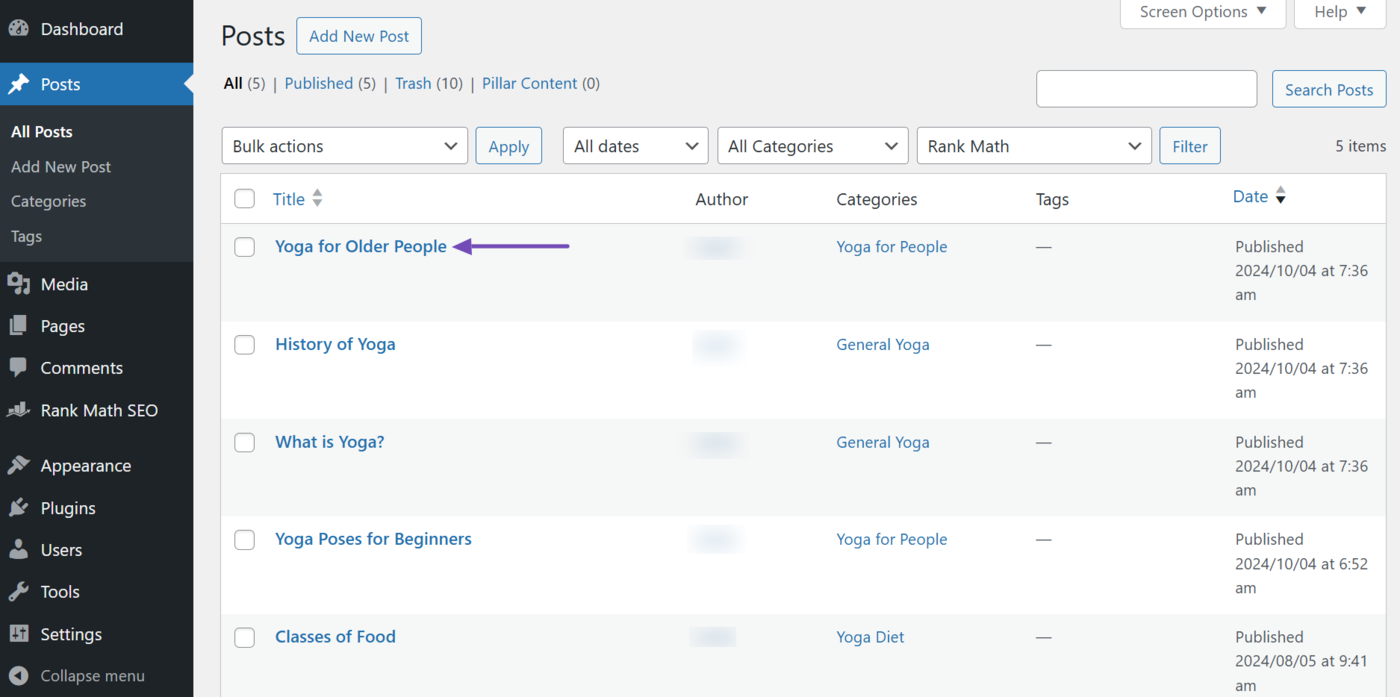
Now, click the Rank Math SEO icon.
![]()
Once done, click the Geavanceerd icon.
![]()
Then select No image index and click Publish or Save to update the post.