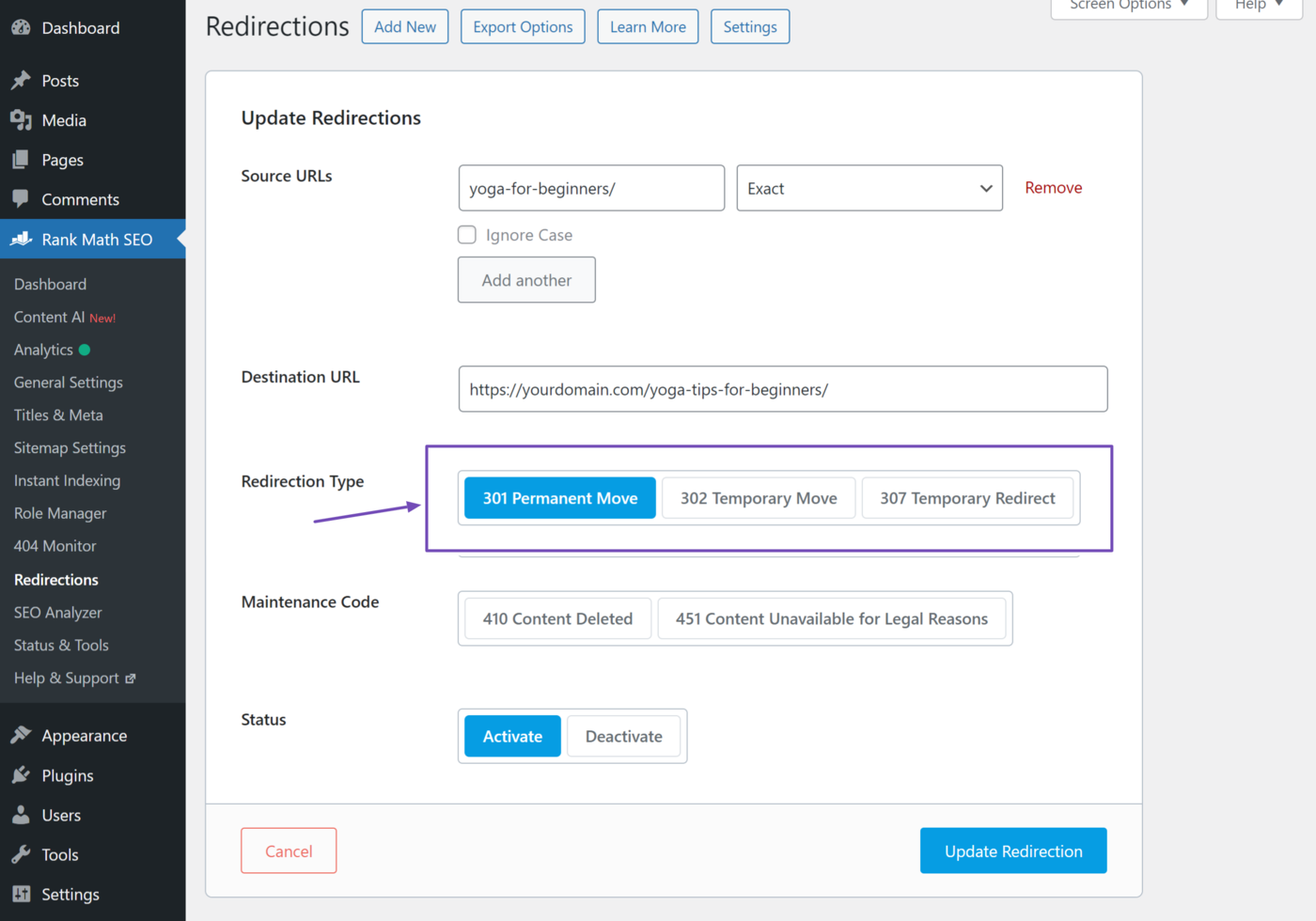What is Link Reclamation?
Link reclamation is the practice of fixing the broken links pointing to your webpages. These links could be internal links originating from your site or inbound links originating from another site.
If you’ve run a site for a while, you should expect some links to break. This could happen after you’ve moved content around, changed your site’s URL structure, or deleted some content.
Broken links typically return a 404 error page. This is terrible for SEO and diminishes the ユーザーエクスペリエンス for your visitors. To prevent this, you engage in link reclamation to fix the broken links and preserve your リンクエクイティ.
The broken links originating from your site are easy to fix. You only need to head to the linking pages to update the backlinks. However, if you have broken links from other sites, you will have to create リダイレクト or contact the linking site to update the link.
Why You Should Reclaim Your Broken Links
Reclaiming broken links benefits both the site providing the link and the site being linked to. Broken links can lead to poor user experience and engagement, which could affect the rankings of the site providing the link. So, bloggers who link to other content are usually incentivized to rectify their broken links as quickly as possible.
Link reclamation also benefits the site being linked to. Backlinks are a ranking factor, and Google uses them to determine a site’s authoritativeness. The more backlinks a site receives, the more authoritative it is considered to be, and the higher it will likely rank on 検索結果ページ.
Bloggers typically want to get more backlinks pointing to their webpages, and they have every incentive to retain the backlinks they have already earned.
How to Identify Broken Links on Your Site
You can identify broken links using dedicated SEO and keyword research tools. If you use WordPress, you can consider using Rank Math or Google Search Console. You can refer to this guide on fixing broken links.
If you have Google Search Console, log in to your Google Search Console account and click Pages.
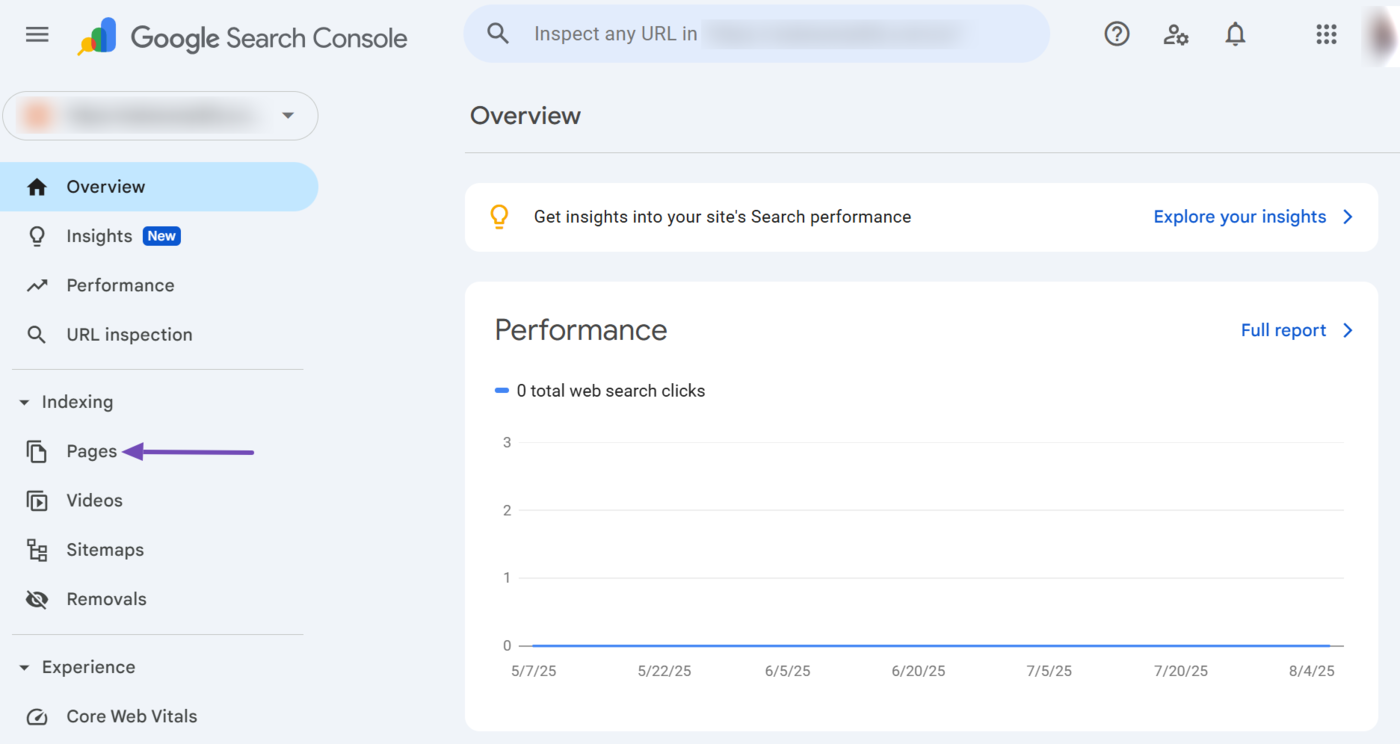
Once done, scroll down to the Why pages aren’t indexed section and click Not found (404).
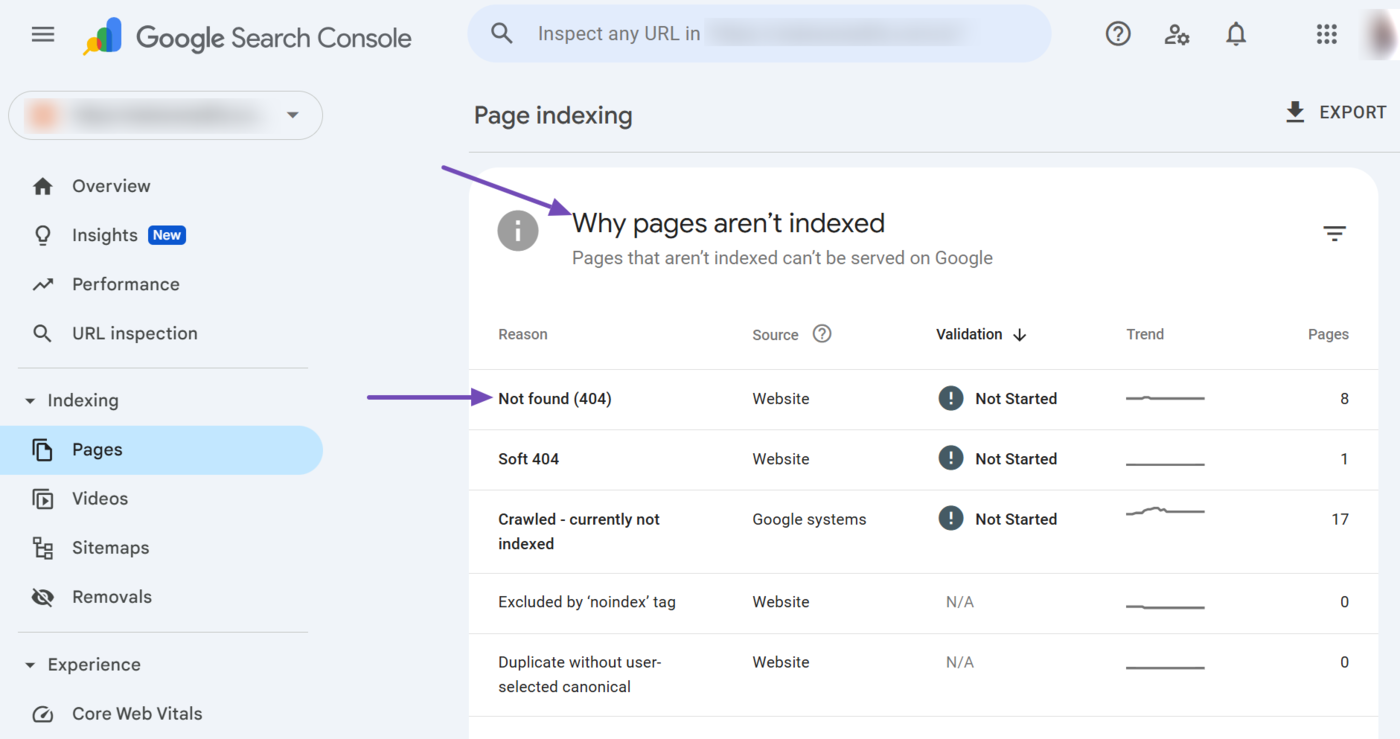
The tool will display the missing pages on your site. You can review these missing pages and URLs and look into fixing them.
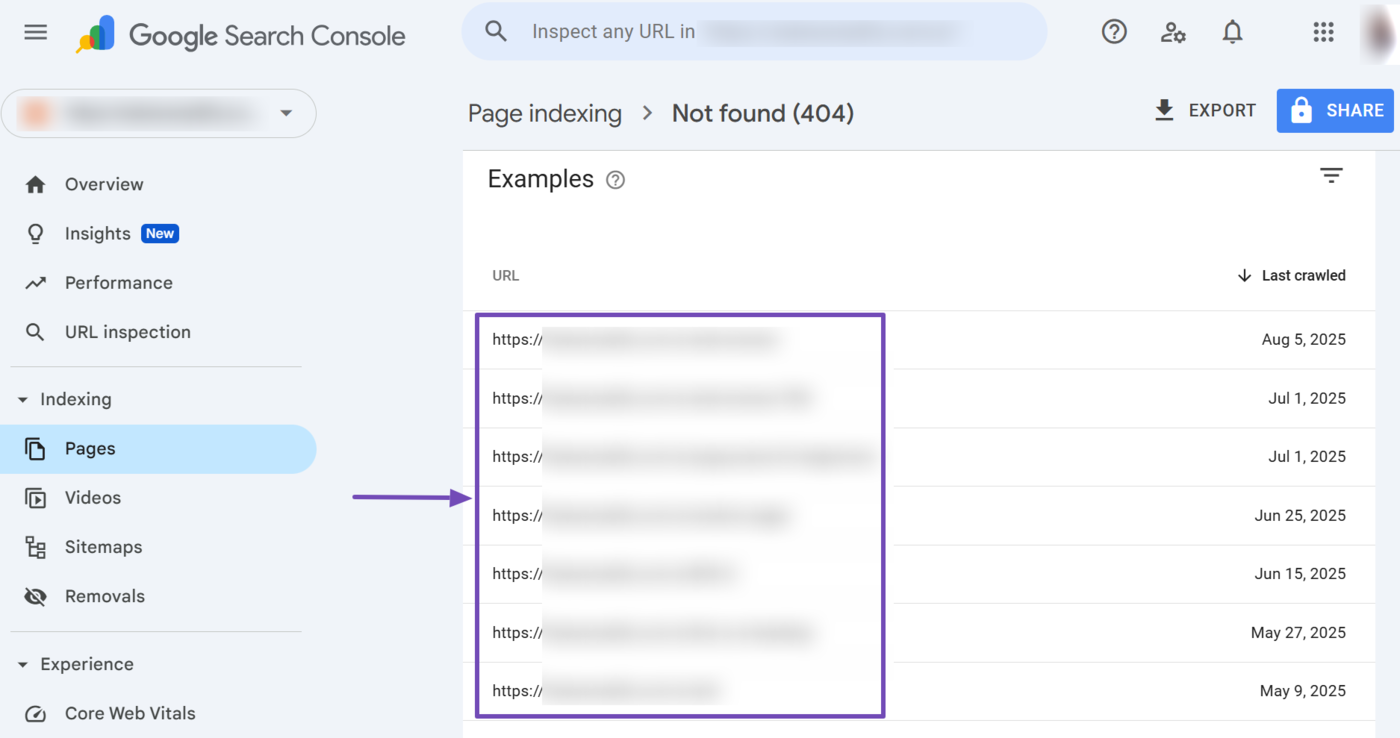
How to Reclaim Broken Links
The exact method of reclaiming broken links depends on the type of link. In the case of internal links, you can easily change the link in the affected content. If the link originates from another site, then you should consider 301 redirects と 302 redirects.
- Use 301 redirects if the redirection is 永続
- Use a 302 redirect if the redirection is temporary
Once you have identified the broken links, you can refer to this guide to create your 301 or 302 redirects using Rank Math.