What Are Sitelinks?
Sitelinks are the links that Google displays under the text results of its search result pages. These links point to other pages on the same site or sections of the same webpage. Some sitelinks used to contain a search bar, but Google removed the search bar in November 2024.
For example, the sitelinks below points to different webpages on the same site.
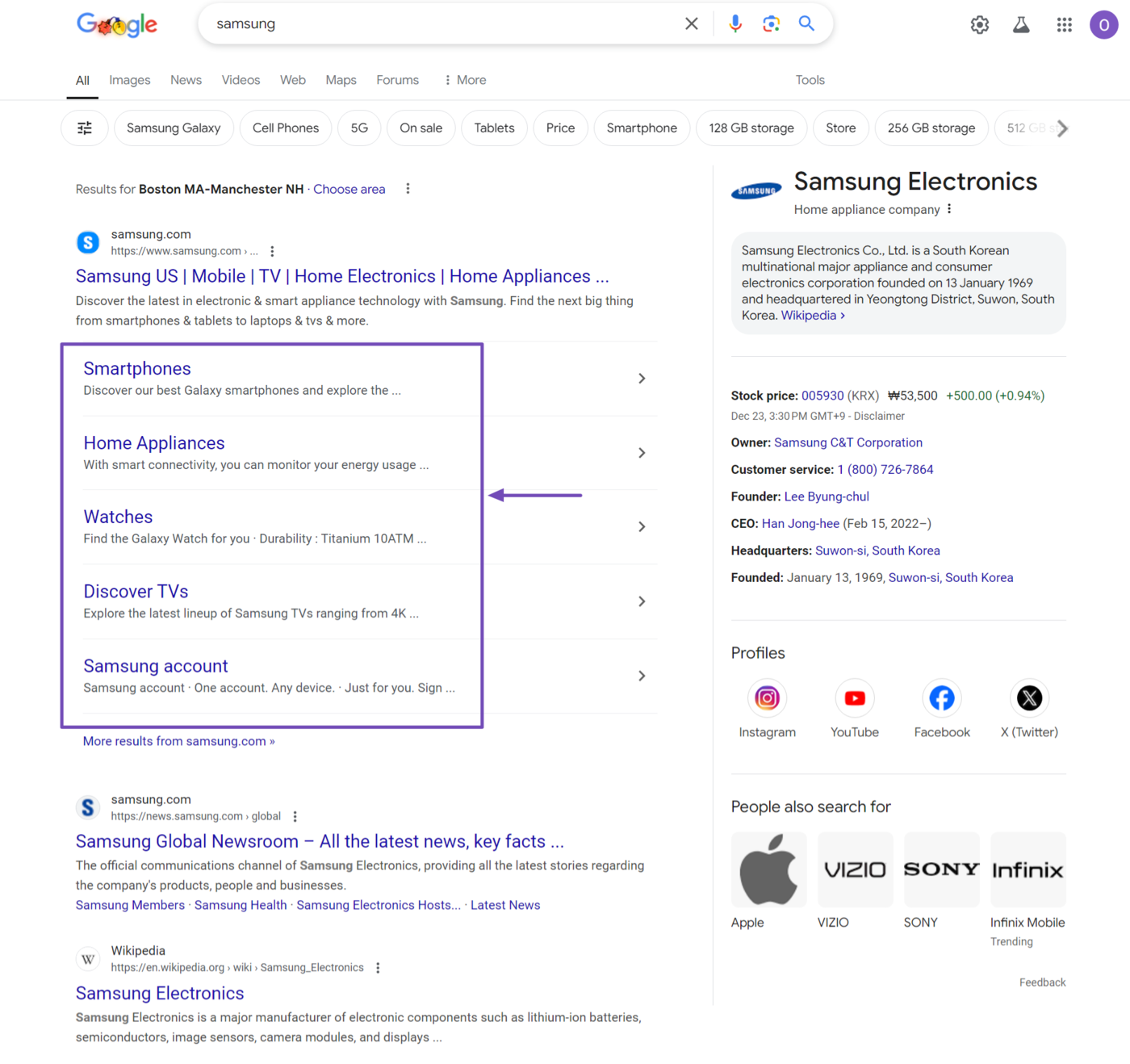
Meanwhile, the sitelinks below point to different sections of the same webpage.
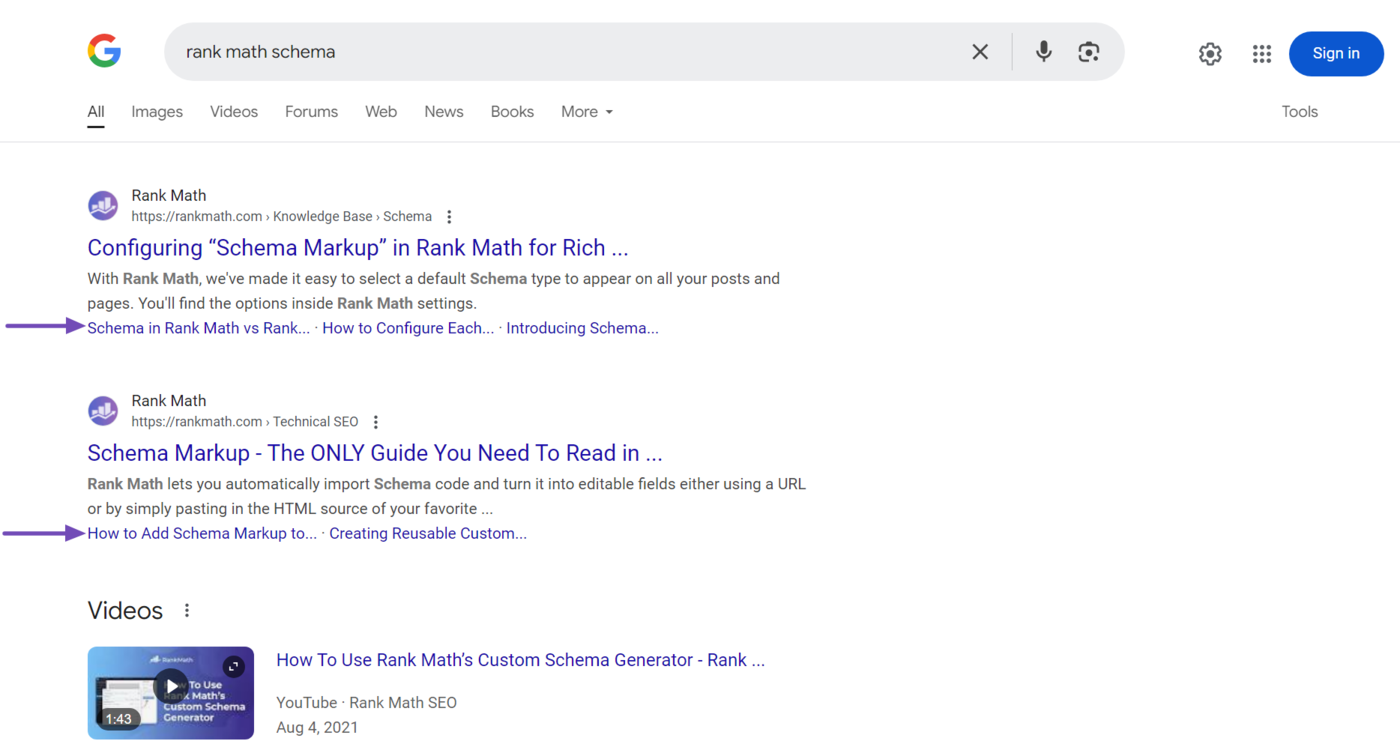
Bloggers cannot determine the sitelinks Google displays. However, you may influence it by having a good site architecture and using internal links that link to relevant pages.
That said, sitelinks may also appear for pay-per-click (PPC) ads. In this case, the advertiser will determine the sitelink they want Google to display with their ads.
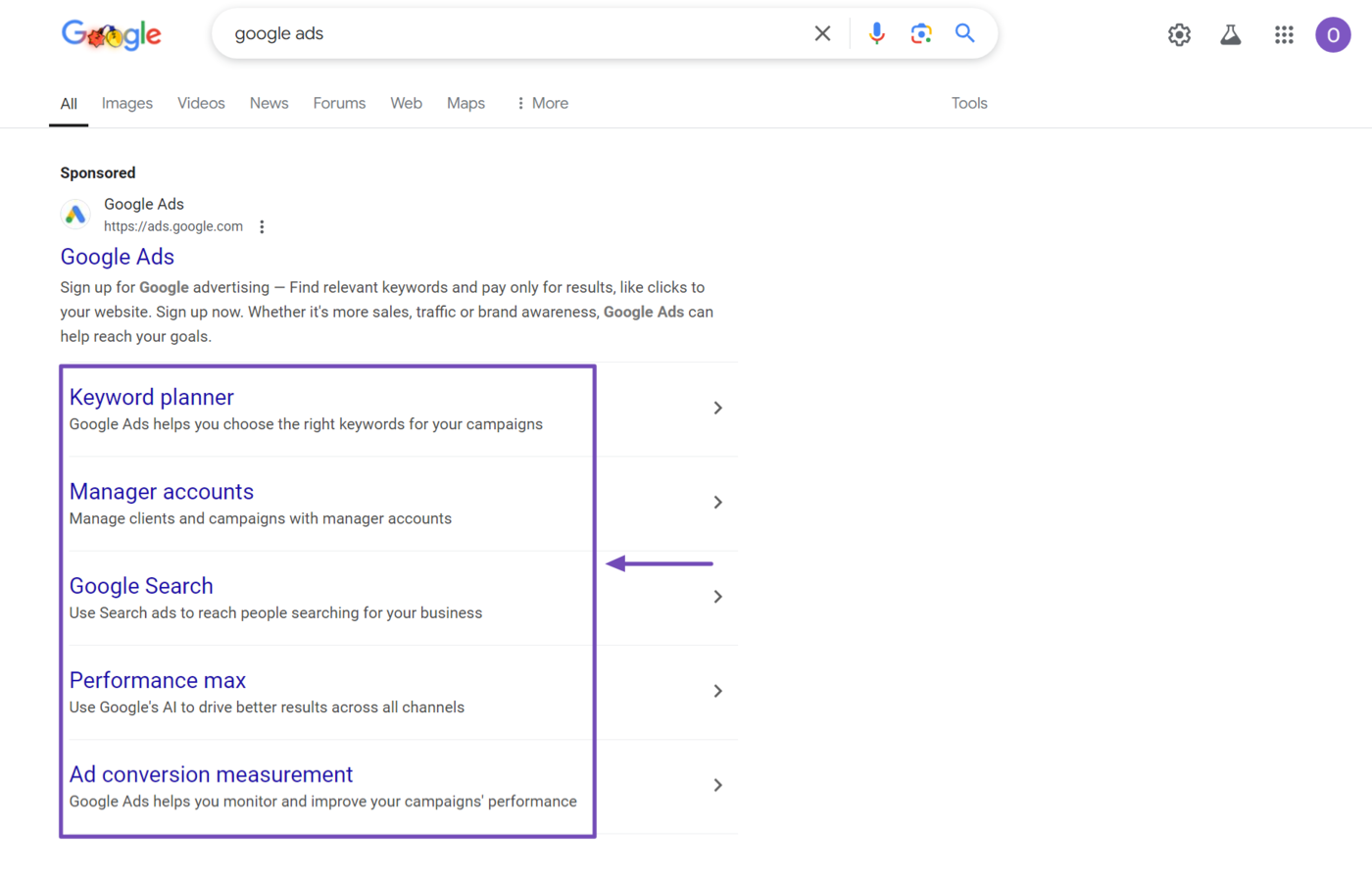
Types of Sitelinks
Google generally displays two types of sitelinks:
- Horizontal sitelinks
- Vertical sitelinks
The horizontal sitelinks go in a straight line and take up less space on the search results page. It could lead to different webpages on the same site or sections of the same webpage.
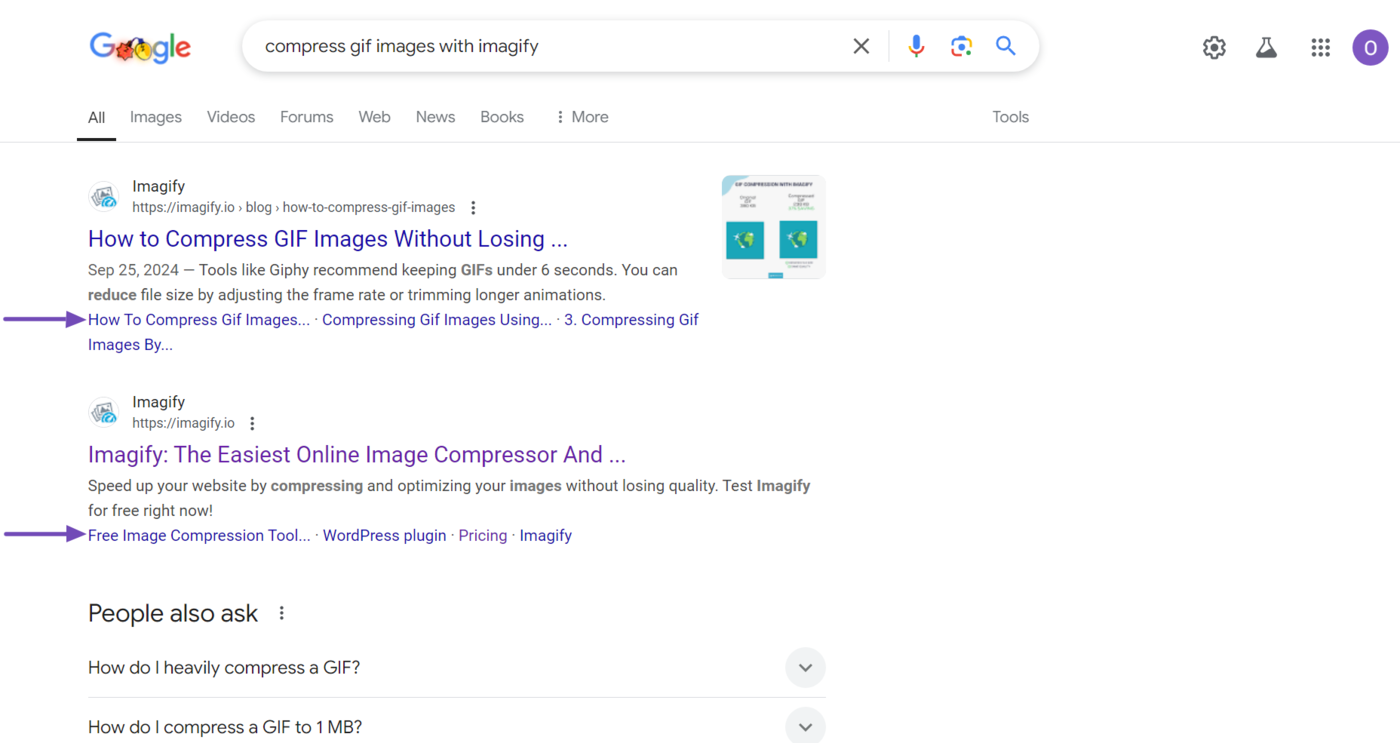
The vertical sitelinks go from top to bottom. These sorts of sitelinks are more prominent and take up more space on the search results page. They may also contain links to the webpages you previously visited on that site.
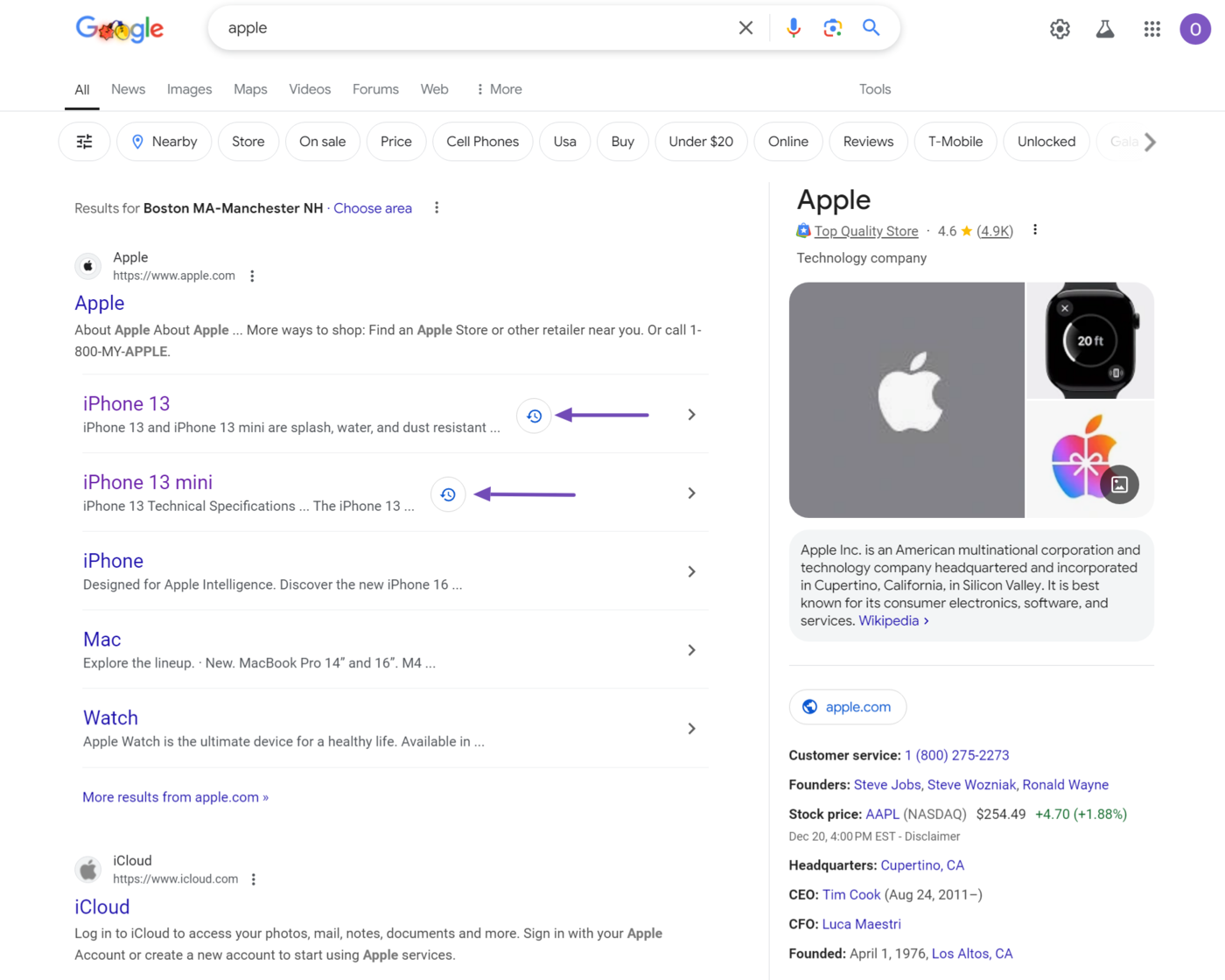
Importance of Sitelinks
Sitelinks give your site and links more visibility on search results pages. Typically, your site would occupy a smaller space with just one link leading to it. However, with a sitelink, it would typically display four or more additional links.
These additional links occupy more space on the search results page, making your content prominent and increasing the chances of visitors noticing and clicking it. The links also serve as shortcuts, allowing visitors to access related content quickly.
Sitelinks Best Practices
Google determines which sitelinks to display and only includes them when it thinks they are relevant to the search query. However, to increase your chances of getting sitelinks with your content, it is recommended that you follow the best practices below.
1 Use Internal Links
Your site should have a strong internal linking structure. Internal links from the homepage should point to essential pages on your site, and internal links on your posts and pages should point to relevant content. This allows Google to understand the relationship between your content, increasing the chances that it will include those URLs as sitelinks.
2 Use Anchor Links
Anchor links allow visitors to jump to sections of the same webpage. These links typically appear in the table of contents, and visitors can click them to navigate to specific sections on the same webpage. You should use anchor links to increase the chances of your sections appearing as sitelinks.
3 Use Short and Concise Anchor Texts
Your anchor texts should be relevant, descriptive, and brief. They should clearly describe the content of the linked pages without being unnecessarily long. This allows visitors and search engines to understand what to expect when they click a link.
4 Prioritize High-Traffic Pages
Use anchor texts and internal links for your top-ranking pages. This includes your homepage and pages that receive lots of organic traffic from search engines. These pages are the likeliest to receive sitelinks, so it is good practice to treat them as a priority.
5 Use a Clear Site Architecture
A good site architecture allows Google to find your links and determine your most important webpages. It also allows Google to understand the hierarchy of your content and how they are related to one another.
6 Use Relevant Titles and Headings
Include relevant page titles, meta titles, e H1 header tags on your webpage. Google uses these to understand the content on the webpage. So, ensure they are descriptive, relevant, concise, and reflect the webpage’s content.