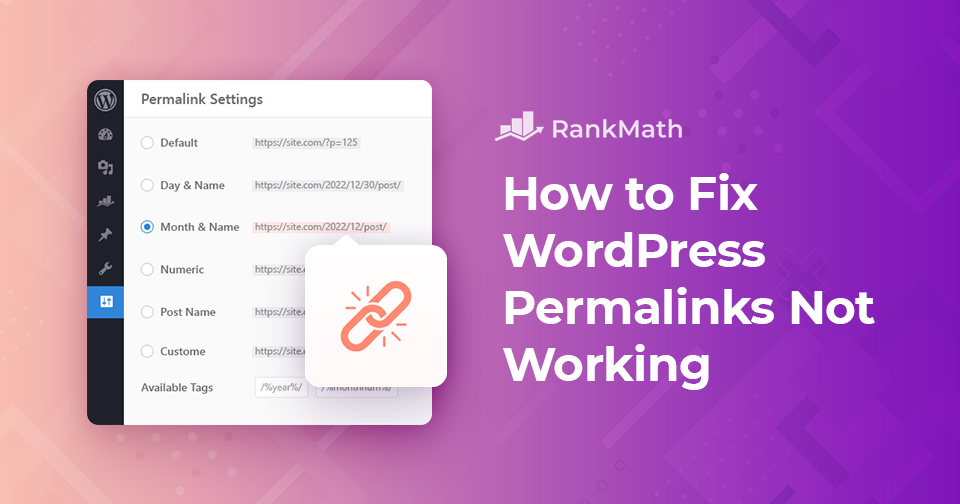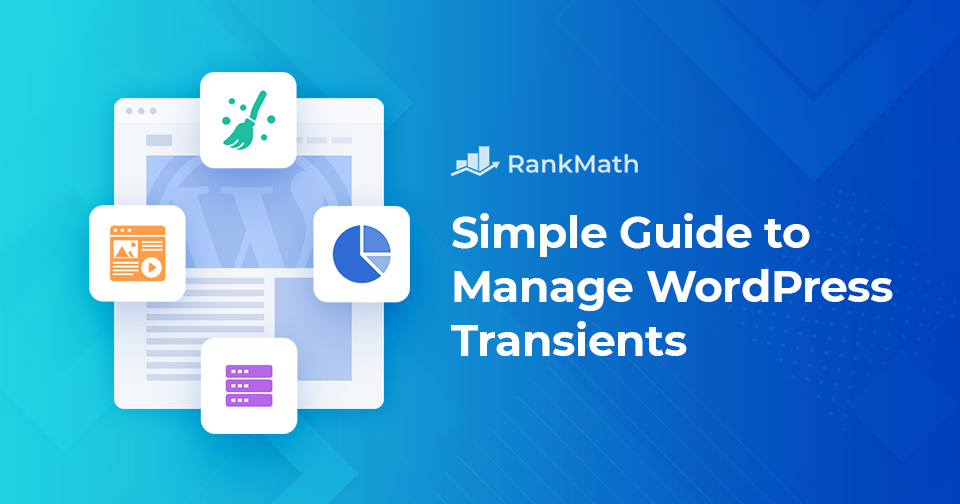La guía definitiva: ¿Cómo instalar Google Tag Manager en WordPress?
¿Está buscando instalar Google Tag Manager en su sitio de WordPress?
Google Tag Manager es una herramienta fantástica que puede usar si desea conectar múltiples estadísticas y servicios de marketing en su sitio web de WordPress. Además, puede agregar y modificar sin esfuerzo varios códigos de seguimiento en su sitio web.
Sin embargo, Google Tag Manager tiene una curva de aprendizaje empinada. Llevaría algún tiempo dominar la herramienta. Pero no debes preocuparte. Puede instalar Google Tag Manager en un sitio web de WordPress de dos maneras: manualmente o mediante un complemento.

En esta publicación, le mostraremos las dos formas de instalar Google Tag Manager, lo que facilita la configuración de un seguimiento complejo en su sitio de WordPress. Así que sin más preámbulos, comencemos.
Sigue leyendo