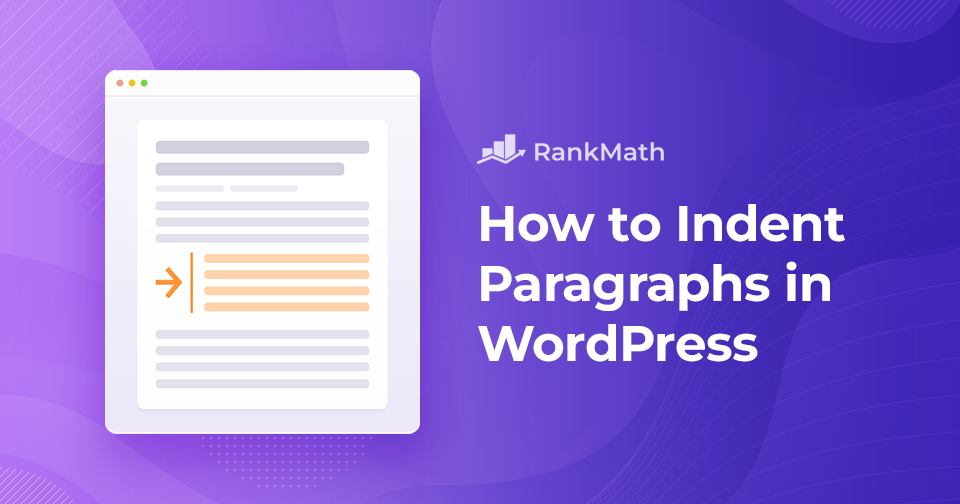Cómo agregar fácilmente múltiples autores para publicaciones en WordPress
Do you want to give credit to more than one person for a blog post on your WordPress site?
By default, WordPress only lets you assign a single author, which can be limiting if you’re publishing collaborative content, interviews, or co-written articles.
Luckily, there are simple ways to add multiple authors without any hassle.
In this post, I’ll show you how you can easily add multiple authors to your posts so that every contributor gets the recognition they deserve.
Sigue leyendo
![Cómo eliminar un tema de WordPress [4 métodos sencillos]](https://rankmath.com/wp-content/uploads/2022/09/How-to-Remove-a-WordPress-Theme-960x504-1.png)

![Cómo eliminar una categoría en WordPress [3 métodos sencillos]](https://rankmath.com/wp-content/uploads/2022/11/How-to-Delete-a-Category-in-Wordpress-960x504-1.png)