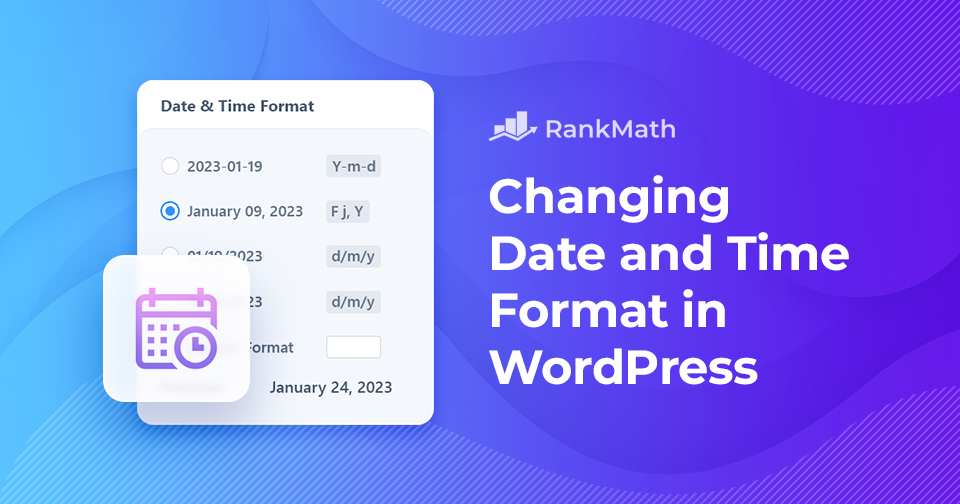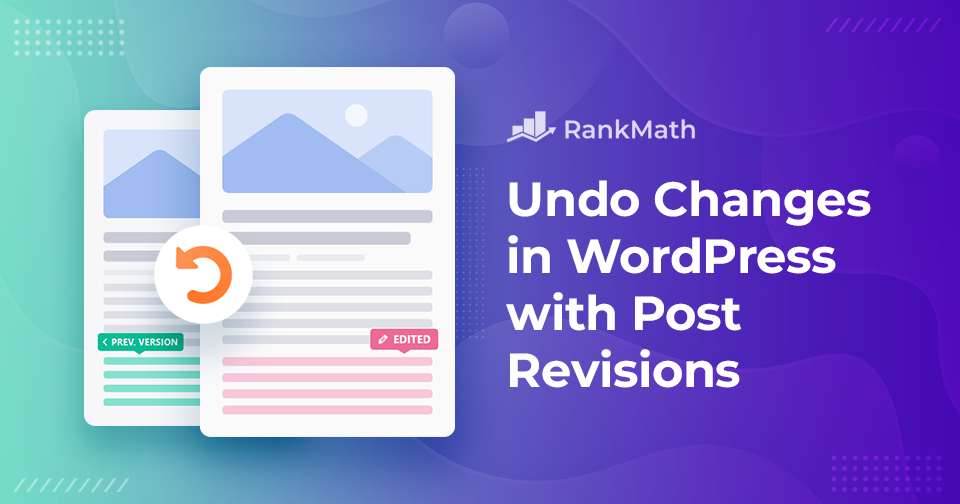Cómo cambiar rápidamente el formato de fecha y hora en WordPress
¿Alguna vez has querido cambiar el formato de fecha y hora de tu sitio de WordPress?
Date and time can be displayed in many ways, and the format you choose can make a big difference in readability. You might prefer writing the month first or using numbers, and you may opt for abbreviated months instead of full names.
The same goes for time; some sites look better with a 12-hour clock like, “9:30 pm,” while others, such as medical or military sites, work best with a 24-hour display like “21:30.” Choosing the right format makes your content easier for visitors to understand at a glance.
The good news?
You can easily customize both the date and time format directly from your WordPress dashboard, giving you full control over how your site presents this information. So let’s get started.
Sigue leyendo