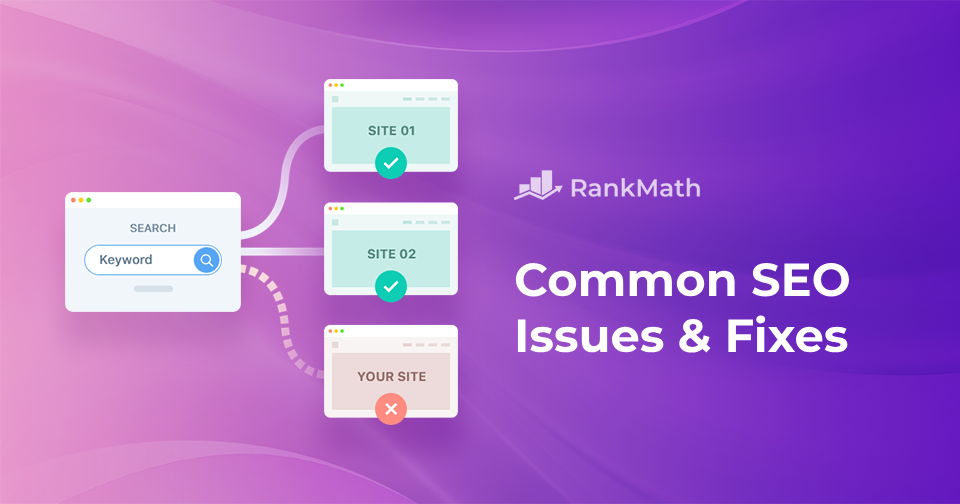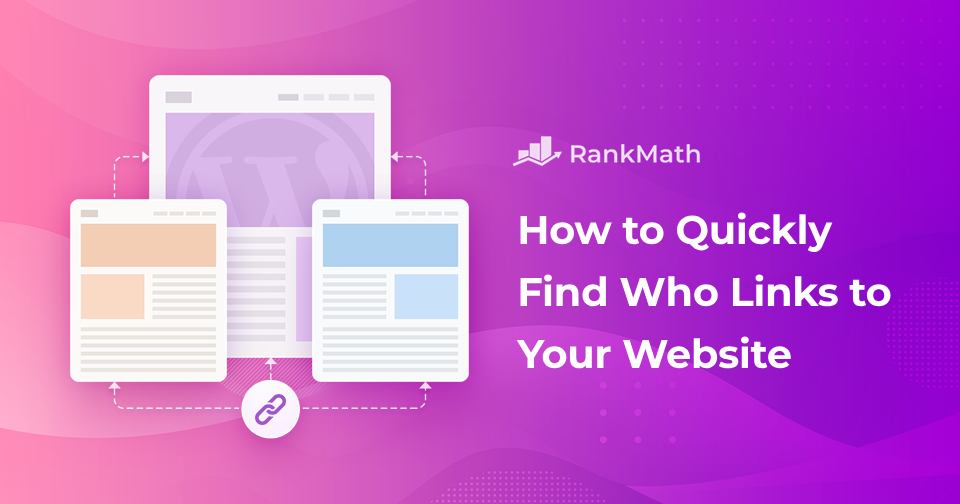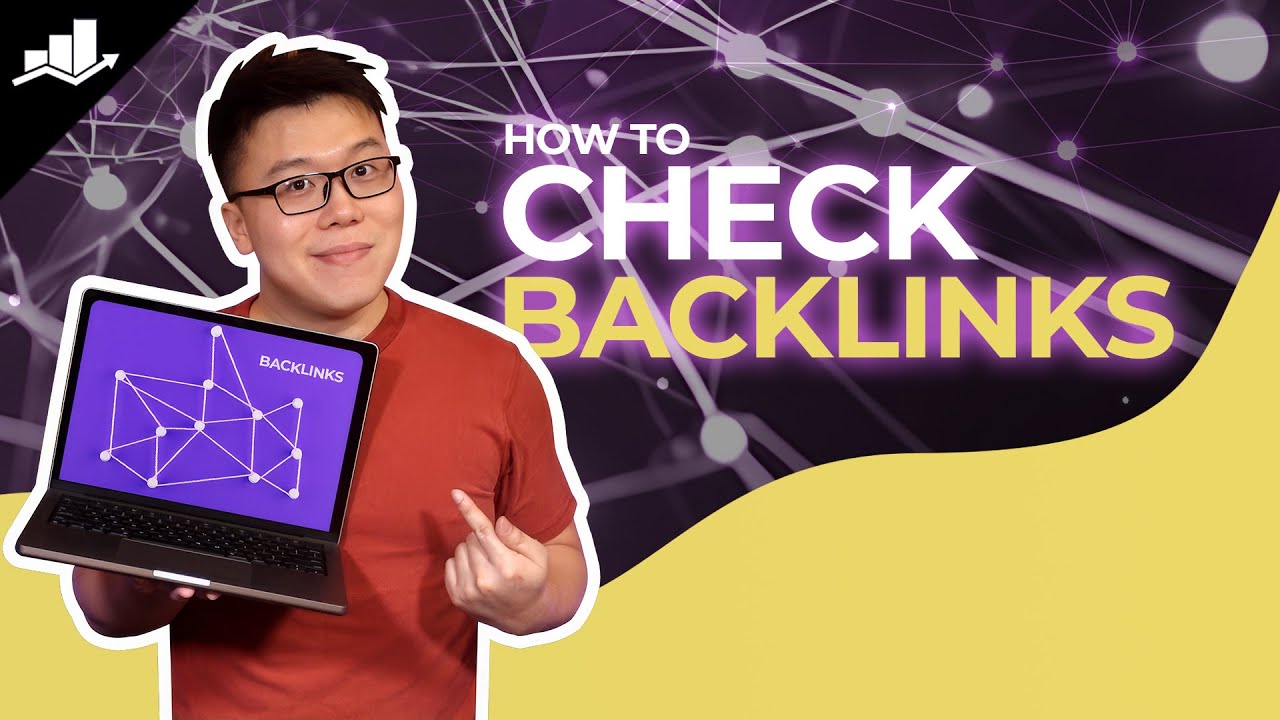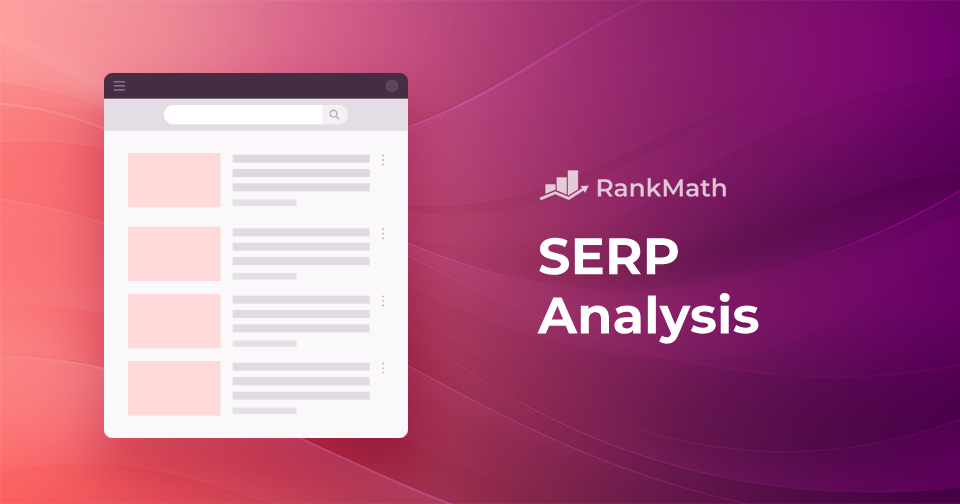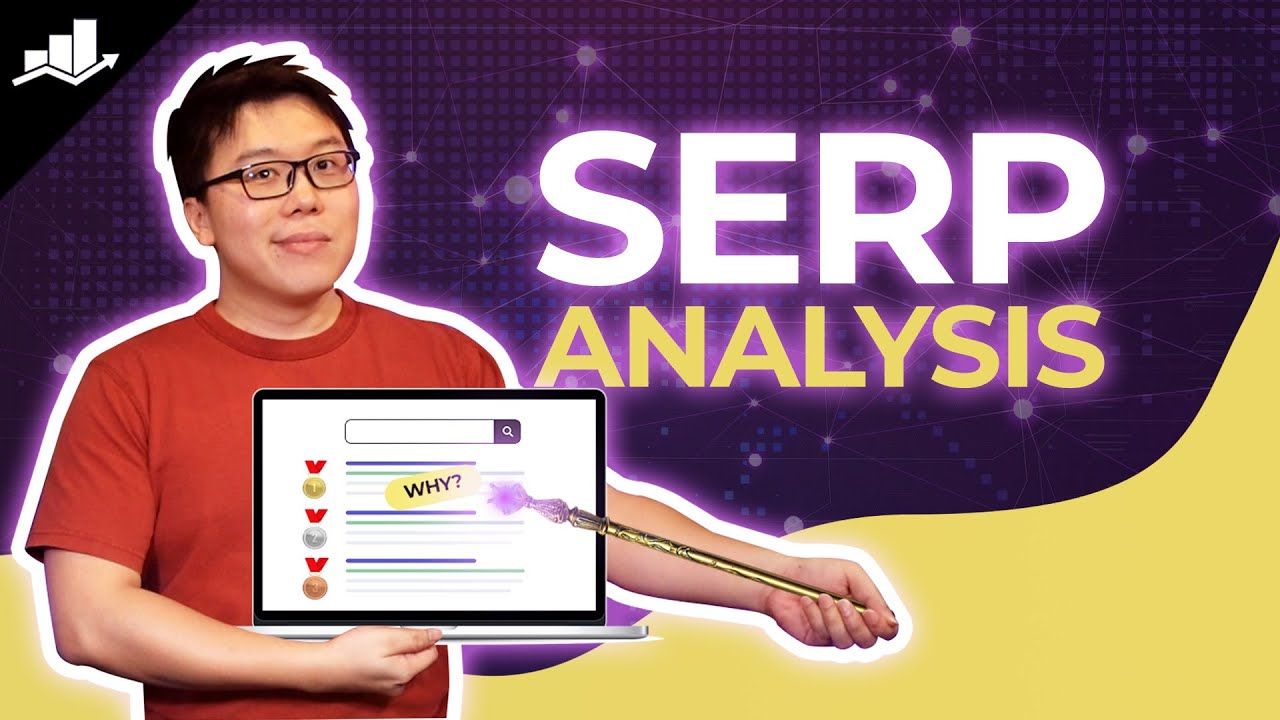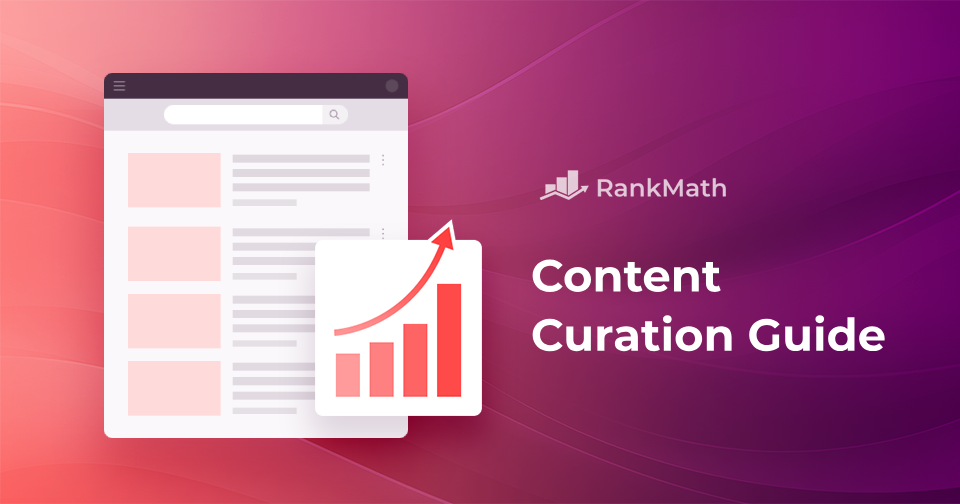SEO Mistakes: 10+ Common SEO Issues & Quick Fixes
¿Está descubriendo que su sitio web no atrae tanto tráfico como le gustaría?
O tal vez esté recibiendo visitantes, pero no se estén convirtiendo en clientes. Tal vez incluso esté teniendo dificultades para clasificar las palabras clave que sabe que son importantes para su negocio. Esto se debe a que su sitio se ve afectado por problemas SEO.
Search Engine Optimization (SEO) involves enhancing the quantity and quality of your website’s traffic by boosting its visibility in search engine results.
Quizás se pregunte cómo mejorar su SEO si no ve los niveles de tráfico deseados.
In this post, we’ll discuss the most common SEO mistakes and provide solutions to fix them.
Entonces, sin más preámbulos, comencemos.