Was ist Google Knowledge Graph?
The Google Knowledge Graph is a database that contains factual information about real and fictional entities. These entities could be people, places, organizations, events, landmarks, animals, plants, foods, books, or ideas.
Google eingeführt das Wissensdiagramm im Jahr 2012. Wenn es einen Suchenden erkennt, der nach Sachinformationen über eine Entität sucht, extrahiert es die Antwort aus dem Wissensdiagramm und zeigt sie im Wissensbereich der Suchergebnisseite an.
On desktops, the knowledge panel will appear on the search results page, as shown below.
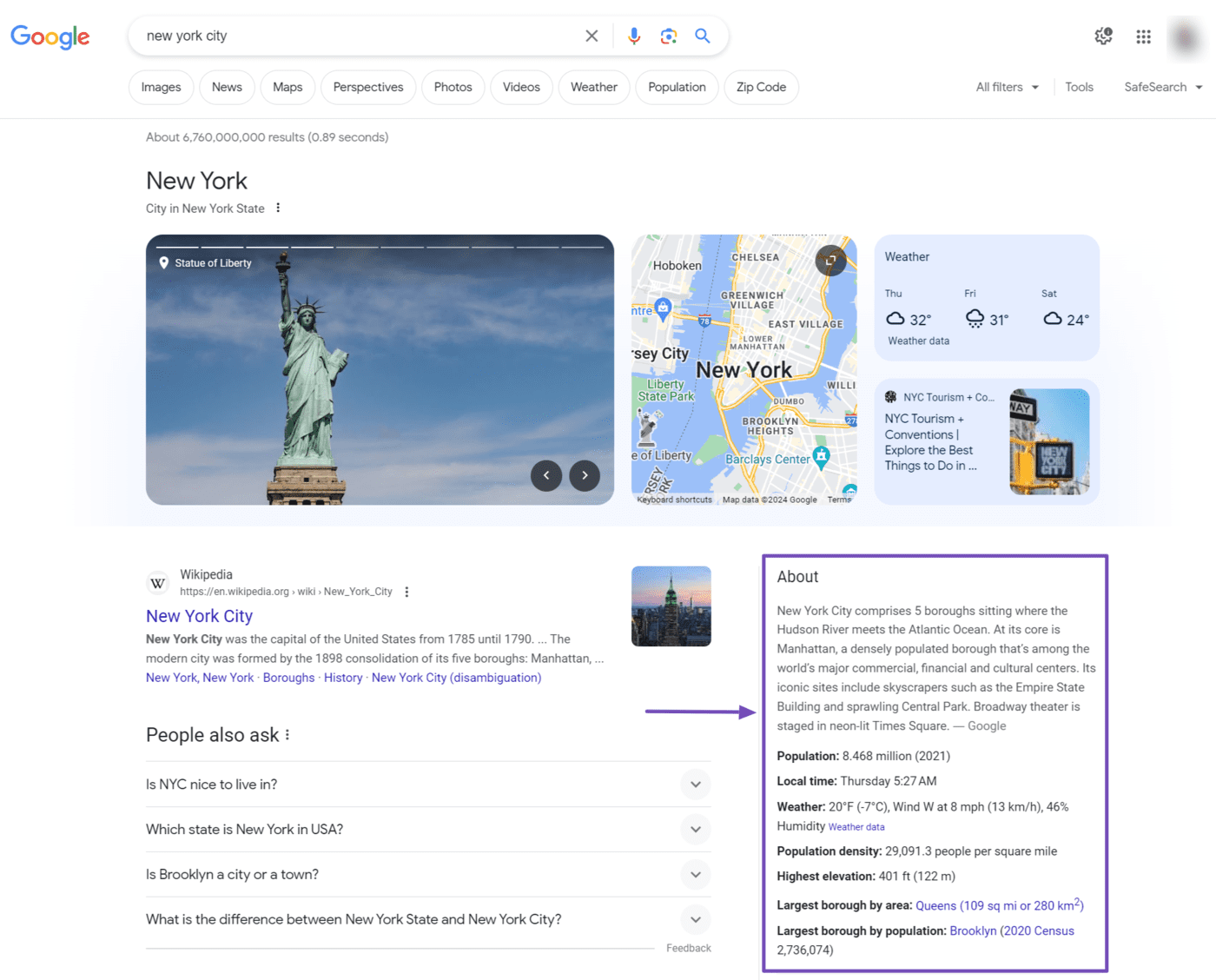
Meanwhile, it is typically much smaller on mobile devices.
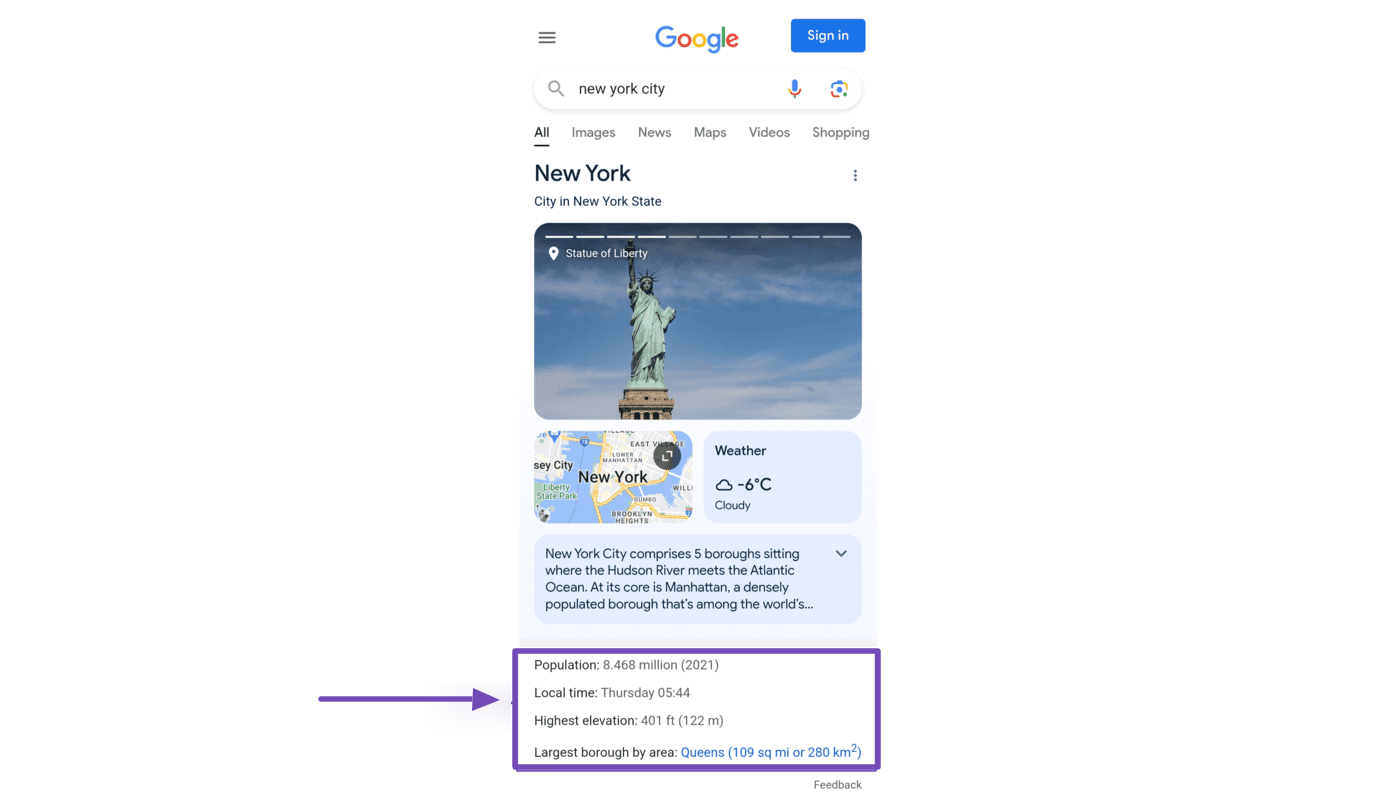
How Google Knowledge Graph Gathers Its Data
Google gathers data for its knowledge graph from various sources, including trusted publicly-available databases like Freebase and websites like Wikipedia and the CIA World Factbook.
Google also licenses data from other sources. This licensed data allows Google to provide live, exclusive, and rapidly changing information like weather forecasts, sports scores, and stock prices.
Google also allows entities that have claimed their knowledge panel to suggest edits to their knowledge graph data. Searchers can also suggest edits to the knowledge graph.
How the Knowledge Graph Improves Google Searches
The Knowledge Graph provides searchers with key facts about their search query, allowing them to find information quickly and easily. Google says the Knowledge Graph:
- Assists searchers in finding the right information
- Provides searchers with key facts about the entity
- Presents searchers with new information about the entity
1 Assists Searchers in Finding the Right Information
Google knows that a search term can refer to multiple things. So, in cases where your query applies to multiple entities, Google will provide you with options to select the actual entity you are searching for.
For example, a person who searches for ‘wireless’ may be interested in learning more about wireless communication systems or the Wireless Music Festival.
In this case, Google has knowledge graphs on both, but it does not know which one you are interested in. So, it may display both in the See results about section of the search results page.
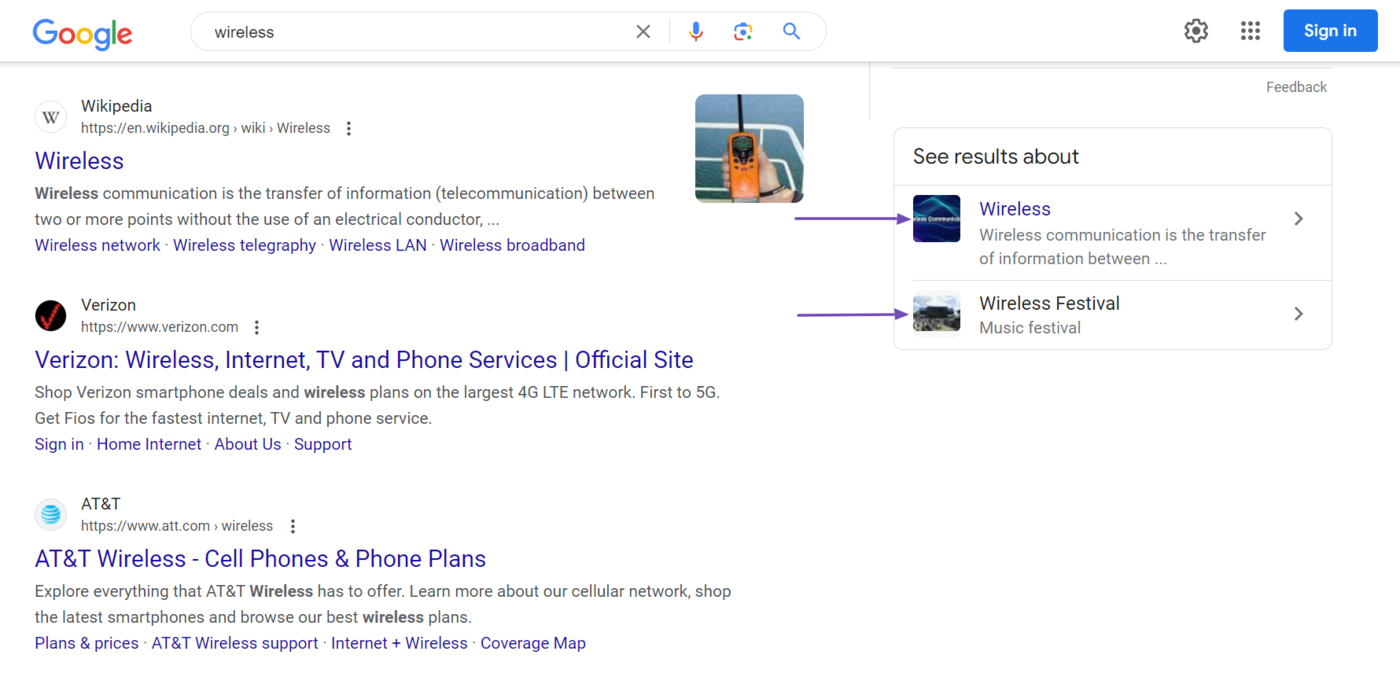
When you click on the one you are interested in, Google will present you with a relevant results page and knowledge panel.
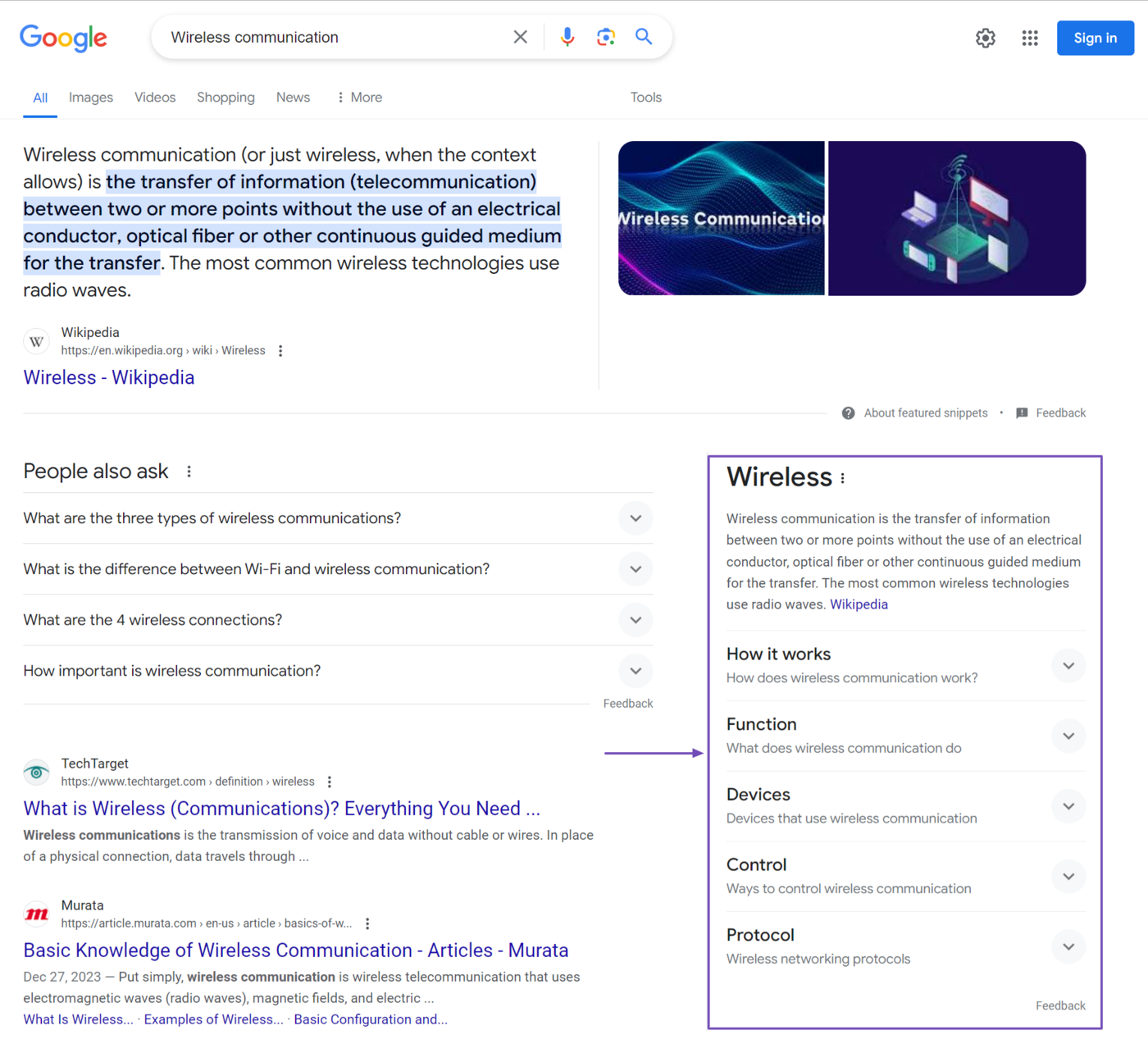
That said, some searches display a knowledge panel on the initial search results page, though you may still get the option to see another set of results if the one displayed is not relevant to you.
For example, a search for ‘juice’ may bring up a knowledge panel about a movie titled Juice. However, the See results about section contains an option for searchers interested in fruit juices.
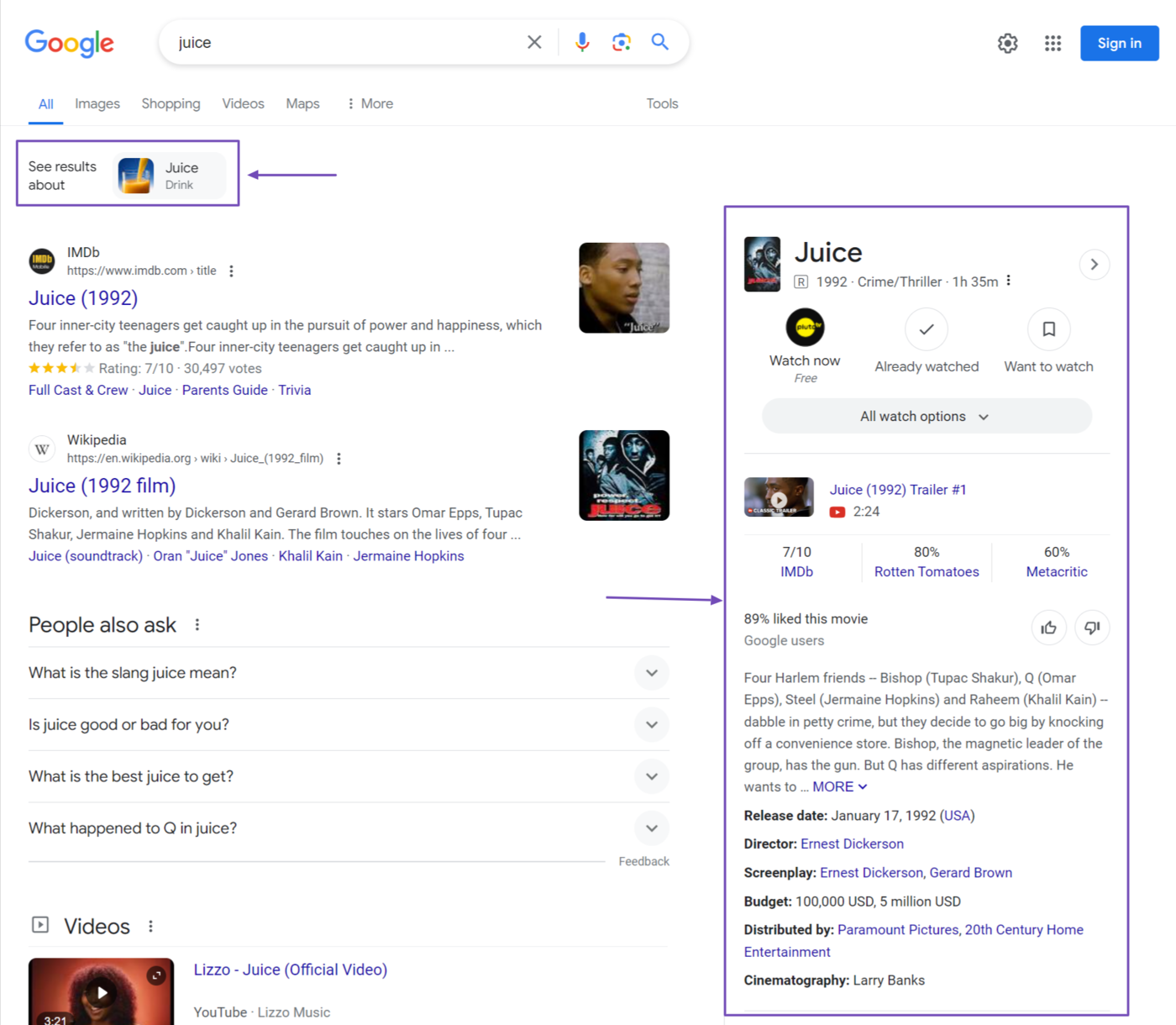
2 Provides Searchers With Key Facts About the Entity
The knowledge graph provides searchers with key facts about an entity. For example, a search for the famous scientist Albert Einstein returns key facts about him, including his birth and death dates, spouse, children, grandchildren, education, and awards.
Google decides what key data to display depending on what other searchers have searched for. Therefore, the actual information displayed may differ over time.
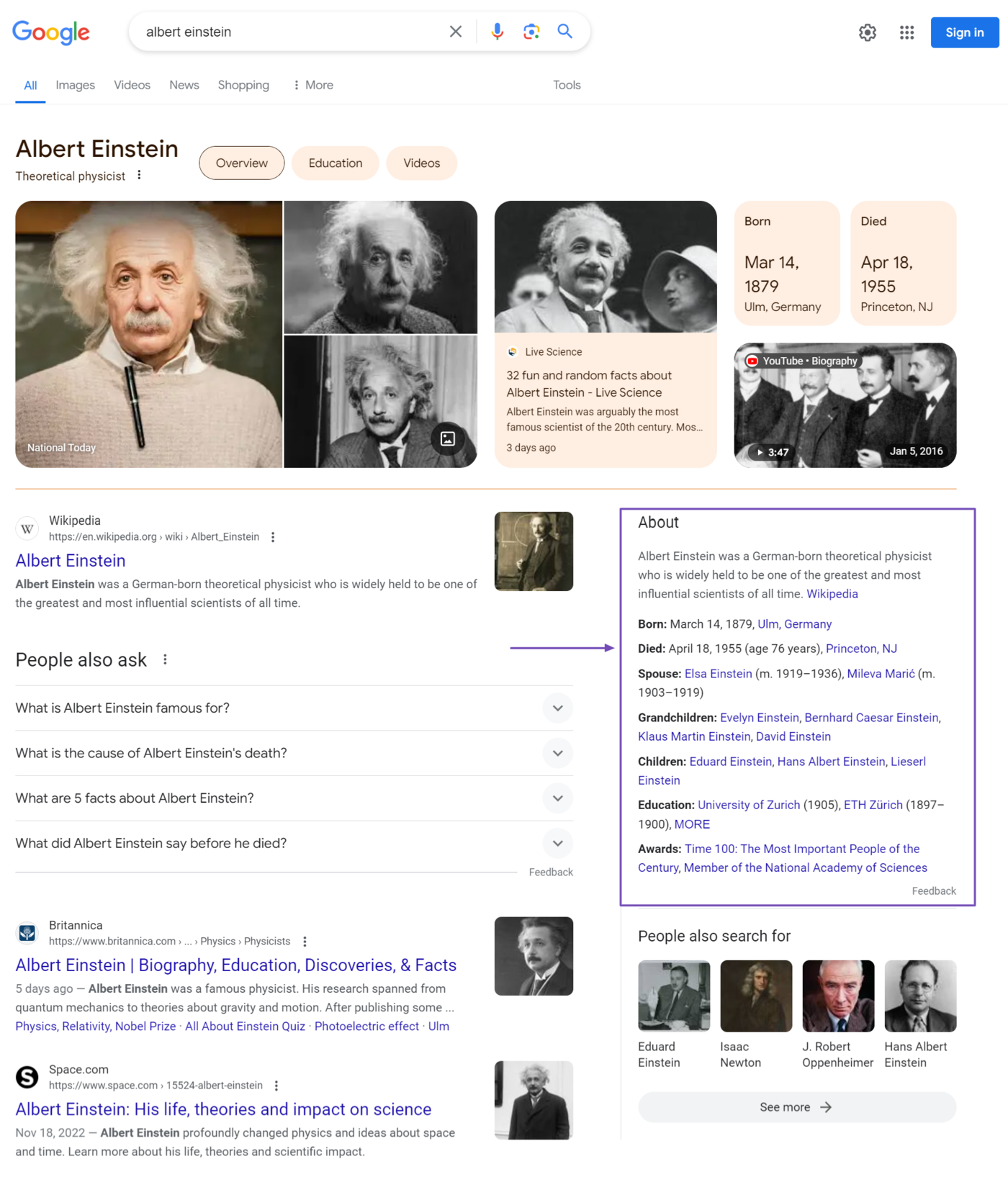
3 Presents Searchers With New Information About the Entity
The knowledge graph helps searchers discover the relationship between multiple entities. This sometimes leads to searchers uncovering new information about their search query.
For example, a search for ‘Tom Cruise’ indicates that he featured in an upcoming movie. That should excite his fans, who may now want to learn more about the upcoming movie.
The search results page also displays a People also search for field containing entities people who searched for Tom Cruise also searched for.
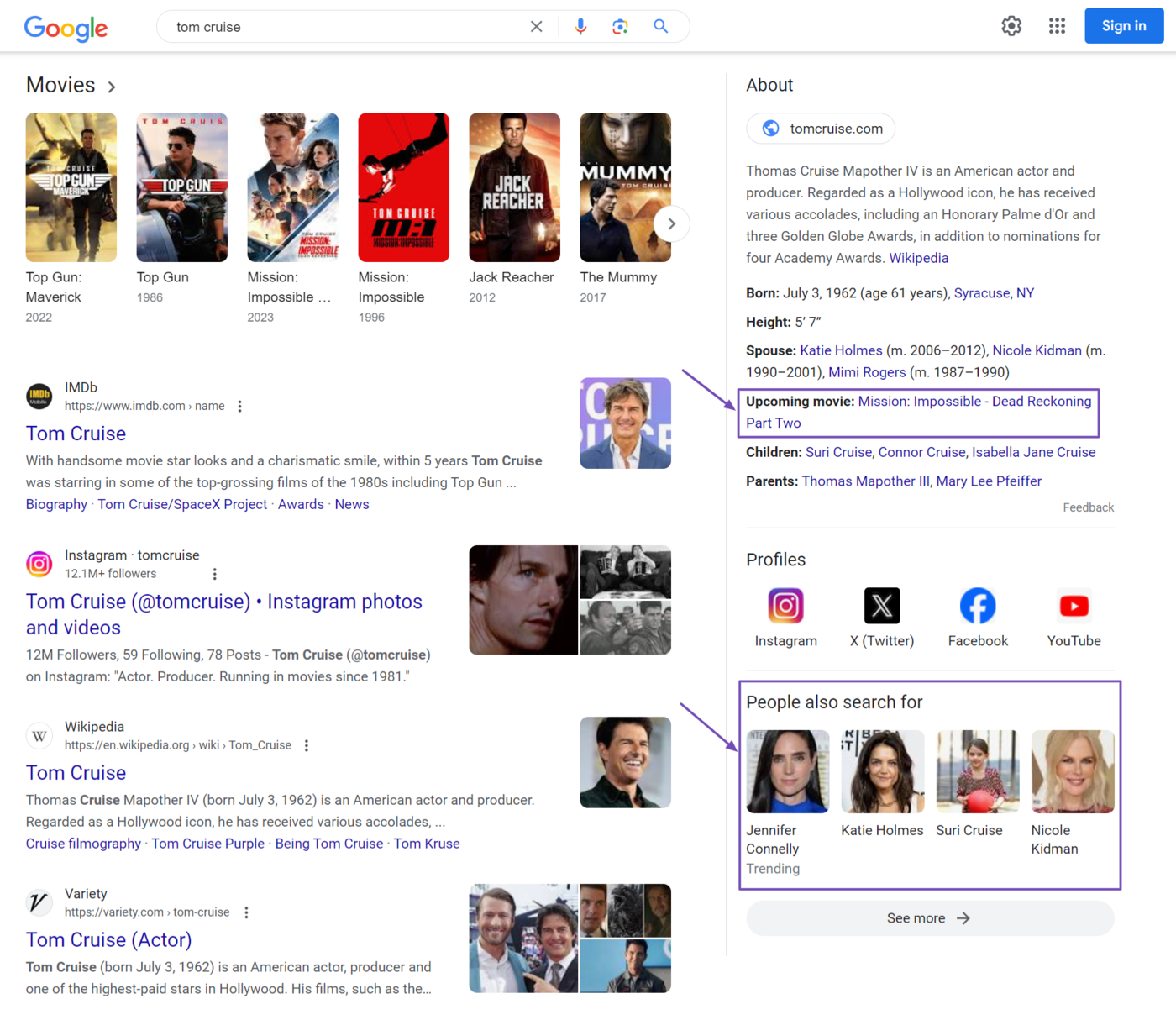
SEO Implications of the Knowledge Graph
The knowledge graph is one of the causes of zero-click searches.
A zero-click search occurs when a searcher finds the information they need right on the Google search results page. As a result, the visitor does not click on any of the links on the results page.
Google has been enhancing the search results page so visitors can find results quickly. The knowledge graph and panel are just two of those enhancements. There are also rich results, featured snippets, und local packs.
For example, the search results page for London contains multiple enhancements.
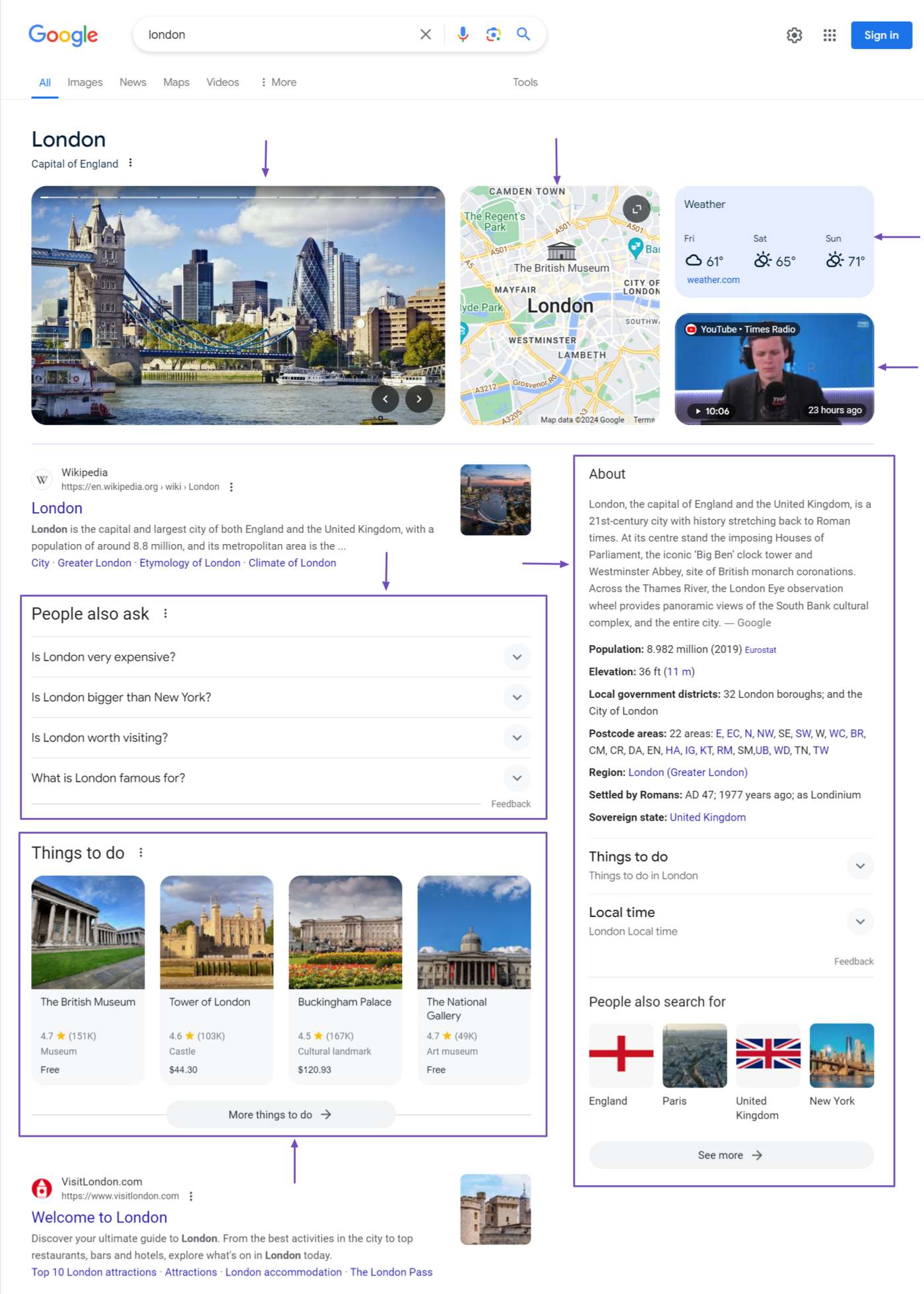
These enhancements cause SEOs to lose potential traffic, leads, and revenues from ad views and sales that may have emerged from the lost traffic.
As a result, SEOs have devised a series of strategies to prevent ranking for search queries that lead to zero-click searches. That said, SEOs expect zero-click searches to increase as Google improves the current enhancements and introduces new ones to the search results pages.