Hoe u een aangepaste pagina maakt in WordPress
Do you wish to create a custom page template for your WordPress site, but you’re not sure where to start? Maybe you have a specific layout or design in mind that doesn’t fit the default theme.
WordPress makes it easy to launch a website using pre-designed templates. Just install a theme, replace the demo content with your own, and you’re good to go.
But what if you want a page that looks different from the rest? WordPress gives you the flexibility to create a custom layout and create something unique.
And the best part? You don’t need to be an expert in HTML, CSS, or PHP.
In this post, we’ll show you how to create a custom page in WordPress step by step. Let’s get started.
Lees verder
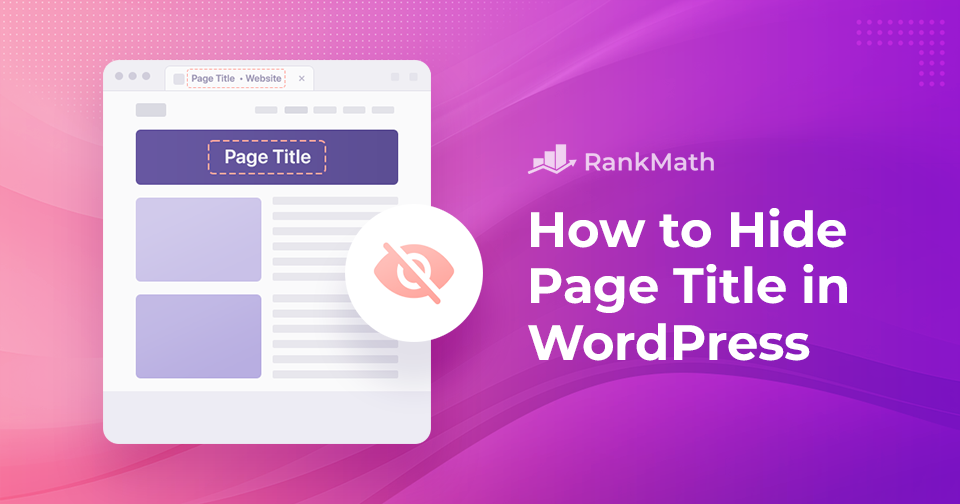


![How to Update Your WordPress Theme Safely [A Step-by-Step Guide]](https://rankmath.com/wp-content/uploads/2024/02/How-to-Update-WordPress-Theme.png)