What Is a Title Tag?
A title tag <title> is an HTML element that specifies the main heading or title of a webpage. It is also known as the meta title or the SEO title.
The title tag is specified using the <title> element. This element is then added to the head <head> tag of the page’s HTML code. This is what the title tag’s code looks like:
<title>Yoga for Beginners | My Blog </title>
Here is what the same title tag looks like in the page’s HTML code.
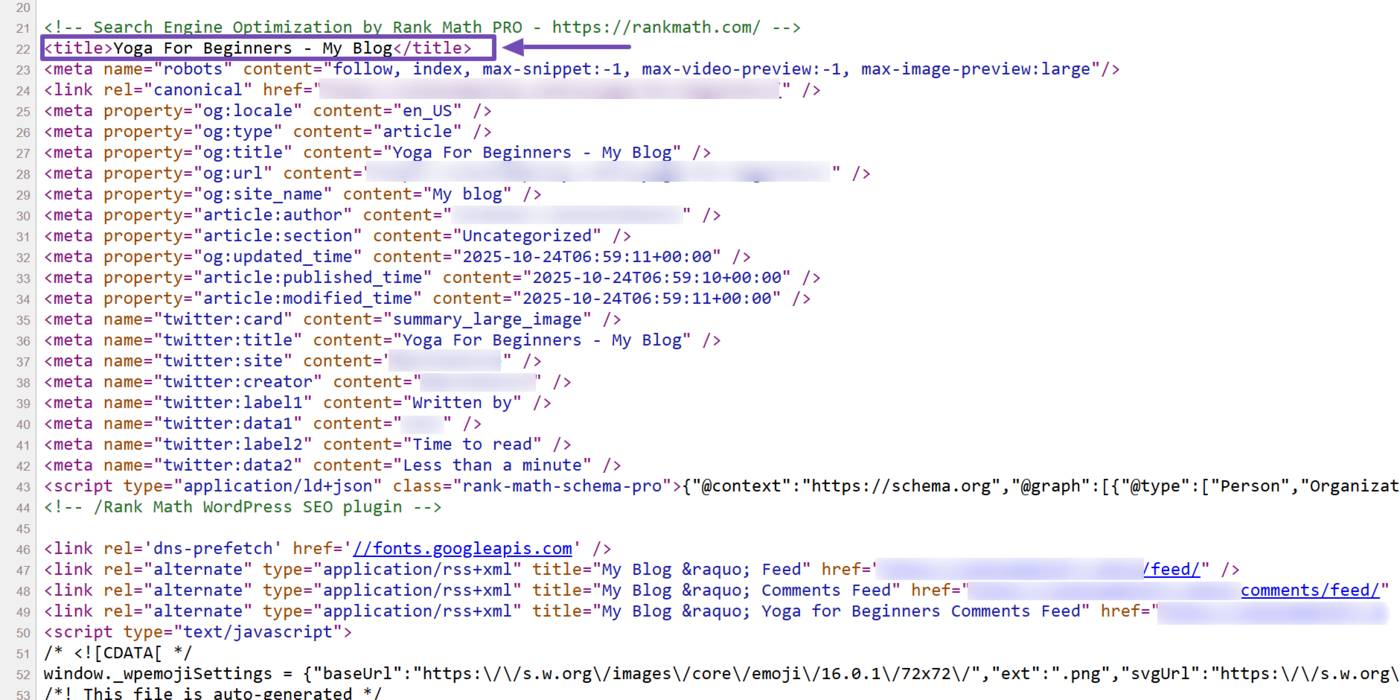
In this article, we’ll cover:
How to View the Title Tag
The title tag is intended for search engines and not visitors. So, it is not usually displayed on the actual webpage. However, it is displayed at various locations, including the:
- Browser tab
- Search engine results pages (SERPs)
- Webpage source code
1 View the Title Tag in the Browser Tab
The title tag is always displayed in the browser tab, as shown below. However, this title tag may be truncated if it exceeds the available space. In such cases, you can hover over the browser tab to view it in full.
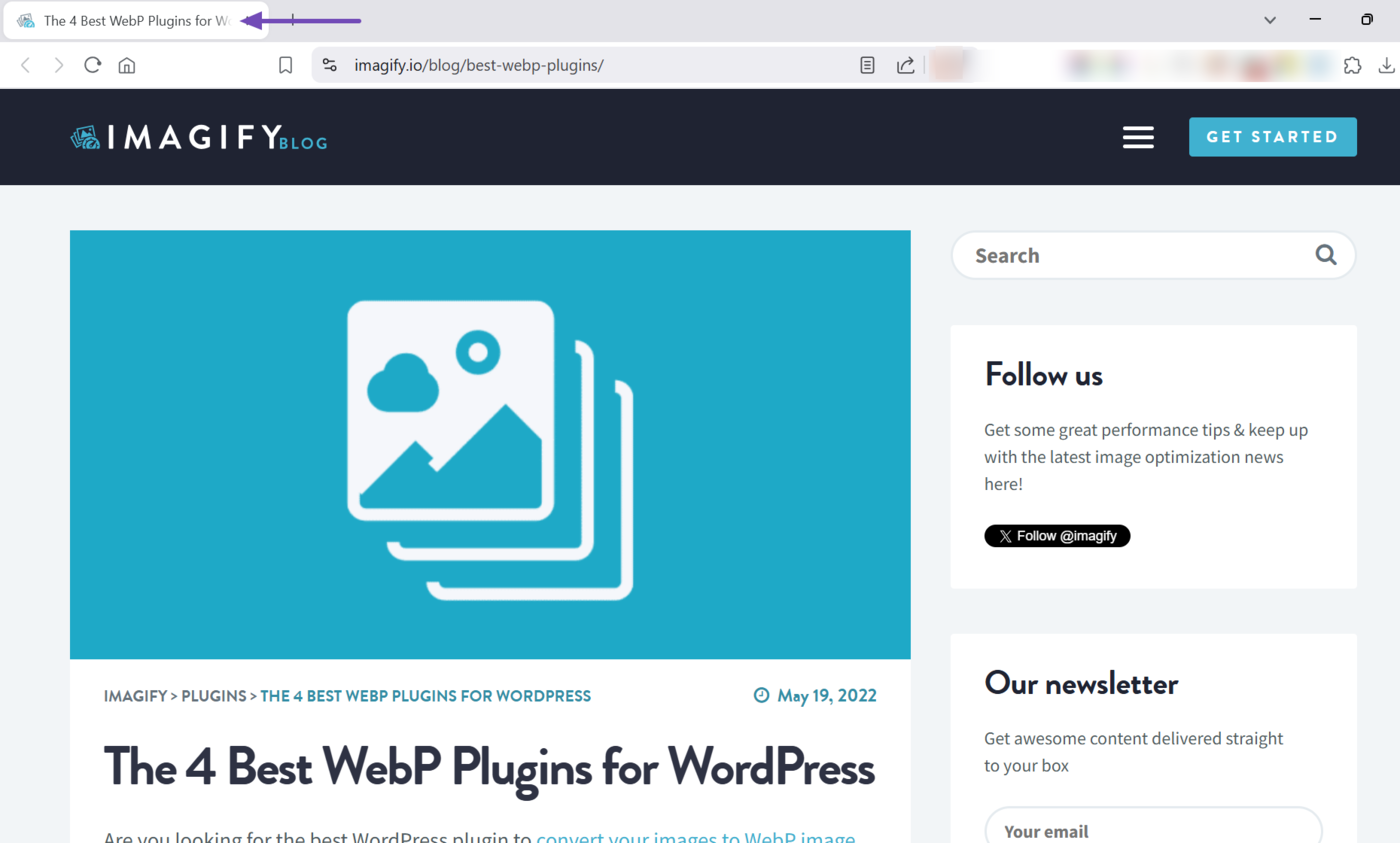
2 View the Title Tag on Search Engine Results Pages
The title tag is also displayed on search results pages. For instance, this is how the title tag appears in the Google search results page.
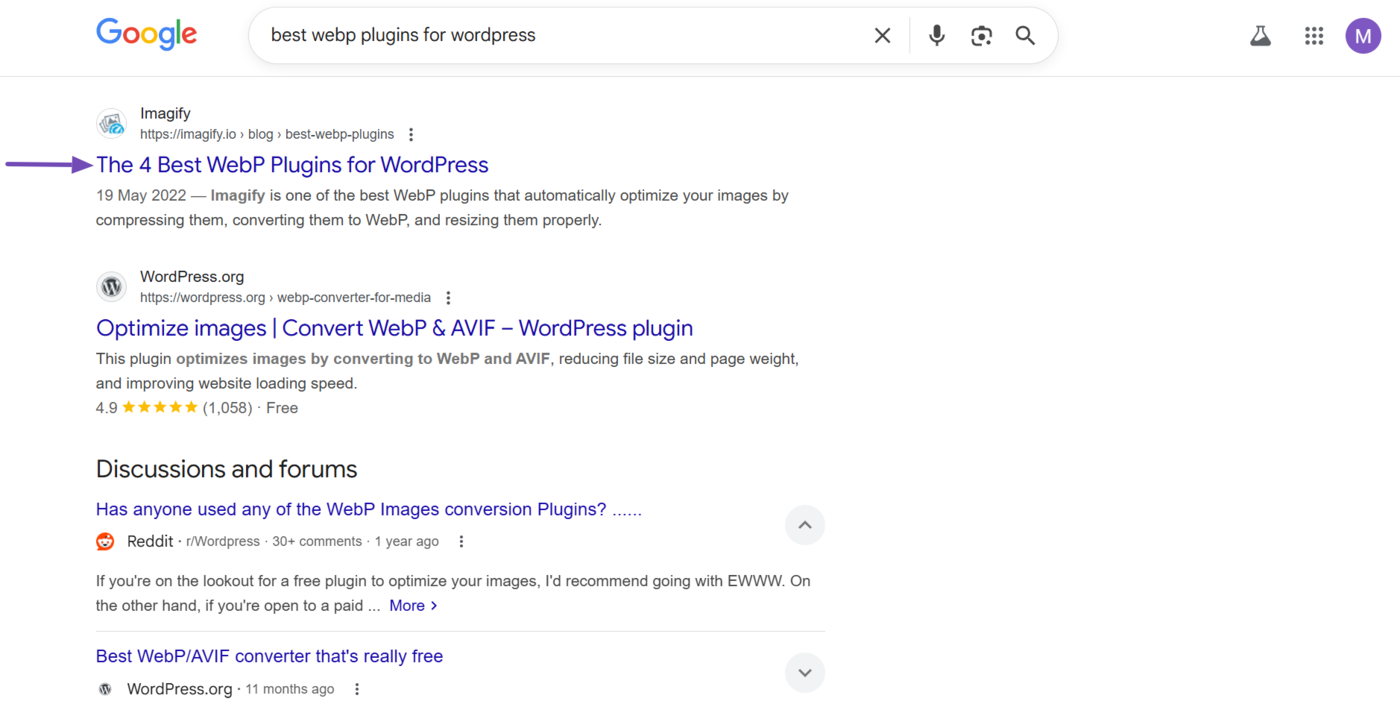
3 View the Title Tag in the Webpage’s Source Code
You can also view the title tag in the webpage’s source code. To view it, right-click any blank space on the webpage. Then click View page source. (The actual text may differ depending on the browser.)

Now, type Ctrl + F, and enter <title> into the find bar. The opening tag of your title element will be highlighted, as shown below.
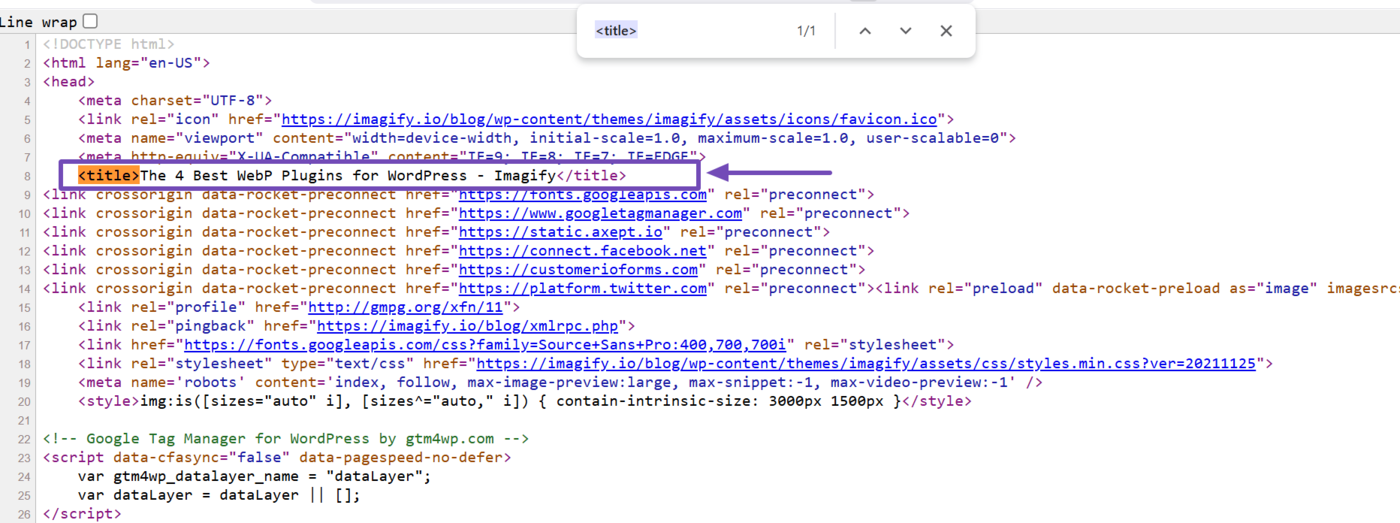
Importance of the Title Tag
The title tag has two major benefits. First, it helps search engines to understand what a webpage is about. Secondly, it helps to attract clicks from search engine results pages. Both factors make the title tag a crucial on-page SEO factor.
When it comes to attracting clicks on search results pages, title tags are essential for bloggers looking to improve their click through rates (CTR). This is especially important for bloggers who have high impressions but low clicks on search results pages.
However, you should know that while you can specify your desired title tag to Google using the <title> tag, Google frequently replaces it with a custom one. Nonetheless, it is still recommended to set a title tag since Google sometimes uses it.
This is particularly important as Google has confirmed that the title tag is a tiny ranking factor. This makes its creation and optimization crucial for bloggers who want to rank on Google.
Title Tag Best Practices
Title tags are a crucial aspect of on-page SEO, and you will typically have to set them for every content you publish. So, here are some tips to ensure you do so effectively.
1 Keep It Under 60 Characters
Search engines typically display only the first 50 to 60 characters of a title tag in search results. Make sure to keep your title tag within this limit. This ensures the full title is visible to users and prevents important words from being cut off.
2 Include Your Primary Keyword
Include your 主要キーワード in the title tag. This helps search engines understand your page’s topic. It improves your page’s chances of ranking for that keyword.
However, make sure the keyword fits naturally within the title. Otherwise, you may end up keyword stuffing, which can result to Google issuing a manual action penalty against your site.
3 Place Important Words at the Beginning
Visitors and search engines pay more attention to the first few words of a title tag. So, make sure to put the essential terms or keywords at the beginning.
This increases their impact and ensures they are seen quickly. It also ensures that key information is not truncated in search results.
4 Include Your Site or Brand Name at the End
Including your brand name at the end of the title can help strengthen your brand recognition. For example, “Yoga for Beginners | My Blog.”
This is especially useful for homepages, product pages, and landing pages. However, make sure to include a separator so visitors and search engines can easily distinguish your content title from your brand name.
5 Make It Clickable and Persuasive
Make sure to include words that encourage users to take action, such as “Learn,” “Discover,” or “Find Out.” You should also include words that are descriptive and persuasive, as they make your title tags more informative and engaging.
Overall, aim to create title tags that stand out, spark curiosity, and generate interest. They should also let the visitor know the value or benefits they will receive when accessing the content.
6 Use Readable and Consistent Capitalization
Use a consistent capitalization and formatting style for your title tags. This makes your title tags appear professional and easy to read, and ensures consistency with the rest of the content you publish on your site.
However, avoid using all uppercase or lowercase letters, as they can be hard to read. Visitors may also consider a title tag written in all uppercase to be spammy and aggressive.
7 Avoid Stuffing It with Keywords
キーワードの詰め込み occurs when you try to force a keyword into your title. This violates Google Search Essentials guidelines and may result to a manual action penalty against your site.
Keyword stuffing takes several forms, such as the inclusion of irrelevant and unnatural keywords in your title tag, or the excessive repetition of the same keyword within it.
A rule of thumb is to create a title tag that is readable and understandable to a human reader. This ensures your title tag remains natural and user-friendly.
8 Ensure It Reflects the Page’s Content
Your title tag should clearly describe what users and search engines will find on the page. Misleading titles can increase 直帰率 and harm trust. In contrast, relevant title tags improve both ユーザーエクスペリエンス and SEO relevance.
9 Generate Unique Titles for Each Page
Each webpage should have its own distinctive title tag. This gives visitors and search engines specific details relevant to the webpage. It also ensures that they can differentiate between your pages and understand what each page offers.