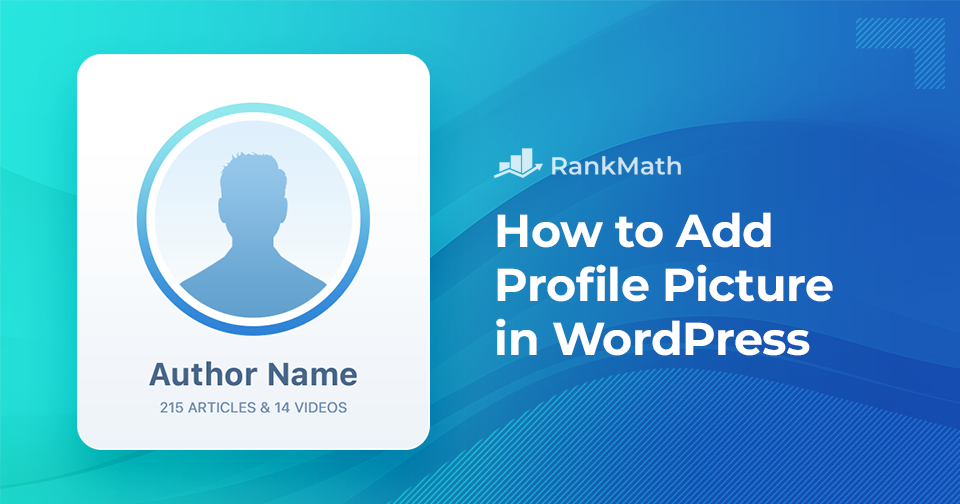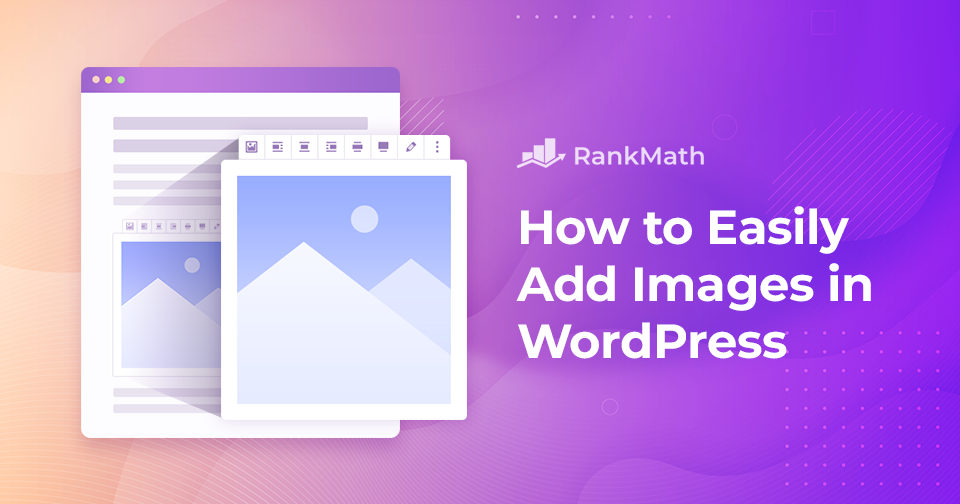How to Add a Profile Picture to WordPress
Are you wondering how to add a profile picture to your WordPress site?
To establish an online presence, it’s essential to have a well-designed WordPress profile that’s visually appealing to viewers. One key element to achieving this is by adding a profile picture.
Not only does it serve as a representation of yourself or your brand, but it also creates a sense of familiarity with your audience.
Fortunately, adding a profile picture in WordPress is a quick and easy process that can be done with just a few clicks either by using Gravatar or with the help of a plugin. Whether you’re a beginner or an experienced WordPress user, we’ve got you covered.
それでは、さっそく始めましょう。
読み続けてください